- Introduction: Navigating the 3D Landscape with Precision
- UCS (User Coordinate System): Shaping Your 3D World
- SOLIDEDIT: Mastering Solid Editing Techniques
- ARRAY: Efficient Replication for Complex Designs
- RENDER: Bringing Your Designs to Life
- SECTION: Insightful Views into 3D Structures
- XREF: Streamlining Collaboration in 3D Projects
- Conclusion
Embarking on the multifaceted journey of 3D modeling within AutoCAD is an odyssey that transcends mere technical proficiency, evolving into a rich tapestry of creativity, precision, and collaborative innovation. In the ever-expanding universe of design, where the digital realm converges with real-world intricacies, AutoCAD stands as the vanguard, offering a robust toolkit that empowers designers to sculpt their visions with unparalleled accuracy and visual finesse, providing help with your 3D modeling assignment and ensuring mastery of this essential aspect of design. At the heart of this exploration lies a dynamic interplay of advanced commands, each becoming a brushstroke on the canvas of 3D modeling excellence. From mastering the foundational principles of UCS (User Coordinate System) to the intricate artistry of SOLIDEDIT, the orchestration of complex designs with ARRAY, the transformative magic of RENDER, the insightful deconstruction with SECTION, the integration of real-world data through POINTCLOUD, and the collaborative symphony orchestrated by XREF (External Reference), designers delve into a realm where technical mastery intertwines seamlessly with creative expression. This introduction sets the stage for a comprehensive journey, where AutoCAD's capabilities become not just tools but catalysts for storytelling, problem-solving, and collaborative innovation, reshaping the landscape of 3D modeling proficiency with each keystroke and command. As we traverse the depths of AutoCAD's functionalities, we uncover not only the technical intricacies but also the artistry, precision, and collaborative potential that elevate the craft of 3D modeling into a dynamic and transformative discipline.
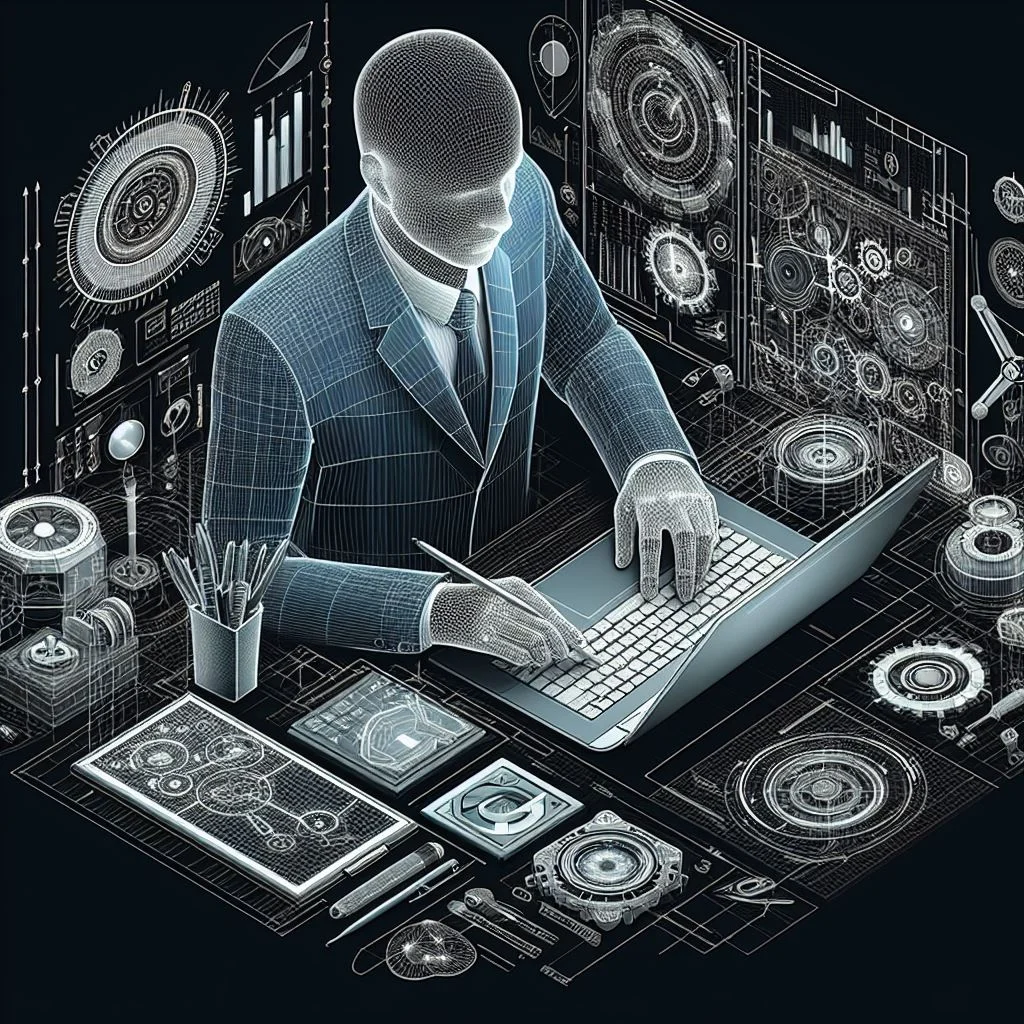
The journey into the realm of 3D modeling within AutoCAD is a multifaceted odyssey that spans the intersection of art and engineering, where pixels and polygons converge to give life to the abstract visions of designers. As we delve deeper into the intricacies of this digital frontier, the foundational understanding of the User Coordinate System (UCS) emerges as a compass, guiding designers through the vast expanse of the 3D space. The UCS becomes more than a technical construct; it transforms into a dynamic canvas, offering designers an intuitive framework to conceptualize and craft spatial ideas with precision. It is within this spatial playground that the true essence of 3D modeling proficiency unfolds, as designers seamlessly navigate the complexities of three-dimensional design with spatial intuition and finesse.
Introduction: Navigating the 3D Landscape with Precision
Navigating the 3D landscape within AutoCAD emerges as a quintessential journey for designers seeking precision and innovation in their modeling endeavors. In this expansive digital realm, the introduction serves as a crucial compass, guiding practitioners through the intricacies of three-dimensional design with a focus on meticulous accuracy and creative dexterity. The evolution of 3D modeling within AutoCAD represents a transformative leap from conventional two-dimensional paradigms, introducing an immersive dimension where depth, perspective, and spatial relationships converge to breathe life into digital creations. Understanding the foundational principles of this multidimensional canvas becomes imperative as designers venture into the complexities of advanced AutoCAD commands. The introduction lays the groundwork for an exploration that transcends the constraints of traditional design, immersing practitioners in a dynamic environment where precision becomes an art form, and innovation is the cornerstone of exceptional 3D modeling. It is within this introduction that the stage is set for a comprehensive breakdown of advanced commands, each poised to enhance the mastery of AutoCAD users, unlocking new vistas of creative possibilities and technical finesse in navigating the expansive 3D landscape.
Within the vast expanse of AutoCAD's 3D landscape, precision takes center stage as a pivotal navigational principle. This precision is not merely a technical requirement but a transformative force that shapes the way designers conceptualize and bring their ideas to life. The shift from 2D to 3D within AutoCAD represents a paradigmatic evolution, where design transcends the flat constraints of traditional drafting, allowing creators to sculpt digital spaces with depth and complexity. As the digital canvas expands into the third dimension, the introduction becomes a portal, inviting designers to explore the potentiality of spatial thinking, envisioning their projects not as mere drawings but as dynamic, immersive environments.
UCS (User Coordinate System): Shaping Your 3D World
The User Coordinate System (UCS) within AutoCAD emerges as a cornerstone in shaping the intricate landscape of 3D design, encapsulating a profound paradigm shift for designers as they navigate the multidimensional canvas. This evaluative exploration begins with a fundamental acknowledgment of UCS as more than just a technical feature; it is a dynamic tool that empowers designers to transcend the limitations of a fixed coordinate system. The UCS becomes the linchpin for precision, allowing creators to manipulate the orientation, placement, and perspective of objects within the expansive 3D space. In essence, UCS becomes the virtual sculptor's hands, enabling the transformation of abstract ideas into tangible, spatial realities. The evaluative lens zooms into the intricate functionalities of UCS, unveiling its role in instigating a spatial mind set among designers. The command's ability to redefine the coordinate axes provides a unique vantage point, offering unparalleled control over the spatial relationships between elements within a 3D model. Through a meticulous evaluation, we delve into UCS's capacity to streamline workflows, enhance precision, and foster a deeper understanding of spatial configurations, positioning it as an indispensable asset in the designer's toolkit. The evaluative journey traverses the nuances of UCS's adaptability, showcasing its applicability in diverse scenarios and its transformative impact on the efficiency and accuracy of 3D modeling tasks. As we navigate through this evaluative discourse, it becomes evident that UCS serves not merely as a technical feature but as a guiding force, shaping the very foundation upon which intricate 3D worlds are constructed within the realm of AutoCAD.
Furthermore, the evaluative exploration of the User Coordinate System (UCS) extends to its pivotal role in fostering a seamless transition for designers from 2D to 3D modeling. UCS serves as a bridge, aiding in the cognitive shift required to navigate the complexities of three-dimensional design. This evaluative lens delves into how UCS becomes a cognitive scaffold, providing designers with an intuitive framework to conceive and execute spatial ideas. The dynamic adaptability of UCS is scrutinized, emphasizing its capacity to align with the conceptualization of objects in 3D space. Its responsiveness to the designer's creative impulses allows for a fluid translation of mental constructs into tangible geometries, ultimately enhancing the iterative design process. Additionally, the evaluative journey explores UCS's significance in maintaining consistency across complex projects. By establishing a customized coordinate system tailored to the specific requirements of a design, UCS mitigates errors, ensuring a unified spatial reference throughout the modeling process. This adaptability not only elevates precision but also amplifies the designer's ability to conceptualize and execute intricate 3D structures with efficiency and coherence. In essence, UCS emerges not just as a technical feature within AutoCAD but as a cognitive and organizational ally, integral to the seamless manifestation of creative visions within the expansive realm of 3D modeling.
SOLIDEDIT: Mastering Solid Editing Techniques
In the intricate realm of 3D modeling within AutoCAD, the SOLIDEDIT command stands as a linchpin, heralding a transformative era where designers ascend to the zenith of solid editing proficiency. This evaluative exploration unfurls SOLIDEDIT as more than a mere tool; it is a dynamic force, a virtual sculptor's chisel that empowers designers to refine and reshape 3D solids with unparalleled finesse. The evaluation begins by scrutinizing SOLIDEDIT's foundational capabilities, dissecting how it serves as the digital artisan's palette, offering an array of editing techniques that transcend basic modifications. From chamfering to filleting, SOLIDEDIT becomes a comprehensive toolkit, enabling designers to carve out intricate details, smooth edges, and manipulate surfaces, thereby infusing their 3D models with a heightened level of sophistication.
The evaluative lens probes into the command's role in not only enhancing the aesthetic appeal of models but also streamlining the design process. SOLIDEDIT becomes a catalyst for efficiency, allowing designers to iteratively refine their creations without the need for laborious re-creation, ultimately elevating the iterative design cycle. Furthermore, this exploration delves into SOLIDEDIT's adaptability, showcasing its efficacy in diverse contexts, from architectural detailing to product design. The command becomes a versatile ally, accommodating the nuanced requirements of varied design scenarios and unlocking the potential for intricate, customized solutions. As the evaluative journey unfolds, it becomes evident that SOLIDEDIT transcends its technical functionalities; it is a conduit for creative expression, a dynamic medium through which designers sculpt their digital visions with precision and artistry, redefining the contours of excellence in 3D modeling within the AutoCAD ecosystem.
ARRAY: Efficient Replication for Complex Designs
In the expansive realm of 3D modeling within AutoCAD, the ARRAY command emerges as a cornerstone, a virtuoso of efficiency that orchestrates the seamless replication of objects, unraveling a transformative narrative for designers tackling complex assignments. This evaluative exploration unfurls ARRAY as an indispensable tool, transcending conventional duplication methods to offer a nuanced approach to object replication in 3D space. The evaluation begins by dissecting ARRAY's fundamental capabilities, delving into its capacity to replicate objects in linear, polar, and path arrays, each unleashing a symphony of possibilities for intricate design configurations. ARRAY becomes the architect's sketching instrument, enabling the swift generation of complex patterns, arrays along specified paths, and precisely spaced repetitions that streamline the design process for intricate assignments. The evaluative lens probes into ARRAY's adaptability, showcasing its efficacy in diverse contexts, from architectural layouts to product design. It becomes a versatile companion, accommodating the nuanced requirements of varied design scenarios, and unlocking the potential for intricate, customized solutions. Furthermore, this exploration deepens as it reveals ARRAY's role in promoting design consistency and coherence.
By ensuring uniformity in object placement and spacing, ARRAY becomes a guardian of design precision, particularly crucial in projects demanding meticulous alignment and proportionality. Its ability to instigate systematic replication not only enhances efficiency but also maintains a cohesive design language, fostering a visual harmony within complex 3D models. Moreover, ARRAY becomes a catalyst for exploration and experimentation, allowing designers to iterate through variations effortlessly. This adaptability not only fosters a dynamic and iterative design process but also enhances the designer's responsiveness to evolving project requirements. The evaluative journey further unravels ARRAY's strategic role in optimizing workflows, particularly in projects that demand the replication of intricate components or elements. By automating repetitive tasks, ARRAY becomes a time-saving virtuoso, freeing designers to focus on higher-order aspects of their creations.
RENDER: Bringing Your Designs to Life
In the multifaceted universe of 3D modeling within AutoCAD, the RENDER command emerges as the alchemist's cauldron, where digital designs are transmuted into vivid and lifelike visualizations, heralding a transformative narrative for designers seeking to breathe realism and aesthetic vibrancy into their creations. This evaluative exploration unfurls RENDER as a cornerstone, transcending the realm of technical functionalities to become a portal where imagination converges with visual representation. The evaluation begins by dissecting RENDER's fundamental capabilities, delving into its role as the gateway to the realm of photorealistic rendering. RENDER becomes the curator of ambiance, allowing designers to manipulate lighting scenarios, apply materials, and set perspectives, thereby transforming sterile digital constructs into compelling visual narratives. It is within this evaluative lens that RENDER is revealed as more than a technical process; it is an artistic endeavor, where designers assume the roles of cinematographers, playing with light and shadow to evoke emotion and engagement within their audience.
Furthermore, the evaluative exploration delves into RENDER's capacity to enhance the storytelling potential within 3D models. As a tool that goes beyond mere representation, RENDER becomes the storyteller's quill, allowing designers to convey not just the form but also the essence of their creations. This evaluative lens scrutinizes how RENDER's nuanced controls over material properties, reflections, and shadows imbue designs with a tactile quality, fostering a sensory connection with viewers. The exploration of RENDER's role in visual storytelling extends to its proficiency in creating immersive environments, whether simulating the warm glow of sunlight streaming through a window or the cool ambiance of moonlight cascading over a landscape. RENDER becomes the atmospheric choreographer, setting the stage for narratives that transcend the digital medium and resonate with a human sensibility.
SECTION: Insightful Views into 3D Structures
In the intricate landscape of 3D modeling within AutoCAD, the SECTION command emerges as the virtuoso architect, offering a profound and insightful lens into the inner workings of complex structures, fundamentally reshaping how designers analyze and communicate spatial configurations. This evaluative exploration unfurls SECTION as a transformative tool, transcending the realm of mere visual representation to become an invaluable instrument for deconstructing and understanding the intricacies of three-dimensional designs. The evaluation begins by dissecting the fundamental capabilities of SECTION, delving into its role as a dynamic x-ray, enabling designers to cut through digital solids and reveal concealed layers and internal details. SECTION becomes the spatial surgeon's scalpel, providing a surgical precision that exposes the structural anatomy of a design, offering insightful views that go beyond the surface and into the heart of the 3D model.
Furthermore, the evaluative exploration delves into SECTION's versatility, showcasing its efficacy in diverse design scenarios. Whether scrutinizing architectural layouts, examining mechanical components, or analyzing complex assemblies, SECTION becomes the multidisciplinary investigator, adapting its capabilities to suit the nuanced requirements of varied projects. This adaptability extends to the customization of section planes, allowing designers to orient and position them strategically, providing tailored insights into specific areas of interest within a 3D model. The evaluative lens scrutinizes how SECTION serves as an invaluable ally in design collaboration and communication. By generating sectional views that offer a focused glimpse into specific parts of a design, SECTION becomes the universal language that transcends technical jargon, enabling seamless communication between designers, engineers, and stakeholders.
Moreover, the evaluative journey unveils SECTION as a strategic asset for design validation and decision-making. As designers grapple with choices related to spatial arrangements, clearances, and interferences, SECTION becomes the virtual microscope, offering a meticulous examination of the spatial relationships within a design. This anticipatory capability empowers designers to identify and address potential issues before they manifest in the physical realm, thereby enhancing the efficiency of the design process. The evaluative exploration delves into how SECTION's role extends beyond the immediate design phase, serving as an invaluable tool for documentation and presentations. By generating detailed sectional drawings, designers can articulate their design intent with clarity, providing comprehensive documentation that aids in construction, fabrication, and maintenance processes.
XREF: Streamlining Collaboration in 3D Projects
In the intricate landscape of 3D modeling within AutoCAD, the XREF (External Reference) command emerges as the linchpin for streamlining collaboration, introducing a transformative paradigm that facilitates seamless integration of external references into intricate projects. This evaluative exploration unveils XREF as an indispensable tool, transcending conventional modeling methods to create an efficient and collaborative environment for multidisciplinary teams. The evaluation begins by dissecting the fundamental capabilities of XREF, delving into its role as the orchestrator of collaboration. XREF becomes the curator, allowing designers to reference external drawings, models, or components directly within their projects, breaking down silos and fostering a collaborative ecosystem. It is within this evaluative lens that XREF is revealed as more than a command; it is a facilitator of cross-disciplinary cooperation, enabling designers to work concurrently on different aspects of a project without the constraints of traditional file management.
Furthermore, the evaluative exploration delves into XREF's adaptability, showcasing its efficacy in diverse design scenarios. Whether orchestrating architectural layouts, incorporating structural details, or integrating mechanical components, XREF becomes the versatile companion, accommodating the nuanced requirements of varied projects. This adaptability extends to XREF's seamless integration with other AutoCAD functionalities, allowing designers to maintain a live link to external references, ensuring that changes in the referenced files automatically reflect in the host project. The evaluative lens scrutinizes how XREF serves as a catalyst for design consistency and coherence. By centralizing external references, XREF becomes the guardian of design unity, ensuring that changes made by different team members are harmoniously integrated into the overall project. This level of consistency is particularly crucial in projects that involve intricate details or phased developments, where collaboration and synchronization are paramount.
Conclusion
In the dynamic realm of 3D modeling within AutoCAD, the journey toward advancing proficiency is not merely a technical exploration but a transformative odyssey that reshapes how designers conceive, create, and communicate their visions. The comprehensive exploration of advanced commands such as UCS, SOLIDEDIT, ARRAY, RENDER, SECTION, POINTCLOUD, and XREF illuminates the rich tapestry of tools available, each contributing to a nuanced and multifaceted approach to 3D modeling. As we traverse this intricate landscape, it becomes evident that mastery of these commands extends beyond technical expertise; it embodies a fusion of creativity, precision, and collaborative prowess.
The foundational understanding of UCS serves as the cornerstone for navigating the 3D space, offering a dynamic canvas for designers to sculpt their ideas with precision and spatial intuition. SOLIDEDIT emerges as the artisan's chisel, enabling the refinement and sculpting of 3D solids with finesse, while the ARRAY command orchestrates efficiency in replication, providing a symphony of possibilities for complex design configurations. RENDER transcends technicalities to become the alchemist's cauldron, infusing 3D models with life, emotion, and visual impact. SECTION acts as the insightful architect, peeling back layers to reveal the intrinsic complexities of 3D structures. POINTCLOUD becomes the bridge between the digital and physical worlds, incorporating real-world data with authenticity. Finally, XREF emerges as the collaborative linchpin, streamlining the integration of external references and fostering a harmonious environment for multidisciplinary teams.
Similar Blogs
Our AutoCAD blog is filled with practical insights and expert recommendations to help you complete your assignments efficiently. Discover how to overcome common pitfalls and refine your skills with our engaging content.
