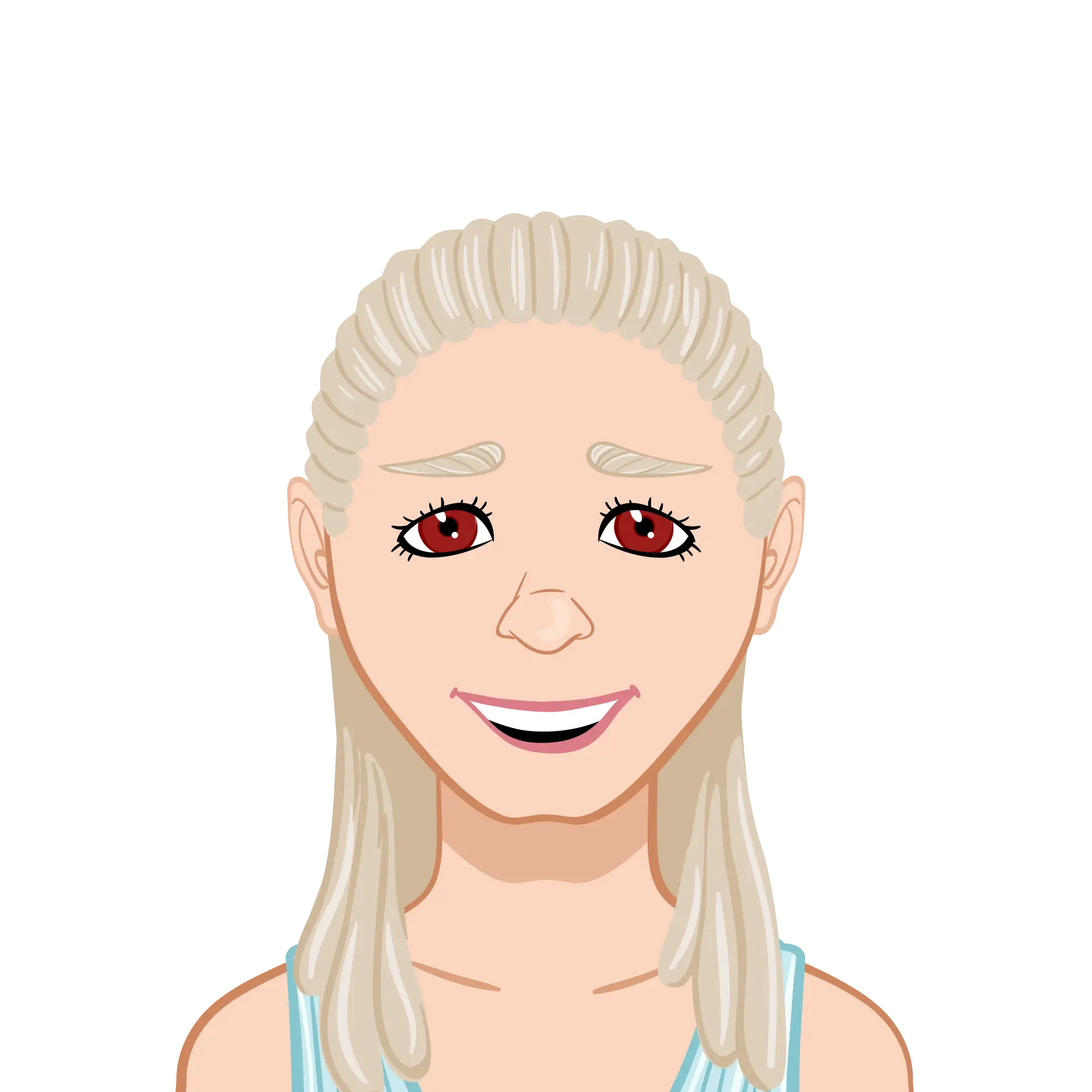- Mastering Precision: The Foundation of Professional Floor Plans
- Leveraging Dynamic Blocks for Efficient Design Iterations
- Advanced Layer Management: Organizing Your Design Universe
- Annotative Scaling for Seamless Presentation in Different Viewports
- 3D Visualization Techniques for Dynamic Floor Plan Presentations
- Custom Line types and Hatch Patterns: Adding Signature Style
- Harnessing External References (Xrefs) for Collaborative Excellence
- Express Tools: Boosting Productivity in Floor Plan Design
- Intelligent Dimensioning: Ensuring Accuracy in Floor Plan Details
- Real-Time Editing with Parametric Constraints
- Conclusion
The exploration of Advanced AutoCAD Techniques for Professional-Grade Floor Plans transcends the conventional boundaries of drafting, evolving into an orchestration of design excellence where each technique contributes to the symphony of professional-level precision and creativity. As designers delve into Mastering Precision, the foundational elements of accuracy and meticulous detailing become not just aspirations but inherent qualities, defining the very essence of professional-grade floor plans. Leveraging Dynamic Blocks for Efficient Design Iterations transforms static components into dynamic entities, allowing for the seamless adaptation and evolution of design elements in response to changing requirements. Advanced Layer Management becomes the curator of design universes, where the strategic organization of layers goes beyond mere structuring; it becomes an artistic choice, contributing to the visual narrative of the floor plan. If you need help with your floor plan assignment, these advanced techniques can serve as valuable tools in achieving the precision and creativity required for a professional-grade outcome.

Annotative Scaling emerges as a transformative force, not just resizing elements but dynamically adapting them to different viewports, ensuring a universal clarity and coherence in presentations. The exploration of Custom Linetypes and Hatch Patterns adds a layer of signature style to floor plans, turning every line and texture into a visual signature that reflects the designer's aesthetic identity. The integration of External References (Xrefs) becomes a collaborative dance where different disciplines converge seamlessly, creating floor plans that harmonize architectural, structural, and mechanical considerations. The utilization of Intelligent Dimensioning ensures that every numerical value not only represents accurate measurements but contributes to the visual aesthetics and overall legibility of the floor plan. Real-Time Editing with Parametric Constraints elevates design flexibility to unparalleled heights, fostering a fluid and interactive dialogue between the designer and the evolving floor plan. As the symphony of Advanced AutoCAD Techniques unfolds, it becomes evident that professional-grade floor plans are not just technical drawings; they are visual compositions where each technique, each command, contributes to a design language that speaks with precision, creativity, and the unmistakable imprint of professionalism.
Mastering Precision: The Foundation of Professional Floor Plans
Achieving precision is non-negotiable when it comes to professional floor plans. Dive into advanced strategies for precise measurements, accurate angles, and pixel-perfect detailing.
Mastering precision in AutoCAD is the bedrock upon which professional-grade floor plans are meticulously crafted. In the realm of digital design, where every line and dimension speaks volumes about the architect's intent, precision is not just a virtue; it's a prerequisite for excellence. In this exploration of "Mastering Precision: The Foundation of Professional Floor Plans," we delve into the intricate world of precision in AutoCAD, unravelling the tools, techniques, and mind-set that elevate floor plans to a level of accuracy that commands attention.
Precision in AutoCAD begins with an understanding of the fundamental units and coordinates that define the digital space. The Cartesian coordinate system, symbolized by the X, Y, and Z axes, becomes the navigational compass for designers. Each point, line, or dimension is a meticulously plotted journey in this digital landscape, and mastering precision involves knowing the exact coordinates that define every element. The grid becomes the underlying structure, akin to the blueprint upon which the design unfolds, ensuring that each element aligns with mathematical exactitude.
The Snap and Grid settings emerge as the unsung heroes of precision in AutoCAD. The Snap setting acts as a magnetic guide, allowing the cursor to effortlessly lock onto predefined points such as endpoints, midpoints, or intersections. This magnetic alignment ensures that lines connect seamlessly, dimensions align precisely, and every element falls into place with mathematical accuracy. Simultaneously, the Grid setting provides a visual reference, transforming the digital canvas into a grid of intersecting lines that aid in precise placement and alignment.
The concept of precision extends beyond just drawing lines; it encompasses the meticulous measurement and annotation of every element in the floor plan. Understanding the significance of units and scales ensures that measurements accurately represent real-world dimensions. Whether it's the length of a wall, the width of a doorway, or the area of a room, precision in measurements is paramount. AutoCAD provides a versatile array of dimensioning tools, allowing designers to convey measurements with clarity and accuracy, ensuring that the floor plan is not just a visual representation but a detailed blueprint for construction.
Leveraging Dynamic Blocks for Efficient Design Iterations
Unlock the power of dynamic blocks to streamline your design process. Learn how to create intelligent, resizable components that adapt to changes, saving time and enhancing flexibility in your floor plans.
Leveraging Dynamic Blocks in AutoCAD introduces a paradigm shift in the world of floor plan design, revolutionizing the efficiency of design iterations and offering unprecedented flexibility to designers. In this exploration of "Leveraging Dynamic Blocks for Efficient Design Iterations," we delve into the transformative power of dynamic blocks, unravelling their capabilities and showcasing how they become the catalysts for streamlined workflows and creative exploration.
Dynamic blocks, in essence, are intelligent, parametric entities that go beyond the static nature of traditional blocks. Unlike their static counterparts, dynamic blocks possess a set of parameters and actions that can be modified on the fly, allowing for real-time adjustments without the need for constant re-creation. This dynamic nature makes them invaluable assets in the iterative design process, where changes are not just expected but are inherent to the evolution of a floor plan.
One of the primary advantages of dynamic blocks lies in their adaptability. Designers can create components—be it doors, windows, or furniture—that can be easily resized, rotated, or modified with a simple set of user-friendly grips. This adaptability streamlines the design process, as designers can experiment with different dimensions and configurations on the spot, eliminating the need for repetitive creation of new blocks for each variation.
Advanced Layer Management: Organizing Your Design Universe
Navigate the complexity of floor plans with finesse through advanced layer management. Discover how to categorize elements, control visibility, and maintain order in intricate designs.
Beyond the rudiments of organization, advanced layer management becomes a philosophy that cultivates a symbiotic relationship between the designer and the digital canvas. It encourages a mindset where every layer is not just a component but a narrative element contributing to the holistic story of the design. The layered landscape, with its clear hierarchy and meticulous naming, becomes a palette where the designer orchestrates a symphony of elements, each layer resonating with intention and purpose. Layer visibility states, akin to the shifting scenes of a play, empower designers to craft visual narratives, presenting different facets of the design with fluidity and grace.
As precision takes the spotlight, the strategic functionalities of freeze, lock, and off become the virtuoso notes in the designer's composition. Freezing a layer is not merely concealing it; it's an intentional act of composition, where elements harmonize or fade into the background at the designer's whim. Locking a layer becomes a commitment to the permanence of certain design elements, a deliberate choice to preserve the integrity of foundational components. Turning layers off is a choreography of visibility, an intricate dance where elements gracefully exit the stage to create a clear and unobstructed view.
Layer filters, with their nuanced criteria, introduce a complexity that mirrors the intricate facets of design thinking. The designer becomes a curator, selecting and presenting elements based on specific attributes, creating a curated exhibition within the layered canvas. The assignment of layer colors transforms the design space into a visual language, where each hue is not just a shade but a communication tool. A chromatic vocabulary emerges, allowing designers to convey hierarchy, importance, or thematic cohesion through the colors assigned to each layer.
Layer states, like archived moments in time, become a testament to the design journey. They encapsulate the essence of different design phases, allowing designers to revisit, reflect, and evolve from specific milestones. In the collaborative ballet of design teams, adherence to layer standards becomes the choreography that ensures unity. The layers become not just individual performers but integral components of a synchronized dance, where every designer understands and respects the shared language of layers.
Navigating the layered cosmos through the walkthrough feature becomes an immersive experience, akin to strolling through a meticulously designed architectural space. The designer is not merely an observer but an inhabitant of the layered world, understanding the spatial relationships, exploring hidden corners, and anticipating the unfolding narrative. In the third dimension, where layers extend into depth, the design universe becomes a multidimensional tapestry, echoing the complexities of the physical world with added layers of intricacy.
In essence, advanced layer management transforms AutoCAD from a tool to a medium of expression, where the designer's vision is not confined to a two-dimensional plane but extends into a multidimensional canvas. The layers become the brushstrokes, the visual language, and the structural framework that encapsulates the essence of design thinking. The organized galaxy of layers is not a static blueprint but a living, breathing entity that evolves with the designer's creativity, providing a dynamic and responsive canvas for the unfolding design narrative.
Annotative Scaling for Seamless Presentation in Different Viewports
Annotative Scaling in AutoCAD represents a quantum leap in addressing the intricate challenges inherent in presenting designs across a spectrum of scales and viewports. It transcends the conventional static approach, introducing a dynamic intelligence that reshapes how designers navigate the delicate balance between precision and presentation. The heart of this innovation lies in the ability to link annotations to specific scales, freeing designers from the arduous manual adjustments that have historically accompanied varied viewports. Instead, annotations, be they text labels, dimensions, or symbols, now possess an innate adaptability, responding organically to the scale of the viewport.
This transformative feature fundamentally alters the landscape of design, empowering designers to create drawings that seamlessly transition from detailed intricacies to broad overviews without sacrificing clarity or accuracy. Annotations, once tethered to a fixed size, now behave as responsive entities, intelligently resizing themselves to maintain legibility and relevance. This adaptability is particularly significant in the realm of architectural and engineering drawings, where the same design may be viewed at vastly different scales, from the minute details of a single room to the comprehensive layout of an entire building.
The practical implementation of annotative scaling involves attaching annotative scales to specific objects or annotation styles within the drawing. This linkage is not a restrictive imposition but rather a liberating mechanism that allows annotations to understand and respond to the context in which they are placed. The result is a design language that speaks eloquently in diverse visual scenarios, where the same annotation can be comprehensible and aesthetically pleasing whether viewed up close or from a distance.
3D Visualization Techniques for Dynamic Floor Plan Presentations
Bring your floor plans to life by incorporating 3D visualization techniques. Learn how to add depth, shadows, and realistic textures, transforming your designs into immersive presentations.
3D Visualization Techniques for Dynamic Floor Plan Presentations in AutoCAD usher in a revolutionary era where design transcends the two-dimensional confines, offering an immersive, three-dimensional experience that redefines how floor plans are conceptualized and communicated. This isn't just a feature; it's a paradigm shift that transforms floor plans into dynamic, interactive visualizations, bridging the gap between the technical and the experiential. At its core, these techniques breathe life into designs, empowering architects and designers to navigate beyond the traditional flat representations and explore spaces with depth, perspective, and realism. Through the incorporation of 3D visualization, floor plans cease to be static drawings; they metamorphose into living, breathing environments where users can virtually stroll through spaces, gaining a visceral understanding of proportions, spatial relationships, and design intent. From the strategic placement of furniture to the interplay of light and shadow, 3D visualization techniques transcend the limitations of conventional floor plans, offering a holistic understanding that transcends traditional blueprints. This transformative feature isn't just about rendering; it's about storytelling, creating a visual narrative that goes beyond technical specifications to evoke emotions and communicate the essence of a design. As architects and designers navigate the dynamic landscape of 3D visualization in AutoCAD, they unlock a new dimension of creativity, where designs are not merely conceived but experienced, fostering a symbiotic relationship between the creator and the envisioned space. In an era where experiential design is paramount, 3D Visualization Techniques for Dynamic Floor Plan Presentations are the compass guiding designers toward a future where the lines between imagination and reality are beautifully blurred, and the language of design speaks in the rich, multidimensional tones of a truly immersive experience.
These 3D visualization techniques propel floor plan presentations into an era of unprecedented engagement and understanding, allowing stakeholders to transcend the abstract and connect with the envisioned spaces on a visceral level. The immersive nature of 3D visualization not only aids in comprehending spatial layouts but also becomes a powerful tool for design validation and decision-making. Architects and clients alike can navigate through virtual interiors, gaining insights into the flow and functionality of spaces, evaluating the impact of design choices, and foreseeing the experiential qualities of the final built environment. The incorporation of realistic materials, textures, and lighting within the 3D environment adds a layer of authenticity that goes beyond the sterile lines of traditional blueprints, fostering a sense of anticipation and connection with the envisioned space. Moreover, these techniques bridge the communication gap between design professionals and clients, offering a shared platform where ideas can be visualized and refined collaboratively. As the digital canvas transforms into an immersive design playground, 3D visualization techniques redefine not only how floor plans are presented but how they are experienced, inviting all stakeholders to partake in the unfolding story of a design journey that transcends the boundaries of conventional representation. In this dynamic interplay of creativity and technology, 3D visualization becomes the catalyst for a design revolution, where the language of spatial design is not just spoken but vividly illustrated, felt, and embraced by those who embark on the journey of bringing imagination to life.
Custom Line types and Hatch Patterns: Adding Signature Style
Elevate your floor plans by infusing your signature style through custom linetypes and hatch patterns. Unleash creativity while maintaining consistency, making your designs instantly recognizable.
Custom Linetypes and Hatch Patterns in AutoCAD are not mere embellishments; they are the signature strokes that allow designers to infuse their creations with a distinctive style and visual identity. Far beyond the realm of standard linetypes and hatch patterns, the ability to customize these elements empowers designers to imprint their unique aesthetic language onto the canvas of their designs. Through the creation of custom linetypes, designers can introduce a personalized rhythm to their drawings, elevating the visual experience from the mundane to the extraordinary. Whether it's a dash-and-dot sequence that echoes the cadence of architectural elements or a carefully crafted linetype that mimics the flow of natural landscapes, custom linetypes become the visual heartbeat of a design. Similarly, hatch patterns, when customized, transcend their utilitarian role and become a form of artistic expression. Designers can weave intricate textures that emulate materials, evoke cultural motifs, or simply reflect their design ethos. This customization extends beyond aesthetics; it becomes a language, a code that communicates the designer's intent, creating a visual narrative that goes beyond the technical specifications of the drawing. In the hands of a skilled designer, custom linetypes and hatch patterns are not just tools; they are the brushstrokes that paint a unique and compelling story on the canvas of a design, adding a layer of richness, depth, and personality that transforms the mundane into the extraordinary.
The creation and utilization of custom linetypes and hatch patterns in AutoCAD represent an act of design individualism, a means by which architects and drafters can transcend the standardized conventions and infuse their work with a personal touch. Custom linetypes, beyond their rhythmic aesthetics, carry the potential to encapsulate the essence of a designer's vision. Whether it's a deliberate repetition that echoes the structural harmony of a building or a carefully crafted linetype that symbolizes the fluidity of a water feature, these bespoke elements serve as visual metaphors, articulating the designer's intention with every stroke. Similarly, customized hatch patterns, when strategically applied, transform the surface of a drawing into a narrative canvas. Designers can intricately weave patterns that echo cultural influences, express thematic coherence, or even pay homage to historical contexts. This level of customization is not just a design choice; it's a storytelling device, turning each drawing into a visual tale where every line and pattern contributes to the unfolding narrative. In essence, custom linetypes and hatch patterns transcend their technical functionality; they become the stylistic vocabulary through which designers converse with their audience, creating an immersive experience where the language of design is eloquently expressed through the nuanced strokes and patterns that define the visual landscape.
Harnessing External References (Xrefs) for Collaborative Excellence
Collaboration is key in professional design projects. Delve into the world of External References (Xrefs) and understand how they enhance collaboration, allowing seamless integration of external elements into your floor plans.
In the symphony of collaborative design, the strategic deployment of External References (Xrefs) in AutoCAD becomes the architectural blueprint of a seamless and synchronized creative process. Xrefs go beyond the conventional notion of collaboration; they embody a design philosophy that celebrates modularity, flexibility, and shared authorship. The ability to reference external files within a master drawing allows for the compartmentalization of design elements, facilitating concurrent development by different team members on distinct aspects of a project. This modular approach ensures that changes made by one team member do not disrupt the work of others, fostering an environment where individual contributions coalesce effortlessly into a coherent whole. Xrefs become the conduits through which the collective expertise of architects, engineers, and designers converges, creating a collaborative ecosystem where each discipline contributes its unique perspective to the evolving design narrative.
Moreover, the influence of Xrefs extends beyond the confines of the design studio. They serve as bridges connecting different phases of a project's lifecycle. For instance, during the construction phase, Xrefs enable contractors to access and review the latest design updates without the need for continuous communication back and forth. This real-time accessibility not only streamlines construction processes but also minimizes the risk of discrepancies between design intent and execution. The versatility of Xrefs becomes particularly pronounced in complex projects, where multidisciplinary collaboration is the norm rather than the exception.
As design teams harness the power of Xrefs, they transcend geographical boundaries. The cloud-based collaboration facilitated by Xrefs transforms the traditional design studio into a virtual workspace where team members can access, edit, and contribute to projects in real-time from different locations. This cloud-centric collaboration not only enhances efficiency but also embraces the evolving landscape of remote and distributed work environments.
The utilization of External References in AutoCAD is not a mere technical feature; it is the cornerstone of a collaborative design philosophy that celebrates unity in diversity. Xrefs create an environment where the strengths of individual team members converge, where different disciplines harmonize, and where the collective intelligence of the team propels the project toward new heights of excellence. They are the connectors that weave the intricate threads of design expertise into a unified tapestry, ensuring that the collaborative symphony resounds with precision, harmony, and the brilliance of shared creativity.
Express Tools: Boosting Productivity in Floor Plan Design
The integration of Express Tools in AutoCAD heralds a transformative era in floor plan design, elevating productivity to unprecedented levels and fundamentally reshaping the design landscape. Far beyond the realm of standard drafting tools, Express Tools emerge as a dynamic arsenal that empowers designers to streamline their workflows, navigate complexities with finesse, and infuse their creations with a level of precision and efficiency that was once deemed unattainable. These tools serve as catalysts for creative ingenuity, offering an array of functionalities that extend far beyond the conventional, allowing designers to transcend the limitations of traditional drafting and embrace a more intuitive and accelerated design process. From automated dimensioning that swiftly captures intricate measurements to the generation of parametric shapes that adapt seamlessly to evolving design requirements, Express Tools become the virtuoso instruments in a designer's toolkit, transforming intricate tasks into swift and enjoyable endeavors. Whether it's the dynamic block creation, intelligent text formatting, or the rapid manipulation of layers and linetypes, Express Tools facilitate a symbiotic relationship between designer and software, allowing ideas to flow seamlessly onto the digital canvas. Moreover, the time-saving capabilities of Express Tools extend beyond the creation phase, embracing the iterative nature of design with features like layer management and block manipulation that ensure swift and coherent updates as the design evolves. As the architectural symphony of floor plans unfolds, Express Tools become the unseen orchestrators, harmonizing creativity, precision, and efficiency into a symphonic masterpiece of design excellence. In this era where time is of the essence, and creativity knows no bounds, the incorporation of Express Tools in AutoCAD emerges not just as a feature enhancement, but as a design philosophy that propels floor plan design into a realm of unparalleled productivity and creative liberation.
Furthermore, the impact of Express Tools extends beyond their role as accelerators of drafting tasks; they become catalysts for design exploration and experimentation. The dynamic block creation feature, for instance, transcends static elements, enabling designers to craft parametrically adjustable components that respond intuitively to design modifications. This not only enhances the adaptability of floor plans but also fosters a design environment where iteration is fluid, encouraging designers to refine and reimagine without the constraints of cumbersome adjustments.
Express Tools also champion efficiency in the management of complex floor plans through their layer manipulation capabilities. The ability to swiftly organize, filter, and manipulate layers ensures that the design remains structured and comprehensible. Designers can effortlessly toggle between different design phases, turning layers on or off, and make real-time adjustments to cater to varying presentation needs. This dynamic layer management not only expedites the design process but also instills a sense of order and clarity in intricate floor plans.
As the design narrative unfolds, Express Tools become integral in the orchestration of visual communication. Text formatting tools allow designers to convey information with precision and clarity, ensuring that annotations and labels are not just functional but contribute aesthetically to the overall presentation. The intelligent text manipulation features not only save time but also enhance the visual appeal of the floor plan, creating a document that is both informative and visually engaging.
Intelligent Dimensioning: Ensuring Accuracy in Floor Plan Details
Intelligent Dimensioning in AutoCAD emerges as the linchpin in ensuring not just accuracy but a meticulous orchestration of floor plan details that transcends the conventional boundaries of drafting precision. It is not a mere feature; it's the cornerstone of a design philosophy that places paramount importance on clarity, coherence, and adaptability in dimensional representation. The intelligent dimensioning tools redefine the very fabric of floor plan detailing, offering a dynamic range of functionalities that go beyond numerical measurements. From the swift generation of aligned and angular dimensions to the automatic adjustment of text positions to avoid overlaps, these tools become the architects of a dimensioning symphony where every measurement contributes not just to numerical precision but to the visual harmony of the entire floor plan. Furthermore, the parametric dimensioning capabilities introduce a level of adaptability that resonates with the iterative nature of design. Changes in the floor plan are not hurdles but opportunities for refinement, and intelligent dimensioning ensures that these modifications seamlessly cascade throughout the design, maintaining accuracy and coherence. The ability to associate dimensions with specific elements and have them update dynamically as the design evolves empowers designers to navigate the complexities of floor plan detailing with unparalleled efficiency. In an era where accuracy is non-negotiable and design iteration is the norm, intelligent dimensioning in AutoCAD becomes the silent conductor orchestrating the precision and adaptability of every floor plan detail, ensuring that the language of dimensions speaks not just in numbers but in the nuanced visual eloquence of a meticulously crafted design.
Moreover, the impact of Intelligent Dimensioning extends beyond the numerical realm; it permeates the very fabric of design communication. These tools not only provide accurate measurements but also contribute to the visual aesthetics and overall legibility of the floor plan. The automatic adjustment of text positions, for instance, ensures that dimensions are presented in a clear and organized manner, eliminating clutter and enhancing the readability of the design documentation.
In the realm of complex floor plans, the associative dimensioning capabilities become invaluable. As the design undergoes revisions or modifications, these dimensions act as intelligent entities that adapt organically, reflecting the evolving geometry of the space. This not only expedites the design iteration process but also minimizes the risk of errors that may arise from manual adjustments. Intelligent Dimensioning becomes the guardian of consistency and accuracy, ensuring that every dimension remains a reliable representation of the design intent.
Real-Time Editing with Parametric Constraints
Real-Time Editing with Parametric Constraints in AutoCAD emerges as the dynamic catalyst that propels design flexibility and precision to unprecedented heights, transcending the traditional boundaries of static drafting. It is not merely a feature; it's a paradigm shift that transforms the design process into a fluid and interactive dialogue between the designer and the digital canvas. These parametric constraints act as the intelligent agents that imbue design elements with responsiveness and adaptability, allowing real-time exploration and modification of design parameters. From geometric relationships to dimensional constraints, this feature becomes the virtuoso conductor of design iteration, enabling designers to experiment, refine, and redefine their creations on the fly. The geometric intelligence embedded within parametric constraints ensures that design elements maintain their intended relationships, even as modifications are made, fostering a level of precision and coherence that was once laboriously achieved through manual adjustments. Moreover, the real-time nature of this editing capability liberates designers from the shackles of sequential modifications, enabling simultaneous adjustments across multiple elements. In the collaborative landscape of design, parametric constraints become the common language that harmonizes the contributions of different team members, ensuring that design intent remains intact throughout the iterative process. As AutoCAD evolves from a static drafting tool to an interactive design partner, Real-Time Editing with Parametric Constraints becomes the transformative force that reshapes the very fabric of design thinking, empowering designers to navigate the dynamic landscape of creativity with unparalleled fluidity and precision.
Furthermore, the transformative impact of Real-Time Editing with Parametric Constraints extends beyond mere adaptability; it becomes a catalyst for design exploration and innovation. Designers are no longer constrained by the fear of tedious modifications or the need to recreate entire elements to accommodate changes. Instead, they are encouraged to push the boundaries of creativity, knowing that the parametric constraints will seamlessly adjust and maintain the intended design relationships. This freedom to experiment in real-time fosters a design environment where spontaneity and iteration are not just encouraged but celebrated.
The geometric intelligence embedded within parametric constraints goes beyond traditional drafting tools, offering a level of precision that elevates the quality of design. Whether it's ensuring that lines remain parallel, angles stay consistent, or proportions are maintained, these constraints act as the guardians of design integrity. As designers manipulate one element, the ripple effect is instantaneously calculated, allowing for a holistic understanding of how changes impact the entire design. This real-time feedback loop empowers designers to make informed decisions on the fly, fostering an iterative and responsive design process.
In the collaborative landscape, Real-Time Editing with Parametric Constraints becomes the bridge that connects diverse perspectives. Design teams can collectively contribute to a project without the fear of discordant modifications. The parametric constraints serve as the common ground where different disciplines converge, ensuring that structural, architectural, and engineering considerations align seamlessly. This collaborative fluidity not only expedites the design process but also nurtures a shared understanding of the evolving design narrative.
Conclusion
In conclusion, mastering advanced AutoCAD techniques is the gateway to creating professional-grade floor plans. Each technique explored in this guide contributes to a holistic approach, ensuring precision, efficiency, and a touch of artistic flair in your designs. Elevate your floor plans to professional excellence and leave a lasting impression with every project.
This blog is a treasure trove of insights for anyone seeking to enhance their AutoCAD skills in the realm of floor plan design. From precision to creativity, these advanced techniques are your passport to professional-grade floor plans that stand out in the world of digital drafting.
In the symphony of AutoCAD's design capabilities, the harmonious crescendo reaches its apex in the realization that each feature, from the foundational essentials to the cutting-edge innovations, converges to redefine the very essence of design. The exploration of the Essentials of 2D Drafting becomes not just a journey through commands and tools but an odyssey into the artistry of precision and intentionality. Understanding the Basics emerges as the gateway to the realm of design literacy, where each element contributes to a visual language that transcends the technicalities and resonates with clarity. As the journey delves into Efficient Drawing Techniques, the strokes on the digital canvas become not just efficient but deliberate, a testament to the marriage of skill and strategy. Mastering Line and Circle Commands transforms simple entities into the building blocks of intricate designs, where the language of lines and circles becomes the syntax of architectural expression. The utilization of Layers becomes not just an organizational strategy but an art form, where each layer is a stroke on the canvas, contributing to the visual poetry of design. Snap and Grid Settings serve as the rhythm section, ensuring that every element aligns harmoniously, creating a composition that is not just accurate but rhythmically resonant. Time-Saving Shortcuts and Keyboard Commands elevate the design process from a series of inputs to a choreography of efficiency, where each keystroke is a step in the dance of creativity. Dynamic Input for Real-time Feedback adds a layer of responsiveness, turning the act of design into a conversation where the digital canvas responds to the designer's every intention. Precision and Accuracy become not just aspirations but inherent qualities, woven into the very fabric of the design narrative. Object Snapping Techniques and Ortho/Polar Tracking serve as the compass, guiding the designer through the intricate paths of precision, ensuring that every line, every point, aligns with intention. In the troubleshooting realm, the recognition and resolution of Common Issues become not roadblocks but stepping stones, adding a layer of resilience to the designer's journey. The challenges of Hatch and Boundary, Scaling, and Dimensioning are not obstacles but invitations to innovate, showcasing the adaptability of design thinking. Enhancing Visualization through Viewports becomes not just a technical skill but an artistic choice, allowing designers to curate perspectives and tell compelling visual stories. Adding Text and Annotations transforms the silent design into a narrative, where every label, every note contributes to the storytelling. In the symphony's conclusion, the meta-awareness of the design journey becomes evident, recognizing that the mastery of AutoCAD is not just a technical feat but a transformation of the designer's language, where each tool, each command, is a note in the symphony of design expression. The orchestration of design excellence doesn't merely lie in the mastery of individual features but in the fusion, the convergence of these elements into a harmonious whole. It's a journey where the designer evolves from a technician to an artist, from a navigator of commands to a conductor of creativity. In the realm of AutoCAD, the conclusion is not an endpoint but a threshold to infinite possibilities, an acknowledgment that the symphony of design is an ever-evolving composition where each designer contributes a unique melody, creating a collective harmony that resonates in the digital tapestry of creativity.