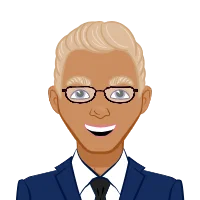- Understanding AutoCAD 2D in Design Education
- Architectural Design: Precision in Blueprints
- Mechanical Engineering: Drafting and Detailing
- Civil Engineering: Site Plans and Infrastructure Design
- Electrical Systems: Schematic Diagrams and Wiring Plans
- Interior Design: Conceptualizing Spaces
- Conclusion
In the dynamic landscape of design and engineering, AutoCAD 2D stands as a ubiquitous tool, empowering students to bridge the gap between theoretical knowledge and practical application. Aspiring architects, engineers, interior designers, and more find themselves immersed in the versatile world of AutoCAD 2D, where creativity meets precision and ideas are transformed into tangible designs. AutoCAD 2D's influence extends far beyond its role as a drafting software; it serves as a virtual laboratory where students experiment with concepts, refine their skills, and envision the possibilities of design. Within the realm of architectural design, AutoCAD 2D Modeling serves as a digital sketchbook, allowing students to explore spatial relationships, experiment with design iterations, and visualize architectural concepts with unprecedented clarity. From the initial conceptualization phase to the final presentation, AutoCAD 2D empowers students to bring their architectural visions to life with precision and finesse. Similarly, in the field of mechanical engineering, AutoCAD 2D serves as a digital workshop, where students design and prototype mechanical components, analyze their performance, and optimize their functionality. Through hands-on experimentation and iterative design processes, students gain insight into the complexities of mechanical systems and develop the skills necessary to tackle real-world engineering challenges. Moreover, AutoCAD 2D's versatility extends to civil engineering, where students use the software to create site plans, infrastructure designs, and transportation networks that shape the physical environment. By leveraging AutoCAD 2D's powerful drafting and annotation tools, students can develop comprehensive plans that address the needs of diverse communities while adhering to regulatory requirements and sustainability principles. In the realm of interior design, AutoCAD 2D serves as a digital studio, where students conceptualize spatial layouts, experiment with color palettes, and curate environments that evoke emotion and function seamlessly. AutoCAD 2D offers a robust platform for students to develop their skills in creating precise and detailed two-dimensional models across various disciplines, empowering them to explore and visualize their design concepts effectively.
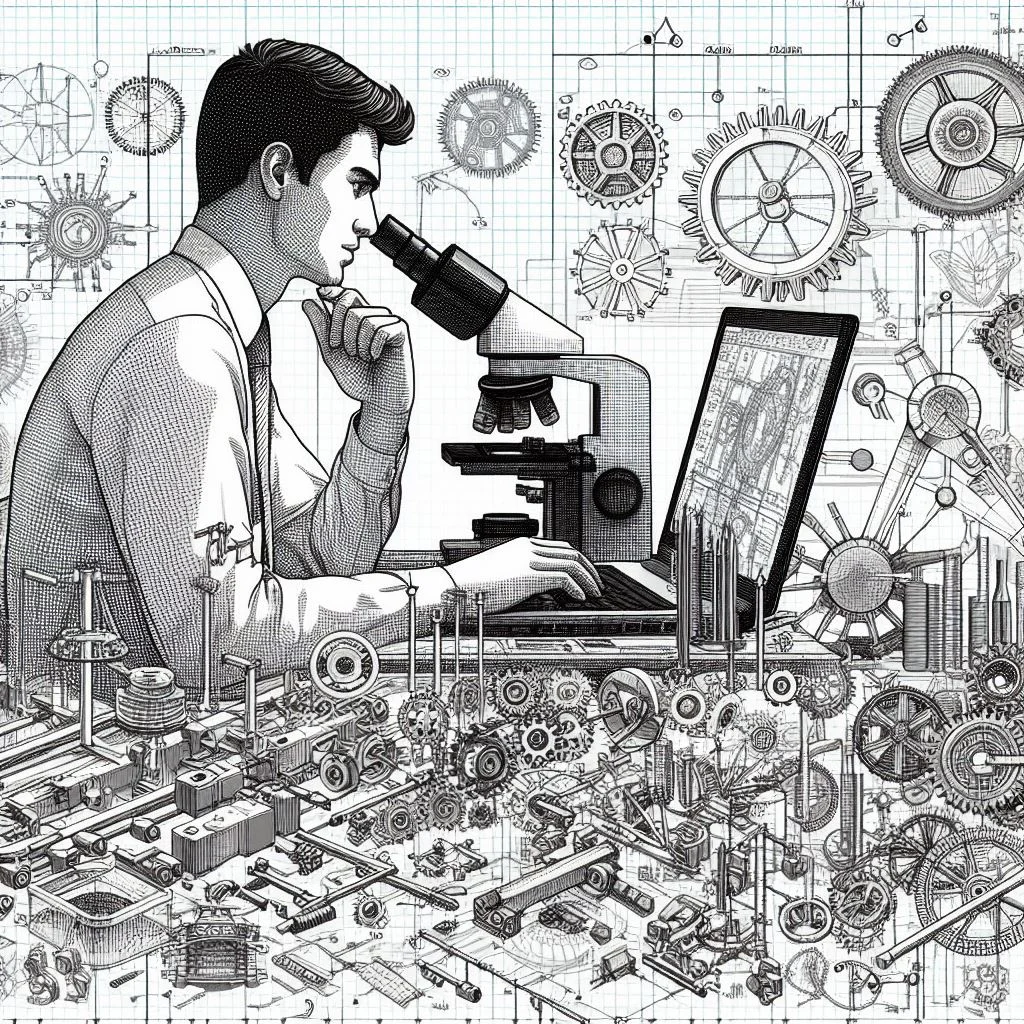
Through the creation of detailed floor plans, elevations, and renderings, students gain insight into the principles of spatial organization, human-cantered design, and environmental psychology, preparing them for careers in residential, commercial, and hospitality design. Additionally, AutoCAD 2D's impact extends beyond the traditional boundaries of design education, reaching into fields such as urban planning, landscape architecture, and industrial design, where students use the software to tackle complex problems and innovate solutions that improve the quality of life for people around the world. By embracing AutoCAD 2D as a foundational tool in design education, students not only acquire technical proficiency but also develop critical thinking, problem-solving, and communication skills that are essential for success in the professional world. As technology continues to evolve and new challenges emerge, AutoCAD 2D remains at the forefront of design education, empowering students to shape the future of design and engineering with creativity, ingenuity, and passion.
In addition to its instrumental role in design education, AutoCAD 2D plays a crucial part in fostering interdisciplinary collaboration and innovation. As students from diverse backgrounds converge in design studios and project teams, AutoCAD 2D serves as a common language, facilitating communication and collaboration across disciplines. Whether it's architects working with engineers to integrate structural systems into architectural designs, or interior designers collaborating with manufacturers to prototype furniture concepts, AutoCAD 2D provides a shared platform where ideas can be exchanged, refined, and realized collaboratively. This interdisciplinary approach not only enriches the learning experience but also mirrors the collaborative nature of professional practice, where multidisciplinary teams collaborate to tackle complex design challenges and deliver holistic solutions that transcend disciplinary boundaries. Moreover, AutoCAD 2D's compatibility with other design software and technologies further enhances its utility in interdisciplinary collaboration, allowing students to seamlessly integrate their drawings with 3D modeling, simulation, and visualization tools. By embracing an interdisciplinary approach to design education and leveraging the power of AutoCAD 2D as a catalyst for collaboration, students gain valuable insights into the interconnectedness of design disciplines and develop the skills needed to thrive in today's increasingly complex and interconnected world.
Understanding AutoCAD 2D in Design Education
Before we explore specific projects, let's establish a foundation by understanding why AutoCAD 2D is a crucial component of design education. From its intuitive interface to its robust drafting and annotation tools, AutoCAD 2D provides students with a platform to grasp fundamental design principles and develop essential skills.
Understanding AutoCAD 2D's role in design education extends beyond its foundational aspects to encompass its broader implications for student learning and professional development. Beyond simply teaching technical skills, AutoCAD 2D cultivates creativity and innovation among students by providing them with a platform to explore their design ideas and bring them to life. Through hands-on experimentation and iterative design processes, students learn to think critically and creatively, honing their ability to problem-solve and innovate—an essential skillset in today's dynamic design landscape. Furthermore, AutoCAD 2D fosters interdisciplinary collaboration, allowing students from diverse backgrounds to collaborate on projects and gain insights into different design perspectives. This interdisciplinary approach not only enriches the learning experience but also prepares students for the collaborative nature of professional design practice, where teamwork and communication are paramount. Additionally, AutoCAD 2D's integration with other design software and technologies further enhances its educational value, exposing students to industry-standard tools and workflows commonly used in professional practice. By mastering AutoCAD 2D, students not only gain proficiency in a specific software but also develop transferable skills that are applicable across a wide range of design disciplines. In essence, AutoCAD 2D serves as more than just a tool—it is a catalyst for fostering creativity, collaboration, and lifelong learning among design students, empowering them to become versatile and adaptable professionals in an ever-evolving industry landscape.
As design disciplines continue to integrate digital tools and technologies, AutoCAD 2D remains relevant by adapting to new workflows and standards. Moreover, its accessibility and widespread use in various industries ensure that students are well-prepared for the demands of the professional world. By equipping students with proficiency in AutoCAD 2D, educational institutions not only provide them with a solid foundation in design but also empower them to navigate and thrive in an increasingly digitized and interconnected global marketplace. Thus, AutoCAD 2D not only serves as a teaching tool but also as a gateway to future career opportunities, enabling students to embark on fulfilling and impactful careers in design and related fields.
Architectural Design: Precision in Blueprints
One of the primary applications of AutoCAD 2D in student projects lies in architectural design. The precision and accuracy offered by AutoCAD 2D enable students to create detailed and standardized blueprints for architectural structures. This section explores notable projects where students have leveraged AutoCAD 2D to bring their architectural visions to life.
In the realm of architectural design, precision is paramount, and AutoCAD 2D offers a comprehensive suite of tools tailored to meet the demanding requirements of blueprint creation. One of the key advantages of AutoCAD 2D lies in its ability to maintain consistency and accuracy across various design elements, ensuring that every line, annotation, and dimension is meticulously aligned and correctly scaled. This level of precision is particularly crucial in architectural blueprints, where even minor discrepancies can have significant implications during the construction phase. AutoCAD 2D's grid and snap functions, for example, enable students to align elements with pixel-perfect accuracy, ensuring that their blueprints adhere to established design standards and specifications.
Furthermore, AutoCAD 2D facilitates the creation of detailed and comprehensive annotations, allowing students to convey essential information such as material specifications, construction details, and structural requirements directly within their blueprints. Through the use of text, symbols, and dimension lines, students can annotate their drawings with clarity and precision, providing a clear roadmap for contractors and builders to follow during the construction process. AutoCAD 2D's annotation tools also support the creation of custom symbols and legends, enabling students to develop standardized notation systems that streamline communication and enhance collaboration among project stakeholders.
In addition to its precision and annotation capabilities, AutoCAD 2D offers students the flexibility to work in a digital environment, enabling them to experiment with design concepts, iterate on ideas, and explore alternative solutions with ease. Unlike traditional drafting methods, which require manual adjustments and erasures, AutoCAD 2D allows students to make revisions quickly and efficiently, empowering them to refine their designs iteratively without sacrificing accuracy or clarity. This iterative design process not only fosters creativity and innovation but also encourages students to think critically about design decisions and consider the broader implications of their choices.
Mechanical Engineering: Drafting and Detailing
Moving beyond architecture, AutoCAD 2D plays a vital role in mechanical engineering projects. Students can utilize the software for drafting and detailing mechanical components, ensuring that their designs meet industry standards. We'll examine specific examples that showcase the intricate detailing made possible by AutoCAD 2D.
Mechanical engineering is a discipline that relies heavily on precise drafting and detailing to bring design concepts to fruition, and AutoCAD 2D serves as an indispensable tool in this process. Drafting involves the creation of technical drawings that communicate the specifications and dimensions of mechanical components, while detailing involves adding annotations, symbols, and dimensions to these drawings to provide additional clarity and information. In the context of mechanical engineering education, AutoCAD 2D provides students with the necessary tools to create accurate and detailed drawings that adhere to industry standards and best practices.
One of the primary advantages of AutoCAD 2D in mechanical engineering education is its versatility and efficiency in drafting complex geometries and intricate components. With a wide range of drawing tools, students can create precise shapes, curves, and lines that accurately represent the geometry of mechanical parts and assemblies. Whether it's designing machine components, mechanical linkages, or gear systems, AutoCAD 2D empowers students to translate their design concepts into technical drawings with unparalleled accuracy and clarity.
Moreover, AutoCAD 2D's parametric drawing capabilities allow students to create dynamic and editable drawings that can be easily modified and updated as design requirements evolve. By defining geometric constraints and relationships, students can ensure that their drawings remain consistent and coherent even when changes are made to the underlying design. This parametric approach to drafting not only streamlines the design process but also promotes a systematic and structured approach to problem-solving, encouraging students to consider the interdependencies between different design parameters and variables.
In addition to drafting, AutoCAD 2D offers a comprehensive set of annotation tools that enable students to add dimensions, notes, and symbols to their drawings, providing essential information for manufacturing, assembly, and quality control. From specifying tolerances and material properties to indicating surface finishes and machining operations, AutoCAD 2D allows students to communicate critical details effectively, ensuring that their designs can be accurately interpreted and implemented by machinists and fabricators.
Furthermore, AutoCAD 2D's integration with other software tools and technologies enhances its utility in mechanical engineering education. Students can seamlessly transfer their AutoCAD 2D drawings to computer-aided manufacturing (CAM) software for toolpath generation and CNC machining, facilitating the transition from design to production. Similarly, AutoCAD 2D's compatibility with finite element analysis (FEA) software enables students to analyze the structural integrity and performance of their designs, providing valuable insights into factors such as stress distribution, deflection, and fatigue.
Civil Engineering: Site Plans and Infrastructure Design
In civil engineering, the creation of precise site plans and infrastructure designs is essential. AutoCAD 2D empowers students to draft comprehensive plans, incorporating elements such as roads, utilities, and landscaping. This section explores how AutoCAD 2D contributes to the development of well-rounded civil engineering projects.
Civil engineering encompasses the design and construction of infrastructure projects that shape the built environment, and AutoCAD 2D is an essential tool in the creation of site plans and infrastructure designs. Site plans serve as blueprints for development projects, illustrating the layout of buildings, roads, utilities, and landscaping elements within a given area. AutoCAD 2D provides civil engineering students with the necessary tools to create detailed and accurate site plans that meet regulatory requirements and address the needs of various stakeholders.
One of the primary advantages of AutoCAD 2D in civil engineering education is its ability to streamline the site planning process by facilitating the creation of precise and comprehensive drawings. Using AutoCAD 2D's drafting tools, students can accurately depict the boundaries of the site, the location of existing structures, and the proposed layout of new infrastructure elements. This level of detail is essential for identifying potential conflicts and constraints early in the design process, allowing students to make informed decisions and adjustments as needed.
Moreover, AutoCAD 2D's annotation capabilities enable students to add essential information to their site plans, such as dimensions, labels, and symbols. By annotating the drawing with details such as property lines, setbacks, and easements, students can ensure that their site plans comply with zoning regulations and municipal codes. Additionally, AutoCAD 2D allows students to incorporate annotations related to utilities, drainage, and environmental considerations, providing a comprehensive overview of the site's infrastructure requirements.
In addition to site planning, AutoCAD 2D plays a crucial role in the design of infrastructure elements such as roads, bridges, and storm water management systems. Using AutoCAD 2D's drawing and editing tools, students can create detailed cross-sections, profiles, and plan views of these infrastructure components, allowing them to visualize their design concepts in three dimensions. AutoCAD 2D's layering and organizing features further enhance the clarity and organization of infrastructure designs, making it easier for students to communicate their ideas effectively to project stakeholders.
Furthermore, AutoCAD 2D's compatibility with geographic information systems (GIS) software facilitates the integration of spatial data into civil engineering projects, enabling students to analyze terrain, land use, and environmental factors that may impact site development. By combining AutoCAD 2D with GIS data, students can gain valuable insights into site conditions and design constraints, informing their decision-making process and ensuring the feasibility and sustainability of their projects.
Electrical Systems: Schematic Diagrams and Wiring Plans
The electrical systems domain benefits greatly from AutoCAD 2D's capability to create schematic diagrams and wiring plans. Students involved in electrical engineering projects can utilize the software to design efficient and organized electrical systems. Real-world examples will illustrate how AutoCAD 2D enhances the development of electrical engineering student projects.
Electrical systems are the backbone of modern infrastructure, powering everything from residential buildings to industrial facilities. AutoCAD 2D plays a crucial role in the design and documentation of electrical systems, enabling students to create schematic diagrams and wiring plans that accurately depict the layout and connectivity of electrical components.
One of the primary advantages of AutoCAD 2D in electrical engineering education is its versatility in creating schematic diagrams that illustrate the functional relationships between electrical components. Using AutoCAD 2D's extensive library of symbols and shapes, students can represent various electrical devices, such as switches, relays, motors, and transformers, in their schematic drawings. By connecting these components with lines and arrows, students can visually communicate the flow of electricity through the system, facilitating troubleshooting and maintenance activities.
Moreover, AutoCAD 2D's annotation tools allow students to add essential information to their schematic diagrams, such as component labels, ratings, and connection points. By annotating the drawing with details such as wire numbers, terminal designations, and voltage levels, students can ensure clarity and accuracy in their documentation, reducing the risk of errors during installation and commissioning.
In addition to schematic diagrams, AutoCAD 2D is used to create wiring plans that detail the physical layout of electrical wiring within a building or structure. Using AutoCAD 2D's drawing and editing tools, students can accurately depict the routing of wires, cables, and conduits, ensuring that electrical installations comply with safety regulations and industry standards. AutoCAD 2D's layering and organizing features further enhance the clarity and organization of wiring plans, making it easier for students to communicate their design intent to electricians and contractors.
Furthermore, AutoCAD 2D's compatibility with electrical design software and simulation tools enhances its utility in electrical engineering education. Students can seamlessly transfer their AutoCAD 2D drawings to programs such as Autodesk Revit or EPLAN for detailed design analysis and simulation, enabling them to assess factors such as voltage drop, short circuit protection, and load balancing. By integrating AutoCAD 2D with these tools, students can gain valuable insights into the performance and efficiency of their electrical systems, informing their design decisions and ensuring the reliability and safety of their installations.
Interior Design: Conceptualizing Spaces
AutoCAD 2D proves invaluable in the field of interior design, allowing students to conceptualize and plan spaces with precision. From furniture layouts to lighting schemes, this section explores how AutoCAD 2D aids students in creating comprehensive interior design projects that reflect both creativity and functionality.
Interior design is a multifaceted discipline that involves conceptualizing and transforming interior spaces to enhance functionality, aesthetics, and user experience. AutoCAD 2D serves as a fundamental tool in the conceptualization phase of interior design projects, enabling students to translate their creative vision into detailed floor plans, layouts, and elevations that capture the essence of their design concepts.
One of the primary advantages of AutoCAD 2D in interior design education is its ability to facilitate spatial planning and visualization. Using AutoCAD 2D's drafting tools, students can accurately depict the dimensions and proportions of interior spaces, including walls, doors, windows, and structural elements. By creating scaled floor plans and elevations, students can experiment with different furniture arrangements, circulation patterns, and spatial configurations, allowing them to optimize the functionality and flow of interior spaces.
Moreover, AutoCAD 2D's layering and organizing features enable students to create detailed and organized drawings that communicate their design intent effectively. By organizing elements such as furniture, fixtures, and finishes on separate layers, students can control the visibility and presentation of different components within their drawings, enhancing clarity and readability. AutoCAD 2D's annotation tools further enhance the communicative power of interior design drawings, allowing students to add labels, dimensions, and notes that provide context and information about materials, colors, and finishes.
In addition to spatial planning, AutoCAD 2D is used to develop detailed interior elevations that illustrate the vertical elements and features of interior spaces, such as wall treatments, cabinetry, and architectural details. By creating elevation drawings that accurately depict the height, scale, and proportion of interior elements, students can convey the three-dimensional qualities of their design concepts, helping clients and stakeholders visualize the final look and feel of the space.
Furthermore, AutoCAD 2D's compatibility with rendering software and visualization tools enhances its utility in interior design education. Students can seamlessly transfer their AutoCAD 2D drawings to programs such as Autodesk 3ds Max or Sketch Up for photorealistic rendering and visualization, enabling them to create immersive presentations that bring their design concepts to life. By integrating AutoCAD 2D with these tools, students can convey the mood, atmosphere, and aesthetic qualities of their interior spaces, fostering a deeper understanding and appreciation of their design concepts.
Conclusion
In conclusion, AutoCAD 2D serves as a catalyst for students, bridging the gap between theoretical knowledge and practical application. The real-world examples discussed demonstrate the diverse applications of AutoCAD 2D across various disciplines, empowering students to become adept professionals in their respective fields.
In conclusion, AutoCAD 2D stands as a cornerstone tool across various disciplines, facilitating precision, creativity, and efficiency in design education. From architectural blueprints to electrical schematics, civil engineering site plans to interior design layouts, AutoCAD 2D empowers students to bring their ideas to life with clarity and accuracy.
Throughout this exploration, we've witnessed how AutoCAD 2D serves as more than just a drafting software—it's a catalyst for innovation and collaboration. In each discipline, AutoCAD 2D fosters critical thinking, problem-solving, and communication skills essential for success in the professional world.
As technology continues to evolve, AutoCAD 2D remains at the forefront of design education, adapting to new workflows, standards, and industry demands. By mastering AutoCAD 2D, students not only acquire technical proficiency but also cultivate a deeper understanding of design principles and practices, preparing them for dynamic and rewarding careers in their respective fields.
In essence, AutoCAD 2D is more than a tool—it's a gateway to endless possibilities, empowering students to transform their ideas into reality and shape the future of design.
Similar Blogs
Don’t let AutoCAD assignments overwhelm you. Our specialized support provides practical solutions and expert insights to help you tackle any challenge. We focus on clear, actionable guidance to enhance your understanding and improve your performance.