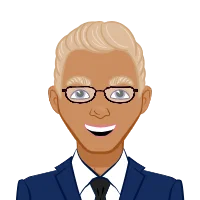- Understanding 2D Drafting Challenges
- Precision Predicaments: Navigating Accuracy in 2D Drafting
- Layer Management Woes: Organizing Your 2D Designs Effectively
- Tips and Techniques for Troubleshooting 2D Drafting
- Embracing Object Snaps: A Precision Boost for 2D Designs
- Mastering Hatch Patterns: Resolving Fill Challenges in 2D Designs
- Exploring External References (Xrefs): Overcoming Collaboration Hurdles
- Tackling Text and Annotation Issues: Ensuring Clarity in 2D Designs
- Leveraging AutoCAD Tools for Effortless Troubleshooting
- Dynamic Blocks: Adaptive Solutions for Varied Design Elements
- Parametric Constraints: Streamlining Design Modifications
- AutoCAD Assignment Assistance: Your Guide to 2D Drafting Excellence
- Tailored Guidance: Personalized Solutions for Your Assignments
- Continuous Learning: Staying Updated on 2D Drafting Best Practices
- Conclusion:
In the dynamic realm of AutoCAD assignments, troubleshooting 2D drafting hurdles represents a crucial facet in the pursuit of design excellence. As designers engage with the intricacies of 2D drafting, they often encounter challenges that demand astute problem-solving and a nuanced understanding of AutoCAD functionalities. A primary obstacle lies in precision predicaments, where achieving accuracy becomes paramount. Navigating alignment discrepancies, resolving snap/grid issues, and ensuring precise dimensions demand a meticulous approach. Layer management, another common challenge, involves organizing the myriad elements of a design effectively. From troubleshooting visibility problems to optimizing layer structures, designers grapple with complexities that impact the clarity and orderliness of their 2D drafting endeavors. Whether you require assistance with your 2D Modeling assignment or seek to overcome challenges in AutoCAD 2D drafting, mastering troubleshooting techniques is essential for achieving design precision and efficiency.
Amidst these challenges, a pivotal troubleshooting technique involves embracing the power of object snaps. Object snaps act as precision anchors, allowing designers to accurately place and align elements in their 2D drafts. By exploring different object snap modes and understanding their applications, designers enhance accuracy and streamline their AutoCAD assignments. Furthermore, the mastery of hatch patterns becomes paramount in resolving fill-related challenges within 2D designs. Troubleshooting techniques for hatch pattern anomalies empower designers to create seamless fills, adding depth and visual appeal to their drafts.
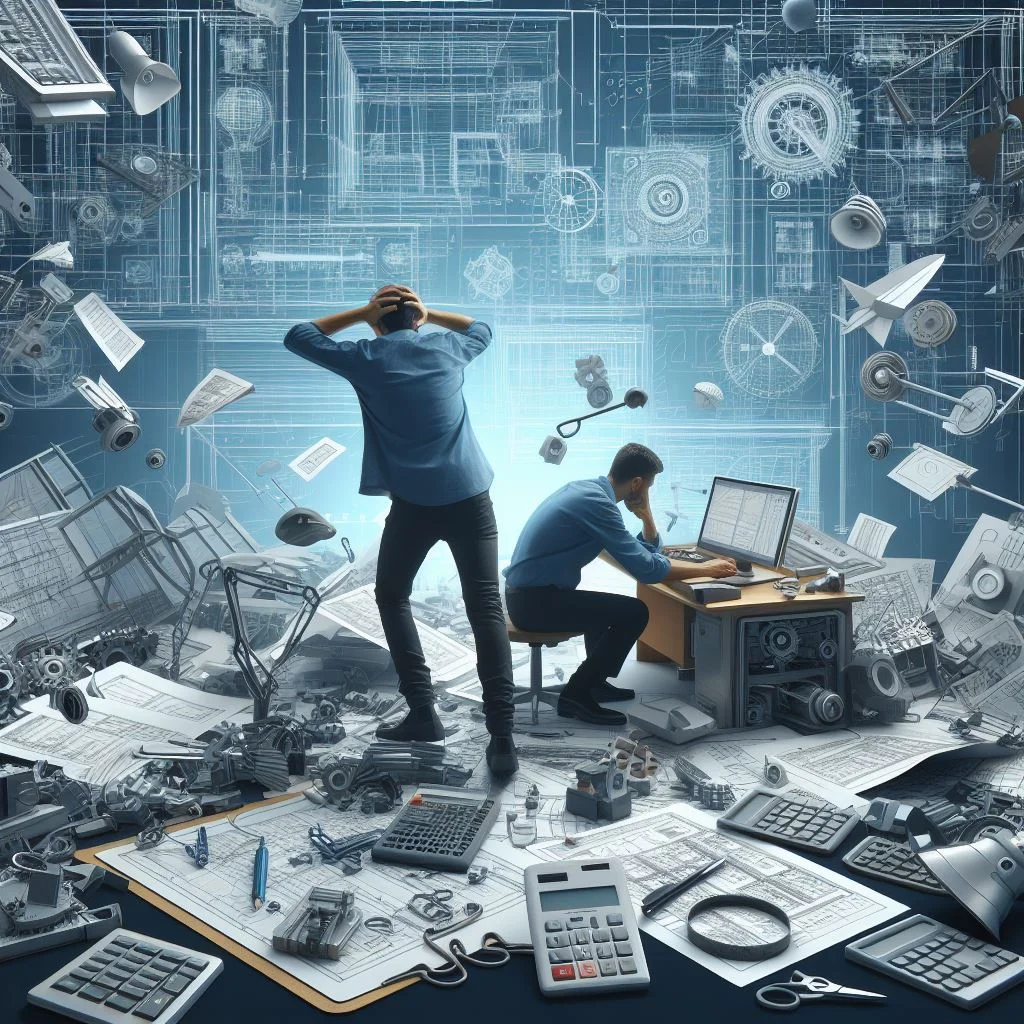
Understanding 2D Drafting Challenges
Understanding 2D drafting challenges in AutoCAD is pivotal for designers striving for precision and efficiency in their assignments. One of the primary hurdles lies in achieving precision, where intricate alignment discrepancies can impact the overall accuracy of the design. Troubleshooting such precision issues involves a meticulous examination of snap and grid settings, ensuring that elements align seamlessly and adhere to specified dimensions. Layer management complexities represent another common challenge, as organizing various design elements within layers requires strategic planning to maintain clarity and orderliness. Addressing issues related to layer visibility and optimizing layer structures becomes crucial for a streamlined 2D drafting workflow.
Embracing object snaps is integral to overcoming precision challenges in 2D drafting. Object snaps serve as precision anchors, allowing designers to accurately place and align elements within their drafts. Understanding the nuances of different object snap modes, such as Endpoint, Midpoint, and Intersection, enables designers to enhance accuracy and streamline the placement of elements in their AutoCAD assignments.
Precision Predicaments: Navigating Accuracy in 2D Drafting
Precision in 2D drafting is the linchpin for creating accurate and meticulous designs in AutoCAD. Designers often encounter precision predicaments that necessitate a keen understanding of the tools and settings within AutoCAD to ensure that elements align seamlessly and adhere to specified dimensions. Navigating these accuracy challenges involves addressing alignment discrepancies, snap/grid issues, and meticulous adjustments to guarantee the precise placement of elements within the design.
Alignment discrepancies present a common challenge in achieving accuracy. Design elements may not align as intended, leading to inconsistencies in the overall design. Troubleshooting such discrepancies involves a detailed examination of the snap and grid settings within AutoCAD. These settings dictate the incremental steps by which elements move and snap together, directly impacting the precision of the design. Adjusting snap and grid settings with precision ensures that elements align seamlessly, contributing to the overall accuracy of the 2D drafting project.
Layer Management Woes: Organizing Your 2D Designs Effectively
In the intricate realm of 2D drafting within AutoCAD, layer management stands as a fundamental pillar that shapes the organizational structure of design projects. Designers grappling with layer management woes often find themselves navigating challenges related to visibility, hierarchy, and collaboration, all of which demand strategic troubleshooting for effective organization and clarity in their 2D designs.
Visibility issues within layers present a common stumbling block for designers aiming to maintain clarity in their drafts. Certain elements may become hidden or unexpectedly visible, disrupting the intended presentation of the design. Troubleshooting these visibility problems involves a nuanced examination of layer settings. Designers must ensure that each layer is configured appropriately, defining its visibility attributes to align with the desired presentation within the 2D draft. By addressing these challenges, designers not only maintain a clear and coherent visual representation but also enhance the overall readability and understanding of their designs.
Optimizing layer structures goes beyond mere organization; it influences the efficiency of design workflows. Designers are often faced with challenges related to layer order, where the arrangement of layers impacts the accessibility and modifiability of design elements. Troubleshooting issues associated with layer order ensures that the layer hierarchy aligns with the organizational logic of the design. An organized layer structure facilitates ease of access during the design process and streamlines modifications, contributing to a more efficient 2D drafting workflow.
Tips and Techniques for Troubleshooting 2D Drafting
Delving deeper into the nuanced tips and techniques for troubleshooting 2D drafting in AutoCAD unveils a multifaceted approach that empowers designers to overcome various challenges and enhance the precision and efficiency of their projects. A fundamental technique that anchors the troubleshooting process is the strategic use of object snaps. Object snaps serve as precision anchors, enabling designers to accurately place and align elements within their drafts. A key tip in this realm is to master the different object snap modes, each offering specific functionalities. For instance, Endpoint snaps to the end of a line, Midpoint snaps to the middle, and Intersection snaps to the point where two objects intersect. By understanding and strategically using these modes, designers can achieve a higher level of accuracy and streamline the placement of elements in their 2D drafts.
Building upon the foundational importance of object snaps, designers can harness the power of dynamic blocks to address challenges related to varied design elements. Dynamic blocks offer adaptability and flexibility in 2D drafting, allowing designers to create components that can be easily modified and adjusted. Troubleshooting techniques for dynamic blocks involve understanding the parameters and attributes of these blocks, enabling designers to manipulate their properties dynamically. Whether it's adjusting the size, orientation, or visibility of components within a block, mastering dynamic blocks contributes to a more fluid and adaptable 2D drafting process.
Embracing Object Snaps: A Precision Boost for 2D Designs
In the intricate world of AutoCAD 2D drafting, embracing the power of object snaps emerges as a fundamental technique, providing designers with a precision boost that is essential for achieving accuracy and efficiency in their projects. Object snaps serve as the cornerstone for precisely placing and aligning elements within 2D designs, ensuring that lines, points, and objects meet specified dimensions seamlessly. The mastery of different object snap modes becomes instrumental, each offering unique functionalities that cater to specific design requirements.
Understanding and strategically utilizing object snap modes, such as Endpoint, Midpoint, and Intersection, empowers designers to enhance the accuracy of their drafts. Endpoint snapping allows elements to precisely connect to the end of a line, ensuring seamless alignment. Midpoint snapping anchors elements to the middle of a line, offering a strategic reference point for precise placement. Intersection snapping guides designers to the point where two objects intersect, facilitating accurate alignment at critical junctions.
Mastering Hatch Patterns: Resolving Fill Challenges in 2D Designs
Mastering hatch patterns in AutoCAD 2D drafting is a crucial skill that empowers designers to address fill-related challenges and enhance the visual appeal of their designs. Hatches play a pivotal role in adding depth, texture, and differentiation to different areas within a design, contributing to both aesthetic richness and communicative clarity. Troubleshooting hatch-related challenges involves a nuanced understanding of hatch patterns, their settings, and strategic adjustments to achieve the desired fill effect.
A foundational aspect of mastering hatch patterns is comprehending the intricacies of scale, angle, and origin settings. The scale determines the size of the hatch pattern relative to the size of the design elements it fills. Troubleshooting challenges related to scale involves adjusting this parameter to ensure that the hatch pattern aligns proportionally with the design, maintaining visual harmony. A tip here is to experiment with different scale values to find the optimal size for the hatch pattern, considering the overall composition of the design.
Exploring External References (Xrefs): Overcoming Collaboration Hurdles
Exploring External References (Xrefs) in AutoCAD 2D drafting is a pivotal skill that plays a crucial role in overcoming collaboration hurdles and fostering a modular and efficient design process. External references allow designers to incorporate elements from external files into their drafts, facilitating collaboration among multiple team members and ensuring a streamlined workflow. Troubleshooting challenges related to Xrefs involves understanding how to efficiently handle linked files, maintain their integrity, and navigate collaborative intricacies.
A fundamental aspect of exploring Xrefs is understanding their role in collaborative projects. Troubleshooting collaborative challenges involves addressing issues related to the incorporation of external design components seamlessly. Xrefs provide a method for creating a master design file that references external files, each containing specific design elements or components. Troubleshooting in this context requires ensuring that the links between the master file and the external references remain robust, allowing for seamless collaboration and updates.
Tackling Text and Annotation Issues: Ensuring Clarity in 2D Designs
Tackling text and annotation issues is a critical aspect of ensuring clarity and effective communication in AutoCAD 2D drafting. Text elements play a pivotal role in conveying information, providing labels, and annotating key features within a design. Troubleshooting challenges related to text involves addressing issues such as placement, formatting, readability, and alignment to guarantee that the textual components seamlessly integrate with the overall design intent.
One fundamental aspect of tackling text issues is ensuring proper placement within the design. Troubleshooting challenges related to text placement involves addressing concerns such as overlapping text, inconsistent positioning, or text that interferes with other design elements. Designers must strategically place text to avoid clutter and ensure that it enhances, rather than hinders, the overall readability and visual appeal of the 2D design.
Leveraging AutoCAD Tools for Effortless Troubleshooting
Leveraging AutoCAD tools for effortless troubleshooting in 2D drafting is a transformative strategy that empowers designers to navigate challenges with precision, efficiency, and a streamlined workflow. One fundamental tool that serves as the backbone of troubleshooting is the Object Snap feature. Object Snaps, including Endpoint, Midpoint, and Intersection, offer a dynamic set of functionalities that allow designers to anchor elements with unparalleled accuracy, ensuring precise alignments and placements.
Concurrently, the Dynamic Input tool provides real-time feedback and numerical input during command execution, enhancing the precision of design elements by allowing designers to input dimensions directly. Moreover, mastering the use of Dynamic Blocks becomes pivotal for troubleshooting challenges related to varied design elements, offering adaptability and flexibility in 2D drafting. Dynamic Blocks allow designers to create components that can be easily modified, adjusted, and replicated, contributing to a more fluid design process. Parametric constraints represent another powerful tool that aids in troubleshooting by dynamically linking design elements and ensuring that modifications to one part of the design propagate seamlessly to related elements, fostering consistency and adaptability.
Dynamic Blocks: Adaptive Solutions for Varied Design Elements
Dynamic Blocks in AutoCAD represent a revolutionary tool that provides adaptive solutions for handling varied design elements in 2D drafting. These intelligent and flexible components empower designers to create parametrically adjustable objects, enhancing efficiency, versatility, and streamlining the design process. The core principle of dynamic blocks lies in their ability to respond dynamically to user input, allowing for on-the-fly modifications and alterations without the need for extensive manual adjustments.
One key feature of dynamic blocks is their parametric nature, which enables designers to associate geometric and dimensional constraints with block components. These constraints establish relationships between different elements of the block, allowing for dynamic adjustments based on specified parameters. For example, a dynamic door block can be configured with parameters for width and height, enabling designers to resize the door easily within the drawing while maintaining proportional relationships.
Parametric Constraints: Streamlining Design Modifications
Parametric constraints in AutoCAD represent a powerful tool that plays a pivotal role in streamlining design modifications within the realm of 2D drafting. These constraints establish dynamic relationships between different geometric elements, enabling designers to create designs that adapt intelligently to changes in dimensions or configurations. The essence of parametric constraints lies in their ability to maintain consistency and interconnectedness throughout a drawing, ensuring that modifications to one part of the design dynamically affect related elements.
One fundamental aspect of parametric constraints is their application to geometric shapes and lines. By associating constraints with these elements, designers can dictate specific relationships, such as parallelism, perpendicularity, or equal lengths. This ensures that when one element is modified, the connected elements adjust automatically to maintain the specified geometric relationships. For example, in architectural drawings, constraints can be applied to maintain the parallel alignment of walls or ensure that door and window openings adjust proportionally when the wall length changes.
AutoCAD Assignment Assistance: Your Guide to 2D Drafting Excellence
AutoCAD Assignment Assistance serves as an indispensable guide, navigating the intricate landscape of 2D drafting with unparalleled expertise and comprehensive support. In the dynamic realm of computer-aided design, achieving excellence in 2D drafting requires not only technical proficiency but also a nuanced understanding of AutoCAD's vast capabilities. The assistance provided is a holistic approach that transcends mere assignment completion, delving into the intricacies of creating precise, visually compelling, and technically accurate drawings.
The guidance encompasses a spectrum of essential skills, from mastering fundamental drawing tools to harnessing advanced features like parametric constraints and dynamic blocks. The dedicated experts bring a wealth of experience, each possessing a mastery of AutoCAD that extends far beyond the surface. Their guidance extends beyond the completion of assignments, fostering a deep comprehension of the software's capabilities and empowering students to tackle diverse design challenges with confidence.
With a commitment to excellence, AutoCAD Assignment Assistance ensures that each assignment is not just a task to be completed but an opportunity for students to hone their skills and cultivate a profound understanding of 2D drafting principles. The comprehensive guidance addresses everything from precision in geometric relationships to the intricacies of annotation, layer management, and collaborative workflows.
Tailored Guidance: Personalized Solutions for Your Assignments
Tailored Guidance from AutoCAD Assignment Assistance stands as a beacon of personalized solutions, offering students a unique and targeted approach to mastering the intricacies of 2D drafting. Recognizing that each student's learning journey is distinct, the expert guidance provided is customized to address individual needs, skill levels, and learning styles. This personalized approach starts with a thorough assessment of the student's current proficiency in AutoCAD, ensuring that the guidance provided aligns with their existing knowledge and skill set. Whether a novice seeking to grasp the fundamentals or an advanced user aiming to refine specific aspects of their drafting technique, the tailored assistance adapts to the individual's learning curve.
The process begins with a comprehensive understanding of the student's assignment requirements, ensuring that the guidance provided is directly relevant to the task at hand. By delving into the specifics of the assignment, the experts can tailor their support to address not only the technical aspects but also the unique challenges and objectives posed by the given task. This personalized approach extends to the selection of tools, techniques, and workflows, ensuring that the student receives guidance that is not only effective but also efficient in the context of their assignment.
Continuous Learning: Staying Updated on 2D Drafting Best Practices
Practices Continuous learning is the cornerstone of excellence in 2D drafting, and AutoCAD Assignment Assistance is committed to guiding students on a journey of perpetual education, ensuring they stay updated on the latest and best practices in the dynamic realm of 2D drafting. In the ever-evolving landscape of design technology, embracing a mindset of continuous learning is essential for remaining at the forefront of industry trends, mastering emerging tools, and adapting to evolving methodologies. AutoCAD Assignment Assistance not only focuses on immediate assignment completion but also instills a culture of curiosity and exploration, encouraging students to delve into new features, techniques, and advancements within AutoCAD.
One fundamental aspect of continuous learning is staying abreast of software updates and enhancements. AutoCAD undergoes regular updates, introducing new features and functionalities that can significantly impact the drafting process. The experts at AutoCAD Assignment Assistance guide students in navigating these updates, ensuring they are well-versed in the latest tools and capabilities. This proactive approach empowers students to leverage cutting-edge features, enhancing their efficiency and creativity in 2D drafting.
Conclusion:
Mastering the challenges of 2D drafting within AutoCAD assignments is a multifaceted journey that requires not only technical proficiency but also a holistic understanding of design principles, emerging technologies, and collaborative methodologies. AutoCAD Assignment Assistance emerges as a guiding light in this transformative process, offering a comprehensive approach that goes beyond task completion. The journey begins with a focus on fundamental skills, ensuring that students grasp the essential tools and techniques needed for precision in 2D drafting. As assignments progress in complexity, the guidance evolves to cover advanced features such as dynamic blocks, parametric constraints, and the integration of artificial intelligence in CAD.
AutoCAD Assignment Assistance doesn't merely provide answers; it cultivates a mindset of continuous learning, encouraging students to stay updated on software updates, explore emerging technologies, and refine their skills in response to industry advancements. The tailored support recognizes the uniqueness of each student's learning journey, offering personalized guidance that addresses individual needs, skill levels, and assignment requirements.
Similar Blogs
Struggling with AutoCAD assignments? Our blog provides expert advice and solutions to common challenges. Explore our articles for step-by-step guides and best practices that will enhance your skills and boost your confidence.