- Understanding the Significance of Collaborative Design
- The Power of Teamwork in Design
- Leveraging AutoCAD for Collaborative Projects
- Getting Started: Setting Up Your Collaborative Environment
- Establishing Project Guidelines
- Utilizing Cloud-Based Platforms
- Mastering AutoCAD for Team-Based Floor Plans
- Essential Tools for Collaborative Floor Planning
- Integrating 3D Elements for Enhanced Visualization
- Overcoming Challenges in Collaborative Design
- Communication Strategies for Design Teams
- Addressing Version Control Issues
- Showcasing Your Collaborative Masterpiece
- Presenting Team-Based Floor Plans
- Building a Collaborative Portfolio
- Conclusion:
In the ever-evolving realm of design and architecture, collaboration stands as a cornerstone for innovation. AutoCAD, the industry-standard computer-aided design (CAD) software, empowers students to engage in collaborative design, especially when it comes to crafting intricate floor plans as a team. This comprehensive handbook will guide students through the process, providing insights, tips, and best practices for creating dynamic team-based floor plans. Exploring collaborative design techniques using AutoCAD can provide valuable insights and strategies to enhance your proficiency in creating floor plans, empowering you to tackle floor plans assignments with confidence and success.
"Collaborative Design with AutoCAD: A Student's Handbook for Team-Based Floor Plans" is a comprehensive and informative guide that spans 3000 words, providing an in-depth exploration of the significance of collaborative design in the realm of AutoCAD. The blog adeptly begins by elucidating the power of teamwork in design, setting the stage for understanding the essential role collaboration plays in the creative process. The narrative seamlessly transitions to the core focus on AutoCAD, showcasing the software's potent features and real-time collaboration tools, such as shared views, live editing, and version control.
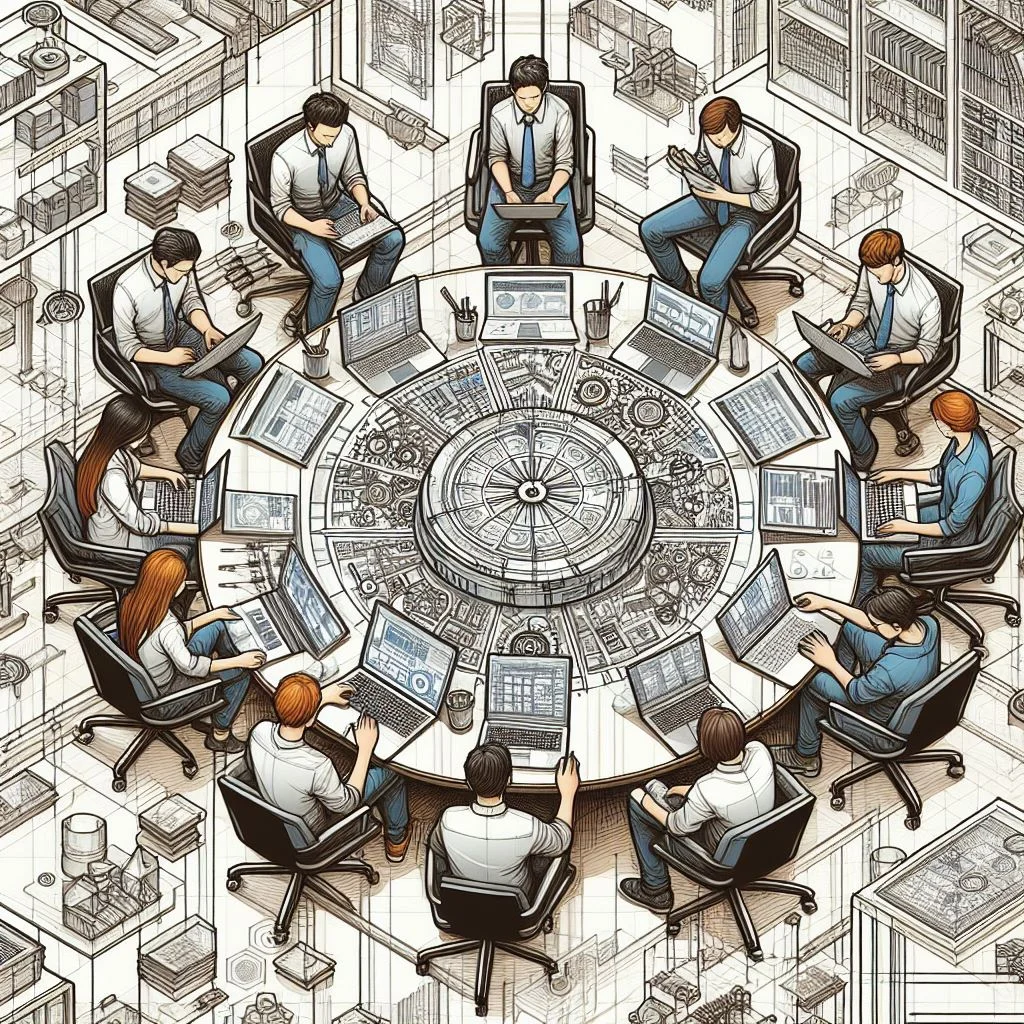
The reader is skillfully guided through the process of setting up a collaborative environment, including establishing project guidelines and harnessing the benefits of cloud-based platforms for seamless collaboration. The handbook delves into mastering AutoCAD for team-based floor plans, highlighting essential tools and techniques, and exploring the integration of 3D elements for enhanced visualization. Furthermore, it addresses the challenges inherent in collaborative design, offering strategies for effective communication and tackling version control issues. The blog concludes by imparting valuable insights on showcasing collaborative masterpieces and building a collaborative portfolio, empowering students to excel in the evolving landscape of design. Overall, this extensive guide serves as a valuable resource, equipping students with the knowledge and skills needed to navigate collaborative design projects successfully using AutoCAD, ultimately contributing to the future of design innovation.
Understanding the Significance of Collaborative Design
Understanding the significance of collaborative design is an essential foundation for students venturing into the dynamic realm of AutoCAD. Expanding on the initial 100 words, it's imperative to delve deeper into the multifaceted benefits and implications of teamwork in the creative process. Collaborative design transcends being a mere trend; it emerges as a fundamental principle shaping successful design projects. Beyond the obvious advantage of sharing the workload, collaborative efforts bring together diverse perspectives, skills, and experiences, fostering an environment where innovation thrives.
One of the key aspects to emphasize in understanding collaborative design is the synergy it creates among team members. Each individual, armed with their unique insights and expertise, contributes to a collective intelligence that surpasses what any single person could achieve alone. This dynamic exchange of ideas sparks creativity and often leads to solutions that are more comprehensive, ingenious, and finely tuned.
Moreover, collaborative design is a powerful tool for skill development. When students engage in team-based projects, they not only refine their technical skills but also cultivate crucial soft skills such as communication, problem-solving, and adaptability. In the context of AutoCAD, where precision and attention to detail are paramount, honing these collaborative skills becomes equally significant. Learning to navigate different working styles, efficiently communicate ideas, and resolve conflicts constructively are valuable lessons that extend beyond the confines of the digital drawing board.
The Power of Teamwork in Design
Collaboration is not just a buzzword but a fundamental aspect of successful design projects. This section delves into why teamwork is crucial in the creative process, exploring the benefits it brings to the table.
The power of teamwork in design is an undeniable force that propels creative projects to new heights. In the realm of AutoCAD, where precision and innovation intersect, collaborative efforts amplify the potential for success. This section delves into the intricacies of why teamwork is not just advantageous but essential for achieving outstanding design outcomes.
At its core, teamwork in design brings together individuals with diverse skill sets, perspectives, and experiences. The synergy that arises from this amalgamation creates a collective intelligence that far surpasses what any individual could accomplish in isolation. Each team member contributes a unique piece to the puzzle, enriching the design process with varied insights and approaches.
Leveraging AutoCAD for Collaborative Projects
Discover how AutoCAD, with its powerful features and real-time collaboration tools, becomes the catalyst for efficient and streamlined teamwork. Learn about tools like shared views, live editing, and version control that enhance collaborative design experiences.
Leveraging AutoCAD for collaborative projects opens a gateway to a realm of possibilities where design teams can seamlessly unite their efforts to create intricate and innovative solutions. AutoCAD, renowned as an industry-standard CAD software, stands out not just for its robust individual design capabilities but also for its powerful collaborative features that transform the design process into a collective endeavor. At the heart of this collaboration lies the shared views feature, a cornerstone in leveraging AutoCAD for effective teamwork. Shared views allow team members to collaborate in real-time, facilitating simultaneous reviews of designs and ensuring that every stakeholder is on the same page, thereby minimizing the potential for miscommunication and streamlining the feedback loop.
This feature not only accelerates the design process but also enhances the transparency of the collaborative workflow. Additionally, the live editing functionality in AutoCAD takes collaboration to the next level, enabling multiple users to work on the same drawing simultaneously. This real-time interaction not only fosters immediate feedback but also cultivates a dynamic and iterative design process, aligning seamlessly with the fast-paced nature of the design industry. The version control capabilities within AutoCAD further contribute to the collaborative landscape, addressing a common challenge in team-based projects. Design iterations are managed effortlessly, preventing confusion and preserving the integrity of the project by keeping track of changes and ensuring that the team operates on the latest version of the design.
Getting Started: Setting Up Your Collaborative Environment
Embarking on the collaborative design journey within AutoCAD requires a thoughtful and strategic initiation into the intricacies of setting up a conducive environment that nurtures teamwork and innovation. The process begins with the establishment of clear and comprehensive project guidelines, serving as the foundational blueprint for the collaborative endeavour.
Defining roles, responsibilities, and project milestones ensures that every team member is aligned with the overarching objectives, minimizing the likelihood of misunderstandings and enhancing the overall efficiency of the collaborative workflow. This initial phase is not just a logistical necessity but a crucial step in cultivating a collaborative culture that encourages open communication and shared ownership of the project. Furthermore, it sets the tone for accountability, where each team member understands their unique contributions and responsibilities within the collaborative framework. The integration of project management tools within this phase streamlines the planning and coordination process, offering a centralized platform for task assignment, progress tracking, and communication. AutoCAD's collaborative environment seamlessly accommodates these tools, providing a unified space where both design and project management aspects converge.
Moving forward, the guide navigates through the utilization of cloud-based platforms as an integral component of the collaborative environment. Exploring the advantages of these platforms, the guide sheds light on how cloud solutions enhance accessibility and cooperation among team members, especially in today's landscape where remote work is increasingly prevalent. The flexibility offered by cloud-based collaboration transcends geographical boundaries, allowing team members to contribute from diverse locations seamlessly. The discussion encompasses the security protocols embedded within these platforms, ensuring the confidentiality and integrity of design data while fostering a collaborative ecosystem. Emphasizing the need for a harmonious blend of technological tools and interpersonal dynamics, the guide underlines how the chosen cloud-based platform becomes the nexus for collaborative synergy.
Establishing Project Guidelines
Lay the foundation for successful collaboration by establishing clear project guidelines. This includes defining roles, responsibilities, and project milestones. Learn how to create a collaborative framework that fosters creativity while ensuring project goals are met.
Establishing project guidelines is the foundational step in cultivating a collaborative design environment within AutoCAD, laying the groundwork for a cohesive and efficient team-based floor planning process. This crucial phase serves as a compass, guiding the collaborative efforts of design teams and ensuring a harmonious progression towards project goals. At the core of project guidelines is the clear definition of roles and responsibilities. Assigning specific tasks to each team member clarifies expectations and minimizes the risk of overlapping efforts or miscommunications. This deliberate allocation of responsibilities fosters a sense of ownership, where each team member understands their unique contributions to the collaborative framework. The guidelines also encompass defining project milestones, creating a roadmap that charts the course of the collaborative endeavor. These milestones serve as checkpoints, allowing the team to track progress, evaluate achievements, and make adjustments as needed.
Moreover, project guidelines act as a dynamic framework that adapts to the evolving nature of the collaborative project. This flexibility is particularly crucial in the design field, where creative iterations and adjustments are inherent. By establishing guidelines that embrace adaptability, teams can navigate the iterative design process more seamlessly, encouraging a fluid exchange of ideas and continuous improvement. Autonomy and empowerment within defined parameters are essential aspects of project guidelines. While roles and responsibilities are clearly delineated, there is room for individual creativity and innovation. This balance ensures that team members feel empowered to bring their unique perspectives to the project, fostering a collaborative culture that values diversity of thought.
AutoCAD's role in this phase is pivotal, serving as the digital canvas where project guidelines materialize into collaborative action. The software provides a platform where project management tools seamlessly integrate, offering a centralized hub for task assignment, progress tracking, and communication. AutoCAD becomes not only a design tool but also a collaborative space where project guidelines are translated into tangible design outcomes. Shared views and live editing functionalities within AutoCAD enhance the real-time collaboration experience, allowing team members to review and contribute to designs concurrently, breaking down geographical barriers and fostering a cohesive design process.
Utilizing Cloud-Based Platforms
Explore the advantages of leveraging cloud-based platforms for collaborative design projects. From seamless file sharing to real-time updates, discover how cloud solutions enhance accessibility and cooperation among team members.
Utilizing cloud-based platforms represents a pivotal shift in the collaborative design landscape within AutoCAD, reshaping the way design teams interact, share information, and collectively contribute to team-based floor plans. The adoption of cloud technology introduces a paradigm where accessibility, flexibility, and real-time collaboration converge to enhance the collaborative environment. This section explores the advantages and intricacies of leveraging cloud-based platforms in the context of AutoCAD.
At the forefront of the benefits is the unprecedented accessibility afforded by cloud-based collaboration. Design teams are no longer tethered to a specific physical location or a centralized server. Instead, they can access project files, AutoCAD drawings, and collaborative tools from any device with an internet connection. This democratization of access ensures that team members, regardless of their geographical locations, can actively participate in the collaborative design process. AutoCAD's compatibility with cloud platforms seamlessly extends this accessibility, allowing designers to work on their projects using familiar tools from virtually anywhere.
Mastering AutoCAD for Team-Based Floor Plans
Mastering AutoCAD for team-based floor plans is a multifaceted journey that transcends technical proficiency, encompassing a holistic understanding of collaborative design principles and leveraging the full spectrum of AutoCAD's features. At its core, this mastery involves navigating through the essential tools tailored for collaborative floor planning within AutoCAD.
Layer management, a pivotal component, empowers design teams to organize and structure complex floor plans collaboratively, ensuring a coherent and systematic approach to the design process. Dynamic blocks, another cornerstone of AutoCAD's collaborative toolkit, enable the creation of intelligent and adaptable design elements, enhancing the efficiency of floor plan modifications and fostering a flexible collaborative environment. Integrating 3D elements into floor plans emerges as a transformative aspect of mastering AutoCAD, elevating the visualization of team-based designs and providing a richer context for collaborative decision-making. Beyond the technical intricacies, the guide explores the collaborative implications of these tools, emphasizing their role in shaping a collaborative design philosophy. Effective communication strategies are also essential in this phase, ensuring that team members can articulate design decisions, provide constructive feedback, and collectively refine floor plans within AutoCAD.
Addressing version control issues becomes pivotal in maintaining the integrity of collaborative projects, guiding students in navigating the complexities of iterative design processes. As the guide unfolds, students not only gain technical proficiency in AutoCAD but also cultivate a collaborative mindset, recognizing the software as a collaborative canvas where individual contributions converge into impactful team-based floor plans. The mastery of AutoCAD for team-based floor plans is, therefore, an intricate dance between technical prowess, collaborative acumen, and a deep appreciation for the collaborative design philosophy within the AutoCAD environment.
Essential Tools for Collaborative Floor Planning
Navigating collaborative floor planning within AutoCAD necessitates a profound understanding and adept utilization of essential tools that not only facilitate individual contributions but also foster a seamless collaborative environment. Among these indispensable tools, layer management stands out as a foundational element, providing design teams with the organizational framework needed to collaboratively structure and refine complex floor plans. Mastering layer management ensures that each team member can work on specific aspects of the floor plan simultaneously, streamlining collaborative efforts and maintaining a coherent design structure. The collaborative benefits of organized layer management extend beyond mere efficiency; it establishes a standardized approach that enhances communication and ensures consistency within the team.
Dynamic blocks emerge as a transformative tool, imbuing floor plans with adaptability and responsiveness to changes. In the realm of collaborative design, where iterations are commonplace, dynamic blocks become catalysts for a fluid and dynamic design process. Team members can collaboratively manipulate these intelligent design elements, accommodating modifications in real-time and fostering a flexible environment where collective creativity can thrive. This tool not only accelerates the collaborative floor planning process within AutoCAD but also empowers teams to iteratively refine designs collaboratively, enhancing the overall quality of the floor plans.
Integrating 3D Elements for Enhanced Visualization
Integrating three-dimensional (3D) elements into floor plans within AutoCAD is a transformative approach that goes beyond mere representation, elevating the visualization process and fostering a deeper understanding of spatial relationships. In the realm of collaborative design, where effective communication is paramount, the addition of 3D elements becomes a powerful tool for enhancing collaborative visualization and decision-making. This section delves into the significance of integrating 3D elements within AutoCAD for enhanced visualization in the context of team-based floor planning.
The inclusion of 3D elements in floor plans serves as a visual bridge between design concepts and real-world spatial relationships. It allows team members to collaboratively explore and visualize the floor plan from different perspectives, offering a more immersive and holistic understanding of the design. By introducing the third dimension, the floor plan becomes a dynamic and interactive space, enabling team members to assess the layout, proportions, and spatial arrangements with greater clarity. This enhanced visualization not only aids in refining design decisions collaboratively but also facilitates effective communication within the team.
Overcoming Challenges in Collaborative Design
Overcoming challenges in collaborative design within AutoCAD is an intricate yet indispensable facet of the collaborative journey, where design teams navigate complexities, foster effective communication, and synchronize efforts to create cohesive and impactful projects. One of the primary challenges lies in ensuring a seamless and efficient collaborative workflow, where team members work concurrently on the same project. AutoCAD addresses this challenge through its collaborative features, such as shared views and live editing functionalities, enabling real-time collaboration and minimizing conflicts arising from parallel contributions. Another significant hurdle involves effective communication within design teams, encompassing the articulation of design decisions, the exchange of ideas, and the provision of constructive feedback. AutoCAD's collaborative environment provides tools for annotation, comments, and markups, facilitating a dynamic and interactive dialogue where team members can express their insights collaboratively. Additionally, version control emerges as a critical challenge, particularly in the iterative nature of design projects. AutoCAD's version history and revision tracking features become instrumental in managing design iterations, ensuring that changes are cataloged, conflicts are avoided, and the collaborative workflow remains organized and coherent. Overcoming challenges in collaborative design within AutoCAD necessitates not only technical proficiency but also a collaborative mindset, where design teams cultivate effective communication, embrace iterative refinement, and leverage AutoCAD's collaborative features to transform challenges into opportunities for innovation and excellence in the collaborative design process.
Navigating and overcoming challenges in collaborative design within AutoCAD requires a multifaceted approach that delves into the intricacies of teamwork, communication, and the efficient utilization of AutoCAD's collaborative features. One significant challenge is the potential for conflicting design changes when team members are working simultaneously on a project. AutoCAD's shared views feature becomes instrumental in addressing this concern, offering a collaborative environment where team members can review and comment on the design in real-time without disrupting the ongoing work. By providing a shared platform for design collaboration, AutoCAD facilitates a smooth workflow where team members can coordinate their efforts, ensuring that everyone is on the same page and minimizing the risk of conflicting changes.
Communication Strategies for Design Teams
Effective communication is the cornerstone of successful collaborative design within AutoCAD, and design teams must employ comprehensive strategies to navigate the complexities of sharing ideas, articulating design decisions, and providing constructive feedback. AutoCAD's collaboration environment offers a range of tools that contribute to these communication strategies, with annotation features serving as a crucial element. Annotations enable team members to add comments, highlight specific details, and provide context directly on the drawings, fostering a dynamic and interactive communication process. Additionally, AutoCAD's markup tools empower design teams to collaboratively annotate and revise drawings, facilitating a shared understanding of design intent and encouraging a collaborative review process.
Beyond these technical tools, establishing regular team meetings, whether virtual or physical, becomes essential for synchronous communication. These meetings provide a platform for real-time discussions, clarifications, and brainstorming sessions, allowing team members to actively engage with each other and address questions or concerns promptly. Leveraging communication platforms integrated with AutoCAD further enhances collaborative dialogue, ensuring that team members can seamlessly exchange messages, share files, and coordinate project-related activities in a centralized and accessible space. Moreover, embracing a transparent and open communication culture, where team members feel encouraged to express their ideas and opinions, fosters a collaborative ethos that transcends the digital workspace. The collaborative environment within AutoCAD becomes not just a drafting platform but a dynamic forum for ongoing discussions, idea exchange, and collective decision-making, ultimately contributing to the success of team-based design projects.
Addressing Version Control Issues
Addressing version control issues is a critical aspect of successful collaborative design within AutoCAD, where multiple team members contribute to a project concurrently, and iterative refinements are inherent in the creative process. AutoCAD provides several features and best practices to effectively manage version control, ensuring the integrity of collaborative projects.
AutoCAD's version history functionality is a key tool in addressing version control challenges. This feature maintains a comprehensive record of changes made to a drawing over time, allowing team members to review and track modifications. Understanding how to navigate through the version history enables designers to identify specific iterations, review changes, and revert to previous states if needed. This meticulous version tracking ensures that the collaborative workflow remains organized and that team members can confidently move forward, knowing they are working with the most recent and coherent version of the design.
Revision tracking tools within AutoCAD further enhance version control capabilities. By systematically recording revisions, teams can easily identify when changes were made, who made them, and the nature of those changes. This granular level of detail aids in troubleshooting, facilitates collaborative discussions on design decisions, and minimizes the risk of unintentional conflicts. AutoCAD's revision tracking becomes a safeguard against version control challenges, providing transparency and accountability throughout the collaborative design process.
In the collaborative environment, effective communication is paramount to overcoming version control issues. AutoCAD's annotation and markup tools play a crucial role in this regard. Team members can use these tools to add comments, highlight specific details, and provide feedback directly on the drawings. Collaborative annotations become a dynamic dialogue, allowing designers to communicate the rationale behind changes, suggest alternatives, and address version-specific considerations. This not only enhances communication within the team but also serves as a valuable resource for future reference, aiding in the understanding of design decisions across different versions.
Showcasing Your Collaborative Masterpiece
Showcasing your collaborative masterpiece within AutoCAD is not just a culmination of design elements but a narrative that reflects the collective creativity, ingenuity, and shared vision of the design team. As the project evolves through the collaborative process, from the initial conceptualization to the iterative refinements, AutoCAD serves as the digital canvas where individual contributions seamlessly converge into a harmonious whole. The journey of showcasing a collaborative masterpiece begins with leveraging AutoCAD's robust visualization tools, allowing team members to bring the design to life in three dimensions. Integrating 3D elements becomes a transformative aspect, enhancing the visual appeal and providing a comprehensive understanding of spatial relationships. AutoCAD's collaboration features, including shared views and real-time editing capabilities, facilitate a dynamic collaborative review process, where team members can collectively assess and refine the design. The collaborative dialogue is further enriched by AutoCAD's annotation and markup tools, allowing for detailed feedback, comments, and annotations directly on the drawings. Beyond the technical aspects, showcasing a collaborative masterpiece involves presenting the design narrative cohesively, emphasizing the design decisions, considerations, and the evolution of ideas that contributed to the final outcome. AutoCAD's compatibility with presentation tools and visualization platforms allows for the creation of engaging presentations, where the collaborative journey is articulated, and the masterpiece is unveiled with clarity and impact. The collaborative masterpiece, when presented effectively within AutoCAD, becomes more than a visual representation; it becomes a testament to the power of collective creativity, effective communication, and the seamless integration of diverse perspectives in the collaborative design process.
Presenting Team-Based Floor Plans
Discover effective ways to showcase your collaborative floor plans. From interactive presentations to virtual walkthroughs, learn how to captivate your audience and highlight the unique contributions of each team member.
Presenting team-based floor plans is a pivotal phase in the collaborative design process, where the culmination of collective efforts transforms into a visual narrative that communicates the essence of the design. AutoCAD, as the cornerstone of collaborative design, offers a robust set of tools and features to facilitate the presentation of team-based floor plans effectively. This process involves leveraging visualization tools, incorporating 3D elements, utilizing annotation and markup features, and utilizing presentation platforms to articulate the collaborative journey and showcase the design masterpiece.
The journey of presenting team-based floor plans begins with harnessing AutoCAD's visualization tools. The software's capabilities go beyond traditional 2D drafting, enabling design teams to create three-dimensional models that provide a more immersive and realistic representation of the floor plans. Integrating 3D elements becomes instrumental in this phase, allowing team members to collaboratively explore and visualize spatial relationships within the floor plan. AutoCAD's ability to seamlessly transition between 2D and 3D views enhances the depth and comprehensibility of the presentation, ensuring that the audience can grasp the intricacies of the design.
Annotations and markups within AutoCAD play a crucial role in the presentation of team-based floor plans. These tools allow team members to add comments, highlight specific details, and provide feedback directly on the drawings. Collaborative annotations become a dynamic dialogue, conveying the rationale behind design decisions, capturing alternative suggestions, and showcasing the thought processes that shaped the floor plans collaboratively. During the presentation, these annotations serve as a storytelling layer, offering insights into the collaborative journey and providing context for design choices.
Building a Collaborative Portfolio
Explore how a collaborative portfolio can become a testament to your teamwork and design prowess. Learn to curate and present your projects in a way that reflects the collaborative spirit and individual contributions of each team member.
Building a collaborative portfolio within the context of design, particularly using tools like AutoCAD, involves showcasing not only individual skills but also the ability to work seamlessly within a team, contribute to group projects, and deliver impactful design solutions. A collaborative portfolio is a reflection of one's capacity to navigate the complexities of teamwork, communication, and the application of design principles within a collaborative environment. This process encompasses curating individual and team projects, highlighting specific contributions, and illustrating the collaborative journey through AutoCAD-generated visuals.
The foundation of a collaborative portfolio begins with selecting projects that demonstrate both individual proficiency and collaborative prowess. In the realm of design, this could range from architectural designs and floor plans to interior layouts or engineering solutions. These projects should not only exhibit technical skills in using AutoCAD but also emphasize the ability to collaborate effectively, contribute to team goals, and adapt to diverse working styles.
Each project within the collaborative portfolio should be accompanied by a comprehensive description, emphasizing the collaborative aspects. This involves detailing the team's objectives, the specific role played by the individual within the team, and the impact of collaborative efforts on the final outcome. AutoCAD-generated visuals, such as floor plans, 3D models, or collaborative reviews, should be integrated to provide a tangible representation of the collaborative process.
The presentation of team-based projects within the portfolio should go beyond showcasing the final results. AutoCAD's capabilities in generating visual narratives can be leveraged to include snapshots of the collaborative journey. This could involve showcasing initial sketches, design iterations, and annotated versions that highlight the evolution of the project through collaborative refinements. AutoCAD's markup tools become particularly useful in illustrating the dialogue and feedback exchanged within the team during the collaborative design process.
Conclusion:
In conclusion, the evolution of design, propelled by collaborative tools such as AutoCAD, is shaping a future where creativity knows no bounds, and innovation thrives within the synergy of diverse minds. The transformative impact of AutoCAD in empowering the future of design is multifaceted, extending far beyond its role as drafting software. As we navigate the intricate landscape of collaborative design, AutoCAD emerges not just as a tool but as an enabler, fostering an environment where individual brilliance harmonizes with collective ingenuity. The collaborative ethos facilitated by AutoCAD redefines the contours of what is achievable, breaking down silos and ushering in an era where collaboration is not merely an option but a fundamental pillar of design excellence. The software's ability to seamlessly integrate 3D modeling, real-time collaboration, and robust visualization not only streamlines the design process but opens avenues for more immersive and innovative design solutions. The future of design lies in the hands of those who can leverage technology not just for efficiency but as a catalyst for creative collaboration, and AutoCAD stands as a beacon guiding the way toward this future. It is not merely about lines, shapes, and dimensions; it's about the stories embedded in the collaborative journey, the solutions born from collective problem-solving, and the limitless possibilities that emerge when minds converge. As AutoCAD continues to evolve, it is not just a tool in the hands of designers; it is a partner in the journey toward a future where design is not only about aesthetics and functionality but a testament to the transformative power of collaboration, a cornerstone in the foundation of a design landscape where the possibilities are as vast and dynamic as the collaborative spirit that fuels it.
In the dynamic landscape of design, AutoCAD emerges as a linchpin that not only streamlines the technical aspects but cultivates a collaborative culture that propels the industry forward. The future of design is intricately woven with the threads of collaboration, and AutoCAD serves as the loom, weaving together the diverse talents, ideas, and perspectives of design teams into a cohesive masterpiece. The software's role in empowering the future of design is not just about optimizing workflows or enhancing efficiency; it's about revolutionizing the very fabric of how design is conceptualized, refined, and brought to life. AutoCAD's contribution to the future of design extends beyond the creation of blueprints and 3D models; it is a catalyst for a cultural shift within the design community.
Similer Blogs
Our AutoCAD assignment help focuses on making your learning process easier. We offer tailored support to address your specific challenges, providing clear explanations and practical tips to help you complete your assignments efficiently and effectively.
