- Lack of Proper Planning
- Failure to Understand Assignment Requirements
- Inadequate Time Management
- Insufficient Research and Reference Material
- Neglecting the Importance of Layers and Linetypes
- Inconsistent Layer Naming and Management
- Incorrect Usage of Linetypes
- Overlooking Dimensioning and Annotations
- Inaccurate or Missing Dimensions
- Lack of Text Style Consistency
- Ignoring the Importance of Editing and Polishing
- Failure to Review and Edit
- Lack of Aesthetics and Presentation
- Conclusion
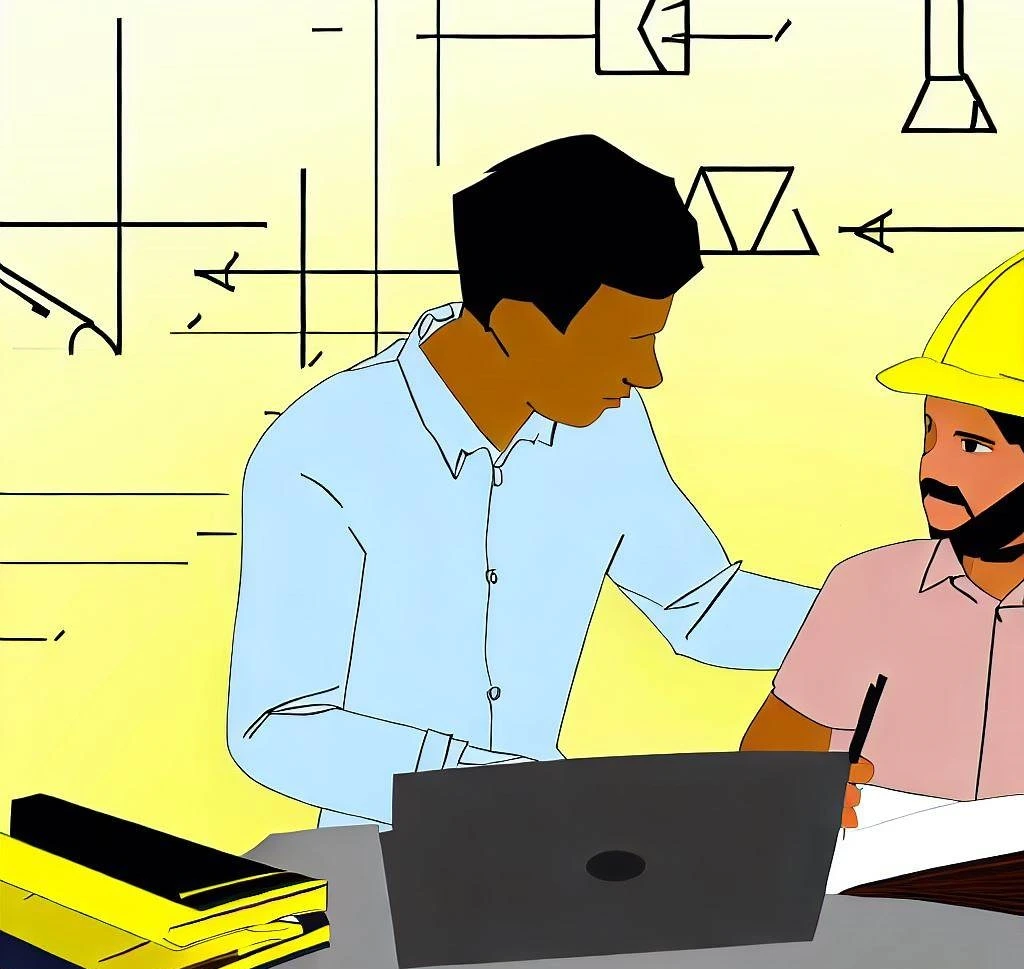
Lack of Proper Planning
One of the most common mistakes students make when completing 2D modeling assignments is beginning the design without proper preparation. Prior to beginning a project, it is essential to have a crystal-clear vision of the desired outcome. Take the time to analyze the assignment requirements, comprehend the project's scope, and formulate an appropriate strategy. Create a rough sketch or outline of your design, including dimensions and essential elements. This phase of preliminary planning will save you time and prevent future errors. By having a well-thought-out plan, you can avoid wasting time on unnecessary revisions and ensure that you are on the right track from the start. Planning effectively enables you to organize your thoughts, prioritize tasks, and allow sufficient time for each phase of an assignment. It also allows you to anticipate potential obstacles and challenges, allowing you to devise strategies to overcome them. Therefore, prior to beginning your 2D modeling assignment, devote time to planning to ensure your success.
Failure to Understand Assignment Requirements
During the planning phase, it is essential to fully comprehend the assignment requirements. Carefully review the instructions and identify the specific elements that must be incorporated into your design. Pay close attention to the scale, dimensions, layers, line types, and text styles that are required. Failure to comprehend these requirements may result in inaccurate or insufficient models, which may negatively affect your grades. If necessary, clarify any ambiguities or uncertainties with your instructor or fellow students. By comprehending the assignment requirements, you can ensure that your 2D model aligns with the assignment's objectives and expectations. It allows you to accurately plan and execute your design, incorporating all necessary components. In addition, it prevents you from wasting time on unnecessary elements or deviating from the intended design. You can establish a solid foundation for a successful 2D modeling assignment by focusing on comprehending the assignment's requirements.
Inadequate Time Management
Underestimating the time necessary to complete a 2D modeling assignment is another frequent error. Beginning early and managing your time efficiently is essential for achieving success. It is essential to recognize that 2D modeling assignments can be time-consuming, especially if they involve intricate designs or designs with numerous components. Underestimating the time required can result in rushed work, compromising the final submission's quality. To avoid this, divide the project into smaller tasks and assign adequate time to each. Develop a schedule or timeline that details milestones and due dates. This method will assist you in remaining organized, monitoring your progress, and ensuring you have sufficient time to complete each task with the necessary attention to detail. In addition, beginning early allows for greater flexibility in the event that unforeseen obstacles or revisions arise. By effectively managing your time, you can approach the assignment with greater focus and organization, resulting in a well-executed 2D modeling project.
Insufficient Research and Reference Material
Before beginning any modeling assignment, it is essential to conduct extensive research and collect pertinent references. The research serves as the basis for the design process, providing inspiration, insights, and a deeper understanding of the topic. By investigating similar designs or ideas, you can gain valuable insights and perspectives that can be applied to your own creation. Utilize a variety of resources, including textbooks, online tutorials, and AutoCAD documentation, to increase your understanding of the software's tools and features. Understanding AutoCAD's capabilities and how to use its features effectively will significantly improve the quality and efficiency of your modeling. In addition, citing credible sources allows you to remain current on industry standards and best practices, ensuring that your work meets professional expectations. Neglecting research and reference materials can inhibit your creativity and result in a design that lacks depth or does not meet the specified criteria. By devoting time to research, you gain the knowledge and inspiration required to create a well-informed and compelling 2D model.
Neglecting the Importance of Layers and Linetypes
In a 2D model, layers and line types play a crucial role in organizing and distinguishing various elements. Beginners frequently commit the error of disregarding their proper application. Layers allow for the effective categorization and management of components, facilitating the modification of the model and enhancing its organization. By assigning objects to particular layers, you can control their visibility and electability, resulting in a design that is well-organized and comprehensible. In a similar manner, line types distinguish various lines, such as hidden lines or centerlines, and provide essential visual cues. Creating professional and easily understandable 2D models requires the utilization of appropriate layers and line types. Neglecting their significance can result in confusion and a lack of clarity in the design, impeding effective communication and the quality of the product as a whole. Therefore, it is essential to comprehend and implement the correct use of layers and line types in order to produce well-organized and visually appealing 2D modeling projects.
Inconsistent Layer Naming and Management
Inconsistent layer naming and poor layer management are frequent errors in 2D modeling projects. Establishing and maintaining a consistent naming convention for your layers is crucial and should be maintained throughout the design. Consistency in naming layers aids in maintaining order and makes it simpler to locate and modify specific components in the future. It is recommended to give each layer descriptive names that indicate its function or content. In addition, organizing your layers logically by grouping related elements together improves the model's readability and usability. By logically structuring your layers, you can quickly identify and isolate specific elements when necessary. This not only saves time but also makes editing and modifying your design more efficient. Proper layer management is necessary for creating well-organized and easily navigable 2D models, allowing for a more efficient workflow and higher quality overall.
Incorrect Usage of Linetypes
Using improper line types or misinterpreting line type scales can result in errors in 2D models. Each line type serves a distinct function, and it is essential to comprehend their application. It is essential to assign the correct line type to each line in your model. For instance, dashed lines are frequently used to represent hidden or construction lines, whereas continuous lines are typically used to represent visible edges. Using the incorrect line type can cause confusion and reduce the clarity of your design. Moreover, pay close attention to the line type scale. In relation to the size of the drawing, line-type scaling determines the spacing and pattern of dashes and dots. Incorrect scaling can result in too dense or too sparse line types, affecting the model's readability and precision. Understanding and applying the line type scale correctly ensures that your line types are uniform and visually cohesive throughout the design. You can improve the readability and professionalism of your 2D models by using the appropriate line types and comprehending their scaling.
Overlooking Dimensioning and Annotations
In a 2D model, dimensioning and annotations provide crucial information regarding the size, position, and relationships between various components. They serve as a means of communication, conveying essential details that aid others in accurately understanding the design. Neglecting proper dimensioning and annotations can lead to confusion and reduce the effectiveness of your design. Dimensioning is the process of adding precise measurements to a model in order to accurately represent the size and proportions of objects. Without proper dimensioning, it is difficult for others to interpret the scale and make precise assessments. In contrast, annotations provide supplementary explanatory information such as labels, notes, and specifications. They help clarify the purpose or function of specific model elements. Neglecting annotations can leave viewers or collaborators in the dark, resulting in misunderstandings or incorrect interpretations. Therefore, it is essential to pay close attention to dimensioning and annotations when creating a 2D model that effectively communicates your design intent and is clear and communicative.
Inaccurate or Missing Dimensions
Incorrect or absent dimensions are a common mistake in 2D modeling projects. It is essential to provide precise dimensions for each element of your design. Double-check your measurements to ensure they conform to the assignment specifications. Inaccurate dimensions may lead to defects in the final product and compromise the model's functionality or appearance. In addition, it is essential to strike a balance in terms of dimensioning. While dimensions are required to convey the size and relationship between elements, excessive dimensions can make a drawing difficult to interpret. Include only the essential dimensions for comprehending the design intent and ensuring proper construction. Priorities clarity and readability by placing measurements in clear locations and using suitable text sizes. You can create precise, clear, and effective 2D models by providing accurate dimensions and avoiding excessive clutter.
Lack of Text Style Consistency
Consistent text formatting is essential for effective communication within a 2D model. It is essential to use a consistent text style when adding annotations such as dimensions, labels, and notes. This consistency aids in presenting the information in a professional and cohesive manner. Choose a text style that is legible and suitable for your model's scale. The text should be easily readable regardless of the size at which the model is viewed or printed. Inconsistent text styles, such as the use of different fonts, sizes, or formatting, can make your model appear unprofessional and may cause confusion among your audience. By using a consistent text style, you improve the clarity and effectiveness of your annotations, making it easier for others to comprehend and interpret the data presented in your 2D model. Ensure that your text is legible, and cohesive, and contributes to the overall professionalism of your design by focusing on specifics such as font type, size, and formatting.
Ignoring the Importance of Editing and Polishing
Many students make the error of submitting their work prior to a thorough review and polishing, even after completing the initial design. However, disregarding the significance of editing and polishing can have a substantial effect on the overall quality of a 2D modeling assignment. It is essential to edit and polish your work to ensure accuracy, clarity, and professionalism in the final product. Reviewing your design allows you to identify and fix any errors or inconsistencies that may have been missed during the initial creation process. It offers the chance to verify the accuracy of measurements, examine the alignment of elements, and confirm that the assignment's requirements have been met. In addition, refining your model includes improving its aesthetics and presentation. You can create a visually appealing and polished final product by paying attention to details such as line weights, colors, and layout in general. This not only demonstrates your meticulousness but also enhances the overall impact and professionalism of your work. You can improve the quality of your 2D modeling assignment and leave a lasting impression on your audience by embracing the editing and polishing phase.
Failure to Review and Edit
Always reserve time for reviewing and revising your design before submitting the final draught. This step is essential for ensuring the precision and quality of your 2D model. Check for errors and inconsistencies that may have been missed during the creation process. Verify the dimensions to ensure they are accurate and meet the specifications of the assignment. Check for misaligned elements or missing details that could compromise the design's overall integrity. In addition, examine the model to ensure that it meets the standards for layering, line types, annotations, and clarity in general. By reviewing and editing your work thoroughly, you have the opportunity to correct any errors and improve the final product. This procedure permits you to polish and professionalize your model. In addition, it demonstrates your attention to detail and dedication to producing quality work. By devoting sufficient time to the reviewing and editing phase, you can ensure that your 2D modeling assignment is accurate, cohesive, and meets the specified criteria.
Lack of Aesthetics and Presentation
The aesthetics and presentation of your 2D model are crucial to its overall impact. While functionality and accuracy are essential, the aesthetic qualities of your design can significantly increase its effectiveness. Pay close attention to the model's finer details, including line weights, color usage, and overall cleanliness. Use appropriate line weights to differentiate elements and establish a visual hierarchy. Consider using colors strategically to draw attention to important features or to differentiate between components. In addition, present your model in an aesthetically pleasing and expert manner. Utilize layouts and viewports to organize your design and display various perspectives or specifics. Utilize plot styles to ensure that your final drawing prints or displays with uniform line weights and colors. Remember that the manner in which you present your work can affect how others perceive it. You can create a visually appealing 2D model that effectively communicates your design intent and leaves a lasting impression by focusing on aesthetics and presentation.
Conclusion
By avoiding these common errors, you can significantly improve your 2D modeling skills and assignment quality. You can create professional and high-quality 2D models by properly planning your projects, understanding assignment requirements, using layers and line types effectively, accurately dimensioning, and investing time in editing and polishing your work. Students frequently make these errors, but by being aware of them and taking proactive measures to avoid them, you can improve your modeling skills and achieve better results. Remember that practice makes perfect, so continue refining your abilities and learning from your errors. Adopt a growth mindset and be open to constructive criticism and continuous improvement. You can excel at 2D modeling assignments and build a solid foundation in AutoCAD with diligence and attention to detail. You will gain confidence in your abilities and produce increasingly impressive designs as you gain experience. By honing your skills and avoiding these common errors, you can position yourself for success in the 2D modeling industry.