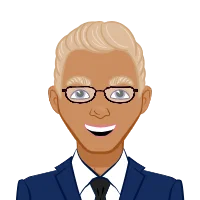- Understanding the Importance of Dimensioning
- Ensuring Precision in Design
- Facilitating Collaboration
- Exploring AutoCAD Dimensioning Tools
- Linear Dimensions
- Angular Dimensions
- Advanced Dimensioning Techniques
- Ordinate Dimensions
- Jogged and Aligned Dimensions
- Tips for Efficient Dimensioning Workflows
- Utilizing Dimension Styles
- Organizing Dimension Layers
- Common Dimensioning Challenges and Solutions
- Dealing with Overlapping Dimensions
- Addressing Dimension Text Placement Issues
- Putting Theory into Practice: Dimensioning Exercises
- Conclusion
Achieving mastery in in-depth dimensioning within AutoCAD for 2D drawing assignments signifies a comprehensive and multifaceted exploration that encompasses theoretical foundations, practical applications, collaborative dynamics, and discipline-specific nuances. This journey is rooted in the foundational importance of dimensioning, a critical element in design communication and precision. The trajectory of mastery unfolds through a systematic examination of AutoCAD's dimensioning tools, commencing with linear dimensions that serve as the cornerstone for conveying precise lengths and distances within a drawing. This exploration then delves into the intricate realm of angular and radial dimensions, where the accurate definition of angles and radii becomes paramount, particularly in the context of mechanical engineering applications. If you need help with your 2D Drawing assignment, mastering dimensioning techniques within AutoCAD is crucial for accurately conveying design specifications and ensuring precision in technical drawings, enabling students to excel in their assignments and effectively communicate design concepts.
The theoretical understanding of these dimensioning principles is not an isolated exercise but a catalyst for engaging in hands-on, practical dimensioning exercises. These exercises serve as a pivotal bridge between theoretical knowledge and real-world application, offering designers the opportunity to refine their skills progressively. Starting with fundamental linear dimensioning exercises, designers grasp the essence of conveying lengths and distances accurately. The journey then advances to more complex scenarios involving parametric design principles, large-scale projects, collaborative efforts, design revisions, and applications tailored to specific design disciplines.
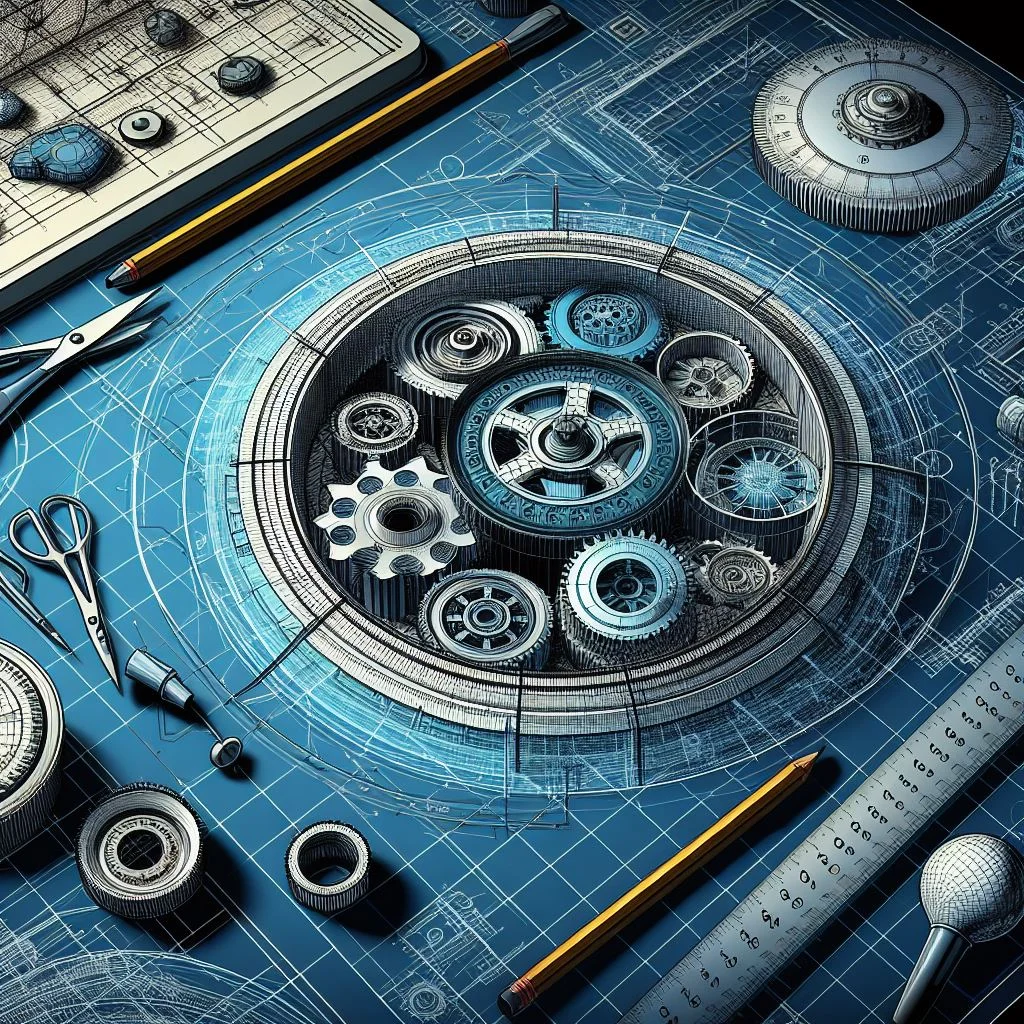
Understanding the Importance of Dimensioning
Understanding the importance of dimensioning within the realm of AutoCAD 2D drawing assignments is paramount, as it serves as the linchpin for precision, clarity, and seamless collaboration in the intricate world of design. At its core, precise dimensioning is not merely a technical formality but a fundamental pillar that ensures the accuracy of measurements, laying the groundwork for successful execution in subsequent manufacturing or construction phases. Beyond its role in maintaining numerical accuracy, dimensioning also acts as a universal language, facilitating effective communication and collaboration among diverse stakeholders involved in a project. Architects, engineers, and other team members rely on accurate dimensioning to interpret design intent, minimizing misunderstandings and enabling a streamlined workflow. In essence, the importance of dimensioning extends beyond the graphical representation of measurements; it is an essential component that underpins the entire design process, fostering clarity, minimizing errors, and promoting efficient collaboration throughout the lifecycle of a project.
Delving deeper into the importance of dimensioning unveils its multifaceted role in shaping the quality and efficacy of AutoCAD 2D drawings. At its core, dimensioning serves as the backbone for ensuring precision in design, acting as a safeguard against errors that may have far-reaching consequences in the real-world application of a project. The meticulous attention to detail required in dimensioning is particularly crucial in fields such as architecture, where even the slightest deviation can lead to structural flaws or aesthetic inconsistencies. Through accurate dimensioning, designers can communicate the exact size, shape, and position of elements within a drawing, providing a blueprint that can be faithfully translated into physical form.
Ensuring Precision in Design
Accurate dimensioning is the backbone of any well-executed design. It ensures that your drawings communicate the intended measurements clearly, minimizing errors in the manufacturing or construction phase.
Ensuring precision in design through effective dimensioning is a foundational aspect of the AutoCAD 2D drawing process. Precision is not merely an aesthetic consideration; it is a critical factor that directly influences the functionality, safety, and overall success of a design. When we talk about precision in design within the AutoCAD framework, we are referring to the meticulous representation of measurements and geometric relationships that define the various elements within a drawing.
One of the primary objectives of ensuring precision in design is to provide an accurate and unambiguous representation of the spatial relationships between different components of a design. Whether it's architectural elements in a building plan or the intricate details of a mechanical part, precise dimensioning is the key to communicating the intended measurements. In AutoCAD, this involves utilizing tools such as the DIMLINEAR command to annotate straight-line segments, establishing the exact lengths of walls, edges, or other linear features.
Facilitating Collaboration
In a collaborative design environment, precise dimensioning serves as a universal language. It allows different stakeholders, from architects to engineers, to work seamlessly, reducing misunderstandings and streamlining the workflow.
Facilitating collaboration is a crucial aspect of the design process, and dimensioning plays a pivotal role in ensuring effective communication among various stakeholders involved in an AutoCAD 2D drawing assignment. Collaboration in design extends beyond individual proficiency; it requires a shared understanding of the design intent, which is achieved through precise and clear dimensioning.
One of the primary ways in which dimensioning facilitates collaboration is by serving as a universal language. In a multidisciplinary design environment, professionals from diverse fields such as architecture, engineering, and manufacturing come together to contribute their expertise. Precise dimensioning acts as a common ground, allowing individuals with different technical backgrounds to interpret and understand the design in a standardized manner. AutoCAD's dimensioning tools provide a structured and consistent approach, ensuring that everyone involved in the project can accurately grasp the spatial relationships and measurements depicted in the drawings.
Exploring AutoCAD Dimensioning Tools
Exploring AutoCAD dimensioning tools unveils a comprehensive suite of features that significantly contribute to the precision, flexibility, and efficiency of 2D drawing assignments. AutoCAD, as a leading computer-aided design (CAD) software, offers a rich array of dimensioning tools that cater to the diverse needs of designers, architects, and engineers. The Linear Dimensioning tools, including the versatile DIMLINEAR command, empower users to annotate straight-line segments with ease, providing accurate representations of distances within drawings.
Angular Dimensioning tools, such as the DIMANGULAR command, allow for the precise measurement of angles, crucial for conveying geometric relationships in various designs. Radial and Diametric Dimensioning tools offer specialized solutions for circular features, enabling designers to communicate measurements related to arcs, circles, and rounded profiles effectively. AutoCAD's advanced dimensioning techniques, such as Ordinate Dimensions and Jogged and Aligned Dimensions, add a layer of sophistication to the dimensioning process, accommodating complex designs and spatial relationships. The software's flexibility is evident in the incorporation of Dimension Styles, empowering users to maintain consistency across drawings by creating and customizing styles tailored to specific project requirements.
Linear Dimensions
AutoCAD provides a range of tools for linear dimensioning, allowing you to annotate straight-line segments easily. Learn how to use the DIMLINEAR command effectively and explore options like baseline and continue dimensions for added flexibility.
Linear dimensions in AutoCAD are fundamental components of the dimensioning process, playing a pivotal role in accurately representing and communicating the lengths of straight-line segments within a drawing. The concept of linear dimensions is central to conveying precise measurements for various elements, such as walls, objects, or components, contributing to the overall clarity and functionality of a design.
Angular Dimensions
Mastering angular dimensioning is essential for accurately representing angles in your drawings. Dive into AutoCAD's angular dimension tools, including the DIMANGULAR command, and discover best practices for dimensioning arcs and circles.
Angular dimensions in AutoCAD are integral components of the dimensioning toolkit, serving the essential purpose of indicating and quantifying angular relationships between lines, arcs, or other geometric entities within a drawing. The DIMANGULAR command, a key feature in AutoCAD's dimensioning arsenal, allows users to annotate angles accurately, providing crucial information for design, analysis, and manufacturing processes.
H3 Radial and Diametric Dimensions
Circular features require specific dimensioning techniques. Uncover the intricacies of radial and diametric dimensions in AutoCAD, enhancing your ability to convey information about arcs, circles, and rounded profiles.
Radial and diametric dimensions in AutoCAD are specialized dimensioning tools designed to convey precise measurements related to circular features within a drawing. These dimensions play a critical role in accurately representing the radii and diameters of circles, arcs, and rounded profiles. The DIMRADIUS and DIMDIAMETER commands are key features in AutoCAD's dimensioning toolkit that facilitate the creation of radial and diametric dimensions.
Advanced Dimensioning Techniques
Advanced dimensioning techniques in AutoCAD encompass a sophisticated set of tools and methodologies that extend beyond the basic linear, angular, radial, and diametric dimensions. These techniques cater to complex design scenarios, providing users with a nuanced approach to dimensioning that enhances precision, clarity, and adaptability in 2D drawings. Ordinate dimensions, a powerful advanced dimensioning tool, establish a reference point from which all other dimensions are measured, enabling a systematic and structured representation of intricate designs. Jogged and aligned dimensions offer flexibility in the placement of dimension lines, accommodating space constraints or intricate layouts. These techniques are invaluable in scenarios where traditional dimensioning might prove challenging.
AutoCAD's dimensioning capabilities also include the incorporation of parametric design principles, allowing users to establish relationships between dimensions and variables. This dynamic approach facilitates efficient design changes while maintaining precision. Additionally, the software provides tools for managing dimension styles, allowing users to customize the appearance of dimensions consistently across drawings, adhering to industry standards or project-specific requirements. As users delve into advanced dimensioning techniques, they navigate the intricacies of real-world design challenges, further solidifying their mastery of AutoCAD's dimensioning capabilities and enhancing their ability to create sophisticated and professional 2D drawings.
Ordinate Dimensions
Ordinate dimensions in AutoCAD represent a powerful and structured approach to dimensioning that is particularly valuable when dealing with complex and irregular geometries. The primary purpose of ordinate dimensions is to establish a reference point, often referred to as the origin, from which all other dimensions are measured. This reference point serves as a baseline, providing a systematic and organized framework for dimensioning various elements within a drawing.
The process of applying ordinate dimensions involves selecting a base point, typically the origin, and then specifying the locations of other points that need to be dimensioned. AutoCAD then generates the ordinate dimensions, indicating the measured distances from the reference point to the selected locations. The result is a series of dimensions that align with a common reference, creating a structured and organized representation of the design.
Jogged and Aligned Dimensions
Jogged and aligned dimensions in AutoCAD represent advanced dimensioning techniques that offer flexibility in the placement of dimension lines, providing designers with creative solutions for presenting dimensions in intricate and space-constrained drawings. These techniques go beyond the conventional straight-line approach and enable users to navigate around obstacles or achieve a more aesthetically pleasing layout while maintaining the precision and clarity of the dimensional information.
Jogged dimensions introduce breaks or jogs in the dimension lines, allowing users to avoid intersecting with other elements in the drawing or to accommodate irregular shapes. The process involves selecting the start and end points of the dimension, and AutoCAD automatically creates a jogged dimension line that navigates around obstacles while maintaining the accurate representation of the measured distance. Jogged dimensions are particularly useful in scenarios where a clear and unobstructed dimension line is challenging to achieve.
Aligned dimensions, on the other hand, maintain a straight dimension line while providing flexibility in the placement of dimension text. Users can align dimension text parallel or perpendicular to the dimension line, adapting to the specific requirements of the drawing. This technique is beneficial when dealing with linear elements that may not align with the conventional horizontal or vertical orientation of dimension text. Aligned dimensions enhance the visual presentation of the drawing without compromising accuracy.
Tips for Efficient Dimensioning Workflows
Efficient dimensioning workflows in AutoCAD are essential for ensuring precision, clarity, and productivity in the creation of 2D drawings. One key tip is to establish a systematic approach to dimensioning, starting with the use of logical and consistent base points. By defining a reference point or origin and employing ordinate dimensions, designers can create a structured and organized framework for dimensioning various elements within a drawing, especially in scenarios involving complex and irregular geometries. Utilizing dimension styles is another crucial aspect of an efficient workflow, allowing users to customize the appearance of dimensions consistently across drawings and adhere to industry standards. Creating and managing dimension styles ensures a unified and professional look, streamlining the dimensioning process and reducing the likelihood of errors. Embracing parametric design principles adds a dynamic layer to dimensioning, enabling users to establish relationships between dimensions and variables, fostering a responsive design workflow that adapts to changes in real-time. Employing jogged and aligned dimensions proves valuable in situations where traditional linear dimensions may be obstructed or need to align with specific design elements, offering a creative and visually appealing solution without sacrificing accuracy. Furthermore, taking advantage of AutoCAD's layer management capabilities for dimensions ensures a clutter-free drawing environment, enhancing overall readability and navigability. Regularly using the preview and edit features in AutoCAD's dimension commands allows for real-time adjustments and ensures that dimensions align with the evolving design. Incorporating these tips into dimensioning workflows empowers designers to create precise, clear, and aesthetically pleasing 2D drawings efficiently, contributing to a seamless transition from design conceptualization to realization.
Utilizing Dimension Styles
Utilizing dimension styles in AutoCAD is a fundamental strategy for achieving consistency, efficiency, and precision in the dimensioning process. Dimension styles are sets of predefined settings that control the appearance and behavior of dimensions in a drawing. By leveraging dimension styles, designers can maintain uniformity across their drawings, adhere to industry standards, and easily adapt to different project requirements.
One key advantage of dimension styles is the ability to create a standardized look for dimensions throughout a drawing or across multiple drawings. Designers can define parameters such as text height, arrow styles, and dimension line formats within a dimension style. Once configured, these settings can be applied to dimensions with a simple selection, ensuring a consistent and professional appearance.
Organizing Dimension Layers
Organizing dimension layers in AutoCAD is a crucial aspect of maintaining a well-structured and easily understandable drawing. Efficient layer management not only contributes to a clean and organized drawing environment but also enhances productivity, collaboration, and ease of maintenance. Properly organized dimension layers provide clarity and control over the visibility and editing of dimension elements within a drawing.
One fundamental approach to organizing dimension layers is to assign dimensions to specific layers based on their type, purpose, or location within the drawing. For example, linear dimensions, angular dimensions, and diametric dimensions can be assigned to separate layers. This logical grouping makes it easier to control the visibility of specific types of dimensions, allowing designers to focus on relevant information during different phases of the design process.
Common Dimensioning Challenges and Solutions
Common dimensioning challenges in AutoCAD often revolve around achieving precision, clarity, and adherence to industry standards within the constraints of diverse design projects. One challenge is the potential for cluttered drawings, where numerous dimensions intersect and create visual confusion. This issue can be addressed by employing techniques such as layer organization, where dimensions are grouped logically, and layer filters, allowing users to selectively display or manipulate dimensions based on specific criteria. Another challenge is maintaining consistency across drawings, particularly in collaborative projects involving multiple team members.
Utilizing dimension styles becomes imperative in this scenario, as they enable designers to establish a standardized look for dimensions, ensuring uniformity and coherence. Precision-related challenges may arise due to the complexity of the design or the need for meticulous measurements. Solutions involve leveraging advanced dimensioning tools such as ordinate dimensions for structured dimensioning in complex geometries or parametric dimensions for dynamic relationships between design variables. Additionally, staying informed about AutoCAD updates and advancements equips designers with the latest tools and methodologies, ensuring that they can effectively tackle evolving dimensioning challenges. As technology evolves, addressing these challenges requires a combination of technical proficiency, strategic planning, and an understanding of the unique requirements of each design project.
Dealing with Overlapping Dimensions
Dealing with overlapping dimensions in AutoCAD is a common challenge that designers face, especially in drawings with intricate details or complex layouts. Overlapping dimensions can lead to visual clutter, confusion, and hinder the overall readability of the drawing. However, employing strategic techniques and utilizing AutoCAD's tools can effectively address and resolve this issue.
One fundamental approach to mitigate overlapping dimensions is to leverage the layer organization system in AutoCAD. By assigning dimensions to specific layers based on their type, purpose, or location within the drawing, designers can control the visibility of dimensions and reduce the likelihood of overlapping. For instance, linear dimensions, angular dimensions, and diametric dimensions can be assigned to separate layers, allowing users to toggle the visibility of specific types of dimensions as needed. This layer organization, combined with layer filters, provides a systematic and efficient way to manage dimension visibility.
Addressing Dimension Text Placement Issues
Addressing dimension text placement issues is crucial in creating clear, readable, and accurate drawings in AutoCAD. Dimension text plays a significant role in conveying information about measurements, and its placement requires careful consideration to avoid visual clutter and enhance the overall legibility of the drawing. Several strategies and tools within AutoCAD can be employed to effectively address dimension text placement challenges.
One fundamental approach to addressing dimension text placement issues is to leverage the grips available on dimension elements. AutoCAD provides grips on dimension text, dimension lines, and extension lines, allowing users to easily modify the position of these components. By clicking and dragging the grips, designers can adjust the placement of dimension text to avoid overlapping with other elements in the drawing. This manual adjustment process offers flexibility and precision in controlling the position of dimension text.
Putting Theory into Practice: Dimensioning Exercises
Putting theory into practice through dimensioning exercises in AutoCAD is a crucial step for designers and drafters to solidify their understanding of dimensioning principles, enhance their skills, and prepare for real-world design challenges. These exercises serve as hands-on opportunities to apply theoretical knowledge gained from AutoCAD tutorials, courses, or textbooks. Designers can start with basic exercises, such as dimensioning simple geometric shapes, to grasp fundamental concepts like linear dimensions, angular dimensions, and the use of dimension styles. As they progress, more complex exercises can be introduced, involving irregular shapes, intersections, and intricate details, requiring the application of advanced dimensioning techniques like jogged dimensions or aligned dimensions. These exercises provide a practical context for learning how to deal with overlapping dimensions, manage dimension text placement, and address precision-related challenges.
Engaging in dimensioning exercises also encourages designers to explore AutoCAD's various dimensioning tools and commands, fostering familiarity with features like dimension styles, grips, leaders, and the Dimension Break command. Collaborative exercises can simulate real-world scenarios, where multiple designers contribute to a project, emphasizing the importance of standardized dimensioning practices for effective communication within a team. Moreover, introducing parametric design principles in exercises allows designers to experience the dynamic relationships between dimensions and variables, showcasing the adaptability and responsiveness of their designs. Overall, dimensioning exercises serve as a bridge between theoretical knowledge and practical application, equipping designers with the confidence and proficiency needed to tackle diverse dimensioning challenges in professional design projects.
Conclusion
The mastery of AutoCAD for 2D drawing assignments, with a particular focus on in-depth dimensioning, is a multifaceted journey that intricately weaves theory and practice. The blog has systematically explored the foundational importance of dimensioning, delving into its role in conveying precise information, ensuring clarity in design communication, and facilitating collaborative efforts within the realm of AutoCAD. The comprehensive exploration began by elucidating the theoretical underpinnings of dimensioning, emphasizing its significance in design accuracy, comprehension, and adherence to industry standards. It navigated through the practical application of dimensioning in the context of AutoCAD, where the linear, angular, and radial dimensions serve as indispensable tools for architects, engineers, and designers.
The blog unraveled the intricacies of AutoCAD's dimensioning tools, guiding users through the efficient utilization of features such as dimension styles, layer organization, and advanced dimensioning techniques. By addressing common challenges encountered in dimensioning, including overlapping dimensions and text placement issues, the blog provided practical insights and solutions to enhance the precision and readability of drawings. Engaging dimensioning exercises were proposed as a bridge between theory and practice, offering designers the opportunity to apply their knowledge in realistic scenarios and refine their skills progressively.
The exploration further extended into the domain of mechanical engineering, where angular dimensioning emerged as a critical component in detailing mechanical parts, ensuring accuracy, functionality, and seamless assembly. Throughout this comprehensive journey, the blog underscored the symbiotic relationship between theoretical understanding and practical application, emphasizing how AutoCAD serves as an indispensable tool for mastering the art and science of dimensioning in the context of 2D drawing assignments. Ultimately, the mastery of in-depth dimensioning in AutoCAD emerges as a dynamic process that empowers designers, architects, and engineers to not only communicate their design intent effectively but also to navigate the complexities of real-world projects with precision and confidence.
Similar Blogs
Discover the secrets to excelling in AutoCAD with our informative blog posts. Whether you're a beginner or an advanced user, our articles provide valuable guidance to help you succeed.