- Understanding the Basics of 3D Printing
- Choosing the Right 3D Printing Technology
- Materials Matter: A Guide to 3D Printing Filaments
- AutoCAD: Your Gateway to Precision Printing
- Model Creation in AutoCAD: Best Practices
- Navigating AutoCAD's 3D Printing Tools
- Optimizing Your Models for 3D Printing
- Mesh Optimization Techniques
- Overhangs, Supports, and Rafts: AutoCAD Strategies
- Troubleshooting and Preparing for Print
- AutoCAD's Analysis Tools: A Print-Readiness Checklist
- Real-World Applications: Bringing Your Designs to Life
- Case Studies: Success Stories in 3D Printing
- CONCLUSION
In the dynamic and ever-evolving landscape of design and manufacturing, the advent of 3D printing has emerged as nothing short of a revolutionary game-changer, reshaping the way we conceptualize, create, and bring ideas to life. This blog is set to embark on a deep exploration into the intricate process of 3D printing, with AutoCAD at its helm, unlocking a treasure trove of insights and strategic approaches to meticulously prepare your models for real-world assignments. As we navigate through the layers of innovation and precision inherent in the fusion of 3D printing and AutoCAD, we unravel a narrative that goes beyond the surface, diving into the transformative impact these technologies have had on industries, from architecture to healthcare, and the strategic considerations essential for navigating the complex realm of additive manufacturing. This journey is not just a technological exploration but a narrative that underscores the profound intersection of creativity, design, and manufacturing, shaping the future of how we conceive, craft, and materialize ideas in the tangible world. join us to solve your 3D Modeling assignment, because we peel back the layers of this dynamic duo, exploring the nuances, challenges, and triumphs that define the synergy between 3D printing and AutoCAD, paving the way for a new era in the realms of innovation and tangible creation.
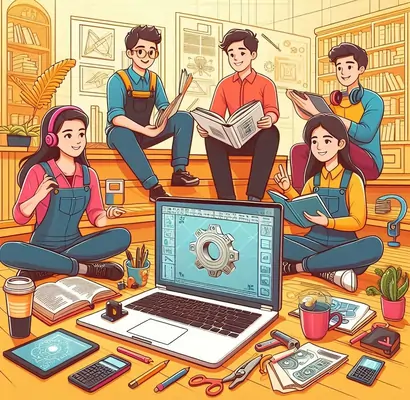
Continuing our exploration into the captivating synergy of 3D printing with AutoCAD, we unravel further layers of intricacies, opportunities, and transformative potential embedded in this dynamic union. The evolution of design and manufacturing, once bound by the constraints of traditional methods, now stands at the crossroads of limitless creativity and precision craftsmanship. As we delve deeper into the symbiotic relationship between AutoCAD and 3D printing, the narrative expands to encompass the strategic insights crucial for navigating real-world assignments. AutoCAD emerges as a trusted ally, providing a virtual sandbox where designers sculpt their visions into reality, transcending the boundaries of imagination. The software's adaptability to various 3D printing technologies becomes a beacon for innovation, ensuring that each layer of the digital model aligns seamlessly with the nuances of the chosen printing process. The layers of innovation extend beyond the digital canvas, permeating real-world applications across diverse industries. In architecture, AutoCAD facilitates the creation of detailed scale models, offering architects an immersive platform to refine their designs with precision. Product designers, armed with AutoCAD, push the boundaries of traditional manufacturing, crafting prototypes that not only embody creative visions but also adhere to practical considerations. The healthcare sector witnesses a paradigm shift as patient-specific solutions, meticulously designed with AutoCAD, become a reality, enhancing the precision and customization of medical treatments. In manufacturing, AutoCAD optimizes processes, ensuring each layer of the design contributes to the seamless functionality of the final product. Troubleshooting and preparation for print become integral layers in this journey, transforming challenges into opportunities for refinement. AutoCAD's analysis tools, including mesh editing and the mobile flexibility of AutoCAD 360, empower designers to address potential issues with agility. As designers traverse the intricate dance between imagination and manifestation, AutoCAD becomes a steadfast companion, ensuring that each layer of the printed object reflects the meticulous craftsmanship embedded in the digital model. The impact extends beyond the design studio, resonating across industries and shaping the future of design and manufacturing. The layers of innovation and creativity embedded in the fusion of 3D printing and AutoCAD represent not just a technological integration but a transformative journey. It is a narrative that defines the future of how we conceive, create, and materialize ideas in the tangible world. Join us as we continue to peel back the layers, exploring the nuanced nuances of this dynamic duo, and unveiling a narrative that transcends the surface to redefine the landscape of innovation, creativity, and the tangible expression of human ingenuity. This multifaceted exploration invites us to dive into the intricate details of each layer, where precision meets creativity, challenges are transformed into opportunities, and AutoCAD stands as a beacon guiding the evolution of design and manufacturing into uncharted realms of limitless possibilities.
As our journey through the fusion of 3D printing and AutoCAD unfolds, we dive even deeper into the profound impact these technologies wield on the creative landscape. The intricate dance between AutoCAD and 3D printing is a symphony of innovation and precision, where each layer contributes to the crescendo of transformative possibilities. AutoCAD's parametric modeling capabilities become the virtuoso instruments in the hands of designers, allowing them to sculpt, refine, and iterate upon digital models with unparalleled detail. The layers of a design come to life in the virtual space, offering a dynamic canvas where imagination takes tangible form.
In the realm of strategic insights for real-world assignments, AutoCAD stands as the guiding compass for designers navigating the complexities of additive manufacturing. The software's analysis tools, including wall thickness analysis and clearance checks, become the vigilant guardians of structural integrity and manufacturability. The dedicated Print Studio within AutoCAD serves as a virtual workshop, allowing designers to fine-tune configurations and conduct virtual walkthroughs, ensuring that each layer of the design aligns with the intended vision. This strategic foresight not only streamlines the workflow but also enhances efficiency and precision in the manufacturing process.
The real-world applications of 3D printing with AutoCAD are a testament to the far-reaching implications of this dynamic duo. In architecture, AutoCAD becomes the cornerstone for envisioning and refining intricate scale models, pushing the boundaries of design possibilities. Product designers leverage the software's precision to create prototypes that embody a harmonious blend of form and function, transcending traditional manufacturing constraints. In healthcare, the convergence of 3D printing and AutoCAD transforms the landscape of personalized medicine, where each layer of a 3D-printed implant aligns with the unique anatomical features of individual patients.
Troubleshooting and preparation for print add yet another layer to this narrative. AutoCAD's commitment to addressing potential challenges through mesh editing, the mobile flexibility of AutoCAD 360, and real-time collaboration tools ensures that designers navigate the complexities of the 3D printing process with agility. The layers of innovation and creativity embedded in the fusion of AutoCAD and 3D printing become not just a technological integration but a paradigm shift, redefining how we conceive, create, and bring ideas to life.
As we peel back the layers, the narrative expands into a symphony of possibilities. Each layer becomes a brushstroke in the canvas of innovation, creating a tapestry where precision, creativity, and transformative power converge. AutoCAD's role transcends that of a mere design tool; it becomes the orchestrator of a creative journey, where each layer contributes to the evolving landscape of design and manufacturing. Join us as we delve into the richness of this narrative, exploring the layers that define the future of creativity, ingenuity, and the tangible expression of human innovation.
Understanding the Basics of 3D Printing
Before we embark on the journey of preparing models, let's establish a solid foundation by understanding the basics of 3D printing. Explore the principles, technologies, and materials that define this revolutionary manufacturing process.
Understanding the basics of 3D printing is akin to unraveling the intricacies of a transformative technological tapestry that has reshaped the landscape of design and manufacturing. At its essence, 3D printing, or additive manufacturing, is a groundbreaking process wherein three-dimensional objects are meticulously crafted layer by layer from digital models, diverging from traditional subtractive methods. The journey begins with the creation of a digital blueprint, a Computer-Aided Design (CAD) model, meticulously sculpted in specialized software like AutoCAD. This virtual representation serves as the foundation for the tangible objects that will materialize through the 3D printing process.
Venturing into the diverse realm of 3D printing technologies reveals a spectrum of methodologies—Fused Deposition Modeling (FDM), Stereolithography (SLA), Selective Laser Sintering (SLS), and Digital Light Processing (DLP), each with its unique approach and applications, ranging from affordability to precision. The selection of appropriate materials becomes paramount, with options ranging from versatile thermoplastics like PLA and ABS to sophisticated metals such as titanium and stainless steel, each offering distinct properties crucial for specific applications.
The 3D printing workflow, from design to the tangible object, involves intricate steps such as slicing, printing, post-processing, inspection, and application across diverse industries. Slicing, a critical step, digitally dissects the 3D model into layers, providing the instructions for the 3D printer to meticulously build the object. Printing itself is a layer-by-layer additive process that brings the digital design into the physical realm, a feat achieved through the precise coordination of materials and technology.
Post-processing steps, often required to refine the final output, include tasks such as removing support structures, polishing surfaces, and applying finishing touches to achieve the desired aesthetics and functionality. Inspection and testing follow suit, ensuring that the printed object meets the specified standards and adheres to the design intent. This quality assurance stage is particularly critical in industries where precision and reliability are non-negotiable.
As we delve into the nuances of 3D printing, it becomes evident that understanding the basics is not merely a technical exercise; it is a gateway to unlocking a future defined by continuous material advancements, the frontier of bioprinting, large-scale printing possibilities, and a commitment to sustainable practices. The continuous evolution of 3D printing materials represents a focal point of innovation, with ongoing research and development efforts seeking to expand the repertoire of materials, introducing options that offer enhanced properties such as conductivity, flexibility, and biocompatibility.
The intersection of 3D printing and biotechnology has given rise to bioprinting—an area focused on printing living tissues and organs. This groundbreaking technology holds the potential to revolutionize organ transplantation and regenerative medicine. The trend towards large-scale 3D printing is evident, enabling the fabrication of larger objects and opening new possibilities in construction, aerospace, and architectural applications. Sustainability is emerging as a key consideration in the 3D printing landscape, with innovations in recyclable materials and reduced energy consumption paving the way for eco-friendly practices.
In essence, this understanding is a compass guiding us through the evolving landscape of 3D printing innovation and its limitless potential. It empowers designers, engineers, and enthusiasts to not only navigate the present intricacies of additive manufacturing but also to anticipate and contribute to the unfolding chapters of its future.
Choosing the Right 3D Printing Technology
Not all 3D printers are created equal. Dive into the various 3D printing technologies available and learn how to choose the right one for your specific assignment requirements.
Choosing the Right 3D Printing Technology is a pivotal decision that shapes the outcome of a project, as various technologies offer unique approaches and applications. Fused Deposition Modeling (FDM) stands out for its affordability and versatility, extruding thermoplastic filaments layer by layer. This makes it a popular choice for prototyping and producing functional parts. Stereolithography (SLA), on the other hand, utilizes UV light to cure liquid resin layer by layer, excelling in creating highly detailed and intricate models, making it ideal for applications requiring precision, such as in the dental and jewellery industries. Selective Laser Sintering (SLS) employs a laser to sinter powdered materials like nylon or polyamide, producing robust and functional parts suitable for aerospace and automotive applications. Digital Light Processing (DLP), akin to SLA, uses light to cure liquid resin but relies on a digital light projector for layer creation. This technology strikes a balance between speed and precision, finding applications in consumer products and medical devices.
Materials Matter: A Guide to 3D Printing Filaments
Explore the diverse world of 3D printing filaments and understand the impact of material selection on the final output. From PLA to ABS, discover the characteristics that make each filament unique.
A Guide to 3D Printing Filaments delves into the diverse world of materials crucial for achieving desired properties in 3D-printed objects. Thermoplastics, such as PLA and ABS, are widely used for their versatility and accessibility. PLA is known for its biodegradability and ease of use, making it suitable for various applications. ABS, with its robustness and higher temperature resistance, is favored for functional prototypes. Resin-based materials, commonly used in SLA and DLP technologies, provide unparalleled precision and detail. Clear resins are ideal for transparent prototypes, while flexible resins cater to intricate jewelry designs. Metals, including titanium and stainless steel, are the go-to for applications demanding strength and durability. The introduction of biocompatible materials is a leap in healthcare, allowing the creation of patient-specific implants and prosthetics.
Understanding the intricacies of choosing the right 3D printing technology and materials is paramount for designers and engineers to align their choices with specific project requirements. It's a delicate balance between factors such as cost, precision, and application, and a nuanced understanding of these considerations ensures that the chosen technology and materials synergize to produce optimal results. The ever-expanding array of 3D printing technologies and materials underscores the dynamic nature of this field, encouraging continuous exploration and adaptation to meet the evolving needs of diverse industries.
AutoCAD: Your Gateway to Precision Printing
Now that we have a grasp of the fundamentals, let's shift our focus to AutoCAD and how this powerful CAD software can be your ally in achieving precision in 3D printing.
AutoCAD, the venerable titan of computer-aided design (CAD), stands as the unrivaled gateway to precision printing in the dynamic realm of 3D modeling and additive manufacturing. A multifaceted tool, AutoCAD orchestrates a symphony of features and capabilities that transcend the digital landscape, ushering designers into a realm where meticulous model creation meets the tangible reality of precision printing. Best practices in model creation become an art form as AutoCAD's drafting tools meticulously sculpt geometric masterpieces, ensuring every line and curve aligns with the intended design, embodying geometric precision and accuracy at its core. The software's optimization techniques pave the way for efficient 3D printing, allowing designers to refine mesh complexity and streamline models, marrying visual appeal with structural integrity. AutoCAD's commitment to precision unfolds further with dedicated 3D printing tools like Print Studio, Meshmixer integration, and the mobility-centric AutoCAD 360, offering a comprehensive suite for preparing, editing, and collaborating on 3D models.
In the realm of optimization, AutoCAD's Meshmixer integration elevates the design process, providing advanced mesh editing tools that empower designers to refine and edit meshes with unparalleled control. This seamless integration ensures that intricate details are preserved, guaranteeing that the model is not only visually appealing but also print-ready. Moreover, AutoCAD 360 brings 3D printing workflows to designers on the go, allowing them to view, edit, and share 3D models from mobile devices. This mobility-centric approach facilitates collaboration and flexibility in the design process, enabling designers to seamlessly transition between desktop and mobile environments, ensuring a fluid and efficient workflow.
AutoCAD's real-world applications extend far beyond the digital canvas, exemplified through inspiring case studies that showcase its transformative power across diverse industries. Architectural marvels come to life with precision and intricacy, while innovative product designs push the boundaries of what's possible. These success stories serve as a testament to AutoCAD's ability to transcend the virtual realm and make a tangible impact in various fields. Whether it's crafting complex prototypes or contributing to ground breaking advancements, AutoCAD's role as a catalyst for precision printing echoes through the success stories that unfold in architecture, engineering, and product design.
In essence, AutoCAD is not merely software; it is a guiding force, a gateway that empowers designers to navigate the intricacies of 3D printing with unparalleled precision, creativity, and a seamless bridge between the virtual and physical realms. As the journey continues, AutoCAD remains at the forefront of innovation, adapting to the evolving needs of designers and engineers, and ensuring that the realm of precision printing is not just a destination but an ongoing exploration of limitless possibilities.
Model Creation in AutoCAD: Best Practices
Uncover the best practices for creating 3D models in AutoCAD. From design principles to optimization techniques, elevate your model creation game for flawless printing.
Creating a 3D model in AutoCAD is an intricate process that demands a synthesis of creative ingenuity and technical finesse. Best practices in model creation serve as the guiding principles for designers to achieve optimal results when translating digital designs into tangible 3D prints. Geometric precision and accuracy lie at the foundation of these practices, with AutoCAD's robust drafting tools empowering designers to create and manipulate intricate geometric shapes with unparalleled control. Whether it's crafting architectural structures or intricate product prototypes, AutoCAD's precision ensures that every line, curve, and dimension aligns seamlessly with the intended design.
Moreover, optimization techniques play a pivotal role in the model creation process. AutoCAD offers a suite of tools to optimize 3D models for efficient printing, ensuring that the digital representation translates seamlessly into the physical realm. Refining mesh complexity and ensuring watertight geometry are paramount, and AutoCAD's features enable designers to streamline models, striking a delicate balance between detail and efficiency. This optimization process is not just about reducing file sizes but also about enhancing the structural integrity of the design, a factor critical for successful 3D prints.
Navigating AutoCAD's 3D Printing Tools
AutoCAD comes equipped with a suite of tools specifically designed for 3D printing. Walk through these tools, understand their functionalities, and learn how to leverage them for optimal results.
AutoCAD's commitment to facilitating 3D printing is evident in its dedicated set of tools tailored for additive manufacturing. Navigating these tools is key to unlocking the full potential of precision printing. The Print Studio within AutoCAD provides a comprehensive environment for preparing 3D models for printing. From arranging multiple models on a print bed to setting printing parameters, Print Studio streamlines the pre-printing process. Designers can visualize the print layout, detect potential printing issues, and make informed decisions to optimize the printing workflow.
Meshmixer, seamlessly integrated into AutoCAD, extends the software's capabilities by providing advanced mesh editing tools. Designers can refine and edit meshes, ensuring that intricate details are preserved and that the model is print-ready. Meshmixer's intuitive interface empowers users to tackle complex geometries with ease, enhancing the overall design process.
AutoCAD 360 takes the 3D printing workflow beyond the desktop, bringing it to the mobile arena. With the ability to view, edit, and share 3D models from mobile devices, AutoCAD 360 facilitates collaboration and flexibility in the design process. Designers can seamlessly transition between desktop and mobile environments, ensuring a fluid and efficient workflow.
In essence, navigating AutoCAD's 3D printing tools is a journey of empowerment for designers. From the precision of geometric creation to the intricacies of model optimization and the convenience of mobile workflows, AutoCAD's suite of tools forms a cohesive ecosystem that elevates the 3D printing experience. Designers who master these tools not only unlock the full potential of AutoCAD but also position themselves at the forefront of precision printing in the dynamic landscape of 3D modeling and additive manufacturing.
Optimizing Your Models for 3D Printing
Preparing your models for the real-world involves optimization. Explore strategies within AutoCAD to ensure your designs are print-ready and aligned with industry standards.
Optimizing models for 3D printing is a multifaceted journey within the ever-evolving landscape of additive manufacturing, where the convergence of technical finesse and creative intuition shapes the trajectory from digital design to tangible reality. At the core of this intricate process lies the art and science of mesh optimization, a delicate dance orchestrated by AutoCAD's robust suite of tools. Striking the right balance between intricate details and streamlined mesh complexity becomes paramount, ensuring that the 3D printer faithfully reproduces the designer's intent. AutoCAD's commitment to precision extends further, addressing the challenges posed by overhangs through strategic support structures and rafts, reinforcing stability during printing. The optimization journey is not confined to the virtual realm; it extends into real-world applications across diverse industries. In architecture, optimized models manifest as awe-inspiring structures, while in product design, the fine balance between form and function is achieved through meticulous optimization.
The healthcare sector witnesses the transformative power of optimized models in the realm of 3D-printed implants and prosthetics, where patient-specific designs are actualized with unparalleled accuracy. Beyond the nuances of mesh optimization, AutoCAD's suite of tools caters to the strategic placement of supports and rafts, addressing the intricacies of overhangs and enhancing the structural integrity of printed objects. As designers navigate this dynamic landscape, AutoCAD emerges as the linchpin, bridging the digital and physical realms with finesse, and positioning itself at the forefront of shaping the future of additive manufacturing.
In this intricate dance of optimization, AutoCAD becomes not just a tool but a guiding force, ensuring that each layer of the 3D-printed object reflects the meticulous craftsmanship embedded in the digital model, contributing to the ongoing evolution of precision printing. This symbiotic relationship between digital design and physical manifestation highlights the transformative impact of optimization, where AutoCAD's role extends beyond the virtual canvas, permeating the real-world applications that define the landscape of 3D printing innovation. As designers embrace the possibilities within this symbiotic relationship, AutoCAD's prowess becomes synonymous with precision, creativity, and the seamless convergence of the virtual and tangible realms in the dynamic journey of additive manufacturing.
Mesh Optimization Techniques
Mesh complexity can significantly impact print quality. Delve into mesh optimization techniques within AutoCAD to achieve the right balance between detail and efficiency
In the intricate world of 3D printing, where the fidelity of digital designs translates into tangible objects, mesh optimization emerges as a critical juncture in the journey from imagination to manifestation. AutoCAD, a stalwart in computer-aided design, offers designers a sophisticated array of mesh optimization techniques, allowing them to navigate the complex terrain of additive manufacturing with finesse. At the heart of this process lies the delicate balance between preserving intricate details and streamlining mesh complexity—a balance AutoCAD empowers designers to strike.
The journey of mesh optimization often commences with an in-depth assessment of the model's intricacy. AutoCAD's tools provide designers with granular control, enabling them to identify areas where simplification can occur without compromising the overall design intent. Whether it's architectural elements with ornate details or product prototypes with complex geometries, AutoCAD's precision ensures that the essence of the design is retained while facilitating a seamless transition to the physical realm.
Simplifying complex meshes involves strategically reducing the density of vertices and polygons, striking a balance that aligns with the 3D printer's capabilities and the desired print quality. AutoCAD's algorithms work in concert with user-defined parameters, offering a level of customization that caters to the unique requirements of each project. By navigating through intricate details and optimizing mesh complexity, designers lay the groundwork for a streamlined printing workflow.
Overhangs, Supports, and Rafts: AutoCAD Strategies
Address the challenges posed by overhangs and learn how to strategically implement supports and rafts in your AutoCAD models. Ensure that your designs are not just visually appealing but also structurally sound.
In the dynamic realm of 3D printing, where the interplay between gravity and intricate design poses unique challenges, AutoCAD emerges as a stalwart, offering a strategic repertoire of tools and techniques to navigate the complexities of overhangs seamlessly. Overhangs, those gravity-defying design features that extend horizontally without underlying support, become a canvas for innovation with AutoCAD's ingenious strategies. The software's approach involves a dual-fold solution—supports and rafts. Supports, akin to temporary scaffolding, strategically reinforce overhanging features during the printing process, preventing deformities and ensuring structural integrity. AutoCAD provides designers with granular control, allowing customization of support parameters to match the intricacies of each design. Rafts, on the other hand, establish a stable foundation by creating a base layer for the printed object, enhancing adhesion to the print bed. AutoCAD's approach to rafts goes beyond a generic application, empowering designers to customize settings tailored to the specific requirements of the design. This comprehensive strategy extends to AutoCAD's analysis tools, providing designers with a proactive print-readiness checklist, including wall thickness analysis and clearance checks. As the dance between gravity and design complexity unfolds, AutoCAD's role becomes that of a guiding force, ensuring each layer defies gravity seamlessly, resulting in successful 3D prints that embody the intricacies of digital design in the tangible world. In essence, AutoCAD's strategies for overhangs encapsulate a holistic approach to 3D printing challenges, where precision, customization, and comprehensive analysis converge to transform potential obstacles into opportunities for creative expression and successful additive manufacturing outcomes.
Troubleshooting and Preparing for Print
Even with meticulous preparation, issues may arise. Equip yourself with troubleshooting strategies within AutoCAD and learn how to conduct pre-print checks to catch potential issues before they materialize.
In the intricate realm of 3D printing, the journey from a digital concept to a tangible reality demands a meticulous orchestration of precision, and AutoCAD stands as a vanguard, offering a comprehensive suite of tools and strategies to troubleshoot and prepare for the printing process with unparalleled excellence. At the core of AutoCAD's approach lies a proactive analysis, where a suite of analysis tools becomes a virtual ally for designers, ensuring a print-ready checklist. Wall thickness analysis becomes a critical step, meticulously examining each part of the model to ascertain that it meets the requirements for successful printing, identifying potential weak points and reinforcing structural integrity where needed. Clearance checks add another layer of scrutiny, preemptively ensuring that unintended intersections or interferences within the model are addressed, minimizing the risk of collision during the printing process. AutoCAD's commitment to excellence extends to the dedicated Print Studio, providing designers with a comprehensive environment for pre-print preparation, allowing for the arrangement of multiple models on a single print bed, optimizing space utilization, and maximizing printing efficiency. Print Studio goes beyond arrangement; it provides tools for setting printing parameters, fine-tuning configurations, and conducting a virtual walkthrough of the printing process. This virtual simulation allows designers to identify potential issues and make necessary adjustments before initiating the actual print, offering a preview of the printing journey. Furthermore, AutoCAD seamlessly integrates Mesh mixer, an advanced mesh editing tool, enriching the troubleshooting toolkit by addressing issues such as mesh irregularities and imperfections that may arise during the modelling process. Mesh mixer becomes an invaluable companion in refining intricate details, repairing mesh errors, and generating custom supports. AutoCAD's troubleshooting strategy extends to the mobile realm with AutoCAD 360, offering on-the-go flexibility for designers to view, edit, and share 3D models from their mobile devices. This mobility enhances the agility of the design process, allowing real-time collaboration and troubleshooting wherever creativity strikes. The impact of AutoCAD's troubleshooting and pre-print preparation strategies reverberates in real-world applications across diverse industries, from architecture to product design and healthcare. In architecture, troubleshooting ensures that every detail is faithfully reproduced, contributing to project timelines and resource utilization. In product design, the toolkit becomes indispensable in crafting prototypes that meet the stringent requirements of functionality. The healthcare industry witnesses the transformative power of troubleshooting in the realm of 3D-printed implants and prosthetics, ensuring precision for patient-specific designs. In conclusion, AutoCAD's meticulous approach to troubleshooting and preparing for 3D printing exemplifies its on-going commitment to excellence in the realm of additive manufacturing. The proactive analysis tools, the dedicated Print Studio, Mesh mixer integration, and the flexibility offered by AutoCAD 360 collectively form a comprehensive toolkit that empowers designers to navigate challenges with precision and creativity. As the dynamic interplay between digital design and physical manifestation continues to evolve, AutoCAD remains at the forefront, adapting to the needs of designers and engineers. The troubleshooting and pre-print preparation strategies embedded in AutoCAD underscore its role not just as software but as a guiding force in the journey from imagination to tangible reality. In the intricate dance of troubleshooting, where potential challenges transform into opportunities for refinement, AutoCAD stands as a steadfast companion, ensuring that each layer of the printed object reflects the meticulous craftsmanship embedded in the digital model.
AutoCAD's Analysis Tools: A Print-Readiness Checklist
Discover the analysis tools within AutoCAD that serve as your print-readiness checklist. From wall thickness analysis to clearance checks, ensure your models are primed for successful 3D printing.
AutoCAD's suite of analysis tools serves as an indispensable print-readiness checklist, embodying a meticulous approach to 3D printing preparation. Wall thickness analysis, a cornerstone of this toolkit, involves a granular examination of each part of the model, ensuring it meets the prerequisites for successful printing. This critical step identifies potential weak points and empowers designers to reinforce structural integrity where needed, laying the foundation for a resilient printed object. Clearance checks add another layer of scrutiny, preemptively addressing unintended intersections or interferences within the model, mitigating the risk of collision during the printing process. As designers navigate the intricate landscape of additive manufacturing, AutoCAD's commitment to excellence shines through its proactive analysis, offering a comprehensive evaluation that goes beyond mere visualization, ensuring that each layer of the printed object adheres to the highest standards of accuracy and structural soundness.
Real-World Applications: Bringing Your Designs to Life
As we conclude our journey, let's explore real-world applications of 3D printing with AutoCAD. From prototypes to functional parts, witness how your designs can transcend the digital realm and make a tangible impact.
In the dynamic intersection of digital design and tangible manifestation, AutoCAD stands as the unrivaled catalyst, propelling the boundaries of creativity into the realm of real-world applications with unparalleled versatility and impact. The software's influence reverberates across a myriad of industries, from architecture to product design, healthcare, and manufacturing, where it becomes the linchpin in the transformation of imaginative concepts into functional realities that shape our physical world.
In the realm of architecture, AutoCAD transcends the limitations of the digital canvas, seamlessly translating intricate designs into awe-inspiring structures that redefine skylines and urban landscapes. Architects harness the power of AutoCAD to craft detailed blueprints and 3D models, enabling them to visualize every facet of a building with unmatched precision. The software's suite of tools empowers architects to navigate complex geometries, simulate lighting scenarios, and conduct virtual walkthroughs, fostering a comprehensive understanding of the proposed structure. As the blueprint transitions from concept to reality, AutoCAD ensures that each layer of the design aligns seamlessly with the intended architectural vision, from intricate facades to structural elements that stand as testaments to engineering prowess. The real-world impact of AutoCAD in architecture extends beyond aesthetics, contributing to the construction of functional spaces that shape our lived environments and communities.
In the realm of product design, AutoCAD becomes the orchestrator of creativity, allowing designers to craft functional prototypes that seamlessly marry form and function. The software's robust parametric modeling capabilities empower designers to iterate rapidly, experimenting with shapes, dimensions, and materials. From consumer electronics to innovative gadgets, AutoCAD's precision ensures that each layer of the design contributes to the functionality and aesthetic appeal of the final product. The software's real-world impact extends beyond the virtual realm as product designers leverage AutoCAD to address manufacturing considerations, ensuring that each component aligns with production requirements and quality standards. In the journey from concept to market-ready prototype, AutoCAD becomes the conduit for transforming ideas into tangible innovations that enhance our daily lives.
The influence of AutoCAD extends into the healthcare sector, where the precision of 3D printing meets the intricacies of patient-specific designs. In the realm of 3D-printed implants and prosthetics, AutoCAD becomes a guiding force, enabling designers to create bespoke solutions tailored to individual patient needs. The software's suite of analysis tools ensures that each layer of the 3D-printed object adheres to the stringent requirements of precision, from intricate anatomical details to structural integrity. AutoCAD's commitment to excellence in healthcare applications extends beyond the virtual model, contributing to the real-world transformation of medical treatments through the production of custom implants, prosthetics, and anatomical models that enhance patient outcomes and surgical precision. The software becomes an indispensable tool in the arsenal of healthcare professionals, revolutionizing patient care through personalized solutions that reflect the uniqueness of each individual.
In the manufacturing sector, AutoCAD becomes a cornerstone in optimizing processes for efficiency, streamlining workflows from design to production. The software's parametric modeling capabilities empower manufacturers to create detailed 3D models of components, facilitating a nuanced understanding of the production requirements. AutoCAD's analysis tools contribute to the optimization of designs, ensuring that each layer of the model aligns with the specifications for materials, tolerances, and structural integrity. As the design transitions from the digital realm to the production floor, AutoCAD's impact is tangible, fostering precision in machining, molding, and assembly processes. From automotive parts to intricate machinery components, AutoCAD becomes the catalyst for elevating manufacturing efficiency and ensuring that each layer of the design contributes to the seamless functionality of the final product. The software becomes an integral part of the manufacturing ecosystem, where its influence extends from the design studio to the factory floor, shaping the production of goods that power industries and economies.
AutoCAD's real-world applications span a spectrum of industries, each benefiting from the software's transformative journey from digital design to tangible reality. As architects conceptualize and bring to life structures that shape cityscapes, product designers innovate with functional prototypes that enhance daily life, healthcare professionals leverage precision for patient-specific solutions, and manufacturers optimize processes for efficiency, AutoCAD remains the common thread weaving creativity into the fabric of the real world. The impact of AutoCAD extends beyond the virtual canvas, imprinting its influence on the physical landscape, where each layer of the design journey contributes to the tapestry of innovation and progress. In the intricate dance between imagination and manifestation, AutoCAD stands as the enabler, ensuring that every layer of the design journey reflects the precision, creativity, and transformative power embedded in the software's DNA. As AutoCAD continues to evolve, its role as a catalyst for bringing designs to life in the real world becomes increasingly profound, shaping the future of design, engineering, and the tangible expression of human ingenuity.
Case Studies: Success Stories in 3D Printing
Dive into inspiring case studies that showcase the transformative power of 3D printing with AutoCAD. Explore diverse industries and witness how innovative designs have come to life through this dynamic duo.
Delving into the realm of 3D printing success stories unveils a tapestry of innovation, where AutoCAD stands as the linchpin in transforming concepts into tangible achievements. In the realm of architecture, the utilization of 3D printing for complex geometric structures has become a showcase of AutoCAD's prowess. Architects leverage the software to create intricate models that push the boundaries of design possibilities, from avant-garde facades to structurally innovative elements. These architectural marvels are not just aesthetic triumphs but also serve as testaments to AutoCAD's role in turning visionary concepts into built realities. Moving into the healthcare sector, case studies highlight the transformative impact of 3D printing facilitated by AutoCAD in the creation of patient-specific implants and prosthetics. Designers utilize the software's suite of analysis tools to ensure precision and compatibility with the unique anatomical features of each patient. These success stories underscore AutoCAD's role in revolutionizing healthcare by providing personalized solutions that enhance patient outcomes and improve the quality of life. Additionally, in the field of product design, case studies illuminate how AutoCAD's parametric modeling capabilities empower designers to create functional prototypes with unmatched precision. From the conceptualization of cutting-edge consumer electronics to the production of innovative gadgets, AutoCAD's influence is evident in the seamless integration of form and function. These success stories not only showcase the versatility of 3D printing but also emphasize AutoCAD's pivotal role in navigating the complexities of the design process. As these case studies come to life, they underscore AutoCAD's position as a transformative force in the world of 3D printing, where success is not just measured in the creation of objects but in the tangible impact on industries, individuals, and the evolving landscape of innovation.
CONCLUSION
In the grand crescendo of our exploration into the symbiotic realm of 3D printing with AutoCAD, the layers of innovation, creativity, and transformative potential converge into a harmonious conclusion, echoing the resounding impact of this dynamic duo across the vast landscape of design and manufacturing. As we peel back the layers, delving into the intricate dance between AutoCAD and 3D printing, a rich tapestry emerges, woven with the threads of limitless creativity and precision craftsmanship. AutoCAD, standing as the maestro orchestrating this transformative journey, transcends its role as a design tool, becoming an integral part of the creative process where precision meets imagination. The evolution of design and manufacturing, once bound by traditional constraints, now dances to the rhythm of boundless possibilities, where each layer contributes to the symphony of innovation.
As we navigate through the multifaceted layers, the real-world applications of 3D printing with AutoCAD shine as radiant examples of the dynamic impact this convergence has had across diverse industries. In the architectural realm, AutoCAD's contribution goes beyond mere visualization, becoming a catalyst for experimentation with innovative designs through intricate scale models. Product designers, armed with AutoCAD, not only pioneer a culture of rapid prototyping but also redefine the limits of what is conceivable in the realm of consumer electronics and beyond. In healthcare, the precision of 3D-printed, patient-specific solutions, guided by AutoCAD, transcends the generic, offering personalized and effective interventions that mark a paradigm shift in medical treatments. The manufacturing sector witnesses a revolution as AutoCAD optimizes processes, ensuring that each layer of the design contributes seamlessly to the functionality of the final product, underscoring the software's pivotal role in shaping efficient and precise manufacturing.
Troubleshooting and preparation for print, integral layers in this transformative journey, become the unsung heroes, transforming challenges into opportunities for refinement. AutoCAD's robust analysis tools, including wall thickness analysis and clearance checks, stand guard over the structural integrity and manufacturability of each design layer. The dedicated Print Studio within AutoCAD serves as a virtual workshop, allowing designers to fine-tune configurations and conduct virtual walkthroughs, ensuring that each layer aligns meticulously with the intended vision. These strategic insights not only streamline the workflow but also enhance the efficiency and precision in the intricate dance of additive manufacturing.
As we conclude this exploration, each layer becomes a brushstroke in the canvas of innovation, creating a tapestry where precision, creativity, and transformative power converge in seamless harmony. The narrative we've uncovered is not just about technology but a journey that defines the future of how we conceive, create, and materialize ideas in the tangible world. Join us as we step back from the intricacies of each layer and marvel at the masterpiece that is the fusion of 3D printing and AutoCAD, a masterpiece that transcends the surface, redefining the landscape of innovation, creativity, and the tangible expression of human ingenuity.
In this conclusion, we stand at the threshold of a new era, where each layer represents not only a technological integration but a transformative force shaping the narrative of design and manufacturing. The symphony of possibilities conducted by AutoCAD echoes through industries, inspiring a future where precision and creativity dance hand in hand. As we gaze upon the layers we've explored, let it be a testament to the limitless potential, the boundless creativity, and the extraordinary precision embedded in the fusion of 3D printing with AutoCAD. The journey is far from over; it is an ongoing symphony where AutoCAD continues to be the guiding force, orchestrating the layers that define the ever-evolving future of creativity, design, and the tangible manifestation of human innovation.