- Understanding the Synergy: AutoCAD and GIS
- Bridging the Gap: Importing GIS Data into AutoCAD
- Geo-Referencing in AutoCAD: Aligning with the World
- Navigating the Terrain: Utilizing GIS Terrain Data
- Analysing Spatial Relationships: Spatial Queries in AutoCAD
- Integrating Attribute Data: Adding Context to Designs
- Real-world Applications: Case Studies in Geospatial Floor Planning
- Sustainable Design: Using GIS for Eco-friendly Floor Plans
- Streamlining Collaboration: GIS and AutoCAD in Team Environments
- The Future Landscape: Advancements in GIS-AutoCAD Integration
- Cloud-Based Solutions: Breaking Barriers in Accessibility
- Augmented Reality in Design: Visualizing Geospatial Data in Real Time
- AI-Assisted Design: Shaping the Next Generation of Floor Plans
- Conclusion:
Leveraging GIS data in AutoCAD for geospatial floor planning represents a ground-breaking convergence of technologies that fundamentally transforms the landscape of architectural and spatial design. This integration marks a departure from traditional design methodologies, introducing a multidimensional approach where precise geospatial information intersects seamlessly with the precision of AutoCAD's design capabilities. The synergy between GIS and AutoCAD is particularly evident in the initial phases of geospatial floor planning, where designers harness GIS data to analyze site conditions, topography, and environmental factors. This spatial intelligence empowers architects to make informed decisions regarding optimal building placement, orientation, and integration with the natural surroundings. The integration extends further into the realm of 3D modeling, enabling designers to not only visualize but also interact with geospatial data in the context of their floor plans. This dynamic approach facilitates a more comprehensive understanding of the site, allowing for responsive and context-aware design decisions. If you need assistance with your floor plans assignment, leveraging GIS data in AutoCAD for geospatial floor planning offers innovative solutions and enhanced capabilities for architects, enabling them to create floor plans that are informed by precise geospatial information and seamlessly integrated with AutoCAD's design functionalities.
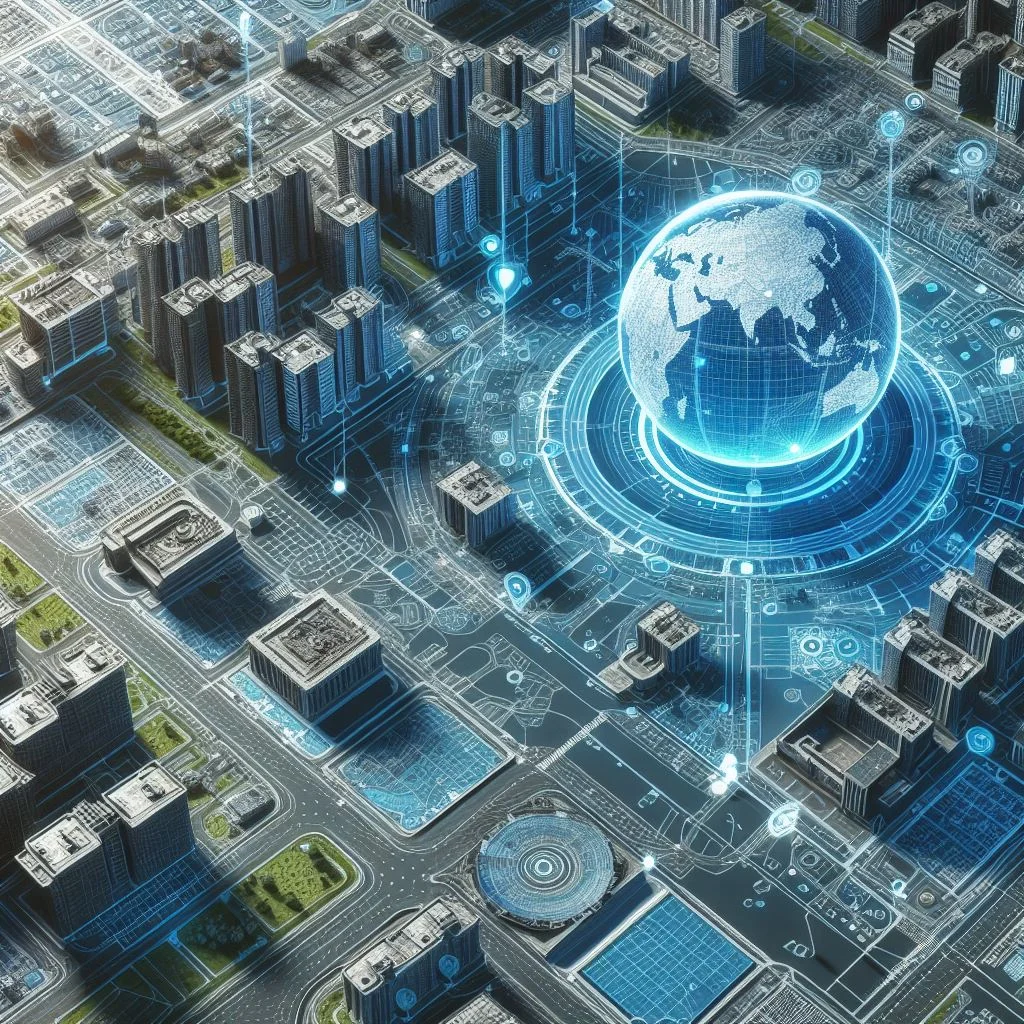
Furthermore, the real-time collaboration capabilities of GIS data within AutoCAD redefine how design teams work together, breaking down geographical barriers and fostering a collaborative environment where stakeholders contribute their expertise to the geospatial floor planning process. As GIS technology advances, the richness and accuracy of the data that can be incorporated into AutoCAD designs continue to grow, offering designers an increasingly sophisticated toolkit to craft spatial solutions that harmonize with their surroundings. The implications of this integration extend beyond individual projects to larger initiatives such as urban planning, where the ability to leverage GIS data within AutoCAD becomes instrumental in shaping sustainable, resilient, and user-centric urban environments. In essence, the marriage of GIS data and AutoCAD for geospatial floor planning not only streamlines the design process but also lays the foundation for a future where spatial intelligence and precision design converge to create spaces that are not only aesthetically pleasing but also functionally optimized and harmoniously integrated into the broader geospatial context.
Understanding the Synergy: AutoCAD and GIS
The synergy between AutoCAD and Geographic Information System (GIS) represents a transformative integration that profoundly impacts the landscape of design and spatial planning. AutoCAD, a stalwart in computer-aided design, seamlessly intertwines with GIS, a system devoted to managing spatial data, resulting in a powerful amalgamation that revolutionizes geospatial floor planning. This synergy addresses the intrinsic need for precision and accuracy in the architectural and engineering domains. By importing GIS data directly into AutoCAD, designers gain access to a rich repository of geospatial information, including satellite imagery and topographic maps, fostering a comprehensive understanding of the terrain. The crucial process of geo-referencing ensures an alignment that transcends mere visual representation, establishing a real-world connection within the AutoCAD environment. This union becomes particularly invaluable when navigating diverse terrains, where GIS terrain data serves as a guiding force, allowing designers to harmonize floor plans with the natural features of the landscape. Moreover, the integration goes beyond static representation, enabling dynamic spatial queries within AutoCAD.
These queries empower designers to analyze relationships, proximity, and containment, providing an analytical edge in the decision-making process. As the fusion progresses, the inclusion of attribute data from GIS injects contextual richness into designs, offering insights into land use, zoning regulations, and environmental factors. Real-world case studies further underscore the practical applications of this symbiosis, showcasing how professionals leverage GIS data in AutoCAD for urban planning, commercial development, and various architectural endeavors.
Bridging the Gap: Importing GIS Data into AutoCAD
Importing GIS data into AutoCAD is a pivotal step that bridges the gap between the robust capabilities of Geographic Information Systems (GIS) and the precision-driven environment of AutoCAD. This process serves as the foundation for unlocking a treasure trove of geospatial information, ranging from satellite imagery to topographic maps, seamlessly integrating them into the AutoCAD platform.
The first key aspect of this integration is the compatibility between GIS and AutoCAD file formats. GIS data often comes in file formats such as shapefiles (SHP), keyhole markup language (KML), or GeoTIFF, while AutoCAD typically utilizes DWG or DXF formats. To facilitate a smooth transition, AutoCAD provides tools and functionalities for importing these GIS file formats directly.
One of the primary methods for importing GIS data into AutoCAD is through the 'Data Connect' or 'Map 3D' functionalities, depending on the AutoCAD version. These tools allow users to establish a connection with GIS databases or directly import GIS files into the AutoCAD drawing environment. Additionally, the 'Import' command in AutoCAD enables users to bring in GIS data, ensuring that the integrity of the original spatial information is preserved during the process.
Geo-Referencing in AutoCAD: Aligning with the World
Geo-referencing in AutoCAD is a crucial step in the integration process that ensures imported GIS data aligns accurately with the real-world coordinates, creating a seamless connection between the digital design environment and the physical world. This alignment is essential for maintaining precision and accuracy in geospatial floor planning, as it enables designers to work with spatial information in a geographically meaningful way.
The geo-referencing process involves associating the AutoCAD drawing with known geographical coordinates through the use of control points. These control points act as reference markers that link the AutoCAD drawing to specific locations on the Earth's surface. AutoCAD provides tools and functionalities that allow users to identify these control points both in the imported GIS data and the drawing, facilitating the establishment of a reliable spatial relationship.
Navigating the Terrain: Utilizing GIS Terrain Data
Navigating the terrain takes on a new dimension in the realm of geospatial floor planning when designers leverage Geographic Information System (GIS) terrain data within AutoCAD. This integration provides a sophisticated toolkit for understanding and adapting floor plans to the complexities of diverse landscapes. GIS terrain data, which includes information about elevation, slopes, and landform characteristics, becomes a valuable asset in creating floor plans that seamlessly harmonize with the natural features of the terrain.
The first step in utilizing GIS terrain data in AutoCAD involves importing topographic information into the drawing environment. This data, often represented as a digital elevation model (DEM), provides a three-dimensional representation of the terrain. AutoCAD's ability to seamlessly integrate this data allows designers to visualize the topography directly within the drawing, offering a comprehensive perspective on the physical features of the landscape.
Analysing Spatial Relationships: Spatial Queries in AutoCAD
Analyzing spatial relationships through spatial queries in AutoCAD brings a new dimension to the precision and decision-making process in geospatial floor planning. AutoCAD's capabilities in this regard enable designers to go beyond static representations and delve into the dynamic interplay of spatial elements within their drawings.
Spatial queries in AutoCAD involve using specific commands and tools to extract meaningful information about the relationships between different entities in the design. These queries are particularly valuable in scenarios where understanding proximity, containment, or adjacency is critical for making informed design decisions.
Integrating Attribute Data: Adding Context to Designs
Integrating attribute data into AutoCAD is a pivotal step that elevates geospatial floor planning by providing designers with a wealth of contextual information about the elements within their drawings. Attribute data goes beyond geometric representation, offering insights into various characteristics associated with specific entities, such as land use, zoning regulations, environmental conditions, or any other relevant information.
One of the primary sources of attribute data integration is through the linkage with Geographic Information System (GIS) databases. AutoCAD allows designers to associate external databases with their drawings, enabling the extraction and display of attribute information within the design environment. This seamless integration ensures that designers have real-time access to critical contextual data while working on their floor plans.
AutoCAD's Data Extraction tool facilitates the extraction of attribute data from various entities within the drawing, generating tables that provide a structured representation of the associated information. This functionality is particularly powerful in projects where large datasets need to be analyzed or communicated comprehensively, such as in city planning or infrastructure development.
Real-world Applications: Case Studies in Geospatial Floor Planning
To truly understand the impact of leveraging GIS data in AutoCAD, we'll explore real-world case studies. From urban planning projects to commercial developments, witness how industry professionals have successfully integrated geospatial information into their AutoCAD workflows, leading to innovative and efficient floor plans.
Real-world applications of geospatial floor planning, facilitated by the integration of GIS data and advanced functionalities within AutoCAD, are diverse and transformative across various industries. In urban planning, the City of Barcelona's innovative use of geospatial floor planning technologies exemplifies how GIS data integrated into AutoCAD has facilitated the creation of smart, sustainable urban spaces. By overlaying GIS data on transportation networks, green spaces, and zoning regulations within AutoCAD, Barcelona's urban planners can visualize and optimize the layout of infrastructure, improving traffic flow, enhancing public spaces, and ensuring compliance with environmental standards.
Sustainable Design: Using GIS for Eco-friendly Floor Plans
Sustainable design, coupled with the strategic integration of Geographic Information System (GIS) data, has emerged as a transformative approach in creating eco-friendly floor plans, reshaping the landscape of architecture and urban planning. Harnessing the power of GIS within platforms like AutoCAD, sustainable design practices can now seamlessly incorporate a wealth of geospatial information, fostering a more profound understanding of environmental factors that influence building design.
A notable exemplar is the Masdar City project in Abu Dhabi, where GIS played a pivotal role in shaping the sustainable urban landscape. By utilizing GIS data within AutoCAD, designers were able to analyze solar exposure, wind patterns, and water resources to optimize the layout of buildings, minimizing energy consumption and maximizing natural resource efficiency. This application extends to smaller-scale projects, such as eco-friendly homes, where GIS-driven analysis aids in site selection, passive solar design, and the integration of green spaces, ensuring that the design harmonizes with the natural environment.
Additionally, GIS-supported sustainable design extends to transportation infrastructure, exemplified by cities like Copenhagen, where GIS data integrated into AutoCAD informs the layout of bike lanes, green corridors, and public transportation networks, promoting sustainable mobility and reducing carbon emissions.
Streamlining Collaboration: GIS and AutoCAD in Team Environments
Streamlining collaboration in team environments is a cornerstone of successful project outcomes, and the integration of Geographic Information System (GIS) data with AutoCAD plays a pivotal role in enhancing teamwork efficiency across various industries. The collaborative power of GIS and AutoCAD is evident in large-scale infrastructure projects, such as the development of urban transportation networks. By integrating GIS data into AutoCAD, teams can collaboratively plan and design roadways, bridges, and public transit systems while considering factors like traffic patterns, environmental impact, and urban development. This collaborative approach ensures that all team members are working with a unified spatial context, reducing miscommunication and fostering a cohesive project vision.
In architectural design, collaborative efforts are streamlined through the integration of GIS and AutoCAD, allowing teams to work concurrently on complex projects. Architects can leverage GIS data to analyze site conditions, evaluate solar exposure, and consider environmental factors, while drafters and engineers in AutoCAD simultaneously work on the detailed floor plans and technical specifications. This seamless collaboration ensures that the architectural vision aligns with the technical requirements, leading to well-integrated and efficiently executed designs.
The Future Landscape: Advancements in GIS-AutoCAD Integration
As technology continues to evolve, so does the integration between GIS and AutoCAD. Explore the latest advancements, including cloud-based solutions, augmented reality applications, and the potential impact of artificial intelligence in geospatial floor planning.
The future landscape of design and spatial planning is poised for groundbreaking transformations with the continuous advancements in Geographic Information System (GIS) and AutoCAD integration. As technology evolves, the synergy between GIS and AutoCAD is reaching new heights, offering designers, architects, and urban planners unprecedented tools and capabilities. One of the key areas of advancement lies in the seamless fusion of GIS and Building Information Modeling (BIM) within AutoCAD.
Cloud-Based Solutions: Breaking Barriers in Accessibility
With the rise of cloud technology, accessibility to GIS data within AutoCAD has reached new heights. Understand how cloud-based solutions are breaking down barriers, allowing designers to access and collaborate on geospatial information seamlessly.
Cloud-based solutions have emerged as a transformative force in the realm of design and accessibility, breaking down barriers and revolutionizing how information is stored, shared, and accessed. By leveraging the power of cloud computing, design professionals can transcend traditional limitations, fostering collaboration, efficiency, and innovation across various industries. One of the key advantages of cloud-based solutions in design is the elimination of geographical constraints.
Augmented Reality in Design: Visualizing Geospatial Data in Real Time
Augmented Reality (AR) has emerged as a revolutionary force in the design landscape, fundamentally transforming the way geospatial data is visualized and integrated in real time. The intersection of AR with design tools introduces a dynamic dimension, enabling designers and architects to interact with and immerse themselves in geospatial information seamlessly. This paradigm shift is particularly evident in the field of urban planning, where AR is redefining how designers perceive and engage with the physical environment.
By overlaying real-time GIS data onto the physical world through AR applications, designers can walk through streets, assess building heights, and visualize proposed developments directly within the existing urban fabric. This transformative capability not only streamlines the design review process but also fosters a more intuitive understanding of how new structures will coexist with the surrounding environment. The integration of AR in design extends to architecture, where architects can use AR devices to visualize 3D models of their designs within the context of the actual site.
AI-Assisted Design: Shaping the Next Generation of Floor Plans
AI-assisted design is revolutionizing the next generation of floor plans, transforming the architectural and design landscape in unprecedented ways. The integration of Artificial Intelligence (AI) with design platforms like AutoCAD marks a paradigm shift, empowering architects and designers with intelligent tools that enhance creativity, efficiency, and problem-solving. AI's impact is particularly evident in the early stages of design conceptualization, where generative design algorithms, embedded within AutoCAD, analyze a multitude of parameters and constraints to propose a myriad of design alternatives. These algorithms, driven by machine learning and advanced computational capabilities, consider factors such as site conditions, user preferences, and environmental considerations, generating floor plans that go beyond human intuition.
The collaborative nature of AI and AutoCAD is exemplified in projects like the Sidewalk Toronto development, where AI algorithms were employed to optimize urban layouts based on factors like sunlight exposure, pedestrian traffic, and green spaces. This data-driven approach not only enhances design efficiency but also contributes to the creation of more sustainable, user-centric spaces. AI's role in floor planning extends to responsive design, where algorithms adapt designs based on real-time data, usage patterns, and environmental conditions, ensuring that spaces are dynamic and optimized for evolving needs.
Conclusion:
The fusion of Geographic Information System (GIS) data with AutoCAD represents a profound evolution in the realm of design, architecture, and spatial planning, offering a transformative toolkit that transcends traditional boundaries and catalyzes innovation across diverse industries. The symbiotic integration of GIS and AutoCAD has redefined the design process, empowering professionals with a dynamic, data-driven approach that goes beyond mere visualization to inform, analyze, and optimize every facet of floor planning. The synergy between GIS and AutoCAD is particularly evident in the intricate dance between accurate geospatial information and the precision of AutoCAD's design capabilities. From leveraging GIS data for site analysis, terrain modeling, and environmental impact assessments to crafting intelligent, AI-enhanced floor plans, the collaboration between these two technologies has become a cornerstone in creating spaces that are not only aesthetically pleasing but also sustainable, responsive, and inclusive.
The real-world applications, illustrated through case studies spanning urban planning, architecture, civil engineering, disaster response, and beyond, showcase the diverse potential of GIS-enhanced AutoCAD in shaping the physical and digital landscapes of the future. The blog has delved into various facets, including leveraging GIS data for geospatial floor planning, bridging the gap between GIS and AutoCAD, utilizing GIS terrain data for dynamic design, analyzing spatial relationships, integrating attribute data for contextual richness, and exploring the transformative possibilities of AI-assisted design. Throughout this exploration, a common thread emerges – the profound impact of GIS-enhanced AutoCAD in elevating the precision, efficiency, and sustainability of design practices. As we navigate the complexities of an evolving world, the integration of GIS and AutoCAD stands as a linchpin in crafting a future where the built environment harmonizes with its surroundings, adapts to changing needs, and reflects the innovative spirit of design professionals leveraging cutting-edge technologies. It is within this collaboration of spatial intelligence, design creativity, and technological prowess that the future of architecture and spatial planning is being crafted – a future that holds the promise of more resilient, environmentally conscious, and human-centric spaces, driven by the dynamic capabilities of GIS-enhanced AutoCAD.
Moreover, the implications of GIS-enhanced AutoCAD extend beyond the technicalities of design to the broader spectrum of collaborative and sustainable practices. The seamless integration of GIS data and AutoCAD not only streamlines collaboration within design teams but also fosters interdisciplinary cooperation, breaking down silos and enriching the decision-making process with diverse perspectives. This collaborative ethos is particularly evident in large-scale projects where the convergence of GIS and AutoCAD enables urban planners, architects, engineers, and environmental experts to work cohesively towards a shared vision. The shared platform for real-time updates, spatial analysis, and data-driven insights ensures that all stakeholders are well-informed, facilitating a holistic understanding of the project's context and driving informed decisions. Furthermore, the sustainability imperative is underscored by the integration of GIS and AutoCAD, where environmental considerations become integral to the design process. From eco-friendly floor plans to energy-efficient designs, the collaboration between GIS and AutoCAD empowers designers to embed sustainable practices seamlessly into their projects. This commitment to sustainability aligns with global initiatives for climate resilience, resource conservation, and a more harmonious coexistence between the built environment and the natural world.
In contemplating the future trajectory, it is evident that GIS-enhanced AutoCAD is not merely a technological convergence but a paradigm shift in how we conceive, plan, and shape our surroundings. The increasing reliance on GIS data for accurate geospatial information and the dynamic capabilities of AutoCAD for precision design represent a dynamic synergy that propels the field of design into a new era. As technology continues to advance, the potential for GIS-enhanced AutoCAD to revolutionize not only the design process but also the very fabric of our built environment is boundless. The collaborative, data-driven, and sustainable ethos fostered by GIS-enhanced AutoCAD positions it as a cornerstone in the ongoing narrative of architectural and spatial evolution, where creativity, precision, and environmental consciousness converge to craft a future that seamlessly integrates the realms of physical and digital design.
Similar Blogs
The AutoCADAssignmentHelp.com blog offers a wealth of resources to boost your understanding of AutoCAD. From beginner guides to advanced techniques, our posts are designed to support your learning journey.
