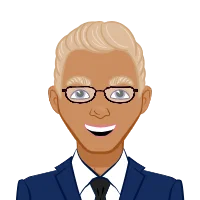- Understanding the Foundation: Layers in AutoCAD
- Hierarchical Layer Organization
- Color Coding for Visual Clarity
- Naming Conventions for Consistency
- Mastering Blocks: Streamlining Design Elements
- Creating and Utilizing Dynamic Blocks
- Organizing Blocks in External References (Xrefs)
- Implementing Block Libraries
- Advanced Techniques for Layer and Block Interactions
- Layer States for Different Project Phases
- Nesting Blocks for Hierarchical Designs
- Layer Filters for Targeted Visibility
- Optimizing Workflow and Collaboration
- Standardizing Workflows for Consistency
- Conclusion:
The field of artificial intelligence (AI) has undergone a profound transformation over the past few decades, evolving from theoretical concepts into a practical and pervasive force shaping our daily lives. As we stand at the precipice of the third decade of the 21st century, the influence of AI is palpable across diverse domains, from healthcare and finance to education and entertainment. The relentless march of technological innovation, coupled with unprecedented computing power, has propelled AI to the forefront of global discussions, challenging traditional paradigms and offering tantalizing glimpses into the future. Whether you need help with your 2D Drawing assignment or are exploring the vast possibilities of AI in various domains, understanding its impact and potential is essential for navigating the complexities of modern technology and innovation.
At its core, AI seeks to imbue machines with the ability to simulate intelligent behavior, enabling them to learn, reason, and make decisions autonomously. The roots of AI trace back to the mid-20th century when pioneers like Alan Turing envisioned machines that could exhibit human-like intelligence. However, it was not until the latter part of the century that AI emerged as a distinct field of study and research, with milestones such as the development of expert systems and the birth of machine learning algorithms.
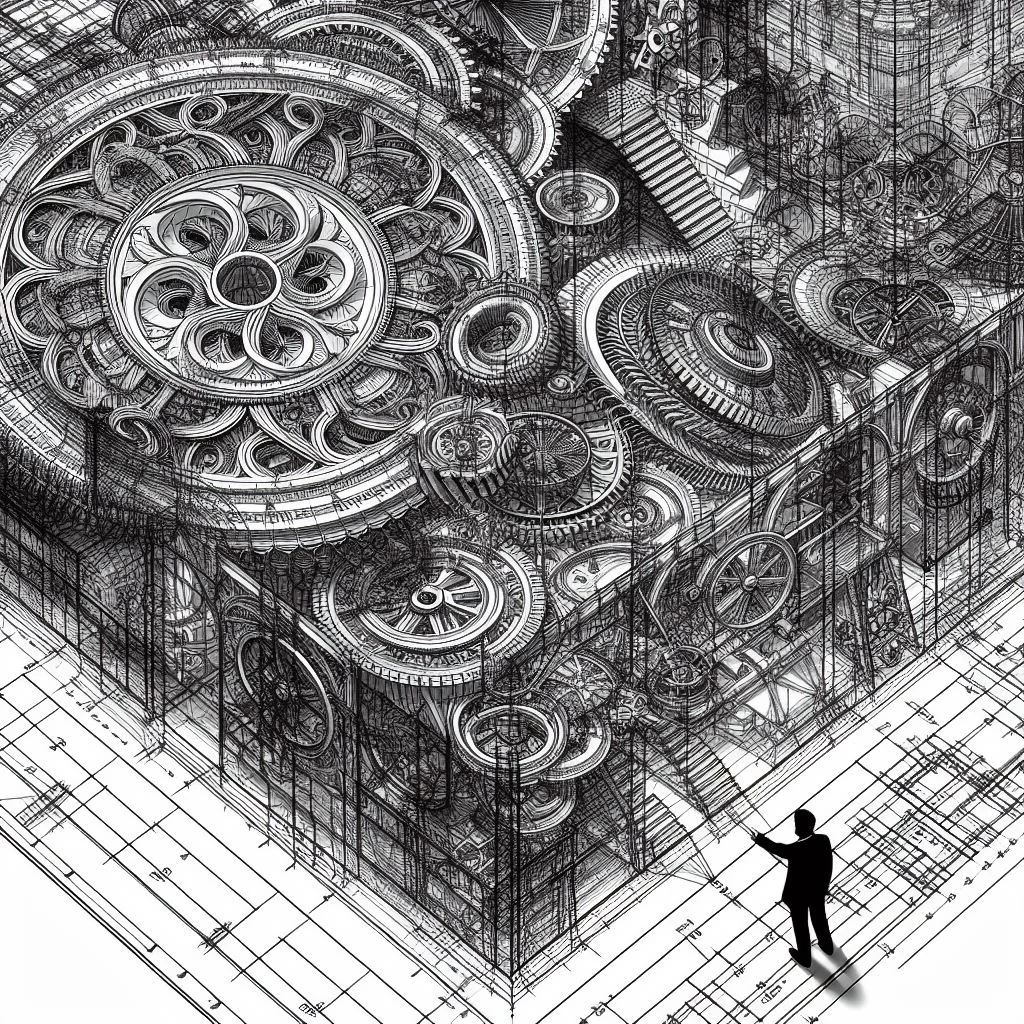
Understanding the Foundation: Layers in AutoCAD
Understanding the foundation of AutoCAD drawings begins with a comprehensive grasp of layers, a fundamental element that forms the structural backbone of any design. In AutoCAD, layers serve as organizational containers for different types of information within a drawing, enabling users to manage and control the visibility, properties, and grouping of graphical entities effectively. One crucial strategy involves implementing a hierarchical layer organization, where layers are structured in a logical hierarchy, aiding in the systematic grouping of related elements. This approach not only enhances the clarity of the drawing but also facilitates the efficient toggling of layer visibility. Color coding is another invaluable technique, as it provides a visual distinction between various layers, making it easier for users to identify and differentiate between different elements. Assigning distinct colors to specific layers enhances the overall readability of the drawing, especially in complex projects. Furthermore, maintaining consistency through naming conventions is paramount; a well-thought-out naming convention ensures that layers are intuitively labelled, fostering clear communication and collaboration within a project. These foundational strategies collectively empower AutoCAD users to navigate the complexities of intricate 2D drawings, laying the groundwork for an organized, efficient, and visually coherent design process.
Delving deeper into layer management, the hierarchical organization of layers offers not only visual clarity but also serves as a structural framework that reflects the logical relationships between different components of a drawing. This structured approach becomes particularly advantageous in complex projects where numerous elements need categorization. By creating parent layers that encompass related sub-layers, users can achieve a well-organized hierarchy that mirrors the project's architecture or design intent. Moreover, this hierarchical arrangement simplifies the modification and adjustment of specific components without affecting the entire drawing, offering a level of granularity that is crucial in handling intricate details.
Hierarchical Layer Organization
Hierarchical layer organization is a strategic approach in AutoCAD that involves structuring layers in a logical hierarchy to enhance the organization and management of graphical elements within a drawing. This method provides a systematic framework for grouping related components, contributing to the overall clarity and efficiency of the design process. In this organizational model, layers are arranged in a hierarchical order, with parent layers encapsulating related sub-layers beneath them.
One of the key advantages of hierarchical layer organization is the ability to represent the relationships and dependencies between different elements in a drawing. By creating parent layers that serve as containers for specific categories of objects, users can establish a structured and intuitive system. For example, in architectural drawings, a parent layer might encompass sub-layers dedicated to walls, doors, windows, and other components, allowing for a clear and organized representation of the building's elements.
This hierarchical arrangement simplifies the management of complex drawings by providing a logical structure that mirrors the real-world hierarchy of elements in a design. Modifications to specific aspects of the drawing can be isolated to relevant sub-layers without affecting the entire project, offering a granular level of control. This proves especially beneficial in large-scale projects where different disciplines or components require distinct categorization.
Color Coding for Visual Clarity
Color coding for visual clarity is a powerful technique in AutoCAD that involves assigning distinct colors to different layers within a drawing. This method serves as a visual aid, enhancing the overall clarity and readability of complex 2D drawings. By incorporating a color-coded layer system, users can quickly identify, differentiate, and manage various elements within the design, leading to a more intuitive and efficient workflow.
The primary advantage of color coding lies in its ability to provide instant visual cues, making it easier for users to recognize specific types of information or objects within a drawing. For instance, assigning unique colors to different categories of elements such as dimensions, annotations, or reference objects allows users to easily distinguish between them at a glance. This visual differentiation is particularly beneficial in projects with a multitude of components, where quickly identifying and isolating specific information is crucial.
Another aspect of color coding involves associating colors with specific properties or functions. For example, users might assign warm colors like red or orange to layers containing critical elements or design annotations, while using cool colors like blue or green for background layers or non-essential details. This creates a visual hierarchy that emphasizes important aspects of the drawing, guiding the viewer's attention and streamlining the understanding of the design intent.
Naming Conventions for Consistency
Naming conventions for consistency form a critical aspect of effective layer management in AutoCAD, providing a systematic and organized approach to labeling and categorizing various elements within a drawing. A naming convention is essentially a set of rules and guidelines that dictate how layers are named, ensuring clarity, uniformity, and ease of understanding across different projects. By adhering to consistent naming conventions, AutoCAD users can streamline communication, enhance collaboration, and maintain a structured workflow.
The first and foremost benefit of implementing naming conventions lies in the improved clarity they bring to a drawing. With a well-thought-out naming system, each layer is assigned a name that clearly reflects its content or purpose. This eliminates ambiguity and confusion, allowing users to quickly identify the role of each layer and comprehend the organization of the drawing. For instance, in an architectural drawing, layers could be named systematically, such as "Walls," "Doors," "Windows," providing an instant understanding of the content within each layer.
Consistency in naming conventions also plays a pivotal role in facilitating collaboration, especially in multi-user environments. When team members adhere to the same naming conventions, it becomes easier for everyone to understand and work with the drawing, regardless of who created or modified it. This consistency ensures a seamless transition for different team members and minimizes the learning curve associated with understanding the layer structure of a particular project.
Mastering Blocks: Streamlining Design Elements
Mastering blocks in AutoCAD is a transformative skill that empowers users to streamline the incorporation of design elements, fostering efficiency and versatility in 2D drawings. At the core of this mastery is the utilization of dynamic blocks, a feature that transcends conventional static blocks by allowing users to define adjustable parameters and attributes. The ability to create dynamic blocks enables designers to create parametrically controlled elements, facilitating the easy modification of block instances without the need for redundant manual adjustments. This not only reduces the time spent on repetitive tasks but also enhances the adaptability of designs, making it particularly advantageous in scenarios where variations of the same element are recurrent.
Moreover, organizing blocks in external references (Xrefs) emerges as a pivotal strategy, offering a systematic approach to managing and updating common elements across multiple drawings. By externalizing blocks, users can create a centralized repository of design components, ensuring consistency and enabling changes to propagate seamlessly across interconnected drawings. Complementing this, the establishment of block libraries emerges as a best practice, allowing users to curate a collection of pre-defined, reusable blocks tailored to specific project needs. These libraries become a reservoir of design elements, promoting standardization and expediting the drawing process by eliminating the need to recreate common components from scratch. Furthermore, the strategic implementation of nested blocks proves instrumental in achieving hierarchical designs with intricate details.
By embedding blocks within blocks, users can create complex compositions while maintaining a structured and modular approach to design. This technique is particularly valuable in architectural or mechanical drawings where intricate assemblies demand a hierarchical organization. In essence, mastering blocks in AutoCAD goes beyond mere insertion and manipulation; it involves harnessing the full potential of dynamic blocks, leveraging external references and libraries, and strategically implementing nested blocks to create a sophisticated and adaptable framework for design elements. This mastery not only enhances efficiency but also contributes to a more agile and responsive design process, laying the foundation for advanced 2D drawing capabilities in the AutoCAD environment.
Creating and Utilizing Dynamic Blocks
Creating and utilizing dynamic blocks in AutoCAD marks a pivotal step in elevating design efficiency and flexibility. Dynamic blocks transcend the static nature of traditional blocks by incorporating parameters and actions, allowing for intelligent and adaptable design elements. In the creation phase, users define parameters—such as size, rotation, or visibility—that serve as adjustable attributes within the dynamic block. This transformative feature empowers designers to modify instances of the block without recreating or managing multiple variations manually. For instance, a door dynamic block can be configured to adjust its width, height, or swing angle, providing unparalleled flexibility in adapting the design to changing requirements. Beyond dimensions, dynamic blocks can include custom properties, enabling users to embed data or annotations within the block, streamlining documentation and ensuring consistency across the drawing.
Utilizing dynamic blocks in practice involves not only their insertion but also leveraging their dynamic properties to streamline design modifications. With a simple right-click, users can access the dynamic block editor, a dedicated environment for refining and adjusting block parameters. This interface allows for the creation of custom actions, defining how the block responds to user inputs. Incorporating visibility states enables the block to change its appearance dynamically based on predefined conditions, offering a versatile solution for displaying different configurations or details within a single block instance. As a result, dynamic blocks empower users to manage complex designs efficiently, as changes made to one instance cascade seamlessly throughout the drawing.
Organizing Blocks in External References (Xrefs)
Utilizing external references allows you to manage and update common elements across multiple drawings efficiently. Learn how to organize your blocks using Xrefs to ensure consistency and ease of modification.
Organizing blocks in external references (Xrefs) within AutoCAD is a strategic approach that revolutionizes the management and consistency of design elements across multiple drawings. External references, commonly known as Xrefs, allow users to link or attach one drawing to another, establishing a dynamic connection between the source and host files. When it comes to blocks, leveraging Xrefs involves externalizing common design elements to a separate file, creating a centralized repository that can be referenced by multiple drawings. This method significantly streamlines the design process, particularly in large projects where consistency and efficient updates are paramount.
The process begins by identifying design elements that are recurrent throughout different drawings, such as standard symbols, annotations, or details. These elements are then organized into a separate drawing file, often referred to as the "Xref" file. This file serves as a master repository, encapsulating a standardized set of blocks that can be easily accessed and maintained. The key advantage lies in the ability to make changes to the Xref file, and these modifications automatically propagate to all drawings referencing it. For example, if a specific symbol undergoes a design modification or an update, making the change in the Xref file ensures that every drawing linked to it reflects the alteration without the need for manual adjustments in each individual drawing.
Implementing Block Libraries
Building a comprehensive library of blocks tailored to your specific needs can significantly speed up the design process. We'll discuss how to create and maintain a block library for optimal efficiency.
Implementing block libraries in AutoCAD is a transformative strategy that enhances efficiency, standardization, and collaboration in 2D drawing workflows. A block library serves as a curated collection of pre-defined, reusable blocks that are tailored to specific project needs. The creation and implementation of such libraries contribute significantly to the streamlining of the design process and the maintenance of consistency across various drawings.
Creating a block library begins with identifying commonly used design elements within a specific discipline or project. These elements can range from standard symbols and annotations to complex components that are recurrent in various drawings. Once identified, these elements are organized and saved as individual blocks within a designated library file. This file serves as a centralized repository where users can easily access, insert, and update the predefined blocks.
Advanced Techniques for Layer and Block Interactions
Advanced techniques for layer and block interactions play a pivotal role in enhancing the performance and efficiency of deep neural networks, particularly in the realm of machine learning and artificial intelligence. As neural architectures grow in complexity, the need for sophisticated methods to manage the interactions between layers and blocks becomes increasingly apparent. One notable approach is the implementation of attention mechanisms, which enable the network to selectively focus on relevant information while ignoring irrelevant details, thereby improving both computational efficiency and learning capabilities.
Additionally, the integration of skip connections, such as those found in residual networks, allows for the creation of shortcut pathways that facilitate the flow of information across layers, mitigating the vanishing gradient problem and fostering more effective gradient-based optimization. Furthermore, the incorporation of normalization techniques, such as batch normalization and layer normalization, contributes to stabilizing the learning process and accelerating convergence by normalizing the inputs to each layer.
Layer States for Different Project Phases
In the realm of project management and software development, understanding and managing different layer states are crucial for navigating various project phases efficiently. Layer states refer to the specific configurations, structures, and conditions of software layers at different stages of a project. Each project phase demands a unique set of considerations, and optimizing layer states accordingly contributes to a smoother development process.
During the Initiation Phase, the focus is on defining the project scope, objectives, and feasibility. At this stage, the layer states primarily involve establishing a foundational architecture. The emphasis is on creating a robust and scalable structure that aligns with the project's goals. This may involve outlining the high-level design choices, selecting appropriate technologies, and setting up the initial layer configurations.
Nesting Blocks for Hierarchical Designs
Nesting blocks for hierarchical designs is a fundamental strategy in electronic design automation, enabling the creation of complex and scalable systems. This approach involves organizing and structuring different functional blocks or modules within a system, allowing for a more manageable and efficient design process. Hierarchical designs facilitate modularity, reusability, and ease of maintenance, which are crucial factors in large-scale and intricate projects. The process of nesting blocks for hierarchical designs encompasses several key considerations and benefits.
One of the primary advantages of nesting blocks in hierarchical designs is the promotion of modularity. Each functional block represents a modular unit with a specific purpose or functionality. These blocks can be designed and tested independently, simplifying the development process and making it easier to identify and rectify issues within a specific module without affecting the entire system. This modularity also enhances code readability and promotes collaboration among multiple team members, as each can be assigned responsibility for a particular block.
Layer Filters for Targeted Visibility
Layer filters for targeted visibility are a crucial aspect of graphic design and computer-aided design (CAD) software, providing a powerful means to control the display of information within complex projects. These filters enable designers and engineers to selectively show or hide specific layers based on criteria such as object type, attributes, or user-defined properties.
This targeted visibility enhances workflow efficiency, simplifies project navigation, and facilitates collaboration by allowing stakeholders to focus on relevant components. The application of layer filters extends across various domains, including architecture, engineering, and graphic design.
Optimizing Workflow and Collaboration
Optimizing workflow and collaboration within a professional environment is paramount for achieving efficiency, fostering innovation, and ensuring successful project outcomes. In the contemporary landscape, characterized by complex and rapidly evolving industries, the seamless coordination of tasks and the facilitation of collaborative endeavors are critical components of organizational success. Employing streamlined workflow processes entails a comprehensive evaluation of existing procedures, embracing technological advancements, and nurturing a collaborative culture.
Leveraging project management methodologies, such as Agile or Lean, provides a structured framework to enhance workflow by emphasizing iterative development, continuous feedback, and adaptability to changing requirements. The integration of cutting-edge collaborative tools and platforms, ranging from project management software like Asana or Trello to communication tools like Slack or Microsoft Teams, empowers teams to share information in real-time, streamline communication channels, and synchronize efforts across diverse tasks.
Standardizing Workflows for Consistency
Standardizing workflows for consistency is a foundational practice across various industries, essential for achieving operational efficiency, ensuring quality output, and facilitating effective collaboration. Workflow standardization involves the establishment of uniform processes, procedures, and best practices to guide tasks and activities throughout an organization. This systematic approach not only streamlines operations but also provides a framework for continuous improvement and adaptability.
Standardized workflows contribute to consistency by reducing variability, enhancing predictability, and promoting a shared understanding of procedures. This consistency is particularly crucial in sectors such as manufacturing, healthcare, and project management, where adherence to standardized processes is closely tied to regulatory compliance, safety, and project success.
Conclusion:
Empowering your AutoCAD experience with advanced layer and block management is a strategic investment that yields significant benefits in terms of efficiency, organization, and overall design precision. The robust capabilities offered by advanced layer and block management within AutoCAD not only streamline the design process but also enhance the quality and clarity of the final output. Leveraging features such as layer states, filters, and advanced block interactions enables users to maintain a structured and easily navigable workspace, reducing the complexities associated with intricate designs.
The implementation of layer states provides a dynamic means of managing visibility settings, allowing designers to switch between different configurations effortlessly. This not only enhances workflow flexibility but also facilitates the presentation of design variations or phased construction plans. Furthermore, the ability to employ filters offers a targeted approach to layer visibility, ensuring that relevant information is highlighted while minimizing visual clutter. This is particularly valuable in collaborative environments where effective communication and understanding are paramount.
Similar Blogs
Our blog offers a deep dive into the world of AutoCAD, providing valuable content for learners of all levels. From fundamental concepts to advanced techniques, find the support you need to succeed in your projects.