- Unlocking the Design Dimension: Introduction to 3D Floor Plans in AutoCAD
- The Evolution of Design: Embracing 3D Visualization in AutoCAD
- Navigating the 3D Landscape: Getting Started with AutoCAD's 3D Tools
- Crafting Realism: Rendering Techniques for 3D Floor Plans in AutoCAD
- Beyond Aesthetics: Functional Optimization in 3D Floor Plans with AutoCAD
- Collaborative Design in Three Dimensions: Sharing and Editing 3D Floor Plans with AutoCAD
- Presenting the Extra Dimension: Strategies for Showcasing 3D Floor Plans
- Harnessing the Power of Visualization:
- Interactive Presentations: Engaging the Viewer:
- Incorporating Realistic Rendering: Bridging the Gap between Concept and Reality:
- Strategic Lighting Design: Crafting Atmosphere and Ambiance:
- Contextualizing with Surroundings: Grounding the Design:
- Dynamic Views and Perspectives: Showcasing Versatility:
- Narrative Storytelling: Guiding the Viewer's Journey:
- Customization for Target Audiences: Tailoring the Presentation:
- Virtual Reality (VR) Experiences: Immersive Design Exploration:
- Collaborative Showcasing: Facilitating Design Discussions:
- Overcoming Challenges: Tips and Tricks for Mastering 3D Floor Plans in AutoCAD
- The Future of Architectural Visualization: 3D Floor Plans in AutoCAD
- CONCLUSION
In the dynamic and ever-evolving realm of architectural design, the infusion of three-dimensional (3D) elements catalyzes a transformative shift, reshaping the conventional boundaries of creativity and spatial representation. This blog embarks on an immersive journey into the dynamic world of 3D floor plans within AutoCAD, unraveling the intricate layers that breathe dimensions into architectural blueprints and redefine the standard perception of spatial environments. As we delve into the nuances of this evolution, the conceptual foundations, practical applications, and profound impact of 3D floor plans within the AutoCAD ecosystem unfold before us.
Beyond being a mere technological advancement, the integration of the third dimension becomes a paradigm shift, breathing life into traditionally static representations of architectural space. AutoCAD, a stalwart in computer-aided design, stands at the forefront of this revolution, empowering architects and designers to transcend the constraints of two-dimensional constraints.
The introduction of 3D floor plans signifies a departure from conventional design practices, unlocking a realm where spaces are not merely illustrated but vividly brought to life with depth, perspective, and an immersive sense of presence. This evolution is not just a visual enhancement; it's a profound reimagining of how architectural ideas are communicated, fostering a deeper understanding of spatial relationships, proportions, and the intended user experience.
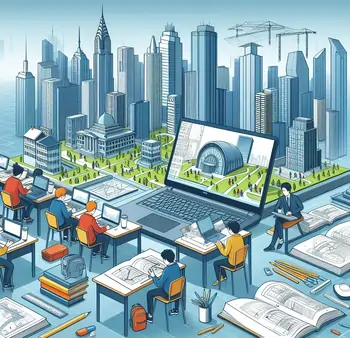
The 3D landscape within AutoCAD becomes the digital canvas on which designers navigate, sculpting their visions with precision and turning abstract concepts into tangible, virtual environments. In navigating this transition, designers are not just adopting a new tool; they are embracing a new language of design, one where the spatial intricacies of a structure are unveiled with unprecedented clarity. It's a language that transcends the flat surface, introducing a vocabulary of depth, angles, and immersive perspectives.
The evolution from two-dimensional to three-dimensional design within AutoCAD is a journey that reshapes how architectural concepts are conceived, communicated, and ultimately experienced. It is a journey into a dimension where design goes beyond the visual and becomes an immersive exploration of form, function, and user experience. This blog seeks to be a guide through this transformative landscape, exploring the tools, techniques, and creative potential that 3D floor plans in AutoCAD unlock for architects and designers.
As we navigate this multidimensional realm, we will unravel not just the technical aspects but also the artistic nuances that distinguish a design from being a mere blueprint to becoming a vivid, compelling narrative of architectural ingenuity. Beyond the sheer novelty of the third dimension, the introduction of 3D floor plans fundamentally alters the narrative of architectural storytelling. It is no longer about static representations but about dynamic experiences, where users and clients can virtually step into a space before it's even constructed.
The transition from 2D to 3D within AutoCAD is akin to unlocking a new dimension of design literacy. Designers, who were once confined to expressing ideas through lines and symbols, now have the ability to articulate spatial relationships, volumes, and textures in a more intuitive and realistic manner. AutoCAD, with its robust suite of 3D modeling tools, becomes the medium through which architects and designers become fluent narrators in the language of spatial design.
Navigating the 3D landscape involves a paradigm shift in the way designers perceive and conceptualize space. It's a departure from the traditional top-down approach to design, where plans and elevations dictate the narrative. Instead, the third dimension introduces a holistic understanding of how spaces connect, how light interacts, and how users will navigate through the built environment. AutoCAD's 3D tools become the compass guiding designers through this uncharted territory, allowing them to explore and refine their designs with a newfound depth of insight.
The practical applications of 3D floor plans within AutoCAD extend far beyond the realm of aesthetics. While the visual impact is undeniable, the true power of the third dimension lies in its ability to enhance functional optimization. Spaces are not just visualized; they are meticulously crafted to optimize usability, circulation, and overall user experience. AutoCAD's 3D modeling capabilities become instrumental in simulating real-world scenarios, allowing designers to foresee challenges and refine their designs for optimal functionality.
Efficiency in the design process receives a significant boost with the strategic integration of 3D elements. AutoCAD's 3D tools, once mastered, become a potent ally in streamlining the iterative design process. Designers can rapidly visualize and modify their concepts in three dimensions, allowing for quicker decision-making and a more agile design workflow. The ability to visualize the end product in 3D from the early stages of design mitigates the risk of errors and revisions, resulting in a more efficient and cost-effective design process.
Collaboration, an integral aspect of the design journey, takes on new dimensions within the realm of 3D floor plans in AutoCAD. The collaborative platform provided by AutoCAD facilitates seamless teamwork, where architects, designers, and stakeholders can collectively shape and refine the evolving design narrative. Navigating through the collaborative features of AutoCAD involves real-time editing, version control, and synchronized dialogue that transcend geographical barriers. The third dimension becomes a shared space where diverse perspectives converge, enriching the design process with a multitude of insights.
Presenting the extra dimension becomes an artful challenge, and AutoCAD equips designers with the tools to rise to this occasion. Effective presentation strategies involve considerations such as layout composition, visual storytelling, and the integration of multimedia elements. AutoCAD becomes the stage where designers orchestrate a visual symphony, guiding viewers through the intricacies of the design journey. Whether in client meetings, presentations, or project reviews, the ability to effectively present 3D floor plans becomes a key skill that AutoCAD empowers designers to master.
As designers navigate through the challenges inherent in the transition to 3D within AutoCAD, this section provides valuable tips and tricks for overcoming common hurdles, ensuring a smooth and efficient design process. From handling complex geometries to optimizing rendering times, designers navigate through the nuances of 3D design within AutoCAD with confidence. The navigation through challenges becomes a testament to the adaptability and resilience of designers as they traverse the uncharted territories of the third dimension. AutoCAD, as the trusted companion, offers not only the tools to overcome obstacles but also a supportive framework that encourages experimentation and continuous improvement.
Looking ahead, the integration of 3D floor plans within AutoCAD positions itself as a trailblazer in the future of architectural visualization. This final section peers into the emerging trends and technologies that promise to reshape the way designers bring dimensions to life within the digital realm, offering assistance with your Floor Plan assignment. From virtual reality applications to advanced rendering techniques, AutoCAD continues to evolve, ensuring that designers have the tools they need to turn their creative visions into immersive, functional, and aesthetically pleasing spaces.
In conclusion, the journey from 2D to 3D within AutoCAD is not just a technological shift; it's a transformative exploration of design possibilities. It's a journey into a dimension where architects and designers become storytellers, crafting narratives that extend beyond flat plans and static drawings. AutoCAD, with its robust 3D capabilities, becomes the medium through which this narrative unfolds—a digital canvas where creativity meets precision, and dimensions come to life. As the design industry continues to evolve, the role of 3D floor plans within AutoCAD remains pivotal, ensuring that designers have the tools they need to navigate the multidimensional landscape of architectural design with confidence and innovation.
Unlocking the Design Dimension: Introduction to 3D Floor Plans in AutoCAD
In the intricate realm of architectural design, the advent of three-dimensional (3D) floor plans stands as a watershed moment, unlocking a new dimension of creativity and precision. This blog embarks on a captivating journey into the dynamic world of 3D floor plans within AutoCAD, peeling back the layers to reveal the transformative impact that this evolution brings to the forefront. As we navigate through the conceptual underpinnings, practical applications, and the profound influence of 3D floor plans within the AutoCAD environment, a rich tapestry of possibilities emerges.
At its core, the integration of 3D floor plans signifies a departure from the conventional confines of two-dimensional representations, breathing life into architectural blueprints and fundamentally altering the way we perceive and communicate spatial environments. AutoCAD, a stalwart in the realm of computer-aided design, becomes the conduit through which this paradigm shift unfolds, empowering architects and designers to transcend the limitations of traditional flat plans.
The introduction of 3D floor plans is not merely a technological advancement; it represents a seismic shift in how architectural ideas are conceived, communicated, and experienced. It goes beyond the surface-level aesthetics, fostering a deeper understanding of spatial relationships, proportions, and the intended user experience. This evolution marks a departure from the static nature of traditional plans, transforming them into dynamic, immersive narratives that invite users to virtually step into a space before it takes physical form.
As architects and designers navigate this multidimensional landscape within AutoCAD, they find themselves not just adopting a new tool but embracing an entirely new language of design. The third dimension becomes a powerful means of articulating spatial intricacies, unveiling a vocabulary of depth, angles, and immersive perspectives. AutoCAD's suite of 3D modeling tools becomes the artistic palette through which architects craft narratives in a language that transcends the limitations of the flat surface.
This journey into the third dimension within AutoCAD is akin to unlocking a new dimension of design literacy. Architects, once confined to expressing ideas through lines and symbols, now have the ability to articulate spatial relationships, volumes, and textures in a more intuitive and realistic manner. The transition is not merely a technological upgrade; it's a profound reimagining of how architectural concepts are conveyed, fostering a deeper connection between designers, clients, and stakeholders.
Navigating the 3D landscape within AutoCAD requires a paradigm shift in the way designers perceive and conceptualize space. It involves a departure from the traditional top-down approach, where plans and elevations dictate the narrative. Instead, the third dimension introduces a holistic understanding of how spaces connect, how light interacts, and how users will navigate through the built environment. AutoCAD's 3D tools become the compass guiding designers through this uncharted territory, allowing them to explore and refine their designs with a newfound depth of insight.
Practical applications of 3D floor plans within AutoCAD extend far beyond the realm of aesthetics. While the visual impact is undeniable, the true power of the third dimension lies in its ability to enhance functional optimization. Spaces are not just visualized; they are meticulously crafted to optimize usability, circulation, and overall user experience. AutoCAD's 3D modeling capabilities become instrumental in simulating real-world scenarios, allowing designers to foresee challenges and refine their designs for optimal functionality.
Efficiency in the design process receives a significant boost with the strategic integration of 3D elements. AutoCAD's 3D tools, once mastered, become a potent ally in streamlining the iterative design process. Designers can rapidly visualize and modify their concepts in three dimensions, allowing for quicker decision-making and a more agile design workflow. The ability to visualize the end product in 3D from the early stages of design mitigates the risk of errors and revisions, resulting in a more efficient and cost-effective design process.
Collaboration, an integral aspect of the design journey, takes on new dimensions within the realm of 3D floor plans in AutoCAD. The collaborative platform provided by AutoCAD facilitates seamless teamwork, where architects, designers, and stakeholders can collectively shape and refine the evolving design narrative. Navigating through the collaborative features of AutoCAD involves real-time editing, version control, and synchronized dialogue that transcend geographical barriers. The third dimension becomes a shared space where diverse perspectives converge, enriching the design process with a multitude of insights.
Presenting the extra dimension becomes an artful challenge, and AutoCAD equips designers with the tools to rise to this occasion. Effective presentation strategies involve considerations such as layout composition, visual storytelling, and the integration of multimedia elements. AutoCAD becomes the stage where designers orchestrate a visual symphony, guiding viewers through the intricacies of the design journey. Whether in client meetings, presentations, or project reviews, the ability to effectively present 3D floor plans becomes a key skill that AutoCAD empowers designers to master.
As designers navigate through the challenges inherent in the transition to 3D within AutoCAD, this section provides valuable tips and tricks for overcoming common hurdles, ensuring a smooth and efficient design process. From handling complex geometries to optimizing rendering times, designers navigate through the nuances of 3D design within AutoCAD with confidence. The navigation through challenges becomes a testament to the adaptability and resilience of designers as they traverse the uncharted territories of the third dimension. AutoCAD, as the trusted companion, offers not only the tools to overcome obstacles but also a supportive framework that encourages experimentation and continuous improvement.
Looking ahead, the integration of 3D floor plans within AutoCAD positions itself as a trailblazer in the future of architectural visualization. This final section peers into the emerging trends and technologies that promise to reshape the way designers bring dimensions to life within the digital realm. From virtual reality applications to advanced rendering techniques, AutoCAD continues to evolve, ensuring that designers have the tools they need to turn their creative visions into immersive, functional, and aesthetically pleasing spaces.
the journey from 2D to 3D within AutoCAD is not just a technological shift; it's a transformative exploration of design possibilities. It's a journey into a
The Evolution of Design: Embracing 3D Visualization in AutoCAD
In the ever-evolving landscape of architectural design, the integration of three-dimensional (3D) visualization marks a pivotal evolution, redefining how designers conceptualize and communicate their ideas. This section delves into the transformative journey of embracing 3D visualization within AutoCAD, exploring the conceptual foundations, practical applications, and the profound impact it wields on the design process.
At its essence, the evolution of design through 3D visualization signifies a departure from static, two-dimensional representations towards a dynamic and immersive narrative. AutoCAD, as a venerable tool in the designer's toolkit, stands as a catalyst in this evolution, enabling architects and designers to transcend the constraints of traditional design methodologies.
The introduction of 3D visualization is not a mere technological enhancement; it is a paradigm shift that transcends the boundaries of conventional design practices. It represents a departure from the limitations of flat plans, offering a more intuitive and comprehensive representation of architectural ideas. AutoCAD becomes the conduit through which this transformation unfolds, providing a platform where designers navigate and sculpt their visions in three dimensions.
The shift towards embracing 3D visualization within AutoCAD signifies more than just a visual upgrade—it is a profound reimagining of how architectural concepts are conceived, communicated, and experienced. It introduces a language of design that extends beyond lines and symbols, allowing designers to articulate spatial relationships, volumes, and textures with unprecedented clarity. The 3D landscape within AutoCAD becomes a digital canvas, inviting designers to explore and express their creativity in ways previously unattainable.
Navigating through the 3D landscape within AutoCAD requires a fundamental shift in mindset. Designers move beyond the traditional top-down approach, where plans and elevations dictate the narrative. Instead, the third dimension introduces a holistic understanding of how spaces connect, how light interacts, and how users will experience the built environment. AutoCAD's suite of 3D tools becomes the compass guiding designers through this uncharted territory, empowering them to explore and refine their designs with newfound depth and insight.
Practical applications of 3D visualization extend far beyond the realm of aesthetics. While the visual impact is undeniable, the true power of the third dimension lies in its ability to enhance functional optimization. Spaces are not just visualized; they are meticulously crafted to optimize usability, circulation, and overall user experience. AutoCAD's 3D modeling capabilities become instrumental in simulating real-world scenarios, allowing designers to anticipate challenges and refine their designs for optimal functionality.
Efficiency in the design process receives a significant boost with the strategic integration of 3D elements. AutoCAD's 3D tools become a potent ally in streamlining the iterative design process. Designers can rapidly visualize and modify their concepts in three dimensions, allowing for quicker decision-making and a more agile design workflow. The ability to visualize the end product in 3D from the early stages of design mitigates the risk of errors and revisions, resulting in a more efficient and cost-effective design process.
Collaboration, an integral aspect of the design journey, takes on new dimensions within the realm of 3D visualization in AutoCAD. The collaborative platform provided by AutoCAD facilitates seamless teamwork, where architects, designers, and stakeholders can collectively shape and refine the evolving design narrative. Navigating through the collaborative features of AutoCAD involves real-time editing, version control, and synchronized dialogue that transcend geographical barriers. The third dimension becomes a shared space where diverse perspectives converge, enriching the design process with a multitude of insights.
Presenting the extra dimension becomes an artful challenge, and AutoCAD equips designers with the tools to rise to this occasion. Effective presentation strategies involve considerations such as layout composition, visual storytelling, and the integration of multimedia elements. AutoCAD becomes the stage where designers orchestrate a visual symphony, guiding viewers through the intricacies of the design journey. Whether in client meetings, presentations, or project reviews, the ability to effectively present 3D visualizations becomes a key skill that AutoCAD empowers designers to master.
As designers navigate through the challenges inherent in the transition to 3D visualization within AutoCAD, this section provides valuable tips and tricks for overcoming common hurdles, ensuring a smooth and efficient design process. From handling complex geometries to optimizing rendering times, designers navigate through the nuances of 3D design within AutoCAD with confidence. The navigation through challenges becomes a testament to the adaptability and resilience of designers as they traverse the uncharted territories of the third dimension. AutoCAD, as the trusted companion, offers not only the tools to overcome obstacles but also a supportive framework that encourages experimentation and continuous improvement.
Looking ahead, the integration of 3D visualization within AutoCAD propels architectural design into the future. This final section peers into the emerging trends and technologies that promise to reshape the way designers bring dimensions to life within the digital realm. From virtual reality applications to advanced rendering techniques, AutoCAD continues to evolve, ensuring that designers have the tools they need to turn their creative visions into immersive, functional, and aesthetically pleasing spaces.
the evolution of design through embracing 3D visualization within AutoCAD is a transformative journey. It goes beyond the surface-level enhancements, reshaping the very language of architectural storytelling. AutoCAD becomes not just a tool but a medium through which designers articulate their creativity in a multidimensional language. As the design industry continues to evolve, the role of 3D visualization within AutoCAD remains pivotal, ensuring that architects and designers have the tools they need to navigate the dynamic landscape of architectural design
Delve into the evolution of design methodologies as 3D visualization takes center stage in AutoCAD. Uncover how this shift enhances the communication of ideas and fosters a deeper understanding of spatial relationships.
Navigating the 3D Landscape: Getting Started with AutoCAD's 3D Tools
Embarking on the exploration of AutoCAD's 3D tools is a transformative journey that unlocks a realm of creative possibilities in architectural design. This comprehensive guide navigates the intricate process of transitioning from 2D to 3D, providing designers with a foundational understanding of the coordinate system, workspace navigation, and the creation of basic 3D geometry. As designers delve into extrusion and lofting commands, they discover the power of transitioning from flat shapes to volumetric structures. Extrusion, a fundamental 3D technique, involves pushing 2D shapes into the third dimension, laying the groundwork for creating solid objects. Lofting, another powerful command, enables designers to smoothly transition between 2D profiles, allowing for the creation of intricate and complex 3D shapes.
Understanding the coordinate system in 3D is akin to learning a new language, where the X, Y, and Z axes become the fundamental building blocks for accurate placement and manipulation of objects within the three-dimensional space. Navigating the 3D workspace introduces designers to a dynamic view, facilitated by the ViewCube, offering quick orientation and navigation tools such as panning, zooming, and orbiting. As designers become acquainted with the 3D environment, they find themselves equipped to sculpt their ideas in a spatial context, breaking away from the constraints of traditional flat plans.
Creating basic 3D geometry within AutoCAD serves as a hands-on introduction to the world of volumetric design. AutoCAD provides a suite of primitive solids—cubes, spheres, cylinders—that act as the foundational elements for constructing more complex 3D models. The mastery of these basic shapes empowers designers to visualize and build their architectural visions with depth and dimensionality. Moreover, this early exploration sets the stage for more advanced 3D modeling techniques.
The transition to 3D design necessitates a fundamental shift in editing commands. Grips, familiar from 2D design, take on a new dimension, allowing designers to manipulate vertices, edges, and faces of 3D objects. Commands like Move3D, Rotate3D, and Scale3D become indispensable tools for precise modifications, enabling designers to shape their creations with a level of intricacy and detail not achievable in two dimensions.
Layering and organizing 3D objects within AutoCAD maintain an organized structure essential for managing complex 3D models. AutoCAD's layering system seamlessly extends into the third dimension, enabling designers to assign different objects to specific layers. This organizational approach facilitates better control and management, streamlining the design process and ensuring a systematic approach to building intricate 3D models.
As designers progress in their journey, the integration of materials and textures becomes paramount in bringing realism to 3D models. AutoCAD offers tools to apply realistic finishes to surfaces, enhancing the visual appeal of the design. Exploring the Material Editor and applying textures contribute to creating lifelike 3D representations, transforming designs from conceptual ideas to visually compelling, tangible structures.
The interplay of light and shadow is crucial for adding depth and realism to 3D models. AutoCAD's lighting tools enable designers to simulate various lighting conditions, while rendering capabilities bring designs to life with photorealistic quality. Understanding the nuances of lighting and rendering becomes an artful skill, allowing designers to present their creations in a visually captivating manner, whether for client presentations, project reviews, or portfolio showcases.
Navigating challenges and troubleshooting is an inherent part of the 3D design process. AutoCAD's robust set of diagnostic tools, including the Check Standards and Audit commands, aids in identifying and resolving issues within 3D models. Handling unexpected intersections, managing complex geometries, and ensuring model integrity are skills that designers refine as they traverse the intricacies of the third dimension.
Continuous learning and exploration are central to mastering AutoCAD's 3D tools. The software's extensive documentation, online resources, and user communities provide a wealth of information for designers seeking to expand their proficiency. Regularly exploring new features and techniques ensures that designers stay at the forefront of 3D design capabilities, fostering a mindset of curiosity that propels them into the dynamic landscape of architectural design.
Looking ahead, the integration of 3D visualization within AutoCAD positions itself as a trailblazer in the future of architectural design. Emerging trends and technologies, from virtual reality applications to advanced rendering techniques, promise to reshape the way designers bring dimensions to life within the digital realm. AutoCAD continues to evolve, ensuring that designers have the tools they need to turn their creative visions into immersive, functional, and aesthetically pleasing spaces.
mastering AutoCAD's 3D tools is a journey of discovery and adaptation. The transition from 2D to 3D opens up a world of creative potential, allowing designers to breathe life into their architectural visions. By understanding the fundamentals, navigating the 3D workspace, creating and editing 3D geometry, and embracing advanced features like lighting and rendering, designers can confidently navigate the dynamic landscape of 3D design within AutoCAD. The key lies not just in acquiring technical proficiency but in cultivating a mindset of curiosity and continuous exploration as designers embark on this transformative journey.3D floor plans.
Crafting Realism: Rendering Techniques for 3D Floor Plans in AutoCAD
Learn the art of rendering as it applies to 3D floor plans. This segment explores techniques within AutoCAD that bring a realistic touch to design visualization, transforming flat plans into vibrant, lifelike representations.
Embarking on the journey of crafting realism through rendering techniques for 3D floor plans within AutoCAD is akin to wielding a palette of digital artistry, where each stroke of light, texture, and composition contributes to the creation of immersive visual narratives. Rendering, in its essence, is the alchemy that transforms the abstract constructs of a 3D model into tangible, photorealistic representations. As designers navigate this creative landscape, an exploration of lighting strategies becomes paramount. AutoCAD provides a versatile array of options, from the subtlety of natural sunlight to the strategic placement of artificial lights, allowing designers to sculpt the ambiance of the envisioned space. The play of light and shadow is not merely a technical consideration but a crucial element in setting the mood, accentuating architectural features, and imbuing the 3D floor plan with a palpable sense of atmosphere.
in tandem with lighting, the meticulous selection and application of materials and textures emerge as the fine threads that weave a tapestry of authenticity. AutoCAD's Material Editor offers designers a rich palette to simulate various finishes, fostering a level of realism that goes beyond the visual to the tactile. Whether it's the warmth of wooden flooring, the sheen of polished metals, or the smoothness of marble surfaces, the artful curation of materials transforms surfaces into nuanced expressions of design intent. Understanding how materials interact with light, adjusting their reflective properties, and honing their textures are integral aspects of the designer's craft in this digital realm.
Optimizing render quality becomes a delicate balancing act, where designers navigate the trade-offs between precision and efficiency. AutoCAD's rendering settings provide a spectrum of controls, allowing for adjustments in the level of detail, reflections, and shadows. Experimentation with these settings, coupled with an understanding of project requirements, results in a delicate equilibrium that delivers visually stunning outcomes within reasonable rendering times. The iterative process of refining quality settings and optimizing render times becomes a dance of technical mastery, ensuring that the final visual representation meets both aesthetic and practical considerations.
As designers don the hat of cinematographers, utilizing AutoCAD's camera settings to frame and compose shots, the rendering process transcends mere technicality to become a narrative endeavor. The camera becomes the storyteller, guiding viewers through the spatial journey of the 3D floor plan. Choosing the right angles, adjusting field of view, and framing shots effectively contribute to the narrative flow, offering perspectives that not only showcase the design but invite viewers to engage with and experience the space on a visceral level.
Post-processing serves as the final touch, allowing designers to refine and enhance the rendered images. AutoCAD's rendering environment provides tools for adjusting brightness, contrast, and color balance, empowering designers to fine-tune the visual aesthetics. Moreover, exporting renders to external image editing software expands the realm of possibilities, enabling advanced enhancements such as adding filters, adjusting saturation, and refining minute details. This stage of post-processing transforms rendered images into polished visual artifacts that transcend the digital canvas.
The evolution of rendering extends beyond static images, as AutoCAD empowers designers to showcase the spatial experience through animations and walkthroughs. The camera's movement becomes a dynamic element, offering stakeholders the opportunity to virtually navigate and explore the designed space. This immersive approach enhances the communication of design intent, providing a holistic understanding of the spatial layout, flow, and experiential nuances that static images might not capture.
Yet, the art of rendering is not without its challenges. As designers strive for perfection, they encounter issues such as unexpected artifacts, prolonged render times, and the need for iterative adjustments. AutoCAD, as a reliable ally, equips designers with troubleshooting tools such as the ability to analyze render elements, identify issues, and make targeted adjustments. Navigating these challenges becomes a testament to the designer's adaptability and problem-solving skills, further enriching the rendering process. Looking forward, the horizon of rendering technology within AutoCAD holds exciting prospects. Emerging trends, from real-time rendering capabilities to seamless integration with virtual reality environments, hint at a future where the boundaries between the digital and physical realms blur. Staying attuned to these technological advancements ensures that designers remain at the vanguard of rendering possibilities, leveraging the latest tools to elevate the visual storytelling of their 3D floor plans.
In essence, the journey of crafting realism through rendering techniques within AutoCAD transcends the realm of technical proficiency; it becomes an art form. Each rendering becomes a testament to the designer's ability to breathe life into digital models, transforming them into immersive, visually compelling, and authentic representations of architectural vision. Rendering becomes a symphony of light and shadow, texture and materiality, composition and narrative—an alchemical process where the digital becomes tangible, and the envisioned becomes vivid reality.
Beyond Aesthetics: Functional Optimization in 3D Floor Plans with AutoCAD
Beyond visual appeal, this section delves into the functional optimization achievable through 3D floor plans in AutoCAD. Uncover how designers can use the third dimension to enhance both aesthetics and functionality. Delving deeper into the intricacies of functional optimization within 3D floor plans using AutoCAD unveils a symphony of design considerations that extend far beyond the visual aesthetics, integrating seamlessly into the very fabric of how spaces are experienced and utilized. Spatial efficiency, as a guiding principle, propels designers to meticulously craft layouts that transcend the mere arrangement of elements; it becomes a thoughtful orchestration where every square foot is harnessed with intention. AutoCAD's 3D modeling capabilities, dynamic viewport controls, and precision tools empower designers to experiment with various spatial arrangements, testing the impact on flow, functionality, and the overall user experience. The software becomes a virtual sandbox where designers can iteratively explore different configurations, ensuring that the final design not only meets aesthetic aspirations but maximizes the utility of the architectural space.
Moving beyond the spatial canvas, AutoCAD facilitates a deep dive into the realm of furniture placement and ergonomic considerations. Designers, armed with the ability to place and manipulate furniture elements in three-dimensional space, delve into the nuances of how each piece contributes to the overall functionality of the environment. The virtual placement of furniture isn't merely an aesthetic decision; it becomes a strategic endeavor where designers optimize traffic flow, enhance accessibility, and ensure that every chair, table, or workstation serves a functional purpose. AutoCAD's precision becomes the architect's ally in this intricate dance, offering the ability to fine-tune the arrangement until it aligns seamlessly with the practical needs of the space.
User-centric design takes center stage as AutoCAD becomes a medium for tailoring spaces to the specific needs and experiences of the occupants. The software's versatility allows designers to create adaptable designs that resonate with the intended users, whether it's a residential space tailored for a growing family or an office environment crafted to boost productivity and collaboration. AutoCAD's parametric design capabilities enable the creation of spaces that can evolve and adapt to changing lifestyles and work dynamics, ensuring that the functionality remains in harmony with the ever-shifting demands of modern living.
The functionality of a space is not static; it evolves with the way individuals interact with and navigate through the environment. AutoCAD transcends traditional static representations by enabling designers to simulate workflows and conduct circulation analyses within 3D floor plans. This dynamic approach allows for a profound understanding of how occupants move within the space, providing insights into potential bottlenecks, optimal pathways, and areas where functional enhancements can be made. By integrating these real-world usage scenarios into the design process, AutoCAD becomes a tool for refining layouts and optimizing spatial configurations to enhance the overall user experience.
The era of smart buildings and integrated technologies finds its reflection within AutoCAD's dynamic environment. Designers utilize the software to envision and integrate smart devices seamlessly into 3D floor plans. From the strategic placement of IoT-enabled solutions to the incorporation of cutting-edge technologies, AutoCAD becomes the platform for crafting environments that are not just visually appealing but responsive, adaptive, and technologically sophisticated. The marriage of form and function extends to the realm of sustainability, where AutoCAD serves as a tool for modeling and analyzing the impact of design choices on energy efficiency and ecological well-being. Designers experiment with green building materials, optimize natural lighting, and explore eco-friendly design practices, ensuring that functional optimization aligns with responsible, environmentally conscious design principles.
Accessibility and inclusive design principles take precedence within AutoCAD's dynamic landscape. Designers utilize the software to model universally accessible spaces, ensuring that diverse abilities are seamlessly accommodated. The precision of AutoCAD allows for adjustments in door widths, the strategic placement of amenities, and thoughtful considerations that foster an environment where everyone can navigate and engage seamlessly. In this way, AutoCAD becomes an advocate for universal design, promoting spaces that are not only functional but inherently inclusive.
Adaptability becomes a key theme as AutoCAD's parametric design capabilities enable designers to craft spaces that are flexible and responsive to changing needs. Whether it's designing modular spaces that can be easily reconfigured or envisioning multi-functional areas that can serve various purposes, AutoCAD ensures that the functionality of the space remains adaptable to different scenarios. The software becomes a tool for future-proofing designs, anticipating changing needs and lifestyles, and creating environments that can evolve with the occupants.
Collaborative design processes flourish within AutoCAD's dynamic and immersive environment. Stakeholders are not just observers but active participants in the design journey. AutoCAD's ability to generate realistic 3D visualizations allows designers to engage stakeholders in decision-making by providing a tangible and interactive experience of the designed space. This collaborative approach ensures that functional considerations are aligned with the practical needs and aspirations of all involved parties, fostering a sense of shared ownership in the final design.
The journey of functional optimization within AutoCAD is inherently iterative, aligning with the dynamic nature of design itself. AutoCAD's adaptability ensures continuous refinement based on user feedback, technological advancements, and evolving design standards. This iterative process enables designers to fine-tune their creations, ensuring that the final design not only meets the functional requirements but exceeds expectations. As the design evolves, AutoCAD becomes more than a tool; it becomes the architect's ally in engineering spaces that transcend the superficial allure of aesthetics, embracing a purposeful and responsive design philosophy that caters to the multifaceted demands of contemporary living. In essence, AutoCAD becomes the conduit through which functionality and creativity converge, yielding environments that are not only beautiful but purposeful, responsive, and deeply attuned to the nuanced needs of those who inhabit them.
Collaborative Design in Three Dimensions: Sharing and Editing 3D Floor Plans with AutoCAD
Explore the collaborative potential of 3D floor plans in AutoCAD. From seamless sharing to real-time editing, discover how designers can enhance teamwork and streamline the design process within the 3D realm.
Collaborative design in three dimensions through AutoCAD represents a paradigm shift that transcends the conventional boundaries of design, fostering an interactive and shared space where creativity flourishes, and 3D floor plans evolve through the collective contributions of diverse stakeholders. AutoCAD's dynamic capabilities empower collaborative design by creating shared virtual spaces, revolutionizing the way teams engage with 3D floor plans. The essence lies in the real-time sharing and editing features, which redefine the collaborative landscape, allowing instantaneous sharing of designs and enabling multiple contributors to make live edits. This dynamic interaction transforms the design process into an organic, evolving journey, where ideas seamlessly converge and diverge, shaping the 3D floor plans in real time.
The core strength of AutoCAD in collaborative design lies in its ability to establish shared virtual spaces that serve as a collaborative canvas. Designers, architects, engineers, and stakeholders can converge within this digital realm, transcending geographical constraints. Whether team members are in the same office or scattered across the globe, AutoCAD becomes the common ground where ideas materialize and creative visions take shape collaboratively. This shared virtual space fosters an environment of instant connectivity, erasing the limitations of physical distance and creating a platform where the collective intelligence of a global team can be harnessed.
The real-time sharing and editing capabilities within AutoCAD redefine how collaborative design unfolds. Designers can share 3D floor plans instantly, allowing stakeholders to immerse themselves in the envisioned spaces. This real-time interaction goes beyond static representations; stakeholders can navigate through the 3D environment, explore different viewpoints, and gain a holistic understanding of the design intent. Simultaneously, collaborative editing features enable multiple contributors to make real-time modifications, fostering an organic evolution of the design as ideas converge and diverge. This dynamic exchange ensures that the design process becomes a fluid, living entity, shaped by the continuous input of a collaborative team.
Dynamic feedback loops are integral to the collaborative design process within AutoCAD. Stakeholders can provide instant feedback within the shared environment, annotating specific elements, suggesting modifications, or highlighting areas of interest. This iterative process ensures that the design evolves organically, incorporating diverse perspectives and refining details in real time. AutoCAD becomes not just a design tool but a dynamic platform for continuous improvement through collaborative dialogue. The ability to receive immediate feedback creates a dynamic loop where ideas are refined, tested, and iterated upon swiftly, accelerating the design process and ensuring that the final output resonates with the collective vision of the team.
Design simulations and scenario explorations within AutoCAD take collaborative design to a new level. Stakeholders can simulate various design scenarios within the shared 3D space, experimenting with different layouts, lighting conditions, and material choices. This capability allows for informed decision-making, as stakeholders witness the potential impact of design choices in real time. The collaborative environment becomes a testing ground for ideas, fostering a shared exploration of possibilities and informed design decisions. The ability to visualize different scenarios empowers stakeholders to make data-driven decisions, ensuring that the final design aligns with project goals and meets the envisioned outcomes.
The collaborative design process within AutoCAD seamlessly integrates multi-disciplinary collaboration. Architects, interior designers, structural engineers, and other specialists can collaboratively work on the same 3D floor plans, leveraging their unique expertise to contribute to the holistic design vision. AutoCAD's collaborative features ensure that each discipline's input is seamlessly integrated, fostering a cohesive and integrated approach to design. The platform becomes a nexus where diverse perspectives converge, enriching the design process with a spectrum of expertise and ensuring that every aspect of the 3D floor plans is meticulously considered.
AutoCAD addresses the need for version control and design history within the collaborative design process. Designers can track the evolution of the 3D floor plans, providing clarity on design decisions, alterations, and the rationale behind each modification. This feature becomes a valuable asset in navigating the design journey, offering insights into the iterative process and facilitating communication among team members. Stakeholders can trace the design's evolution, fostering a deeper understanding of the collaborative process and ensuring that everyone is on the same page regarding the design's history and evolution.
Security and permissions are paramount considerations in collaborative design, and AutoCAD provides robust control mechanisms. Designers can define access levels and permissions, ensuring that only authorized individuals have the ability to make edits or modifications. This granular control instills confidence in the collaborative process, creating a secure environment where stakeholders can contribute without compromising the integrity of the design. AutoCAD's security features ensure that sensitive information is protected, fostering trust and facilitating a collaborative environment where creativity can flourish.
Effective communication is pivotal in collaborative design, and AutoCAD provides tools for clear communication through annotation features. Stakeholders canannotate specific elements within the 3D floor plans, providing contextual information, design rationale, or specific instructions. This annotation feature becomes a language that transcends barriers, ensuring that every contributor understands the nuances of the design intent. It fosters a shared understanding and cohesive collaboration, preventing misunderstandings and streamlining communication within the collaborative space.
Project coordination and timelines are streamlined within AutoCAD's collaborative environment. Designers can coordinate tasks, set milestones, and establish timelines, ensuring that the design process remains organized, transparent, and aligned with project deadlines. AutoCAD becomes a project management ally, orchestrating the collaborative efforts into a synchronized and efficient design journey. The collaborative features enhance project coordination, allowing teams to work in
Presenting the Extra Dimension: Strategies for Showcasing 3D Floor Plans
In this segment, learn the art of presenting 3D floor plans effectively. Uncover strategies within AutoCAD that turn these three-dimensional designs into compelling presentations, captivating clients and stakeholders alike.
This comprehensive guide aims to demystify the realm of 3D floor plans in AutoCAD, providing designers with the knowledge and tools to unlock a new dimension in architectural visualization.
Introducing the Extra Dimension: Elevating 3D Floor Plans for Maximum Impact The inclusion of an extra dimension in floor plans transforms static layouts into immersive, lifelike representations that captivate audiences and enhance the communication of design concepts. This segment explores strategies for showcasing 3D floor plans, unlocking their full potential and ensuring they serve as compelling tools for communication and visualization.
Harnessing the Power of Visualization:
The essence of 3D floor plans lies in their ability to transcend traditional two-dimensional representations, providing a holistic view of spaces with depth and perspective. Leveraging this extra dimension requires a strategic approach to visualization. Designers should prioritize clarity and coherence, ensuring that the 3D representation enhances rather than overwhelms the viewer. Strategic placement of focal points and a harmonious balance of design elements guide the viewer's gaze, facilitating a seamless exploration of the envisioned space.
Interactive Presentations: Engaging the Viewer:
Static presentations are a thing of the past when it comes to showcasing 3D floor plans. Embrace interactivity to engage viewers actively in the exploration of the design. Utilize platforms or software that enable interactive presentations, allowing users to navigate through the 3D space, zoom in on details, and experience the design dynamically. This interactive approach transforms passive observers into active participants, fostering a deeper connection with the design and enhancing the overall presentation experience.
Incorporating Realistic Rendering: Bridging the Gap between Concept and Reality:
Realistic rendering breathes life into 3D floor plans, bridging the gap between conceptualization and reality. Invest in high-quality rendering techniques that capture textures, lighting, and shadows with precision. Realism not only enhances the visual appeal but also provides stakeholders with a tangible sense of the design's potential. Strive for a balance that maintains artistic integrity while ensuring that the rendering remains a faithful representation of the envisioned space.
Strategic Lighting Design: Crafting Atmosphere and Ambiance:
Lighting design plays a pivotal role in showcasing 3D floor plans effectively. Thoughtfully position virtual light sources to simulate natural lighting conditions and create a sense of atmosphere within the digital representation. Consider the play of light and shadow on surfaces, emphasizing architectural features and enhancing the overall ambiance. Strategic lighting not only elevates the visual aesthetics but also communicates the intended mood and functionality of the space.
Contextualizing with Surroundings: Grounding the Design:
Contextualizing 3D floor plans within their surroundings adds a layer of realism that enhances their impact. Provide external context by incorporating elements of the exterior environment, whether it's landscaping, neighboring structures, or the surrounding landscape. This contextualization grounds the design in its broader setting, helping viewers envision the integration of the proposed space within the larger context of its surroundings.
Dynamic Views and Perspectives: Showcasing Versatility:
Diversify the presentation of 3D floor plans by incorporating dynamic views and perspectives. Showcase the versatility of the design by presenting it from different angles, heights, and vantage points. This approach allows viewers to grasp the spatial relationships within the design comprehensively. Consider creating multiple views that highlight key features, ensuring that every aspect of the 3D floor plan receives due attention.
Narrative Storytelling: Guiding the Viewer's Journey:
Transform 3D floor plans into compelling narratives that guide the viewer's journey through the designed space. Develop a storytelling approach that unfolds as viewers explore different sections of the plan. This narrative can highlight key design elements, functional features, or thematic considerations, providing viewers with a curated experience that aligns with the designer's vision. Storytelling adds depth to the presentation, turning it into a meaningful and memorable visual journey.
Customization for Target Audiences: Tailoring the Presentation:
Recognize that different audiences may have varying levels of familiarity with design concepts. Tailor the presentation of 3D floor plans to cater to the specific needs and preferences of the target audience. For clients and stakeholders less versed in architectural terminology, simplify the presentation while maintaining the essence of the design. Conversely, for professionals or enthusiasts, delve into technical details and design intricacies to convey a comprehensive understanding.
Virtual Reality (VR) Experiences: Immersive Design Exploration:
Embrace the cutting-edge technology of virtual reality to offer immersive design exploration experiences. VR allows users to step into the virtual realm of the 3D floor plan, experiencing the space as if physically present. This immersive approach enhances the depth of engagement, providing a sense of scale, proportion, and spatial dynamics that goes beyond traditional presentations. VR experiences are particularly impactful for conveying the experiential qualities of a design, making them invaluable tools for design communication.
Collaborative Showcasing: Facilitating Design Discussions:
Transform the showcasing of 3D floor plans into collaborative sessions that facilitate design discussions. Use collaborative platforms or tools that allow multiple stakeholders to join virtual meetings, providing real-time feedback and engaging in discussions while exploring the 3D space together. This collaborative approach ensures that everyone involved in the project has a shared understanding of the design, fostering a sense of unity and alignment in the vision.
Presenting the extra dimension of 3D floor plans involves a strategic blend of visualization techniques, interactivity, and technology. By harnessing the power of realistic rendering, strategic lighting, and dynamic perspectives, designers can create presentations that not only showcase the design but also immerse viewers in a captivating visual journey. Incorporating virtual reality, interactive elements, and contextualization elevates the presentation to new heights, offering a holistic and engaging experience. Tailoring the presentation to diverse audiences, embracing narrative storytelling, and fostering collaborative showcasing further enhance the effectiveness of 3D floor plans as powerful tools for design communication and visualization.
Overcoming Challenges: Tips and Tricks for Mastering 3D Floor Plans in AutoCAD
No journey is without challenges. This section provides invaluable tips and tricks for overcoming common hurdles in 3D floor plan creation within AutoCAD, ensuring a smooth and efficient design process.
As we delve deeper into the realm of 3D floor plans within AutoCAD, a mastery of the craft necessitates a nuanced understanding of the challenges that may arise and an arsenal of tips and tricks to overcome them. Scaling the learning curve begins with a comprehensive exploration of AutoCAD's 3D modeling tools, a journey that involves acquainting oneself with the intricacies of commands like Extrude, Revolve, and Presspull. These fundamental tools serve as the building blocks for transforming two-dimensional concepts into dynamic three-dimensional representations. However, the transition from the familiar terrain of 2D drafting to the immersive world of 3D modeling requires a shift in perspective, demanding a blend of technical proficiency and creative intuition.
A crucial aspect of mastering 3D floor plans in AutoCAD is the strategic organization of layers. As the complexity of a design increases in the third dimension, a systematic layering approach becomes indispensable. Utilizing groups and components effectively ensures a clean and organized workspace, preventing the potential chaos that can arise in intricate 3D models. This organizational prowess not only streamlines the modeling process but also facilitates easy editing and modification, laying the groundwork for a fluid design iteration.
Attention to scale and proportions emerges as a non-negotiable element in the 3D design landscape. Ensuring that the spatial relationships and dimensions accurately reflect the intended design requires a meticulous approach. AutoCAD's precision tools become invaluable in this pursuit, allowing designers to fine-tune dimensions and measurements with precision. Striking the right balance between accuracy and aesthetics becomes an art form, where the mastery of scale contributes to the overall visual appeal and coherence of the 3D floor plan.
Precision in detailing extends beyond spatial accuracy to encompass the judicious use of materials, textures, and lighting. AutoCAD offers a diverse array of material libraries and rendering options that can elevate the visual representation of surfaces, adding depth and realism to the 3D floor plan. Understanding the nuances of lighting becomes pivotal, as it influences not only visibility but also the mood and ambiance of the space. Strategic placement of virtual light sources, consideration of shadows, and exploration of lighting effects contribute to the overall visual narrative of the design.
Embracing the iterative nature of the design process becomes a guiding principle in mastering 3D floor plans. Recognizing that refinement and adjustments are inherent to the creative journey allows designers to iterate with purpose. AutoCAD's parametric design features and dynamic blocks become powerful allies, enabling designers to make changes efficiently and explore different design iterations seamlessly. This iterative approach encourages a dynamic dialogue between the designer and the evolving 3D floor plan, fostering a continuous refinement that is synonymous with the creative process.
Efficiency takes center stage in the quest for mastery, and AutoCAD's dynamic blocks and parametric design features offer a gateway to enhanced productivity. Leveraging the power of dynamic blocks allows designers to create reusable and customizable elements within the 3D floor plan. This not only streamlines the modeling process but also enhances adaptability, as changes made to dynamic blocks propagate dynamically throughout the design. Parametric design further augments efficiency, allowing designers to establish relationships between various elements, ensuring that modifications to one aspect trigger intelligent adjustments across the entire model.
While AutoCAD provides a robust set of tools for 3D modeling, the exploration of third-party plugins and resources can further enrich the designer's toolkit. These plugins often offer specialized functionalities and enhancements that cater to specific aspects of 3D design, expanding the range of possibilities within AutoCAD. Whether it's advanced rendering options, specialized modeling tools, or innovative workflows, third-party resources can complement AutoCAD's capabilities, providing designers with additional tools for tackling complex challenges and pushing the boundaries of creative expression.
The journey to mastering 3D floor plans in AutoCAD is inherently collaborative, extending beyond the software itself. Engaging with online tutorials, forums, and communities becomes a valuable source of knowledge and support. The dynamic nature of design tools, including AutoCAD, means that staying abreast of updates, industry trends, and best practices is a continuous endeavor. Online communities offer a platform for designers to share insights, seek advice, and contribute to a collective pool of knowledge that propels the entire community forward.
In conclusion, overcoming the challenges of mastering 3D floor plans in AutoCAD is a multidimensional endeavor that requires a blend of technical proficiency, creative finesse, and a resilient spirit of exploration. Scaling the learning curve involves a thorough understanding of AutoCAD's 3D modeling tools, strategic layer organization, meticulous attention to scale and proportions, precision in detailing, and an iterative approach to design. Efficiency is heightened through the use of dynamic blocks and parametric design features, while exploration of third-party resources adds depth to the designer's toolkit. The collaborative aspect of the journey extends to engagement with online communities, ensuring that the mastery of 3D floor plans remains a dynamic and evolving pursuit within the intricate landscape of three-dimensional design.
The Future of Architectural Visualization: 3D Floor Plans in AutoCAD
Concluding the blog, peer into the future of architectural visualization with 3D floor plans in AutoCAD. Explore emerging trends and technologies that promise to reshape the way designers bring dimensions to life within the digital realm.
In peering into the future of architectural visualization, the trajectory of 3D floor plans within AutoCAD unfurls as a captivating narrative of innovation, pushing the boundaries of traditional design communication and paving the way for a new era in spatial representation. As the architectural landscape undergoes a metamorphosis, AutoCAD emerges as a transformative force, offering a robust platform that transcends the limitations of conventional two-dimensional blueprints. The core essence of this evolution lies in the amalgamation of advanced technologies, reshaping the very fabric of how architectural spaces are conceived, visualized, and experienced.
One of the pivotal facets propelling the future of architectural visualization within AutoCAD is the integration of virtual reality (VR) experiences. The immersive capabilities of VR transport stakeholders into a digital realm where they can physically navigate and interact with the designed spaces. This transformative experience goes beyond the static nature of traditional floor plans, allowing users to explore every nook and cranny of the envisioned architecture. Architects and designers can leverage VR to offer clients and stakeholders a firsthand experience of the spatial design, fostering a deeper understanding and connection with the architectural vision. The future, thus, envisions an architectural walkthrough where stakeholders can virtually inhabit and experience the designed space before it even breaks ground, enhancing decision-making and ensuring alignment with the envisioned goals.
Complementing the immersive qualities of VR, augmented reality (AR) overlays add another layer of richness to the future of architectural visualization within AutoCAD. AR seamlessly blends digital information with the physical world, overlaying 3D floor plans onto real-world spaces. This dynamic integration allows users to view and interact with the architectural design within the context of their existing environment. For instance, stakeholders can use AR applications on their mobile devices to superimpose 3D floor plans onto an actual construction site or an existing building, providing a tangible understanding of how the proposed design integrates with its surroundings. The fusion of AR and AutoCAD extends beyond presentation purposes, becoming a tool for on-site decision-making, collaboration, and real-time adjustments to the design based on the physical constraints and opportunities of the environment.
The democratization of architectural understanding becomes a key hallmark of the future as AutoCAD's 3D floor plans transcend their traditional audience. No longer confined to the realm of architects and design professionals, these immersive visualizations become accessible and engaging to a broader audience. Clients, stakeholders, and even the general public can participate in the design conversation, breaking down the barriers of jargon and technical complexity. As 3D floor plans become more intuitive and interactive, they empower individuals to grasp the spatial dynamics, aesthetics, and functionality of architectural designs, fostering a collective appreciation for the built environment.
Sustainability takes center stage in the future of architectural visualization, and AutoCAD's 3D modeling tools become instrumental in visualizing eco-friendly designs. As the architectural industry places an increasing emphasis on sustainable practices, AutoCAD facilitates the integration of environmentally conscious features and materials into 3D floor plans. Designers can showcase elements such as energy-efficient lighting, renewable materials, and green spaces with vivid clarity. The visual impact of these sustainable features serves not only as a testament to the commitment to eco-friendly design but also as a persuasive tool for communicating the positive environmental impact of the proposed architecture. The future envisions AutoCAD as a catalyst for driving sustainable design practices, where 3D floor plans become instruments of change, advocating for a harmonious coexistence between architecture and the natural world.
Machine learning (ML) and artificial intelligence (AI) play a pivotal role in shaping the future landscape of architectural visualization within AutoCAD. These intelligent technologies seamlessly integrate into the design process, offering functionalities that streamline workflows, predict user preferences, and generate insights that inform decision-making. AutoCAD becomes not just a design tool but an intelligent assistant, capable of learning from past design iterations, anticipating design choices, and suggesting optimal solutions. Machine learning algorithms can analyze vast datasets, identifying patterns and trends that inform design decisions, optimizing the use of space, materials, and energy. This intelligent collaboration between designers and AI within AutoCAD not only enhances efficiency but also opens new avenues for innovation, allowing architects to explore unconventional design possibilities and push the boundaries of creative expression.
The collaborative nature of architectural projects is accentuated in the future, and AutoCAD becomes a dynamic hub where teams converge in a virtual space to collectively shape architectural visions. The immersive experiences facilitated by VR and AR extend beyond individual exploration to collaborative design sessions. Designers, architects, and stakeholders can join virtual meetings within AutoCAD, interacting with the 3D floor plans in real time, offering instant feedback, and engaging in collaborative discussions. This collaborative dimension transforms the design process into a dynamic and interactive dialogue, breaking down geographical barriers and fostering a sense of unity among diverse team members. AutoCAD's collaborative features evolve to facilitate real-time adjustments, ensuring that the collective intelligence of the team contributes to the refinement and enhancement of the 3D floor plans.
the future of architectural visualization within AutoCAD unfolds as a tapestry woven with technological advancements, collaborative synergies, and a profound redefinition of how architectural spaces are conceived and communicated. The integration of virtual reality and augmented reality elevates the immersive qualities of 3D floor plans, offering stakeholders unprecedented access and interaction with architectural designs. The democratization of architectural understanding ensures that these visualizations resonate with a broader audience, fostering a collective appreciation for the art and science of architecture. Sustainability takes a prominent role, with AutoCAD's tools visualizing eco-friendly designs and advocating for a harmonious relationship between architecture and the environment. Machine learning and artificial intelligence become integral collaborators, enhancing the efficiency and innovation of design processes. As AutoCAD evolves, it cements its position not just as a design tool but as a catalyst for a future where architectural visualization becomes a dynamic, intelligent, and inclusive experience.
CONCLUSION
In navigating the ever-evolving landscape of architectural visualization within AutoCAD, the culmination of our exploration brings us to a poignant reflection on the future. As we stand at the precipice of innovation, the conclusion draws together the threads of technological advancements, collaborative dynamics, and a visionary reimagining of architectural communication. AutoCAD, a stalwart in the design realm, emerges not just as a tool but as a catalyst for transformative change, reshaping the very fabric of how architectural visions are conceived, communicated, and experienced.
The convergence of virtual reality (VR) experiences and AutoCAD heralds a new era in architectural visualization, where stakeholders transcend the limitations of traditional blueprints to immerse themselves in the designed spaces. The immersive capabilities of VR bridge the gap between conceptualization and experience, offering a firsthand journey through architectural spaces that transcends the constraints of physical existence. AutoCAD's integration of VR transforms the design presentation into a dynamic narrative, where users traverse the digital realm, interact with spatial elements, and engage with the architectural vision in a profound and visceral manner. This transformative experience not only enhances communication between designers and stakeholders but also democratizes architectural understanding, making it accessible and engaging to a broader audience.
Augmented reality (AR), as seamlessly woven into AutoCAD's future, contributes a layer of dynamic interactivity to architectural visualization. The overlay of 3D floor plans onto the physical environment through AR applications transforms how stakeholders perceive and engage with architectural designs. The future envisions stakeholders using their mobile devices to superimpose digital representations onto real-world spaces, facilitating on-site decision-making, collaboration, and a real-time understanding of how the proposed design integrates with its surroundings. This fusion of AR and AutoCAD extends beyond visual presentation, becoming an invaluable tool for architects, designers, and construction teams to make informed decisions based on the immediate context of the physical environment.
Democratization emerges as a defining theme in the conclusion of our exploration, where the immersive qualities of 3D floor plans within AutoCAD empower a diverse audience to participate in the architectural discourse. The democratization of architectural understanding is not merely a technological feat but a paradigm shift in how architectural visions are communicated. Clients, stakeholders, and the general
public, once relegated to the periphery of architectural jargon, now find themselves active participants in the design conversation. AutoCAD's intuitive and interactive 3D floor plans become a universal language, breaking down barriers and fostering a collective appreciation for the nuances of architectural design. This shift transcends the boundaries of professional discourse, creating a more inclusive and informed dialogue around the built environment.
Sustainability emerges as a guiding principle in the future of architectural visualization within AutoCAD. As the architectural industry grapples with the imperative of eco-conscious design, AutoCAD's 3D modeling tools become instrumental in visualizing and advocating for sustainable practices. Designers can showcase environmentally friendly features, such as energy-efficient lighting, renewable materials, and green spaces, with vivid clarity. The visual impact of these sustainable elements becomes a persuasive tool, communicating not only the commitment to eco-friendly design but also the positive environmental impact of the proposed architecture. AutoCAD positions itself as a catalyst for driving sustainability in design, where 3D floor plans become instruments of change, advocating for a harmonious coexistence between architecture and the natural world.
Machine learning (ML) and artificial intelligence (AI) weave themselves into the fabric of the future, transforming AutoCAD from a design tool into an intelligent collaborator. The integration of ML and AI into AutoCAD's functionalities streamlines design workflows, predicts user preferences, and generates insights that inform decision-making. The intelligent collaboration between designers and AI enhances efficiency, allowing for the optimization of space, materials, and energy. Machine learning algorithms analyze vast datasets, identifying patterns and trends that inform design decisions, ultimately contributing to more informed, data-driven, and innovative design processes. AutoCAD becomes a space where human creativity converges with artificial intelligence, creating a symbiotic relationship that augments the designer's capabilities and opens new horizons of design exploration.
Collaboration takes center stage in the concluding act, where AutoCAD becomes a dynamic hub for teams to converge, collaborate, and shape architectural visions in a virtual space. The immersive experiences facilitated by VR and AR extend beyond individual exploration to collaborative design sessions. Architects, designers, and stakeholders join virtual meetings within AutoCAD, interacting with 3D floor plans in real time, offering instant feedback, and engaging in collaborative discussions. This collaborative dimension transforms the design process into a dynamic and interactive dialogue, breaking down geographical barriers and fostering a sense of unity among diverse team members. AutoCAD's collaborative features evolve to facilitate real-time adjustments, ensuring that the collective intelligence of the team contributes to the refinement and enhancement of 3D floor plans.
The future of architectural visualization within AutoCAD unveils a tapestry woven with technological marvels, collaborative synergies, and a visionary approach to design communication. The integration of VR and AR transforms architectural visualization into an immersive and interactive experience, democratizing understanding and engagement. Sustainability becomes a guiding principle, with AutoCAD visualizing and advocating for eco-conscious design. Machine learning and artificial intelligence augment the designer's capabilities, ushering in a new era of data-driven and innovative design processes.