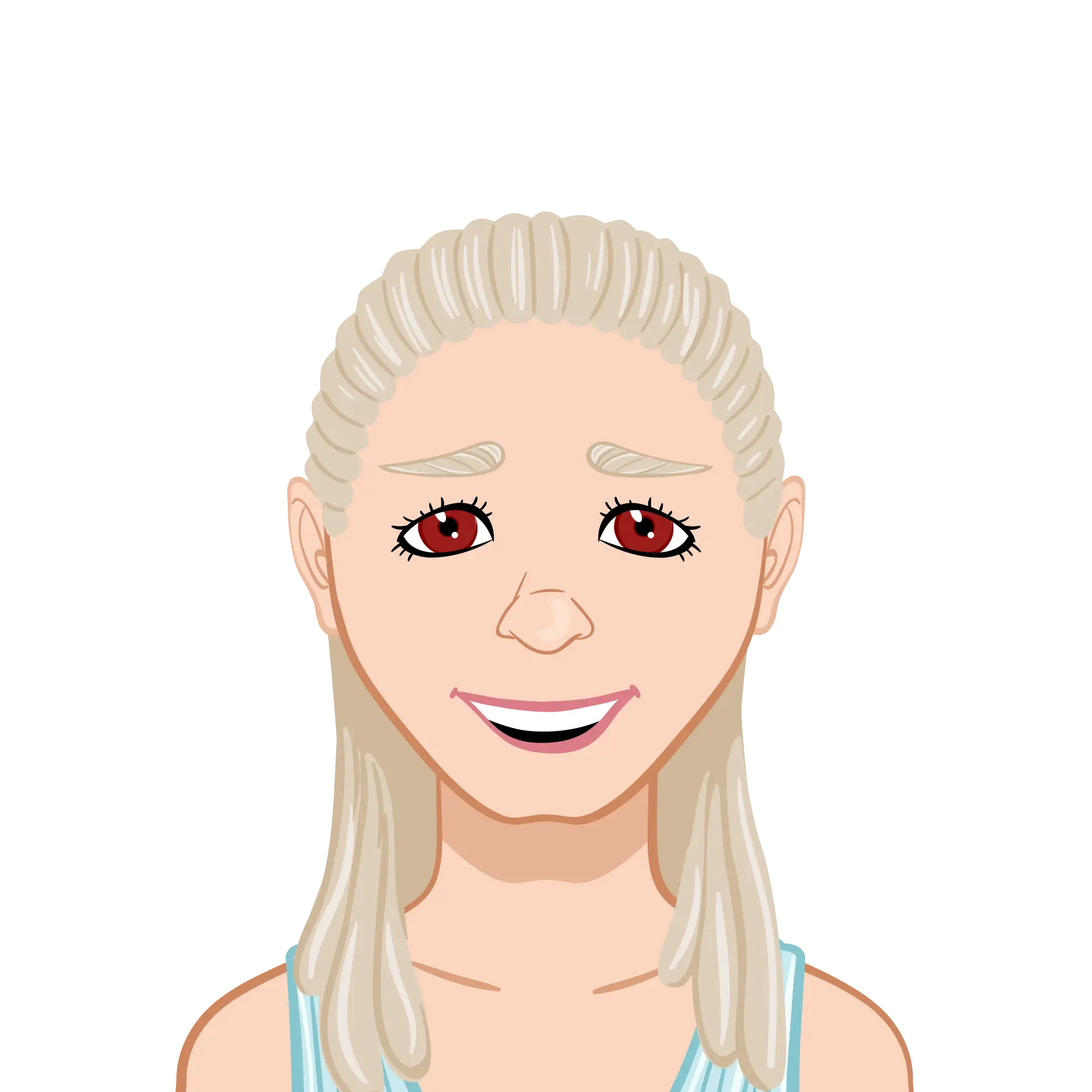- Understanding AutoCAD:
- Exploring Revit's BIM Capabilities:
- Comparing Workflow Efficiency:
- Precision in Detailing with AutoCAD:
- Advantages of 3D Modeling in Revit:
- Collaboration and Coordination:
- Cost Considerations:
- Training and Learning Curve:
- Choosing the Right Tool for Your Project:
- Conclusion:
In this comprehensive exploration of AutoCAD and Revit, two stalwarts in the realm of computer-aided design, we delve into the intricacies of selecting the right tool for diverse projects within the architecture, engineering, and construction (AEC) industry. AutoCAD, with its longstanding legacy as a premier 2D drafting tool, has been an indispensable companion to designers and drafters for decades, providing precision and versatility in detailing. On the other hand, Revit stands as a transformative force, ushering in a new era with its three-dimensional modeling capabilities and innovative approach to Building Information Modeling (BIM). This evaluation extends beyond a mere comparison of features; it encapsulates the nuanced considerations, from the learning curves associated with each software to the broader industry trends steering the future of digital design and construction. As we navigate this journey, the aim is to equip design professionals and firms with insights that transcend the dichotomy of AutoCAD versus Revit, fostering a nuanced understanding that allows for strategic decision-making in the dynamic and evolving landscape of the AEC industry. If you need assistance with your Floor Plans assignment, understanding the capabilities and nuances of both AutoCAD and Revit can provide valuable insights for creating detailed and accurate floor plans efficiently.
In navigating the landscape of AutoCAD and Revit, it is essential to delve into the historical context that has shaped their trajectories and, consequently, the choices design professionals and firms face today. AutoCAD, pioneered by Autodesk in the early 1980s, emerged as a revolutionary tool that replaced manual drafting with digital precision. Its adoption was swift and transformative, marking a departure from traditional drafting practices and ushering in an era of computer-aided design. AutoCAD's versatility in 2D drafting found immediate resonance within the industry, becoming a ubiquitous tool for architects, engineers, and drafters globally. Its impact has been enduring, not just as a software solution but as a symbol of the digitization of design processes.

Over the years, AutoCAD has evolved to meet the changing needs of the AEC industry. The software has incorporated 3D modeling capabilities, allowing users to transition seamlessly from 2D to three-dimensional representations. This adaptability has ensured that AutoCAD remains relevant, serving as a bridge for professionals who transition from traditional drafting to more advanced modeling techniques. The software's vast user base, encompassing professionals across diverse design disciplines, is a testament to its enduring legacy and continued importance in the realm of digital design.
Revit, introduced by Autodesk in the early 2000s, represents a paradigm shift in design and construction methodologies. It is rooted in the philosophy of Building Information Modeling (BIM), a holistic approach that goes beyond mere geometric representations to include rich data about building components and their relationships. The introduction of Revit marked a departure from the isolated, file-centric workflows of traditional design tools. Instead, Revit offered a centralized, database-driven environment where changes made in one view automatically propagated to all related views and sheets, ensuring consistency throughout the design documentation.
Revit's emphasis on BIM introduced a new way of thinking about design—one that considers the entire building lifecycle. The software allows for the creation of intelligent, parametric families that represent real-world building components. These families not only contain geometric information but also embed data related to materials, cost estimates, and even construction schedules. This information-rich environment facilitates more accurate design representation, enhances collaboration among project stakeholders, and lays the foundation for informed decision-making at every stage of the project.
The juxtaposition of AutoCAD and Revit encapsulates the evolution of design tools within the AEC industry. While AutoCAD continues to be the software of choice for projects requiring meticulous 2D drafting, Revit has emerged as the frontrunner for projects demanding a more collaborative, 3D-centric, and data-driven approach. This dichotomy is reflective of the industry's broader evolution—a shift from isolated design processes to integrated, information-rich workflows that span the entire building lifecycle.
The learning curves associated with AutoCAD and Revit are reflective of their inherent complexities and the paradigm shifts they represent. AutoCAD, with its roots in traditional drafting, offers a familiar environment for those accustomed to manual drawing practices. Its intuitive interface and extensive documentation make it accessible to users at various skill levels. Training programs for AutoCAD are abundant, and the software's adaptability to different design disciplines allows users to tailor their workflows to specific project requirements.
On the other hand, Revit's learning curve is often perceived as steeper, particularly for those transitioning from traditional CAD environments. The shift to parametric modeling and BIM methodologies requires a recalibration of design thinking. Training for Revit goes beyond the software's functionalities; it encompasses a shift in mindset towards creating intelligent, interconnected building models. However, the investment in Revit training pays dividends, unlocking the software's advanced capabilities and positioning users at the forefront of collaborative, data-driven design practices.
The choice between AutoCAD and Revit is inherently tied to the nature of the project at hand. For projects where precise 2D drafting is paramount, AutoCAD offers a streamlined solution with a shallower learning curve. Its adaptability to various design disciplines makes it a versatile tool for architects, engineers, and drafters alike. Revit, with its focus on BIM and 3D modeling, shines in projects demanding collaboration, coordination, and a more comprehensive understanding of the building's lifecycle. The software's ability to detect clashes, generate accurate construction documentation, and facilitate real-time collaboration positions it as a transformative tool for the modern AEC professional.
Beyond individual project considerations, the choice between AutoCAD and Revit is also influenced by broader industry trends and technological advancements. The AEC industry is undergoing a digital transformation, with an increasing emphasis on collaborative, data-driven workflows. Revit aligns seamlessly with these trends, offering a platform that integrates design, documentation, and data management. Its role extends beyond project completion, contributing to facilities management, renovations, and even sustainability analysis.
The competitive landscape and industry expectations play a crucial role in shaping the decision-making process. Clients and collaborators may seek projects executed using BIM methodologies, emphasizing the need for tools like Revit that foster collaborative design and provide comprehensive insights. As projects become more complex and interdisciplinary collaboration becomes the norm, the collaborative features inherent in Revit contribute to project success. The software's adaptability positions design professionals and firms as forward-thinking, enhancing their competitiveness in an ever-evolving market.
Looking ahead, the trajectory of design tools is intricately linked with advancements in technology, such as artificial intelligence (AI), machine learning, and virtual reality (VR). AutoCAD and Revit, rooted in traditional computer-aided design, are adapting to these emerging technologies. Integrating AI for automated design tasks, machine learning for predictive modeling, and VR for immersive design experiences are areas where these tools are likely to evolve. Recognizing these trends and considering the future adaptability of chosen tools becomes a crucial aspect of the decision-making process, ensuring that design professionals and firms are well-positioned for the ongoing evolution of the AEC landscape.
In conclusion, the evaluation of AutoCAD and Revit transcends a mere comparison of features; it encompasses a holistic understanding of their historical significance, their adaptation to industry shifts, and their role in shaping the future of digital design and construction practices within the AEC landscape. AutoCAD, with its enduring legacy and adaptability, remains a stalwart for precise 2D drafting. Revit, with its transformative BIM capabilities, represents the future of collaborative, data-rich design. The decision-making process is a strategic one, guided by the specific needs of individual projects, the industry's evolving expectations, and the imperative to embrace technological advancements. The symbiotic relationship between AutoCAD and Revit, reflected in their coexistence within many design workflows, exemplifies the versatility required to navigate the dynamic and ever-evolving terrain of the AEC industry.
Understanding AutoCAD:
AutoCAD, a leading software in the field of Computer-Aided Design (CAD), stands as a cornerstone in the realm of architectural drafting and engineering. Celebrated for its enduring legacy since its inception in the 1980s, AutoCAD has consistently evolved to meet the dynamic demands of the design industry. Its prowess lies in providing a comprehensive platform for 2D drafting and detailing, facilitating the creation of precise and intricate technical drawings. The software's intuitive user interface, featuring a vast array of tools and commands, empowers architects, engineers, and designers to translate their creative visions into detailed, dimensionally accurate plans. AutoCAD's versatility extends beyond mere drafting, offering functionalities for annotation, parametric drawing, and customization through its programming interface, AutoLISP. As a result, the software not only streamlines the creation of complex floor plans but also supports a wide spectrum of design disciplines, from mechanical engineering to electrical systems. AutoCAD's adaptability, compatibility with industry standards, and continuous updates underscore its enduring relevance, making it a trusted companion for professionals navigating the intricacies of design in the digital age.
Furthermore, AutoCAD's influence transcends traditional boundaries, finding applications in various industries beyond architecture and engineering. Its seamless integration with Computer-Aided Manufacturing (CAM) processes has positioned it as a linchpin in the production workflow, enabling the translation of design concepts into manufacturing instructions with unparalleled precision. The software's ability to generate 3D models, while not its primary forte, has evolved over the years, offering an additional dimension to the design process. AutoCAD's compatibility with Building Information Modeling (BIM) standards further enhances its utility, allowing professionals to collaborate seamlessly and share information across disciplines within the construction and infrastructure development sectors. The software's global footprint is evident in its widespread adoption across educational institutions, where it serves as an essential tool in shaping the skillsets of the next generation of designers and engineers.
Moreover, AutoCAD's expansive ecosystem extends beyond its core functionalities, with a robust library of third-party plugins and extensions that augment its capabilities. These add-ons address specific industry needs, offering solutions for everything from rendering and animation to structural analysis. The software's adaptability is particularly evident in its support for a multitude of file formats, fostering interoperability with other design and engineering tools. AutoCAD's commitment to staying at the forefront of technological advancements is exemplified by its transition to subscription-based licensing; ensuring users have access to the latest updates and features. This shift not only reflects Autodesk's dedication to user experience but also underscores AutoCAD's role as a dynamic and evolving tool, poised to meet the challenges of an ever-changing design landscape.
In terms of collaborative workflows, AutoCAD remains a stalwart ally, providing mechanisms for team coordination through cloud-based platforms and project sharing functionalities. The software's versatility is especially pronounced in projects where multidisciplinary teams collaborate on a single design. AutoCAD's capacity to manage large datasets and handle complex drawings positions it as a reliable solution for projects of varying scales, from small-scale residential designs to large-scale infrastructure projects.
Despite its multifaceted capabilities, AutoCAD is not without its considerations. The software's initial learning curve, while relatively gentle compared to some counterparts, demands an investment of time for users to unlock its full potential. Additionally, for those whose design workflows heavily emphasize 3D modeling and parametric design, specialized tools such as Revit may offer a more tailored solution. However, AutoCAD's enduring popularity and widespread industry adoption underscore its resilience and continued relevance in the rapidly evolving landscape of design and engineering. As technology advances and design methodologies evolve, AutoCAD remains a linchpin, empowering professionals to transform conceptual ideas into tangible, meticulously detailed realities across diverse domains. In essence, AutoCAD stands as a testament to the enduring power of innovation and adaptation in the ever-evolving realm of digital design and engineering.
Exploring Revit's BIM Capabilities:
Revit, standing at the forefront of Building Information Modeling (BIM), represents a paradigm shift in the architectural and construction industries, ushering in a new era of comprehensive and collaborative design processes. Unlike traditional CAD tools, Revit transcends mere drafting by offering a three-dimensional, data-centric approach to building design and documentation. At its core, Revit allows architects, engineers, and other stakeholders to create intelligent, parametric models that serve as dynamic repositories of information throughout a building's lifecycle. The software's emphasis on BIM is manifested in its ability to capture not only the geometric aspects of a design but also the associated data, ranging from material specifications and cost estimates to construction phasing and facility management details. This holistic approach fosters a deeper understanding of the building's functionality, enabling stakeholders to make informed decisions at every stage of a project. Revit's intelligent parametric elements ensure that changes made in one part of the model propagate seamlessly throughout, maintaining consistency and accuracy—a feature particularly valuable in the context of complex floor plans where interconnected elements necessitate careful coordination. The software's capacity to facilitate concurrent work on a shared model enhances collaboration, allowing multiple disciplines to contribute to a project in real-time, thereby reducing errors and enhancing overall project efficiency. Beyond design, Revit serves as a collaborative platform, fostering communication among architects, engineers, contractors, and owners, resulting in a more streamlined and integrated project delivery process. Its cloud-based collaboration tools enable dispersed teams to work together effortlessly, bridging geographical gaps and fostering a more interconnected and efficient design and construction ecosystem. In essence, Revit's BIM capabilities not only revolutionize the way buildings are designed and constructed but also lay the foundation for a more sustainable and informed approach to the entire lifecycle of a built environment.
Moreover, Revit's BIM capabilities extend beyond the realm of design and construction, providing valuable insights into sustainability and energy performance. The software facilitates the analysis of a building's environmental impact, allowing designers to assess factors such as energy consumption, daylighting, and thermal efficiency. This focus on sustainability aligns with the global shift towards eco-friendly design practices and regulatory requirements. By integrating BIM with energy analysis tools, Revit empowers architects to make informed decisions that contribute to the creation of energy-efficient and environmentally conscious structures. Additionally, Revit's capacity to generate detailed documentation and construction drawings directly from the model enhances the efficiency of the documentation process. Changes made to the model automatically update associated drawings, minimizing the risk of discrepancies and ensuring that all project stakeholders are working with the latest information. This not only expedites the design and documentation phases but also reduces the likelihood of errors and omissions during construction, ultimately contributing to the successful realization of complex floor plans.
Furthermore, Revit's extensibility through a range of plugins and extensions adds another layer of versatility to its already robust BIM capabilities. These additional tools, developed by both Autodesk and third-party providers, address specific industry needs, expanding the software's functionality to encompass specialized tasks such as structural analysis, advanced rendering, and clash detection. The open architecture of Revit's application programming interface (API) encourages innovation, allowing developers to create tailored solutions that align with the diverse requirements of different projects. This adaptability ensures that Revit remains at the forefront of technological advancements, continually evolving to meet the evolving demands of the AEC (Architecture, Engineering, and Construction) industry.
Despite its numerous advantages, it's essential to acknowledge that leveraging Revit's full potential requires a commitment to BIM workflows and a learning curve, especially for professionals transitioning from traditional CAD environments. The shift from a two-dimensional drafting mindset to a three-dimensional, data-driven approach necessitates a revaluation of established workflows and methodologies. However, the investment in time and training pays dividends, as the benefits of Revit's BIM capabilities become increasingly apparent in projects involving complex floor plans and intricate building geometries. In conclusion, Revit's BIM capabilities not only redefine the design and construction process but also pave the way for a more sustainable, collaborative, and efficient future in the field of architecture and engineering.
Comparing Workflow Efficiency:
When evaluating the workflow efficiency between AutoCAD and Revit, it becomes apparent that both software solutions bring distinct strengths to the table, catering to different aspects of the design and drafting process. AutoCAD's efficiency lies in its mastery of 2D drafting and detailing, providing a swift and precise environment for creating intricate floor plans. The software's extensive toolset and user-friendly interface contribute to a streamlined drafting process, enabling users to swiftly generate accurate drawings with annotations. AutoCAD excels particularly in scenarios where the emphasis is on the precision of details, making it a preferred choice for projects where 2D representations are paramount. On the other hand, Revit's workflow efficiency manifests in its ability to handle the complexities of three-dimensional modeling and Building Information Modeling (BIM). The software's parametric modeling approach facilitates a more holistic understanding of the design, allowing for quick iterations and adjustments. While the learning curve for Revit may be steeper, the payoff is evident in its capacity to manage changes seamlessly across the entire model, ensuring consistency and accuracy. This becomes especially crucial in the context of complex floor plans where interconnected elements demand a high degree of coordination. Revit's efficiency extends beyond design to project collaboration, offering real-time collaboration on a centralized model, reducing errors, and fostering a more integrated approach throughout the project lifecycle. In essence, the choice between AutoCAD and Revit for workflow efficiency hinges on the specific requirements of the project—AutoCAD excelling in 2D precision, while Revit shines in the comprehensive, data-rich realm of 3D BIM modeling. The decision ultimately rests on the project's scope, the emphasis on collaboration, and the desired level of detail in the floor plan.
Moreover, AutoCAD's efficiency in workflow is further accentuated by its customization capabilities and extensive support for scripting through AutoLISP. This allows users to automate repetitive tasks, creating scripts that enhance efficiency and reduce manual intervention. The ability to create custom commands and templates tailored to specific project requirements streamlines the drafting process significantly. AutoCAD's adaptability is evident in its compatibility with a wide range of file formats, facilitating seamless data exchange with other design and engineering tools. This interoperability enhances collaboration with professionals using different software platforms, contributing to a more efficient and integrated project workflow.
In contrast, Revit's workflow efficiency is marked by its inherent intelligence and ability to manage complex relationships within the model. The software's parametric modeling approach allows for the creation of families and components that carry intelligence, enabling changes to propagate dynamically throughout the entire model. This proves invaluable in scenarios where modifications to one part of the design necessitate adjustments elsewhere. In the context of complex floor plans, where changes are inevitable, Revit's ability to maintain consistency across the model reduces the likelihood of errors and discrepancies. Additionally, Revit's BIM capabilities contribute to the efficiency of project coordination. The centralized model, accessible to all team members in real-time, fosters collaboration among architects, engineers, contractors, and other stakeholders. This collaborative environment minimizes the need for manual coordination, as changes made by one discipline are reflected across the entire model, promoting a more efficient and coordinated project delivery.
Furthermore, the efficiency of both AutoCAD and Revit is influenced by considerations such as project scale, team collaboration, and the complexity of design requirements. AutoCAD's efficiency in handling large datasets and intricate detailing makes it suitable for smaller-scale projects or those where 2D representations suffice. Revit, with its emphasis on BIM and 3D modeling, excels in larger and more complex projects, particularly where a high level of coordination is essential. The software's ability to manage information beyond geometry, including material specifications, cost estimates, and construction phasing, adds another layer of efficiency to the overall project workflow.
In summary, the comparison of workflow efficiency between AutoCAD and Revit underscores the nuanced nature of the decision-making process. AutoCAD's strength lies in its speed and precision in 2D drafting, customization capabilities, and compatibility with various file formats. Its efficiency is further enhanced through automation and scripting. Revit, on the other hand, shines in complex three-dimensional modeling scenarios, leveraging the power of BIM to provide a data-rich, collaborative environment. The choice between the two depends on the specific demands of the project, with considerations for scale, collaboration needs, and the desired level of detail in the floor plan playing pivotal roles in the decision-making process. Ultimately, both AutoCAD and Revit contribute significantly to the efficiency and success of design and drafting workflows, each excelling in its own domain.
Precision in Detailing with AutoCAD:
AutoCAD's unparalleled precision in detailing stands as a hallmark of its enduring legacy in the realm of Computer-Aided Design (CAD). Renowned for its meticulous drafting capabilities, AutoCAD provides a robust platform for architects, engineers, and designers to create intricate and highly accurate floor plans. The software's precision is manifested in its extensive toolset, offering a comprehensive array of drawing and annotation tools that allow users to craft detailed plans with exacting specifications. AutoCAD's parametric drawing features enable the creation of intelligent, dimension-driven designs, ensuring that changes in one part of the drawing dynamically update related elements, maintaining consistency and accuracy. The software's adherence to industry standards and units, coupled with its grid and snap features, facilitates the creation of drawings with precise measurements. Beyond geometric precision, AutoCAD's ability to incorporate text, annotations, and hatching further enhances its detailing capabilities, providing a comprehensive environment for conveying essential information in a clear and concise manner. Whether it's architectural plans, mechanical drawings, or electrical schematics, AutoCAD's precision in detailing has been a driving force behind its widespread adoption, making it an indispensable tool for professionals who demand meticulous accuracy in their designs. The software's adaptability to various design disciplines and its continuous evolution in response to industry needs underscore its role as the epitome of precision in the ever-evolving landscape of digital design and drafting.
AutoCAD's precision in detailing is a cornerstone of its reputation, and this precision is amplified through a multitude of features that cater to the intricate demands of design professionals. One of AutoCAD's distinctive strengths lies in its extensive library of standard symbols, blocks, and dynamic components, enabling designers to incorporate industry-specific elements with ease. This not only streamlines the drafting process but also ensures that the drawings adhere to standardized conventions. The software's Dynamic Blocks feature takes precision to another level by allowing users to create intelligent, resizable components that adapt to different design scenarios. This dynamic adaptability proves invaluable in situations where variations in design elements are frequent, as is often the case in complex floor plans.
Moreover, AutoCAD's precision extends to its annotation capabilities, offering a versatile range of text and dimensioning tools. The Dimension Styles feature enables users to create and manage dimension styles, ensuring consistency in the presentation of measurements throughout the drawing. Annotative text and dimensions adjust automatically to the scale of the drawing, guaranteeing legibility without compromising precision. AutoCAD's Multileader tool further enhances annotation precision by providing a flexible method for adding leaders and callouts to convey specific details. These features collectively contribute to the software's ability to produce highly detailed and comprehensible drawings, essential for conveying design intent accurately.
The software's raster-to-vector conversion capabilities showcase its precision in transforming scanned drawings or images into editable and scalable vector files. This feature is particularly advantageous when dealing with legacy drawings or hand-drawn sketches, allowing for their integration into the digital design workflow with utmost precision. Additionally, AutoCAD's support for external references (Xrefs) facilitates the incorporation of detailed elements from separate files into a master drawing. This collaborative approach ensures that changes made to referenced files are automatically reflected in the master drawing, maintaining precision and consistency across interconnected design elements.
AutoCAD's precision is not limited to static drawings but extends dynamically to parametric drawing. The software's parametric constraints enable designers to define and maintain relationships between drawing elements, ensuring that changes made to one part of the drawing automatically update associated components. This parametric intelligence is particularly advantageous in complex floor plans where interconnected elements require careful coordination. For example, when modifying the dimensions of a room, the associated doors, windows, and structural elements adjust seamlessly, preserving precision and accuracy throughout the design.
In addition to its inherent precision, AutoCAD's customization capabilities further empower users to tailor the software to their specific needs. The AutoLISP programming language allows users to create custom commands, automate repetitive tasks, and enhance the software's functionality. This adaptability ensures that AutoCAD can cater to the unique requirements of different design disciplines, from architectural detailing to mechanical engineering.
Furthermore, AutoCAD's precision is complemented by its support for 3D modeling. While traditionally known for its 2D drafting capabilities, AutoCAD has evolved to incorporate robust 3D modeling tools. The software's ability to create detailed 3D models, complete with accurate dimensions and annotations, enhances its versatility for projects that demand both 2D and 3D representations. This integration of 3D modeling within the same platform as 2D drafting provides a seamless transition between design phases, maintaining precision and consistency across different views of the same project.
AutoCAD's precision is not confined to the desktop, as it extends to cloud-based collaboration platforms. AutoCAD 360, the web and mobile version of the software, allows users to access and edit drawings from anywhere, fostering collaboration among team members regardless of their location. This cloud-based approach ensures that precision in detailing is maintained throughout the collaborative process, as changes made by one team member are reflected in real-time for others to see.
Despite its myriad strengths, AutoCAD's precision is not without considerations. The learning curve, especially for users new to CAD environments, may initially pose a challenge. However, Autodesk's commitment to user-friendly interfaces, extensive documentation, and a vast online community of users and experts mitigates this challenge over time. Additionally, the software's precision is contingent on the user's proficiency and adherence to best practices, emphasizing the importance of ongoing training and skill development.
In conclusion, AutoCAD's precision in detailing is a multifaceted attribute that permeates every aspect of its functionality. From meticulous 2D drafting to dynamic parametric modeling, the software empowers designers to achieve a level of accuracy that is essential for conveying design intent. AutoCAD's adaptability, customization capabilities, and integration of 3D modeling underscore its position as a comprehensive tool for professionals across diverse design disciplines. The software's evolution from a 2D drafting tool to a versatile platform that supports both 2D and 3D workflows highlights its enduring commitment to precision in the ever-evolving landscape of digital design and drafting.
Advantages of 3D Modeling in Revit:
The advantages of 3D modeling in Revit are multifaceted, revolutionizing the architectural and construction industries by providing a comprehensive, data-rich representation of building designs. Unlike traditional 2D drafting tools, Revit's 3D modeling capabilities allow architects and designers to visualize and explore their projects in three dimensions, offering a more intuitive understanding of spatial relationships and design intricacies. This not only enhances the communication of design intent but also facilitates early detection of clashes and inconsistencies, minimizing errors throughout the project lifecycle. Moreover, the parametric nature of Revit's 3D models ensures that changes made to one part of the design dynamically update all related elements, maintaining consistency and accuracy. Beyond visualization, Revit's emphasis on Building Information Modeling (BIM) empowers users to embed a wealth of information within the 3D model, including material specifications, cost estimates, and construction phasing, fostering a holistic approach to project coordination and management. The advantages of 3D modeling in Revit extend to collaborative workflows, where stakeholders across disciplines can interact with and contribute to the shared model in real-time, enhancing communication and streamlining decision-making processes. In essence, the transition to 3D modeling in Revit represents a paradigm shift, offering unparalleled advantages in design visualization, coordination, and information management throughout the entire building lifecycle.
The advantages of 3D modeling in Revit extend beyond mere visualization, fundamentally transforming the way architectural projects are conceived, developed, and executed. One of the key benefits lies in the ability to create intelligent parametric families within the 3D model. These families encapsulate not only the geometric aspects of building components but also carry essential data related to each element's properties and behavior. This data-rich approach to design significantly enhances the efficiency of project coordination and lifecycle management. For example, a door or window component in a 3D Revit model not only represents its physical dimensions but also contains information about its material, manufacturer, cost, and even maintenance requirements. This embedded data becomes invaluable during various stages of the project, from initial design and construction to facility management and maintenance, contributing to informed decision-making and reducing the likelihood of errors.
Furthermore, the advantages of 3D modeling in Revit become particularly pronounced when dealing with complex floor plans and intricate building geometries. The software's ability to generate detailed and accurate 3D representations facilitates a more nuanced understanding of design elements, especially in scenarios where spatial relationships are critical. Designers can navigate through the model, explore different perspectives, and perform virtual walkthroughs, gaining insights that may be challenging to grasp in traditional 2D representations. This immersive experience aids in identifying potential design conflicts, ensuring that clashes between different building systems or components are detected early in the design process, minimizing rework and associated costs.
Revit's 3D modeling capabilities also play a pivotal role in enhancing communication among project stakeholders. Visualization becomes a powerful tool for conveying design intent to clients, contractors, and other collaborators. Clients can better comprehend the proposed design, as 3D models provide a realistic preview of the finished project. Contractors benefit from clearer visualizations during the construction phase, reducing misunderstandings and facilitating smoother project execution. The shared 3D model serves as a central repository of project information, fostering collaboration and ensuring that all stakeholders are working with a synchronized and up-to-date representation of the design.
Moreover, the advantages of 3D modeling in Revit extend to the construction documentation phase. While traditional 2D drafting requires separate sets of drawings for different views, Revit generates multiple views directly from the 3D model. This dynamic link ensures that changes made in any view are automatically reflected in all related drawings, eliminating the need for manual updates and reducing the likelihood of discrepancies. The software's ability to produce accurate construction documentation directly from the 3D model not only enhances efficiency but also ensures that all project stakeholders are working with consistent and reliable information.
In terms of project coordination, Revit's 3D modeling capabilities contribute to clash detection and resolution. The software automatically identifies potential clashes between different building systems or components, such as structural elements conflicting with mechanical systems. This proactive clash detection allows designers and engineers to resolve issues before construction, preventing costly errors and delays during the building phase. The advantages of 3D modeling in Revit become especially evident in large and complex projects, where numerous design disciplines converge, and meticulous coordination is essential.
Additionally, the advantages of 3D modeling in Revit extend to the realm of sustainability and energy analysis. The software allows for the integration of energy analysis tools, enabling designers to evaluate the environmental performance of the building. By simulating factors such as daylighting, thermal efficiency, and energy consumption within the 3D model, designers can make informed decisions to optimize the building's sustainability credentials. This aligns with the growing emphasis on green building practices and regulatory requirements, positioning Revit as a tool that not only aids in design visualization but also contributes to the broader goals of sustainable architecture.
the advantages of 3D modeling in Revit transcend traditional design boundaries, offering a transformative approach to architectural projects. The integration of intelligent parametric families, enhanced project coordination, immersive visualization, and support for sustainability analysis exemplify the profound impact that 3D modeling in Revit has on the architectural and construction industries. The software's ability to seamlessly connect design, documentation, and data management within a unified 3D environment underscores its position as a pivotal tool in shaping the future of digital design and construction practices.
Collaboration and Coordination:
Collaboration is a key aspect of any architectural project, and both AutoCAD and Revit offer tools to support teamwork. AutoCAD allows users to collaborate through shared files, while Revit's cloud-based collaboration tools enable real-time collaboration on a centralized model. The choice between the two depends on the specific collaboration needs of the project.
Collaboration and coordination are integral aspects of successful project delivery, and in the realm of design and construction, these elements play a pivotal role in ensuring seamless workflows and the realization of a cohesive vision. Revit, with its robust collaboration features, stands as a beacon for effective teamwork and coordination across multidisciplinary projects. The software's cloud-based collaboration tools, accessible through platforms like BIM 360, facilitate real-time collaboration on a centralized model. This shared model serves as a dynamic repository where architects, engineers, contractors, and other stakeholders can concurrently work on different aspects of the project. Changes made by one team member are reflected instantaneously for others, fostering a collaborative environment where everyone operates with the most up-to-date information.
One of the key advantages of collaboration in Revit is its ability to minimize conflicts and discrepancies through clash detection. As different disciplines contribute to the shared model, the software automatically identifies clashes between various building systems, such as structural elements conflicting with mechanical or electrical components. This early clash detection ensures that potential issues are addressed before construction, reducing the likelihood of costly rework and delays. The collaborative nature of Revit also extends to the ability to track changes and revisions made by different team members, providing transparency and accountability throughout the project lifecycle.
Coordination is further enhanced by Revit's ability to manage large datasets and handle complex drawings. The software's parametric modeling approach ensures that changes made to one part of the model propagate seamlessly throughout, maintaining coordination across interconnected elements. This becomes particularly crucial in the context of complex floor plans where numerous design components necessitate careful synchronization. The software's intelligent parametric families and components carry not only geometric information but also data related to material specifications, cost estimates, and construction phasing, contributing to a more comprehensive approach to project coordination.
Moreover, Revit's collaboration features transcend geographical boundaries, making it conducive for distributed teams working on the same project. The cloud-based nature of collaboration in Revit allows team members located in different offices or even different parts of the world to collaborate in real-time. This global collaboration fosters a diverse and interconnected design environment, where ideas and expertise can be seamlessly shared, enhancing the richness of the design process.
Collaboration in Revit extends beyond the design phase to encompass the entire project lifecycle. The shared model serves as a repository of valuable information that can be leveraged during construction, facility management, and even future renovations. This continuity ensures that the collaborative spirit established during design persists throughout the building's lifecycle, promoting a holistic and integrated approach to the management and maintenance of the built environment.
However, it's essential to note that effective collaboration and coordination in Revit require not only the utilization of its collaborative tools but also a shared understanding of BIM methodologies and best practices among project stakeholders. The software's success in fostering collaboration is contingent on the commitment of all team members to embrace a collaborative mindset and leverage the full potential of the shared model.
In conclusion, collaboration and coordination in Revit represent a paradigm shift in project delivery methodologies. The software's cloud-based collaboration tools, clash detection capabilities, and parametric modeling approach elevate the collaborative experience, fostering an environment where multidisciplinary teams can work together seamlessly. The shared model becomes a nexus of information, promoting transparency, accountability, and efficiency throughout the entire project lifecycle. As the industry continues to embrace collaborative approaches, Revit stands as a flagship tool that not only facilitates teamwork but also redefines the way professionals collaborate and coordinate in the ever-evolving landscape of design and construction.
Cost Considerations:
Cost is a significant factor for many businesses, especially smaller firms or independent designers. AutoCAD is often considered more cost-effective, as it has a lower upfront cost and is well-suited for 2D drafting tasks. Revit, with its robust BIM capabilities, may have a higher initial investment, but its advantages in project coordination and lifecycle management may outweigh the cost difference for some.
Cost considerations play a crucial role in the decision-making process for design professionals and firms when choosing between software solutions such as AutoCAD and Revit. AutoCAD, with its legacy as a versatile 2D drafting tool, often holds an advantage in terms of initial cost. The software typically requires a lower upfront investment compared to Revit, making it an appealing choice for smaller firms, independent designers, or projects that primarily involve detailed 2D drafting without the need for advanced Building Information Modeling (BIM) capabilities.
On the other hand, Revit, with its comprehensive BIM features and three-dimensional modeling capabilities, may entail a higher initial cost. The investment reflects the advanced functionalities geared towards a more integrated and data-rich approach to design and construction. While the upfront cost of Revit may be perceived as a potential drawback, it's essential to consider the long-term benefits and potential cost savings that stem from its collaborative and information-rich environment. The ability of Revit to facilitate coordination, reduce errors through clash detection, and provide valuable data throughout the building lifecycle can contribute to significant efficiency gains and, ultimately, cost savings during construction and facility management.
In addition to upfront costs, it's crucial to consider the Total Cost of Ownership (TCO) over the software's lifecycle. AutoCAD, known for its efficiency in 2D drafting and detailing, may have a lower ongoing cost of ownership, especially for firms that predominantly engage in projects where 2D representations suffice. AutoCAD's adaptability to various design disciplines also contributes to its cost-effectiveness for users with diverse project requirements.
Revit, with its focus on BIM and 3D modeling, may require a higher investment in training and education to fully unlock its potential. The transition to a BIM workflow and the learning curve associated with Revit may result in initial productivity challenges. However, the investment in training pays dividends over time as users become proficient in harnessing the software's capabilities. The long-term cost considerations for Revit are often justified by the enhanced collaboration, reduced errors, and streamlined project delivery processes.
It's essential for design professionals and firms to conduct a thorough cost-benefit analysis based on their specific project requirements and business goals. Factors such as project scale, complexity, team collaboration needs, and the emphasis on BIM should all be taken into account. For larger projects where collaboration, coordination, and data-rich modeling are paramount, the benefits of Revit may outweigh its initial cost. Conversely, for smaller projects that primarily involve detailed 2D drafting and have budget constraints, AutoCAD may present a more cost-effective solution.
Ultimately, the decision between AutoCAD and Revit in terms of cost considerations is intrinsically linked to the strategic priorities and workflow preferences of the design team or firm. While AutoCAD offers a cost-effective solution for projects with simpler requirements, Revit's investment in BIM capabilities and collaborative features positions it as a valuable asset for those seeking a more holistic and integrated approach to the design and construction process. Design professionals must weigh the upfront and ongoing costs against the potential efficiency gains, collaboration benefits, and long-term advantages offered by each software solution, ensuring that their choice aligns with their specific project needs and overall business strategy.
Training and Learning Curve:
The learning curve associated with each software is another critical factor to consider. AutoCAD's interface is known for its user-friendly design, making it relatively easy for new users to grasp fundamental concepts. Revit, with its emphasis on BIM and 3D modeling, may require more extensive training to fully leverage its capabilities. Consider the skill set of your team and the time available for training when making a decision.
The training and learning curve associated with AutoCAD and Revit are critical factors influencing the adoption and proficiency of these software solutions within the design and construction industries.
AutoCAD, known for its historical prominence as a 2D drafting tool, typically has a gentler learning curve compared to Revit. Designers and drafters familiar with traditional drafting methodologies may find the transition to AutoCAD relatively straightforward, particularly if their projects predominantly involve 2D drawings. The software's user-friendly interface, extensive documentation, and a vast online community contribute to a supportive learning environment. Many design professionals can quickly grasp AutoCAD's basic functionalities, such as drawing lines, shapes, and annotations, making it accessible to a broad spectrum of users. Additionally, AutoCAD's adaptability to various design disciplines allows users to tailor their workflows to specific project requirements.
On the other hand, the learning curve associated with Revit can be more substantial, particularly for those transitioning from traditional CAD environments. Revit's strength lies in its three-dimensional, parametric, and Building Information Modeling (BIM) capabilities, introducing users to a more comprehensive and data-driven approach to design. As such, there may be a steeper initial learning curve as users acquaint themselves with concepts like parametric modeling, families, and BIM methodologies. Proficiency in Revit often involves understanding how to create intelligent, interconnected building components and leveraging the software's collaborative features. While Revit's learning curve may present challenges, the investment in training is crucial to unlocking its advanced capabilities and reaping the benefits of enhanced collaboration and project coordination.
Training for both AutoCAD and Revit can take various forms, including self-paced online tutorials, instructor-led courses, and hands-on workshops. AutoCAD's widespread use and historical presence in the industry mean that many educational resources are available, catering to users of different skill levels. Revit, being a more specialized tool, may require targeted training programs to ensure users grasp its intricacies fully.
The availability of training resources, both from Autodesk and third-party providers, is extensive for both AutoCAD and Revit. Autodesk offers official training programs and certifications for users seeking to validate their proficiency in these tools. Additionally, online communities, forums, and user groups provide valuable platforms for users to share knowledge, seek advice, and participate in ongoing learning.
Ultimately, the choice between AutoCAD and Revit in terms of training and learning curve depends on the specific needs and project requirements of the design team or firm. AutoCAD's accessibility makes it an attractive option for those seeking a familiar and versatile 2D drafting tool. Revit, while potentially requiring more upfront investment in training, offers a more comprehensive solution for those engaged in complex projects that demand BIM capabilities and a collaborative environment.
It's essential for design professionals and firms to assess their current skill sets, project portfolios, and long-term goals when deciding on the most suitable software. Investing in training tailored to the chosen software can significantly accelerate the learning process, ensuring that users leverage the full potential of AutoCAD or Revit in their design and construction workflows. The choice between the two should align with the strategic priorities and skill development objectives of the design team or firm, ultimately contributing to enhanced efficiency and proficiency in the evolving landscape of digital design.
Expanding on the training and learning curve for AutoCAD, it's worth highlighting the software's adaptability to varying skill levels. AutoCAD's interface offers a familiar drafting board environment, making it accessible for beginners while also catering to the advanced needs of experienced professionals. The software's extensive toolset provides a range of functionalities, from basic drawing commands to more advanced features such as parametric constraints and 3D modeling. The availability of numerous online tutorials, textbooks, and community forums facilitates self-paced learning, allowing users to acquire skills at their own pace. AutoCAD's prevalence in educational institutions further contributes to a pool of trained professionals entering the workforce with a baseline proficiency in the software.
In contrast, the learning journey with Revit is characterized by a deeper dive into three-dimensional modeling, parametric design principles, and the intricacies of Building Information Modeling. Revit training often emphasizes a holistic understanding of how information-rich models impact the entire project lifecycle. While the initial learning curve may be more pronounced, especially for those new to BIM workflows, the investment in Revit training equips professionals with advanced skills in collaborative design, clash detection, and data-driven decision-making.
Training programs for both AutoCAD and Revit recognize the diverse needs of users. Instructor-led courses, whether in-person or virtual, provide guided learning experiences with the opportunity for hands-on practice. Many training platforms offer certifications that validate a user's proficiency in the respective software, enhancing their credentials in the job market. Additionally, firms may choose to invest in customized training programs to align software skills with specific project requirements and industry standards.
In conclusion, the training and learning curve considerations for AutoCAD and Revit reflect the nuanced requirements of design professionals and firms. AutoCAD's approachability and versatility make it a go-to solution for a wide range of projects, while Revit's advanced capabilities in BIM and 3D modeling position it as a key player for those engaged in complex, collaborative design endeavors. The decision-making process involves assessing the existing skill set, project demands, and long-term goals, with the understanding that both AutoCAD and Revit offer valuable tools for navigating the evolving landscape of digital design and construction.
Choosing the Right Tool for Your Project:
Ultimately, the choice between AutoCAD and Revit for complex floor plans depends on the specific requirements of your project and your team's expertise. AutoCAD excels in 2D drafting and detailing, providing precision and speed. Revit, with its BIM capabilities, offers a more comprehensive approach to design and facilitates collaboration throughout the project lifecycle.
When it comes to choosing the right tool for a project, careful consideration of the project's scope, complexity, and specific requirements is paramount. AutoCAD and Revit, while both valuable design tools, serve distinct purposes and cater to different aspects of the design and construction process. AutoCAD's strength lies in its heritage as a versatile 2D drafting tool, offering a familiar and intuitive environment for creating precise and detailed drawings. It excels in projects where the emphasis is on detailed plans, such as architectural floor plans, electrical schematics, or mechanical drawings. AutoCAD's adaptability across various design disciplines makes it an attractive choice for smaller projects or those with predominantly 2D drafting needs.
Conversely, Revit's forte lies in its robust three-dimensional modeling and Building Information Modeling (BIM) capabilities. It is the go-to solution for projects where a more holistic understanding of the building's geometry, components, and data-rich attributes is essential. Revit's parametric modeling approach enables the creation of intelligent building components that carry not only geometric information but also data related to materials, costs, and construction phasing. This information-rich environment proves invaluable in projects with complex floor plans, intricate building geometries, or those requiring advanced collaboration and coordination among multidisciplinary teams.
The decision-making process begins with a thorough assessment of the project's nature and requirements. For projects where precision in 2D detailing is paramount, AutoCAD provides a straightforward and efficient solution. Its ease of use, extensive toolset, and compatibility with industry standards make it an accessible choice, especially for users with a background in traditional drafting methodologies. AutoCAD's affordability, both in terms of software cost and potential training expenses, positions it as an attractive option for smaller firms or individual designers.
On the other hand, for projects demanding a more integrated and collaborative approach, particularly those involving large teams or complex building systems, Revit emerges as a compelling choice. The software's 3D modeling capabilities offer a dynamic representation of the design, allowing users to visualize and understand spatial relationships more intuitively. Revit's collaborative features, accessible through cloud-based platforms like BIM 360, enable real-time collaboration among team members, regardless of their geographical locations. This proves instrumental in projects where coordination among architects, engineers, contractors, and other stakeholders is critical for success.
In terms of the learning curve, AutoCAD generally presents a shallower entry point for users familiar with traditional drafting practices. Its interface, reminiscent of a drawing board, is intuitive for those accustomed to 2D drafting workflows. The software's ubiquity and extensive educational resources further contribute to a user-friendly learning environment. Training programs for AutoCAD are widely available, catering to users of various skill levels and providing a range of learning options, from self-paced online tutorials to instructor-led courses.
Revit, while potentially requiring a more substantial investment in training due to its BIM and parametric modeling complexities, offers a profound advantage in projects where collaboration, coordination, and data-driven decision-making are paramount. Revit training programs delve into the software's advanced features, guiding users through the creation of parametric families, collaborative workflows, and clash detection processes. The learning curve is often offset by the long-term benefits of enhanced project efficiency, reduced errors, and a more comprehensive understanding of the building's lifecycle.
It's crucial to emphasize that the choice between AutoCAD and Revit is not mutually exclusive, and many design professionals find value in using both tools within their workflows. AutoCAD's strengths in 2D drafting complement Revit's capabilities, allowing users to leverage the strengths of each software depending on the project phase and specific requirements. Some firms adopt a hybrid approach, utilizing AutoCAD for detailed drafting tasks and integrating Revit for more complex projects or those requiring BIM collaboration.
In conclusion, choosing the right tool for a project involves a nuanced evaluation of project parameters, team expertise, and long-term goals. AutoCAD excels in projects where 2D drafting precision is paramount and offers a familiar entry point for those transitioning from traditional drafting practices. Revit, with its emphasis on 3D modeling and BIM, is the preferred choice for projects demanding a holistic and collaborative approach. The decision-making process should be guided by a clear understanding of project requirements, with the recognition that both AutoCAD and Revit have unique strengths that can be strategically employed to achieve optimal outcomes in the dynamic landscape of design and construction.
Conclusion:
In the dynamic world of architectural design, both AutoCAD and Revit have their merits. The key is to align the strengths of each tool with the unique demands of your project. Whether you opt for the precision of AutoCAD or the comprehensive modeling of Revit, choosing the right tool will undoubtedly enhance your ability to tackle complex floor plans with confidence.
The choice between AutoCAD and Revit also extends beyond individual project considerations to broader industry trends and technological advancements. As the AEC industry continues its digital transformation, the demand for collaborative and data-driven workflows becomes increasingly pronounced. Revit, with its emphasis on BIM, aligns with these evolving industry trends, offering a platform that integrates design, documentation, and data management seamlessly. The software's ability to create a virtual representation of a building and embed valuable information within the model contributes to the industry's broader shift toward more efficient, transparent, and sustainable practices. While AutoCAD remains a stalwart in the industry, particularly for 2D drafting, its role is evolving to complement the capabilities of more advanced tools like Revit. The integration of these tools within a firm's workflow allows for a dynamic and flexible approach to project execution, where AutoCAD's precision in 2D detailing complements Revit's capabilities in collaborative 3D modeling.
Furthermore, the competitive landscape and industry expectations play a pivotal role in shaping the decision-making process. Clients, stakeholders, and collaborators may increasingly seek projects executed using BIM methodologies, emphasizing the need for tools like Revit that foster collaborative design and provide comprehensive insights. As projects become more complex and interdisciplinary collaboration becomes the norm, the collaborative features inherent in Revit, such as real-time cloud-based collaboration, clash detection, and parametric modeling, contribute to project success. Embracing tools that align with industry expectations not only positions design professionals and firms as forward-thinking but also enhances their competitiveness in an ever-evolving market.
The evolution of design tools is also intertwined with advancements in technology, such as artificial intelligence, machine learning, and virtual reality. While AutoCAD and Revit have their roots in traditional computer-aided design, their adaptation to emerging technologies is indicative of the industry's drive towards innovation. Integrating AI for automated design tasks, machine learning for predictive modeling, and virtual reality for immersive design experiences are areas where these tools are likely to evolve, influencing the industry's trajectory. Recognizing these trends and considering the future adaptability of chosen tools becomes a crucial aspect of the decision-making process, ensuring that design professionals and firms are well-positioned for the ongoing evolution of the AEC landscape.
In conclusion, the choice between AutoCAD and Revit goes beyond the immediate project needs and encompasses a strategic outlook on industry trends, technological advancements, and the evolving expectations of clients and collaborators. Revit's alignment with collaborative BIM workflows and industry shifts towards more integrated, data-driven practices positions it as a tool of the future. AutoCAD's enduring role in 2D drafting, coupled with its evolving adaptability, highlights its continued relevance and versatility. The decision-making process, therefore, becomes a holistic evaluation that considers not only the present project requirements but also the long-term positioning of design professionals and firms within a rapidly changing and technologically driven AEC landscape.
Similar Blogs
Enhance your AutoCAD skills with our insightful blog articles. Whether you're tackling assignments or professional projects, our posts provide the knowledge and support you need to excel.