- Understanding Complex Geometric Problems
- Defining Complex Geometric Problems
- Analyzing Problem Constraints
- Breaking Down the Problem
- Techniques for Resolving Difficult Geometric Issues
- Leveraging AutoCAD's Geometric Tools
- Applying Constraints and Parameters
- Advanced Techniques for Complex Geometric Problems
- Using Custom Scripts and Macros
- Exploring Express Tools and Plug-ins
- Conclusion
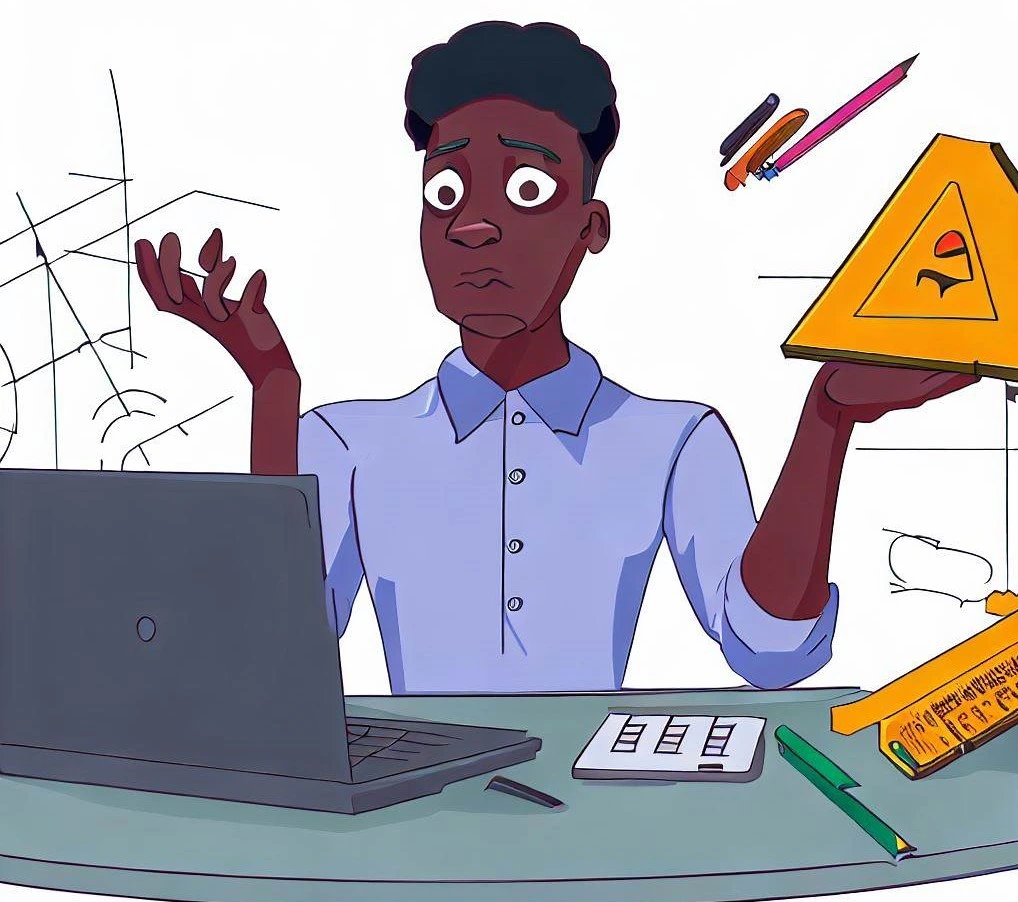
Achieving precise and accurate results in the world of design and engineering requires a mastery of the art of solving complex geometric problems. Understanding how to maneuver through challenging geometric situations is crucial for anyone working in computer-aided design (CAD), whether they are a student, professional, or enthusiast. Your skills can be greatly improved, allowing you to excel in 2D drawing assignments, if you can solve complex problems efficiently. Geometric problems can range greatly in complexity when it comes to 2D drawing assignments. These issues frequently call for a thorough comprehension of geometrical concepts as well as a firm command of CAD software like AutoCAD, as they frequently involve complex intersections, measurements, and intricate shapes and angles. These issues can be successfully resolved by segmenting them into more manageable parts and putting sensible strategies and techniques into practice. You can streamline the procedure and approach complex problems with confidence by making the most of the geometric tools available in AutoCAD and exploring advanced techniques. Your ability to solve problems can be greatly improved by considering the constraints of the problem, using the right constraints and parameters, and using customized scripts and macros.
Additionally, exploring Express Tools and plug-ins can increase the functionality of AutoCAD assignment help by giving you useful shortcuts and features made specifically to address issues that designers frequently encounter.
Understanding Complex Geometric Problems
Understand complex geometric problems in 2D drawing assignments to solve them. Lines, curves, angles, and shapes often interact in complex geometric problems. Geometric principles like congruence, similarity, and proportionality must be understood well. Complex geometric problems help you analyze and interpret problem constraints. This involves identifying assignment restrictions, requirements, or instructions. Understanding the problem helps you develop a strategy and avoid unnecessary detours.
Understanding involves decomposing complex geometric problems into simpler parts. You can solve each component by breaking the problem down. This method lets you understand each part and the problem as a whole. Understanding complex geometric problems is the foundation for problem-solving. You can confidently and accurately take a 2D drawing assignment help to complete your assignment if only you understand the concepts and can analyze and break down problems.
Defining Complex Geometric Problems
Many times, intricate shapes, intersections, angles, and measurements are involved in the solution of difficult geometric problems. An in-depth knowledge of geometric principles such as congruence, similarity, and proportionality is required to solve these problems. To come up with effective solutions for these issues, it is essential for you as an AutoCAD user to have a solid understanding of the fundamental concepts that underlie them.
Analyzing Problem Constraints
It is essential to perform a comprehensive analysis of the constraints that are given before making any attempts to solve a difficult geometric problem. Perform a thorough examination of the problem statement and make a note of any constraints, requirements, or illustrative directions that are provided. During the process of problem-solving, this analysis helps in the formulation of a clear strategy and prevents unnecessary deviations from the intended path.
Breaking Down the Problem
When dealing with multiple components and relationships, problems involving complex geometry can frequently feel overwhelming. To make the process easier to handle, the problem should be segmented into smaller, more manageable parts. Determine the primary geometric features that are at play, such as lines, circles, arcs, and polygons, and then give your full attention to solving each component of the problem on its own before combining the answers to form the whole.
Techniques for Resolving Difficult Geometric Issues
Solving complex geometric problems in 2D drawing assignments requires effective strategies. These methods help you solve problems methodically and effectively. Use AutoCAD geometric tools. Learn how to edit circles, lines, arcs, and polylines. These tools let you build and manipulate geometric elements easily, simplifying the problem.Constraints and parameters are also useful. Constraints enforce rules between geometric entities. Applying constraints enforces geometric properties and maintains drawing consistency. Parameters define and control drawing variables. Use constraints and parameters to make a flexible geometric model.
Another method is to simplify complex issues. Find the key geometric elements and solve each component separately before integrating them. This method simplifies problem-solving and reduces errors by tackling one issue at a time. These methods help you solve complex geometric problems in 2D drawing assignments. They allow you to use AutoCAD's capabilities in a structured way. These strategies will become useful problem-solving tools with practice.
Leveraging AutoCAD's Geometric Tools
AutoCAD provides users with a wide variety of powerful geometric tools, which can make the process of solving difficult problems much more straightforward. Acquaint yourself with the tools, such as circles, lines, polylines, arcs, and splines, as well as the editing commands that are associated with those tools. Make effective use of these tools to construct and manipulate geometric elements, which will result in a reduction in the problem's overall level of complexity.
Applying Constraints and Parameters
It can be helpful to apply constraints and parameters to the relevant geometric elements when attempting to solve complex geometric problems accurately. Maintaining healthy relationships between various entities can be made easier with the application of constraints, which ensure that all parties adhere to predetermined guidelines. On the other hand, parameters give you the ability to define and control variables that are contained within the drawing. You are able to produce a geometric model that is more flexible and adaptable if you make effective use of the constraints and parameters at your disposal.
Advanced Techniques for Complex Geometric Problems
Exploring advanced techniques that can improve your problem-solving skills is beneficial when dealing with challenging geometric problems in 2D drawing assignments. Utilizing unique scripts and macros is one such method. You can automate repetitive tasks and improve workflow using AutoCAD's ability to create custom scripts and macros. Learning scripting languages like AutoLISP will help you develop specialized commands that can speed up difficult geometric operations and minimize mistakes. Another option is to investigate plug-ins and Express Tools. AutoCAD provides a variety of Express Tools and third-party plug-ins that increase the software's functionality. These programs offer extra options, features, and shortcuts that are specially made to address problems that designers frequently run into. You can access useful tools that improve your capacity for problem-solving and boost productivity by using Express Tools and plug-ins.
Additionally, complex geometric problem-solving can greatly benefit from taking advanced techniques like parametric modeling into account. Using parameters and constraints, parametric modeling enables you to specify relationships between various geometric elements. You can easily modify the design and related elements will be updated when changes are made by establishing these relationships, ensuring accuracy and flexibility throughout the drawing. Utilizing these cutting-edge methods will help you improve your problem-solving abilities. Express Tools, parametric modeling, and custom scripts all provide creative ways to solve difficult geometric problems quickly while also increasing accuracy. Adopting these methods gives you more tools and equips you to complete difficult tasks with accuracy and confidence.
Using Custom Scripts and Macros
AutoCAD gives users the ability to create individualized scripts and macros, which, when applied to the process of resolving difficult geometric issues, can significantly boost productivity. You can simplify your workflow and cut down on errors by developing custom commands or automating tasks that require you to perform the same action repeatedly. Invest some time and effort into learning AutoLISP or other scripting languages to get the most out of the customization options available to you.
Exploring Express Tools and Plug-ins
Express Tools and plug-ins are both available for download from the AutoCAD website, and both can extend the capabilities of the software to solve more complex geometric issues. These tools give designers access to additional commands, features, and shortcuts that have been developed expressly to address common challenges they face in their work. Discover helpful utilities that can improve your ability to find solutions to problems by looking through the available options, such as the Express Tools menu or plug-ins developed by third parties.
Conclusion
In conclusion, to solve complex geometric problems in 2D drawing assignments, one needs to combine an understanding of the material with strategy and more advanced drawing techniques. You can approach these challenges with self-assurance and accuracy if you have a solid understanding of the nature of the issues at hand if you break them down into more manageable parts, and if you use strategies that are proven to be successful. Your capacity for problem-solving will improve further if you make use of the powerful geometric tools that AutoCAD provides if you apply constraints and parameters, and if you experiment with advanced techniques such as custom scripts and Express Tools. You can achieve mastery of the art of solving complex geometric problems if you commit yourself, get plenty of practice and keep learning new things. This will allow you to perform exceptionally well in any 2D drawing assignments you are given. You will be able to confidently tackle intricate challenges, deliver accurate solutions, and demonstrate your proficiency in CAD design if you adopt these strategies and techniques. As you move forwards in your journey, it is important to keep a curious mindset, be open to discovering new possibilities, and accept the dynamic nature of the world of geometric problem-solving.