- Understanding Rendering in AutoCAD:
- Mastering Lighting Techniques:
- Material Matters:
- Texture Mapping for Realism:
- Unveiling the Texture Canvas
- From Brick Walls to Wooden Floors
- Navigating the World of UV Mapping
- Creating Visual Continuity
- Elevating Realism through Displacement Mapping
- The Magic of Shadows:
- Shaping Spatial Relationships
- Time of Day and Mood
- Shadow Studies for Design Insight
- Soft Shadows for Subtlety
- Conveying Mood and Atmosphere
- Camera Composition and Framing:
- Post-Processing Tips:
- Optimizing for Performance:
- Conclusion:
In the realm of architectural and engineering design, the ability to create realistic visualizations is paramount. AutoCAD, a powerful software widely used for drafting and designing, offers a range of rendering techniques to elevate your project presentations. In this blog, we will explore the art of rendering in AutoCAD, unraveling techniques that bring designs to life. In the dynamic and ever-evolving realm of architectural and engineering design, the pursuit of creating captivating and realistic visualizations stands as a pivotal skill. In the intricate tapestry of design communication, AutoCAD emerges as a cornerstone, offering a sophisticated array of rendering techniques to transcend the boundaries of conventional drafting. This blog embarks on a comprehensive exploration of "The Art of Rendering: Techniques for Realistic Visualizations in AutoCAD," unraveling the intricate threads that weave together technical precision and artistic expression. Rendering, in the context of AutoCAD, serves as the alchemical process that transmutes two-dimensional or three-dimensional models into visually compelling narratives. This metamorphosis is achieved through the delicate interplay of light, shadow, and materials, transcending the mundane and transforming technical drawings into immersive visual experiences. As we embark on this journey, we will navigate the multifaceted landscape of AutoCAD's rendering capabilities, dissecting each element with the precision of a draftsman and the creativity of an artist. From the selection of the right rendering engine to the nuances of lighting, materials, and texture mapping, we will unveil the tools and techniques that empower designers to breathe life into their creations. The canvas of AutoCAD becomes a realm where shadows dance with purpose, materials tell stories, and lighting orchestrates the mood. Join us as we decipher the language of rendering, exploring the symbiotic relationship between the technical prowess of AutoCAD and the artistic intuition of the designer to complete your AutoCAD assignment. The ability to wield these rendering techniques is not merely a technical skill; it is an art form that elevates designs from the mundane to the extraordinary. Through this blog, we invite you to transcend the boundaries of traditional design, to embrace the transformative power of rendering in AutoCAD, and to embark on a journey where the lines between imagination and reality blur seamlessly. Welcome to a world where the pixels on your screen transcend their digital origins, where designs transcend their technical roots, and where the art of rendering becomes a conduit for inspiration and innovation.
Understanding Rendering in AutoCAD:
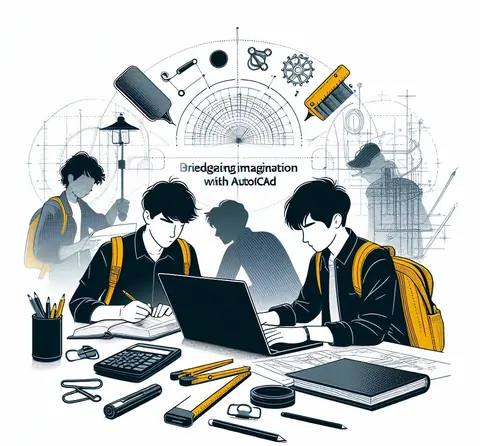
Before diving into specific techniques, let's grasp the essence of rendering in AutoCAD. Rendering is the process of generating an image from a 2D or 3D model by adding light, shadow, and materials. It transforms your technical drawings into visually stunning representations, aiding in better communication and understanding of the design intent.
Understanding Rendering in AutoCAD is akin to deciphering the language of visual storytelling in the world of design. It serves as the transformative bridge between the abstract constructs of a technical Model and the vivid, immersive experience of a rendered image. In essence, rendering in AutoCAD is the alchemical process that converts raw geometric data into a visual masterpiece. As one delves into this realm, it becomes apparent that rendering is not a mere embellishment but a strategic enhancement of design communication.
AutoCAD, a venerable tool in the designer's arsenal, provides a diverse array of rendering engines, each with its unique strengths. The default rendering engine offers a quick and accessible entry point, while advanced options like Arnold open doors to photorealistic possibilities. The significance of choosing the right rendering engine cannot be overstated, as it sets the stage for the entire visual narrative.
At its core, rendering involves the judicious application of light, shadow, and materials. It breathes life into static models, infusing them with depth, realism, and emotion. The process is akin to orchestrating a symphony of visual elements, where the play of light accentuates form, shadows create drama, and materials evoke tactile sensations. It transcends the utilitarian aspects of drafting, transforming designs into captivating stories that resonate with clients, stakeholders, and the broader audience.
Moreover, understanding rendering in AutoCAD involves a nuanced exploration of lighting techniques. From ambient lighting to intricate spotlights, designers can strategically manipulate light sources to highlight key elements, simulate natural environments, and convey a specific mood. This mastery of lighting is akin to painting with light, where every beam becomes a brushstroke shaping the visual narrative.
In essence, grasping the intricacies of rendering in AutoCAD is akin to becoming a visual storyteller. It's about translating the language of lines and angles into a narrative that captivates and communicates. Rendering is not a superficial layer; it's the essence that transforms a design from a concept on paper to a vivid, immersive experience. It's the art of bringing imagination to life, and in AutoCAD, it becomes a skillful dance between the technical and the artistic, where every rendering becomes a testament to the designer's ability to transcend the boundaries of the ordinary.
Mastering Lighting Techniques:
Lighting is the key to creating realistic visualizations. Explore AutoCAD's lighting tools, from basic ambient lighting to complex spotlights. Learn how to strategically place lights to highlight key elements, simulate natural sunlight, and enhance the overall ambiance of your renderings. Mastering Lighting Techniques in AutoCAD is akin to becoming a virtuoso conductor orchestrating a symphony of visual elements. It goes beyond the mere placement of light sources; it involves a nuanced understanding of how light interacts with surfaces, shapes, and spaces. AutoCAD provides a palette of lighting tools, from basic ambient illumination to intricate spotlights, offering designers the means to sculpt their visual narratives with precision.
The significance of lighting in rendering cannot be overstated. It serves as the brushstroke that accentuates the form, creates shadows, and sets the mood for the entire scene. Strategic placement of lights can transform a mundane space into a dramatic setting, simulating natural sunlight or emphasizing key design elements. It is a language that communicates the nuances of a design, guiding the viewer's gaze and eliciting emotional responses.
As designers delve into the realm of lighting, they unlock the ability to tell compelling stories through their renderings. Whether it's creating a cozy interior bathed in warm light or accentuating the sleek lines of a modern structure with dynamic spotlights, mastering lighting techniques in AutoCAD empowers designers to breathe life into their visualizations. It's a journey from the technical to the artistic, where each lighting choice becomes a deliberate brushstroke on the canvas of design, elevating it from a blueprint to an immersive, visually captivating experience.
Material Matters:
Materials play a pivotal role in achieving realism. AutoCAD offers a vast material library, allowing you to simulate a wide range of surfaces. From reflective metals to matte finishes, we'll guide you on navigating the material editor and customizing materials to suit your design aesthetic. In the realm of rendering, "Material Matters" takes center stage as a pivotal chapter in the narrative of design. AutoCAD's expansive material library becomes the artist's palette, offering a spectrum of choices to evoke tactile sensations and realism in visualizations. This section delves into the intricate world of materials, guiding designers on how to harness their transformative power.
AutoCAD's material editor becomes the alchemist's laboratory, allowing designers to craft surfaces that not only mimic real-world materials but also convey the essence of the design concept. From reflective metals that catch the play of light to matte finishes that exude understated elegance, the material customization journey is one of both technical finesse and artistic intuition.
The significance of materials lies in their ability to tell a story. A wooden floor may evoke warmth and natural aesthetics, while a sleek glass surface may communicate modernity and transparency. Understanding the nuances of material application ensures that each surface in a rendering contributes to the overall narrative, enhancing the viewer's connection to the design.
"Material Matters" goes beyond the technicalities of applying materials; it explores the emotional resonance that different textures and finishes bring to a scene. It's a journey into the subtleties of design language, where every material choice becomes a deliberate brushstroke, contributing to the holistic tapestry of a visually compelling and emotionally resonant rendering.
Texture Mapping for Realism:
Take your renderings to the next level by mastering texture mapping. Understand the nuances of applying textures to surfaces, from brick walls to wooden floors. Learn about UV mapping and how it influences the way textures are wrapped around 3D models, ensuring a seamless and realistic appearance.
Texture Mapping for Realism in AutoCAD unveils the intricate artistry of turning digital surfaces into textured canvases that resonate with realism. This section serves as a guide through the fascinating realm of texture mapping, emphasizing the importance of meticulous attention to detail.
Unveiling the Texture Canvas
Texture mapping is akin to spreading a canvas on your 3D model, where each pixel holds the potential to convey depth, roughness, and character. AutoCAD facilitates this process by providing a canvas for designers to apply textures seamlessly, adding a layer of richness to their visualizations.
From Brick Walls to Wooden Floors
The diversity of textures available in AutoCAD's arsenal is staggering. Whether it's the rugged charm of a brick wall or the polished elegance of a wooden floor, designers can handpick textures that align with the design aesthetic, fostering a connection between the digital representation and the real-world materiality.
Navigating the World of UV Mapping
Texture mapping isn't just about choosing textures; it involves understanding the intricacies of UV mapping. This technique dictates how textures wrap around 3D surfaces, ensuring a seamless and realistic appearance. Delve into the world of UV mapping to unlock the full potential of texture application.
Creating Visual Continuity
Seamless texture application is the cornerstone of realism. AutoCAD's texture mapping tools allow designers to align textures across surfaces, eliminating visual disruptions and ensuring a cohesive visual continuity. This attention to detail is what elevates a rendering from a digital representation to a lifelike portrayal.
Elevating Realism through Displacement Mapping
Texture mapping isn't confined to the visual; it extends to the tactile. AutoCAD introduces displacement mapping, a technique that adds physical depth to surfaces, mimicking the undulations and imperfections found in real-world materials. This nuanced approach enhances the tactile realism of textures, making them more than just visual elements.
Understanding texture mapping in AutoCAD is more than a technical skill; it's an exploration of the sensory language of design. Each texture becomes a storyteller, conveying not just the appearance but also the feel of materials. It's a journey where the digital and the tangible converge, and every meticulously mapped texture contributes to the overarching goal of creating renderings that transcend the boundaries of the virtual realm.
The Magic of Shadows:
Shadows add depth and dimension to your renderings. Explore AutoCAD's shadow settings, including soft shadows and shadow studies. Understand how to leverage shadows to convey the time of day, showcase spatial relationships, and create visually compelling scenes. "The Magic of Shadows" in AutoCAD is a captivating exploration into the transformative power of shadows in rendering, turning static designs into dynamic, immersive experiences. This section delves into the nuanced artistry of leveraging shadows, unraveling their ability to add depth, drama, and a temporal dimension to visualizations.
Shaping Spatial Relationships
Shadows are not mere byproducts of light; they are storytellers that shape spatial relationships within a design. AutoCAD's shadow settings become the magic wand, allowing designers to strategically cast shadows, delineating volumes and creating a visual hierarchy that guides the viewer's gaze through the scene.
Time of Day and Mood
Shadows are the silent chronicles of time within a rendering. Understanding how to manipulate the direction and length of shadows enables designers to simulate different times of the day. Whether it's the warm glow of a sunset or the crisp shadows of midday, this mastery over shadows adds an emotive quality to the visual narrative.
Shadow Studies for Design Insight
AutoCAD empowers designers to conduct shadow studies, providing insights into how natural light interacts with the built environment. These studies go beyond aesthetics, influencing decisions related to energy efficiency, interior comfort, and the overall functionality of a space. Shadows become a tool for both artistic expression and practical design considerations.
Soft Shadows for Subtlety
AutoCAD's rendering capabilities extend to soft shadows, introducing a level of subtlety that mimics natural light diffusion. Soft shadows soften the edges of objects, creating a more realistic and visually pleasing effect. It's a nuanced touch that adds sophistication to renderings, making them more akin to photographic captures than digital representations.
Conveying Mood and Atmosphere
Shadows are maestros in setting the mood and atmosphere of a scene. Whether it's the mysterious allure of deep shadows in a secluded corner or the openness conveyed by well-lit spaces, designers can manipulate shadows to evoke specific emotions. The magic lies in understanding how shadows become integral players in the storytelling aspect of design.
Understanding the magic of shadows in AutoCAD is a journey into the interplay of light and darkness. It's about recognizing shadows not as mere absence of light but as dynamic elements that breathe life into designs. Through this exploration, designers harness the ability to create renderings that transcend the static, inviting viewers into a world where the dance of shadows adds an enchanting layer to the visual narrative.
Camera Composition and Framing:
A skilled photographer knows the importance of composition, and the same applies to rendering. Discover techniques for framing your scenes, adjusting camera angles, and utilizing focal lengths to evoke specific emotions. Uncover the secrets of creating renderings that tell a story and capture the viewer's attention. Navigating the intricacies of Camera Composition and Framing in AutoCAD is like wielding a precision instrument to capture the essence of design. It goes beyond technicalities, delving into the art of storytelling through visual elements. This section unlocks the power of framing scenes, adjusting camera angles, and utilizing focal lengths to guide the viewer through a carefully curated visual narrative. It's a journey where the designer becomes the director, orchestrating each visual element to convey emotions, emphasize focal points, and tell a compelling story. Through Camera Composition and Framing, AutoCAD transcends the realm of drafting, offering a stage for designers to showcase their creations with cinematic flair.
Post-Processing Tips:
Even after rendering, there's room for enhancement. Explore post-processing techniques within AutoCAD and external software. From adjusting contrast and saturation to adding subtle filters, these post-processing tips will elevate your renderings to a professional level. Post-Processing Tips in AutoCAD herald the culmination of the design journey, offering a realm of enhancements beyond the rendering stage. This section serves as the final brushstroke on the canvas of visual storytelling, inviting designers to refine and elevate their renderings to professional levels. As the digital realm collides with the tangible, post-processing becomes the digital darkroom where designers can fine-tune their visual compositions. AutoCAD provides a platform not only for the creation of stunning renderings but also for the application of finishing touches that can make a significant difference.
Post-processing is not merely a cosmetic endeavor; it's an opportunity for refinement and optimization. Designers can delve into aspects like contrast, saturation, and color grading, breathing life into their renderings with subtle adjustments that enhance visual impact. These post-processing nuances are akin to a photographer fine-tuning a photograph in the pursuit of perfection.
Moreover, AutoCAD acknowledges the diverse workflows of designers by offering compatibility with external post-processing software. This flexibility enables designers to seamlessly integrate their renderings into professional-grade editing tools, unleashing a world of creative possibilities. Whether it's Adobe Photoshop for intricate adjustments or other specialized software for specific enhancements, AutoCAD serves as a collaborative platform that adapts to the unique preferences of each designer.
In the realm of design presentation, aesthetics matter. Post-processing tips guide designers on how to add a touch of flair to their renderings, making them stand out in presentations, portfolios, or client meetings. The ability to refine the visual narrative after the rendering phase is a testament to AutoCAD's commitment to providing a comprehensive design ecosystem.
In conclusion, Post-Processing Tips in AutoCAD signify the final polish, the meticulous attention to detail that transforms a rendering from good to exceptional. It's the stage where designers can imprint their signature style, ensuring that every pixel reflects their creative intent. Through these tips, AutoCAD not only facilitates design but also empowers designers to present their work with a professional finesse that leaves a lasting impression.
Optimizing for Performance:
Rendering can be resource-intensive. Learn how to optimize your scenes for performance without compromising on visual quality. We'll discuss techniques such as proxy objects, LOD (Level of Detail), and rendering settings that strike a balance between realism and efficiency. Optimizing for Performance in AutoCAD is the strategic endeavor of balancing visual quality with operational efficiency. This section
becomes the compass for designers navigating the intricate landscape of rendering, ensuring that the final output not only captivates visually but does so with optimal resource utilization.
AutoCAD recognizes the importance of rendering without compromising on performance. The optimization journey involves a judicious selection of rendering settings, ensuring that each element contributes to the overall efficiency of the process. Designers are guided through techniques such as the use of proxy objects and Level of Detail (LOD), allowing them to maintain a delicate equilibrium between realism and responsiveness.
In a world where time is of the essence, AutoCAD's emphasis on performance optimization becomes a valuable asset. It empowers designers to create visually stunning renderings without succumbing to the potential pitfalls of resource-intensive processes. This section is a testament to AutoCAD's commitment to providing a platform that not only facilitates creativity but does so with an awareness of the practical constraints that designers often navigate.
In essence, Optimizing for Performance in AutoCAD is not just a technical consideration; it's a philosophy that acknowledges the dynamic interplay between creativity and efficiency. It ensures that the magic of rendering is not marred by sluggishness, allowing designers to navigate the design landscape with fluidity and finesse.
Conclusion:
In the ever-evolving world of design, mastering the art of rendering in AutoCAD is a valuable skill. Armed with the knowledge of rendering engines, lighting techniques, material customization, and post-processing, you can transform your designs into captivating visualizations. Embrace the power of AutoCAD to breathe life into your projects and leave a lasting impression on clients and collaborators alike.
The conclusion of "The Art of Rendering: Techniques for Realistic Visualizations in AutoCAD" serves as the final brushstroke on a canvas of knowledge, encapsulating the transformative journey from technical precision to artistic expression. It beckons designers to reflect on the wealth of insights gained throughout the exploration of rendering techniques within AutoCAD.
As the curtain falls on this immersive journey, the significance of mastering rendering in AutoCAD becomes undeniably clear. It's not merely a skill; it's a gateway to unlocking the full potential of design communication. The blog has unraveled the intricacies of rendering engines, lighting techniques, material customization, texture mapping, the magic of shadows, and the artistry of post-processing.
The reader is left with a profound understanding of how each element contributes to the alchemy of turning digital constructs into visual masterpieces. AutoCAD emerges not just as a drafting tool but as a medium through which imagination takes tangible form.
In the concluding notes, there is an invitation for designers to embrace the power of rendering, to transcend the ordinary, and to venture into a realm where each pixel tells a story. The blog's narrative weaves the technical and the artistic into a harmonious symphony, inviting designers to wield AutoCAD as a brush, crafting narratives that captivate, inspire, and leave an indelible mark on the canvas of design. As the journey concludes, it leaves the reader not only informed but inspired to embark on their own odyssey of rendering mastery within the boundless landscape of AutoCAD.