- Understanding the Basics
- 2D Foundations
- The Power of 3D
- Tools of the Trade
- 2D Tools Recap
- Introduction to 3D Tools
- Practical Tips for a Seamless Transition
- Embracing the Z-Axis
- Visualizing in 3D
- Advanced Techniques
- Incorporating Parametric Design
- Integrating 3D Printing
- Overcoming Challenges
- Common Pitfalls
- Learning Resources
- Conclusion
In the dynamic realm of AutoCAD design, the shift from 2D to 3D is a transformative leap, unlocking boundless possibilities for creating captivating assignments. This blog will serve as your comprehensive guide to navigating this transition seamlessly. Whether you're seeking assistance with your 3D modeling assignmentor aiming to master the intricacies of 3D design in AutoCAD, this guide will provide invaluable insights and techniques to help you excel in your endeavors.
The transition from 2D to 3D design within AutoCAD for assignments is a transformative journey that elevates the creative process from flat to fabulous dimensions. This evolution goes beyond a technical upgrade, becoming a narrative of growth, exploration, and the mastery of a multidimensional canvas. As designers embark on this odyssey, they encounter common pitfalls, delve into advanced techniques, and leverage learning resources, ultimately emerging as digital artisans who orchestrate a symphony of innovation. Challenges, from grappling with complex geometries to addressing file size concerns, become not hindrances but opportunities for creativity to flourish. The integration of parametric design and 3D printing marks a paradigm shift, where assignments cease to be static tasks and become dynamic expressions of adaptability and tangibility.
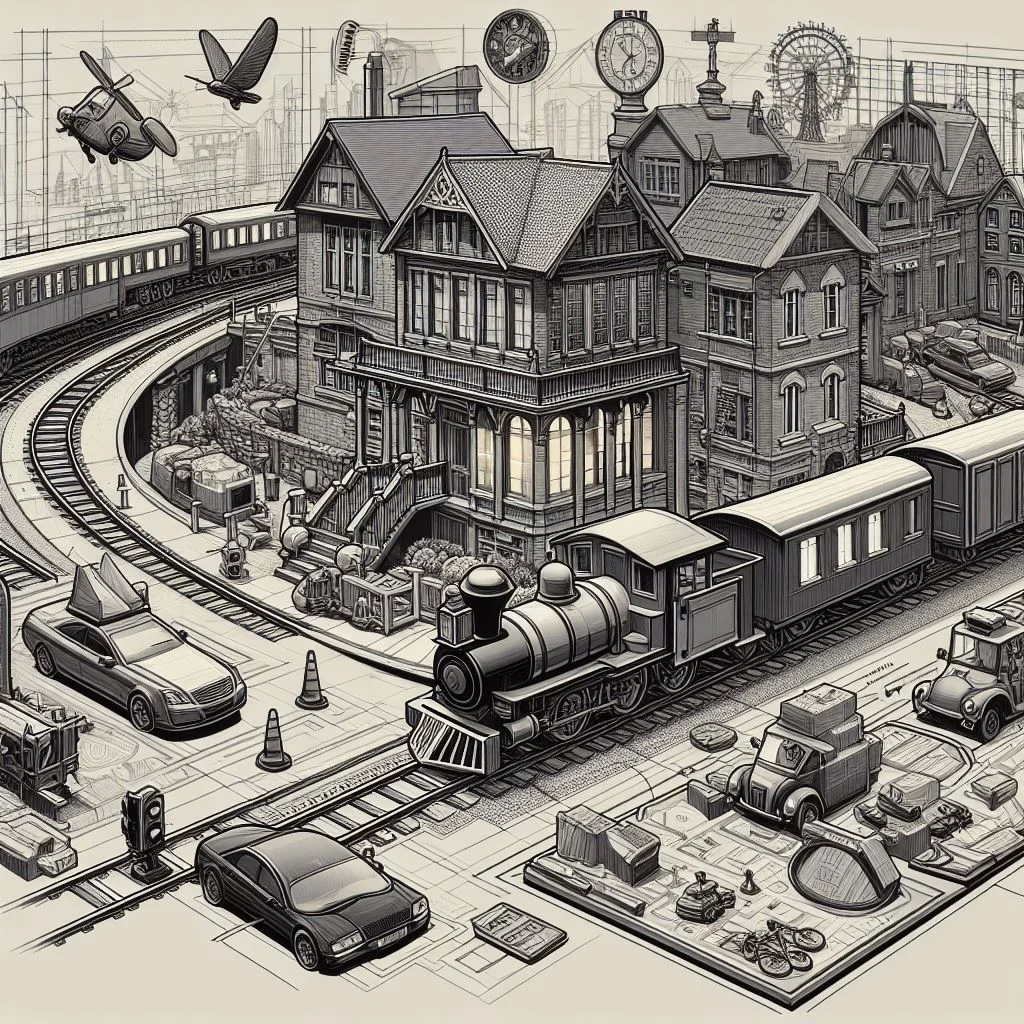
The journey begins with an understanding of common pitfalls inherent in the transition. Grappling with complex geometries is a challenge that propels designers beyond the comfort of linear thinking. Instead of viewing complexity as an obstacle, designers learn to embrace it as an opportunity for creative exploration. Experimentation and iteration become key tools in refining the ability to translate intricate concepts into tangible 3D models, turning the challenge of complexity into a catalyst for innovation. Another common pitfall lies in file size concerns, a consequence of working with more data-intensive 3D models. Effective file management techniques, such as layer optimization and geometry simplification, are essential to strike a balance between precision and efficiency.
Learning resources serve as invaluable allies in this journey, transforming the design community into a collective support system. Online tutorials, forums, and communities offer rich sources of knowledge, providing insights, tips, and collaborative opportunities. Engaging in structured online courses tailored to specific aspects of the 2D to 3D transition deepens the learning experience. The design community itself becomes a rich learning resource, where seasoned designers share their expertise, providing mentorship and fostering a culture of collective learning.
As designers master the basics and navigate common pitfalls, the integration of parametric design becomes a visionary approach. Parametric design is not merely a tool; it is a mindset that introduces a level of dynamism and adaptability to the design process. It allows designers to establish relationships between different elements, enabling changes in one parameter to ripple through the entire design. This responsive and interconnected approach revolutionizes the traditional static modeling paradigm, providing designers with the ability to explore a myriad of design iterations efficiently.
The incorporation of 3D printing into the assignment workflow adds a tangible dimension to the creative process. Designs that once existed solely within the digital realm now materialize into physical prototypes, offering designers a tactile understanding of their creations. 3D printing not only accelerates the design iteration process but also democratizes manufacturing, empowering designers to bring their concepts to life with unprecedented accessibility. The tangible artifacts produced through 3D printing become more than prototypes; they are testaments to the synergy between digital design and physical realization, illustrating the power of technology to reshape the creative process.
In the grand tapestry of this transformative journey, designers overcome challenges, evolve with advanced techniques, and contribute to the collaborative spirit of the design community. Challenges become not just roadblocks but stepping stones, propelling designers towards mastery and reshaping their approach to design. Advanced techniques, such as parametric design and 3D printing, mark a paradigm shift, where assignments cease to be static tasks and become dynamic expressions of adaptability and tangibility.
The communal embrace of the design community serves as a constant wellspring of inspiration, guidance, and collaborative learning, fostering a culture where challenges become shared experiences that enrich the collective knowledge of the design landscape. The multidimensional canvas of AutoCAD, once uncharted territory, now bears the imprints of creativity, innovation, and the collective wisdom of the design community. As designers reflect on their odyssey from 2D to 3D for assignments, they find themselves standing at the intersection of tradition and innovation.
The conclusion of this transformative journey is not a static endpoint but a vantage point from which designers survey an ever-evolving landscape. The multidimensional canvas of AutoCAD, far from reaching its limits, invites designers to continue pushing boundaries, exploring possibilities, and shaping the future of design with boundless imagination and unwavering determination. Assignments, once confined to the realm of tasks, evolve into dynamic expressions of creativity, adaptability, and tangible realization. The journey from flat to fabulous in transitioning from 2D to 3D within AutoCAD becomes a testament to the resilience, creativity, and mastery of designers who embrace the multidimensional possibilities within this innovative design platform.
Understanding the Basics
Navigating the intricate landscape of AutoCAD design involves not only mastering the fundamental principles of 2D but also understanding how these principles seamlessly integrate into the dynamic world of three-dimensional modeling. Delving deeper into the 2D foundations, layers emerge as the architects of organization, allowing designers to compartmentalize elements based on properties and streamline the complexity of their projects. This organizational prowess becomes particularly crucial as designs evolve into multifaceted 3D structures. The versatility of line types, from the simplicity of straight lines to the elegance of curves, becomes a language that transcends the flatness of 2D and lays the groundwork for the intricacies of spatial design.
As designers become adept at orchestrating these elements on the 2D canvas, the transition to 3D introduces an entirely new dimension—literally and metaphorically. Enhanced visualization becomes a hallmark of 3D modeling, offering designers the ability to explore their creations from various angles and perspectives. The once static designs now take on a life of their own, allowing for a more comprehensive understanding of form, volume, and spatial relationships. This expanded perspective not only fuels creativity but also serves as a valuable tool for problem-solving and iterative design.
Yet, the power of 3D in AutoCAD extends beyond the visual allure. The shift to three dimensions is a paradigm shift in communication. Design intent, often challenging to articulate in 2D, gains a new level of clarity. Stakeholders, whether clients, collaborators, or team members, can now visualize the end product more intuitively, fostering a deeper and more nuanced comprehension of the design. The language of dimensions, once confined to flat precision, now extends into the Z-axis, adding depth and context to measurements.
Moreover, the transition to 3D in AutoCAD introduces a repertoire of powerful tools that breathe life into designs. Commands like EXTRUDE, REVOLVE, and SWEEP become the sculptor's chisel, allowing designers to mold virtual clay into intricate and dynamic forms. This evolution brings forth not only artistic expression but also practical benefits, as designers can simulate real-world scenarios and test the functionality of their creations in a virtual environment.
In essence, the journey from 2D to 3D in AutoCAD is a transformative narrative—a narrative where the principles of 2D serve as the prologue, laying the groundwork for a story that unfolds in the multidimensional space of creativity. It's a narrative that invites designers to not only embrace the technical nuances of new tools and commands but also to unleash their artistic vision in a way that transcends the limitations of flat design. It's a narrative where the canvas, once confined to the two dimensions, expands into a realm where imagination knows no bounds, and designs evolve from flat to fabulous.
2D Foundations
The bedrock of AutoCAD design lies in its 2D foundations, acting as the canvas upon which intricate creations take form. Layers, akin to virtual drawing sheets, introduce a structured approach to organization. They serve as the architectural blueprint, allowing designers to compartmentalize elements based on properties, fostering a systematic and organized workflow. Mastery of layers is not merely an organizational feat but a strategic tool that streamlines the design process, providing clarity and ease of modification.
In tandem, the diverse language of line types empowers designers to convey a spectrum of ideas. From the simplicity of straight lines to the sophistication of curves, these tools are the brushes on the designer's palette. Understanding and manipulating line types allow for expressive freedom, transforming a static canvas into a dynamic narrative. The precision of dimensions adds a critical layer of accuracy to the design, transcending visual appeal to ensure technical soundness. Dimensions become the bridge between imagination and execution, enabling designers to communicate specific measurements and bring a level of real-world accuracy to their creations.
The Power of 3D
Why make the transition? Explore the advantages of 3D modeling in AutoCAD, from enhanced visualization to improved communication of design intent.
The transition from 2D to 3D in AutoCAD heralds a paradigm shift, unlocking the power of spatial design and bringing a new dimension to creativity. Enhanced visualization emerges as a cornerstone of 3D modeling, offering designers the ability to view their creations from multiple perspectives. This newfound dynamism transforms static designs into interactive, three-dimensional environments, providing a holistic understanding of form, structure, and spatial relationships. The once-flat canvas evolves into a multidimensional space, inviting designers to explore and iterate with unparalleled freedom.
However, the power of 3D extends beyond visual aesthetics. It introduces a level of clarity in communication that surpasses the capabilities of 2D design. Design intent, often challenging to convey in traditional drawings, becomes vivid and comprehensible as stakeholders can now visualize the end product more intuitively. This clarity fosters effective collaboration and communication, bridging the gap between designers and clients, and among team members.
The introduction of the Z-axis adds depth to the language of dimensions, allowing for a more nuanced representation of measurements. Designers can now not only capture length and width but also delve into the intricacies of height and depth, providing a comprehensive understanding of the physical attributes of their creations.
Tools of the Trade
In the captivating voyage through the intricate landscape of AutoCAD design, the transition from the foundational 2D realm to the dynamic and expansive world of 3D is a transformative odyssey, profoundly shaped by an in-depth understanding and mastery of the diverse tools of the trade. Within the well-trodden pathways of 2D, where LINE, CIRCLE, TRIM, and the nuanced art of layer management serve as the stalwart companions, designers conduct a symphony of precision, organizing elements with the finesse of a seasoned conductor orchestrating notes into a harmonious melody. These tools, reminiscent of musical notes on a score, set the stage for the grand composition that unfolds within the multidimensional space of 3D design. As the curtains rise on the introduction to 3D tools, EXTRUDE emerges as the virtuoso sculptor, molding entities with virtual extrusions and breathing a newfound vitality into designs. REVOLVE, the maestro of rotational artistry, transforms 2D into a gallery of three-dimensional wonders through rotational symmetry, while SWEEP, the unsung artisan, crafts intricate shapes and geometries, unveiling the vast potential for extraordinary detailing within the design landscape.
Yet, the transition transcends a mere acquisition of new commands; it's a choreographed dance where practical tips act as the guiding choreographer, ensuring designers move seamlessly between dimensions. Embracing the Z-axis and mastering the art of visualizing in 3D become pivotal moments, where designers not only transcend the constraints of two dimensions but also explore the depth, breadth, and height of spatial design. These moments become the catalyst for a paradigm shift, as designers evolve from craftsmen to virtuosos, wielding their tools with an understanding that goes beyond technical proficiency. Advanced techniques, such as the dynamic dance of parametric design and the integration of 3D printing, push the boundaries further, offering designers avant-garde expressions of creativity that resonate within the multidimensional canvas.
As designers navigate the challenges inherent in this transformative journey—from grappling with complex geometries to addressing file size concerns—they find solace in the communal embrace of the design community and a plethora of online resources that serve as companions on this creative pilgrimage. The camaraderie within the design community becomes not just a source of guidance but a rich tapestry of shared experiences, diverse perspectives, and collaborative opportunities, elevating the learning journey from a solitary endeavor to a collective pursuit of excellence. In the grand crescendo of this narrative, the tools of the trade cease to be mere instruments—they metamorphose into brushes, chisels, and palettes, elevating AutoCAD design from a static canvas to a dynamic, multidimensional masterpiece that echoes the creativity, innovation, and mastery of the designers who wield them. The design journey, once a linear progression, evolves into an ever-expanding symphony, where each note played and each stroke applied contributes to the perpetual resonance of creativity in the multifaceted universe of AutoCAD design.
2D Tools Recap
Brush up on your knowledge of essential 2D tools. Familiarity with commands like LINE, CIRCLE, and TRIM will make your transition smoother.
In the foundational realm of AutoCAD design, the significance of the 2D tools recap cannot be overstated. Here, within the familiar territory of lines, circles, and layer management, designers navigate the essential building blocks that lay the groundwork for their creative endeavors. The LINE command, a seemingly straightforward tool, becomes a brushstroke on the canvas, allowing designers to articulate precision in straight lines. CIRCLE introduces curves, providing the fluidity needed for more organic designs. TRIM, an often-underestimated command, refines and sculpts, ensuring the precision and cohesion of the composition. Layer management emerges as the silent conductor, orchestrating the organization of elements with the finesse of a maestro leading an orchestra. It is through these foundational tools that designers learn the art of composition, layering, and precision—skills that serve as the cornerstone for the leap into the dynamic world of 3D. Beyond being mere commands, these tools become the palette from which designers draw their creative strokes, setting the stage for the multidimensional symphony that awaits. The 2D tools recap is not a mere refresher but a revisiting of the fundamental language of design, ensuring that designers approach the transition to 3D with a rich understanding of the nuances and intricacies that define their craft.
Introduction to 3D Tools
Meet the new players in the game—EXTRUDE, REVOLVE, and SWEEP. Learn how these tools add depth and dimension to your designs.
The transition from the familiar landscape of 2D to the dynamic world of 3D in AutoCAD is akin to stepping into a realm of limitless creativity, and at the heart of this transformation lies the introduction to 3D tools. As designers embark on this journey, they are greeted by a new set of commands that redefine the canvas, turning it from a static plane into a multidimensional space where concepts evolve and designs come to life with depth and complexity. Among these tools, EXTRUDE emerges as a sculptor's magic wand, enabling designers to elevate flat entities into volumetric wonders. This virtual extrusion is not just a technical command but a gateway to breathing life and dimension into designs. The once-static lines and shapes now possess depth and substance, transforming the digital canvas into a playground of possibilities.
As the design narrative unfolds, REVOLVE takes center stage, inviting designers to explore rotational symmetry and bring a new dimension to their creations. It's not just about rotating objects; it's about unlocking the potential for cylindrical designs and unleashing the creative energy that comes with rotational dynamics. Designs are no longer confined to a single plane; they become dynamic sculptures that captivate and engage from every angle.
Practical Tips for a Seamless Transition
Navigating the intricacies of the transition from 2D to 3D in AutoCAD demands a nuanced approach, and within this transformative journey, practical tips emerge as invaluable guides, ensuring a seamless and efficient shift. Embracing the Z-axis marks a foundational tip, urging designers to think beyond the flat plane and explore the dimension of depth. This mental shift, akin to adding a new dimension to one's artistic mindset, is pivotal for spatial understanding and elevating designs into the realm of three dimensions. Visualizing in 3D becomes an art form in itself, encouraging designers to not just conceptualize in 2D but to envision the final creation from multiple perspectives. Isometric views and realistic renderings become the windows through which designers peer into the future of their designs, enhancing not only their visualization skills but also providing a more tangible understanding of the end product. These practical tips extend beyond conceptualization, delving into the technical realm as well. The seamless integration of 2D tools, honed in the foundational stage, and their harmonious collaboration with newly acquired 3D tools is a tip that underscores the importance of leveraging existing skills while embracing innovation. Emphasizing the importance of systematic layer management serves as a guiding principle, ensuring that the organizational discipline honed in 2D design is seamlessly translated into the multidimensional space. Moreover, this transition is not merely about adopting new commands but about cultivating a mindset of adaptability and exploration. Practical tips encourage designers to experiment, iterate, and embrace a learning curve, acknowledging that the journey from 2D to 3D is not instantaneous but a gradual evolution. The incorporation of parametric design serves as a forward-thinking tip, introducing a level of dynamism where designs adapt to changing parameters, enhancing flexibility and efficiency. Additionally, the integration of 3D printing into the design process propels creativity into the physical realm, emphasizing the practicality of designs and expanding the horizon of possibilities. As designers confront challenges, from intricate geometries to file size concerns, practical tips offer solutions, transforming hurdles into opportunities for growth. Learning resources and community engagement serve as a final tip, underscoring the significance of continuous education and collaboration within the design community. In essence, these practical tips are not mere instructions; they are the compass that guides designers through the labyrinth of transition, ensuring that the shift from 2D to 3D is not just a technical upgrade but a holistic and transformative evolution in the way designers perceive, conceive, and bring their creations to life.
Embracing the Z-Axis
The third dimension introduces the Z-axis. Discover how to navigate and leverage this dimension to breathe life into your assignments.
In the paradigm-shifting journey from 2D to 3D design in AutoCAD, embracing the Z-axis emerges as a foundational principle, marking a transformative shift from the constraints of a flat canvas to the boundless dimension of depth. This tip is not merely a technical adjustment but a mental recalibration, urging designers to think beyond the traditional realms of length and width and incorporate the often-overlooked third dimension—height. Embracing the Z-axis is akin to unlocking a door to a new creative dimension, where designs transcend the limitations of two dimensions and take on a sculptural quality. This mental shift encourages designers to visualize their creations as more than just drawings on a page but as immersive, tangible entities with varying levels of elevation. It empowers designers to explore the spatial relationships between elements, fostering a richer understanding of form and volume. As designers navigate the Z-axis, the once-flat entities gain a newfound vitality, transforming static designs into dynamic, layered compositions. This embrace of depth not only enhances the visual appeal of designs but also opens avenues for more accurate spatial communication, allowing stakeholders to comprehend and engage with the intricacies of the third dimension. Embracing the Z-axis is not a mere technical tip; it's a conceptual gateway that propels designers into a realm where creativity flourishes in three dimensions, breaking free from the confines of the flat plane and opening the door to a world of multidimensional possibilities.
Visualizing in 3D
In the dynamic transition from 2D to 3D design within AutoCAD, the practical tip of visualizing in 3D emerges as a pivotal skill that transcends mere technicality, becoming a powerful tool for designers to enrich their creative process. This tip encourages designers to move beyond traditional flat representations and embrace a holistic perspective that encompasses depth and dimension. Isometric views and realistic renderings become the lenses through which designers gain insight into the spatial intricacies of their creations, enabling a more comprehensive understanding. Visualizing in 3D not only enhances the designer's ability to anticipate the final product but also serves as a transformative communication tool. Stakeholders, whether clients or team members, can now partake in a more immersive understanding of the design intent as they witness the creation from various perspectives. This tip is not just about envisioning the end result; it's about fostering a deeper connection with the design, allowing designers to anticipate challenges, refine details, and iterate more effectively. Visualizing in 3D becomes a bridge between imagination and reality, a skill that propels designs from conceptualization to a tangible, multidimensional manifestation. As designers cultivate this skill, they are not just navigating the technical intricacies of AutoCAD but are engaging in a more intuitive and immersive design process that brings their creations to life in ways that transcend the boundaries of traditional 2D visualization.
Advanced Techniques
In the intricate landscape of AutoCAD design, the exploration of advanced techniques represents an avant-garde journey, pushing the boundaries of creativity and functionality to unparalleled heights. As designers venture into the dynamic realm of advanced techniques, the incorporation of parametric design stands out as a visionary approach, introducing a paradigm shift where designs evolve dynamically based on changing parameters. This technique transcends static modeling, offering a responsive and adaptive canvas that resonates with efficiency and flexibility. The designer, armed with the prowess of parametric design, becomes not just a creator but an orchestrator of a design symphony, where adjustments to one parameter reverberate through the entire composition, fostering a level of dynamism that transcends the limitations of traditional static models.
The integration of 3D printing, another pinnacle of innovation within the advanced toolkit, propels designs from the virtual realm into the tangible world, reshaping the creative process and offering a bridge between digital ideation and physical manifestation. The once-digital creations take on a new dimension as they materialize into physical prototypes, serving as tangible proofs of concept. This integration not only adds a layer of practicality to designs but also opens the door to a new era of manufacturing possibilities. Designers, equipped with the knowledge of 3D printing intricacies, become pioneers in a frontier where the virtual and physical seamlessly converge. The avant-garde exploration of this advanced technique is not merely a technical mastery but a redefinition of the designer's role, where the ability to translate digital visions into tangible realities becomes a transformative skill.
As designers master these advanced techniques, they metamorphose into digital artisans, sculpting virtual landscapes with precision and pushing the boundaries of what is achievable within the multidimensional canvas of AutoCAD. The once-linear design process evolves into a dance of creativity and technology, where the designer navigates the intricate interplay of parameters, materials, and innovative manufacturing techniques. The advanced toolkit becomes an extension of the designer's artistic expression, offering an expansive palette that goes beyond conventional design constraints.
In the grand tapestry of advanced techniques, the fusion of artistic expression with technical mastery becomes a hallmark, ushering in a new era where designs cease to be static entities and transform into living, breathing embodiments of creativity and ingenuity. The designer becomes a storyteller, weaving narratives not only through the visual aesthetics of the design but also through the underlying intricacies of parametric relationships and the tangible reality of 3D-printed prototypes. The advanced toolkit becomes a medium for pushing creative boundaries, inviting designers to explore uncharted territories and challenge preconceived notions of what is possible within the digital design landscape.
This avant-garde exploration not only redefines the possibilities within AutoCAD but also positions designers at the forefront of a design revolution where the convergence of technology and artistry reshapes the very essence of what it means to design in the digital age. The designer becomes an innovator, a trailblazer who navigates the ever-evolving intersection of design and technology, leading the way for future generations of digital artisans. The advanced techniques within AutoCAD cease to be mere features; they evolve into catalysts for a design renaissance, where creativity knows no bounds, and the multidimensional canvas becomes a playground for perpetual innovation and expression.
Incorporating Parametric Design
Explore the world of parametric design in AutoCAD. Learn how to create dynamic models that adapt to changes, providing flexibility in your assignments.
In the realm of AutoCAD design, the incorporation of parametric design emerges as a transformative and forward-thinking technique, marking a paradigm shift in the way designers conceive and craft their creations. Parametric design is not merely a tool; it is a philosophy that introduces a level of dynamism and adaptability to the design process. At its core, parametric design allows designers to establish relationships between different elements within a model, enabling changes in one parameter to ripple through the entire design. This responsive and interconnected approach revolutionizes the traditional static modeling paradigm, providing designers with the ability to explore a myriad of design iterations efficiently. As parameters shift and evolve, the design adapts organically, fostering a level of flexibility that is particularly advantageous in complex projects or those with changing requirements.
The incorporation of parametric design is akin to giving life to a design, where it becomes a dynamic entity capable of responding to various constraints and variables. This technique is not just about creating aesthetically pleasing forms but about embracing a holistic approach that considers the interplay of functional, spatial, and contextual elements. Designers equipped with parametric prowess become not only creators but orchestrators, manipulating parameters to explore different design possibilities and solutions.
Integrating 3D Printing
Take your designs from the screen to reality. Understand the process of preparing 3D models for printing and unleash the potential of physical prototypes.
The integration of 3D printing into the AutoCAD design workflow represents a revolutionary leap that transcends the digital realm, transforming virtual creations into tangible realities. This advanced technique opens a portal between the virtual and physical worlds, bridging the gap between ideation and manifestation. Beyond being a mere tool, 3D printing becomes a catalyst for innovation, allowing designers to explore uncharted territories and reimagine the possibilities of their designs. The ability to translate digital models into physical prototypes empowers designers with a hands-on understanding of their creations, facilitating a more comprehensive evaluation of form, structure, and functionality. In architectural design, for instance, this integration allows architects to prototype and test their designs at a scale that surpasses virtual simulations, providing valuable insights that inform the refinement of the final structure. Moreover, 3D printing serves as a conduit for rapid prototyping, accelerating the design iteration process and facilitating a more agile approach to problem-solving. The integration of 3D printing within AutoCAD not only revolutionizes the traditional design process but also democratizes manufacturing, enabling designers to bring their concepts to life without the constraints of traditional production methods. As technology continues to advance, and the accessibility of 3D printing expands, this integration not only shapes the future of design but positions designers as pioneers in a frontier where the boundaries between imagination and reality blur, and creativity finds expression in the physical realm.
Overcoming Challenges
In the dynamic transition from 2D to 3D design within AutoCAD, overcoming challenges emerges as a crucial facet of the designer's journey, demanding resilience, adaptability, and a strategic approach to navigate the intricacies of the multidimensional landscape. Common pitfalls in the transition to 3D, ranging from grappling with complex geometries to addressing potential file size issues, serve as gateways to growth rather than insurmountable barriers. Understanding these challenges becomes a prerequisite for mastery, prompting designers to delve into the intricacies of their craft and emerge with a heightened skill set.
Navigating complex geometries is a challenge that propels designers to push the boundaries of their spatial understanding. While 2D design often involves linear thinking, the leap to 3D demands a shift to thinking in terms of volume, spatial relationships, and intricate forms. Designers overcome this challenge by embracing a mindset that welcomes complexity as an opportunity for creative exploration. Through experimentation and iteration, they refine their ability to translate intricate concepts into tangible 3D models, turning the challenge of complexity into a catalyst for innovation.
File size concerns, another common hurdle, prompt designers to engage in strategic file management and optimization techniques. As 3D models inherently contain more data than their 2D counterparts, effective management becomes imperative to ensure seamless workflows and collaborative processes. Designers leverage techniques such as layer optimization, simplification of geometry, and selective use of details to strike a balance between precision and efficiency. Overcoming file size challenges not only streamlines the design process but also fosters a more collaborative and resource-efficient approach within a project.
Learning resources serve as invaluable allies in overcoming challenges, transforming the design community into a collective support system. The vast landscape of AutoCAD offers a myriad of online resources, tutorials, and communities where designers share insights, tips, and collaborative opportunities. This communal approach transforms challenges into shared learning experiences, allowing designers to draw from collective wisdom and navigate hurdles with the support of a global community. Whether exploring forums, engaging in online courses, or participating in collaborative projects, designers find that challenges become opportunities for community-driven growth.
In the grand tapestry of overcoming challenges, the design community acts as a source of inspiration and guidance. The collective experience within the community becomes a reservoir of solutions, where seasoned designers share their strategies for overcoming specific challenges. This collaborative exchange extends beyond technical problem-solving, fostering a culture of mentorship and camaraderie. Challenges become not just individual roadblocks but communal milestones, marking the shared journey of designers in their pursuit of excellence.
The transition from 2D to 3D is not merely a technical upgrade; it's a holistic evolution that requires a recalibration of visualization techniques. As designers shift their perspectives from flat planes to multidimensional spaces, the challenge lies in mastering the art of visualizing in 3D. Isometric views and realistic renderings become the lenses through which designers bring their creations to life, requiring a shift in mindset and a refinement of visualization skills. Overcoming this challenge involves immersive learning experiences, where designers engage in continuous practice, explore diverse rendering techniques, and embrace tools that enhance their ability to convey depth, texture, and realism. Visualizing in 3D becomes not just a skill but a language through which designers communicate the essence of their designs to stakeholders and collaborators.
Advanced techniques, including parametric design and the integration of 3D printing, present challenges that prompt designers to push the boundaries of their knowledge and skills. Incorporating parametric design involves a paradigm shift from static modeling to a more dynamic and responsive approach. Designers navigate the challenge by embracing a mindset of exploration, experimenting with different parametric relationships, and honing their ability to create designs that adapt to changing parameters. The integration of 3D printing introduces challenges related to preparing models for physical manifestation. Designers overcome this hurdle by delving into the intricacies of 3D printing requirements, considering factors such as geometry, support structures, and material choices. Challenges become gateways to mastery, and designers emerge with a profound understanding of advanced techniques that redefine the possibilities within AutoCAD.
In conclusion, overcoming challenges in the transition from 2D to 3D within AutoCAD is not just a technical feat but a transformative journey that shapes designers into resilient, adaptable, and innovative creators. From grappling with complex geometries to addressing file size concerns, each challenge becomes an opportunity for growth, learning, and community collaboration. As designers navigate these hurdles, they transcend technical proficiency, embracing a holistic evolution that encompasses creative expression, spatial understanding, and the collaborative spirit of the design community. Challenges, rather than impediments, become milestones in the perpetual journey of designers seeking to push the boundaries of what is achievable within the multidimensional canvas of AutoCAD.
Common Pitfalls
Anticipate challenges that may arise during your transition. From complex geometry issues to file size concerns, we provide solutions to keep you on track.
The transition from 2D to 3D design in AutoCAD is fraught with common pitfalls that designers must navigate to ensure a smooth evolution in their skill set. One such pitfall is the challenge of grappling with complex geometries. As designers venture into the multidimensional space, the intricacies of spatial relationships and volumetric forms can become overwhelming. However, viewing complexity as an opportunity for creative exploration rather than a hindrance is key. Designers can overcome this challenge by embracing a mind-set that encourages experimentation and iterative refinement, turning the hurdle of complexity into a stepping stone for innovation. Another common pitfall lies in file size concerns, a natural consequence of working with more data-intensive 3D models. Effective file management techniques, such as layer optimization and geometry simplification, are essential to strike a balance between precision and efficiency. By addressing these common pitfalls, designers can pave the way for a seamless transition and embrace the multidimensional possibilities within AutoCAD.
Learning Resources
Discover a curated list of online resources, tutorials, and communities that can support your journey from 2D to 3D mastery.
In the vast landscape of AutoCAD, learning resources play a pivotal role in supporting designers on their journey of growth and mastery. Online tutorials, forums, and communities serve as rich sources of knowledge, offering insights, tips, and collaborative opportunities. Designers can tap into these resources to enhance their skills, troubleshoot challenges, and stay abreast of the latest developments in AutoCAD. Engaging in online courses tailored to specific aspects of 2D to 3D transition provides structured learning experiences, offering a deep dive into advanced techniques and best practices. The design community itself becomes a valuable learning resource, where seasoned designers share their expertise, providing mentorship and fostering a culture of collective learning. Learning resources, both digital and communal, transform challenges into shared learning experiences, creating a supportive ecosystem where designers can continuously refine their skills and stay inspired within the dynamic realm of AutoCAD.
Conclusion
In the kaleidoscopic journey from 2D to 3D design within AutoCAD, the conclusion is not merely the culmination of a technical transition but a testament to the transformative odyssey undertaken by designers. As they navigate the multidimensional landscape, overcoming common pitfalls, embracing advanced techniques, and tapping into learning resources, designers evolve into digital artisans who orchestrate a symphony of creativity and innovation. The challenges encountered, from grappling with complex geometries to addressing file size concerns, become not roadblocks but stepping stones, propelling designers towards mastery and reshaping their approach to design. The integration of parametric design and 3D printing marks a paradigm shift, where designs cease to be static entities confined to the digital realm and manifest as tangible expressions in the physical world.
The dynamic interplay between designers and advanced techniques, such as parametric design, creates a fertile ground for exploration. Parametric design is not just a tool; it is a mindset that invites designers to engage with their creations as living entities, capable of adapting to changing parameters and evolving in response to dynamic requirements. It introduces a level of dynamism that transcends traditional static modeling, offering designers the ability to sculpt designs that resonate with adaptability and efficiency. As designers master the art of parametric design, they become pioneers in a realm where the boundaries between imagination and reality blur, ushering in a new era where designs are not fixed but responsive, evolving entities.
The integration of 3D printing serves as a tangible manifestation of digital creativity. Designs that once existed solely within the digital confines of AutoCAD now materialize into physical prototypes, breathing life into virtual concepts. This transformative leap bridges the virtual and physical worlds, providing designers with a tactile understanding of their creations. 3D printing not only accelerates the design iteration process but also democratizes manufacturing, empowering designers to bring their visions to life with unprecedented accessibility. The tangible artifacts produced through 3D printing become more than prototypes; they are testaments to the synergy between digital design and physical realization, illustrating the power of technology to reshape the creative process.
Amidst this transformative journey, the design community emerges as a cornerstone of support and inspiration. The communal exchange of knowledge within online forums, tutorials, and collaborative projects transforms challenges into shared learning experiences. The design community becomes a dynamic ecosystem where seasoned designers mentor emerging talents, where insights are freely shared, and where the collective wisdom elevates the entire community. This collaborative spirit not only nurtures individual growth but contributes to the evolution of design practices and techniques, ensuring that the design community remains a vibrant and progressive force within the AutoCAD landscape.
The conclusion of this transformative journey is not a static endpoint but a vantage point from which designers survey an ever-evolving landscape. The multidimensional canvas of AutoCAD, once uncharted territory, now bears the imprints of creativity, innovation, and the collective wisdom of the design community. As designers reflect on their odyssey from 2D to 3D, they find themselves standing at the intersection of tradition and innovation, where the timeless principles of design coalesce with the cutting-edge technologies of the digital age. The conclusion becomes a springboard for continual exploration, as designers embark on new creative horizons, armed with the skills, insights, and collaborative spirit forged during this transformative journey. The multidimensional canvas of AutoCAD, far from reaching its limits, invites designers to continue pushing boundaries, exploring possibilities, and shaping the future of design with boundless imagination and unwavering determination.