- Understanding the Foundations of 3D Modeling
- Navigating the 3D Space: A Practical Guide
- Mastering Extrusion and Revolving Techniques
- Advanced Solid Modeling: Beyond the Basics
- Harnessing the Power of Parametric Design
- Streamlining Workflow with Blocks and References
- Visualizing Realism: Materials, Lighting, and Rendering
- Tackling Challenges: Advanced Troubleshooting Techniques
- Collaborative Design: Working with 3D AutoCAD in a Team
- Staying Updated: Embracing the Latest Features
- Conclusion
Unlocking the potential of 3D AutoCAD is a transformative journey that transcends the realms of traditional design, offering designers a rich palette of strategies to tackle complex assignments with precision and creativity. At the heart of this exploration lies the command '3DORBIT,' a virtual key that opens the door to three-dimensional immersion, allowing designers to navigate and explore their creations dynamically. As the design narrative unfolds, the 'RENDER' command becomes a beacon, transforming digital models into visually captivating and realistic representations, where materials, lighting, and rendering techniques converge to elevate the aesthetic and communicative dimensions of the design. The strategic use of blocks and external references (Xrefs) emerges as a cornerstone strategy, offering modularity, collaboration, and efficiency in handling intricate design components. Troubleshooting in the 3D realm becomes an art form, with advanced techniques such as 'AUDIT' and 'OVERKILL' serving as tools of precision to maintain the integrity of complex models. Collaboration takes center stage with the 'DWG' file format, 'Xrefs,' and collaborative platforms like 'A360,' fostering a shared space where multiple hands contribute seamlessly to intricate 3D designs. Embracing the latest features within AutoCAD becomes a strategic imperative, where commands like '3DPRINT,' 'CONNECTEDDESIGN,' and 'DGNIMPORT' not only enhance functionality but broaden the horizons of what is achievable in the dynamic landscape of 3D design. In essence, assistance with your 3D Modeling assignment is an odyssey where designers transcend the boundaries of conventional design, leveraging a diverse array of commands, techniques, and innovations to navigate the complexities of intricate assignments with ingenuity and precision.
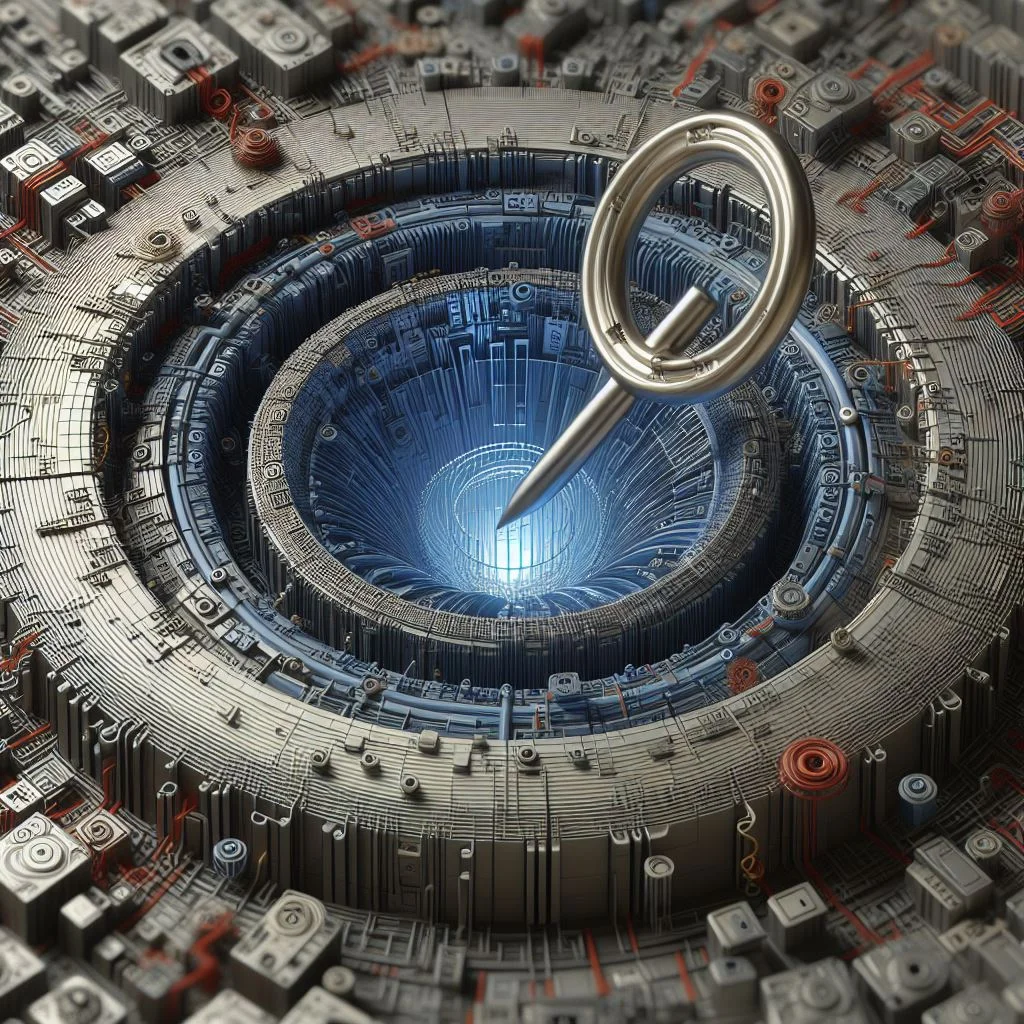
Delving deeper into the realm of unlocking the potential of 3D AutoCAD reveals an expansive landscape where designers wield a multitude of commands and strategies to master the intricacies of complex assignments. The '3DORBIT' command, a gateway to three-dimensional immersion, becomes not just a navigation tool but a conduit for spatial storytelling. Designers traverse the virtual realm with finesse, inspecting details, evaluating proportions, and immersing themselves in a dynamic environment that transcends the limitations of traditional 2D design. As the design narrative unfolds, the 'RENDER' command becomes a pivotal feature, akin to a magical wand that transforms digital models into visual masterpieces. The intricate dance of materials, lighting, and rendering techniques unveils a world where realism and creativity converge. Designers become visual storytellers, crafting narratives that go beyond geometric forms to evoke emotions and communicate design intent with unprecedented clarity.
Understanding the Foundations of 3D Modeling
Understanding the foundations of 3D modeling is akin to deciphering the language of a new dimension, where every coordinate and vertex contributes to the sculpting of virtual landscapes. At its core, 3D modeling transcends the simplicity of 2D design, introducing the concept of depth, perspective, and spatial relationships. This foundational understanding begins with grasping the intricacies of coordinate systems in the third dimension, where the X, Y, and Z axes intersect to define the position of every point in a virtual space. Viewports become portals into this multidimensional realm, offering perspectives that range from isometric to perspective views, enabling designers to visualize their creations from various angles.
The fundamental principles that govern 3D modeling involve the manipulation of geometric entities beyond traditional lines and shapes; now, primitives such as spheres, cubes, and cylinders become the building blocks of intricate designs. The transformation from 2D to 3D requires a mental shift, where designers navigate not only the plane of the screen but also the depth that extends into the digital canvas. Embracing the foundations of 3D modeling involves more than mastering commands; it entails cultivating a spatial intuition, understanding the nuances of perspective, and embracing a dynamic approach to geometry.
Navigating the 3D Space: A Practical Guide
Navigating the 3D space in AutoCAD is a transformative journey, evolving from the familiar terrain of 2D design to a multidimensional realm that demands a new set of skills and perspectives. This practical guide serves as a compass through this uncharted territory, where designers learn to maneuver seamlessly, understanding the intricacies of viewports, camera commands, and navigation tools. Viewports, as portals into this three-dimensional universe, offer a spectrum of perspectives—orthographic, isometric, and perspective—enabling designers to visualize and interact with their models from various angles.
The dynamic nature of the 3D space requires a nuanced understanding of camera commands, transforming the act of viewing from a passive observation into an active engagement. The 'DVIEW' command, for instance, allows designers to set specific viewpoints, controlling the orientation and inclination of the viewing direction. This level of precision becomes paramount in presenting designs from the most advantageous angles, ensuring clarity and visual appeal. Complementing this, the 'Walk' and 'Fly' commands introduce an element of dynamic exploration, allowing designers to virtually move through their models, experiencing the space as if traversing a physical environment. These commands go beyond mere navigation; they offer a tangible sense of immersion, enabling designers to assess spatial relationships and identify potential design considerations.
Mastering Extrusion and Revolving Techniques
Mastering extrusion and revolving techniques in AutoCAD heralds a transformative phase where designers transition from static representations to dynamic, three-dimensional entities. Extrusion, as a fundamental technique, empowers designers to elevate 2D sketches into volumetric structures, adding depth and substance to their creations. This process involves extending 2D profiles along a specified path, creating solids that embody the essence of the original sketch. The command becomes a sculptor's tool, allowing designers to breathe life into their designs by stretching, tapering, or tapering along a path.
The versatility of extrusion shines through as designers explore the intricacies of the 'EXTRUDE' command, discovering its potential to shape not only simple prisms but also intricate forms with varying cross-sections. The ability to extrude closed and open profiles opens avenues for creativity, enabling the generation of complex geometries that go beyond the limitations of traditional drafting. Whether it's creating architectural elements with textured facades or crafting intricate mechanical components with precision, extrusion emerges as a cornerstone technique that bridges the gap between 2D sketches and three-dimensional realities.
Advanced Solid Modeling: Beyond the Basics
Embarking on the journey of advanced solid modeling in AutoCAD signifies a transcendence beyond the basics, where designers move from the rudimentary foundations of 3D design to the realm of intricate and nuanced creations. This expedition introduces a palette of commands and techniques that elevate solid modeling from mere representation to a canvas for artistic expression. The 'BOOLEANS,' 'FILLET,' and 'CHAMFER' commands emerge as alchemical tools, transforming geometric entities into complex, interconnected structures. 'BOOLEANS' allow designers to merge, subtract, or intersect solids, unleashing a realm of creative possibilities where forms blend seamlessly or subtract to create voids. The 'FILLET' and 'CHAMFER' commands add a touch of finesse, enabling designers to soften edges or create beveled corners with precision, adding both aesthetic appeal and functional integrity to their models.
As designers navigate the intricacies of the 'BOOLEANS' command, they discover the power to manipulate and combine solids in ways that transcend traditional design constraints. Merging solids becomes a process of creating unified, cohesive structures, essential for the creation of complex assemblies or intricate architectural elements. Conversely, the subtraction capability allows for the carving of voids within solids, enabling the design of intricate negative spaces that add sophistication and depth to the model. The ability to intersect solids becomes a means to create intricate intersections and connections, facilitating the design of complex mechanical components or sculptural compositions.
Harnessing the Power of Parametric Design
Embarking on the journey of harnessing the power of parametric design in AutoCAD is a profound exploration that transcends traditional modeling approaches. At its core, parametric design is a paradigm shift, where designs become responsive entities that adapt intelligently to changes in dimensions, properties, or configurations. The introduction of parameters, constraints, and equations infuses designs with a dynamic intelligence, allowing designers to establish relationships between various elements within the model. The ability to modify parameters initiates a ripple effect, triggering real-time adjustments throughout the design. This iterative and responsive nature empowers designers to explore numerous design variations efficiently, fostering a flexible and adaptive design process.
The parametric approach fundamentally alters the design landscape, offering a level of control and flexibility that goes beyond the constraints of conventional modeling. The 'PARAMETRIC' and 'CONSTRAINT' commands become the architects of this transformation, enabling designers to define and enforce relationships between geometric entities. These commands facilitate the creation of design rules, where specific dimensions or properties maintain defined relationships, ensuring coherence and consistency within the model. As designers delve into the intricacies of parametric design, they uncover a new dimension of creativity—one where designs are not static end results but living, breathing entities that evolve and adapt to the evolving needs of the project.
Streamlining Workflow with Blocks and References
Streamlining workflow with blocks and references in AutoCAD is a strategic mastery that transcends conventional design approaches, revolutionizing the efficiency and flexibility of the design process. Blocks, as the foundational building blocks of design, empower designers to create reusable, parametric entities that enhance consistency, accuracy, and manageability within a drawing. The 'BLOCK' command becomes a virtuoso, allowing designers to encapsulate complex geometry, layers, and attributes into a single entity that can be easily inserted and manipulated across the drawing. These intelligent blocks not only expedite the design process but also foster a modular approach, where standardized elements can be effortlessly replicated and modified with a few clicks. The concept of dynamic blocks elevates this efficiency further, introducing parameters and actions that transform blocks into responsive, adaptable entities, enriching the design vocabulary with intelligence and flexibility.
The strategic use of external references (Xrefs) emerges as a game-changer in streamlining collaboration and design coherence. Xrefs allow designers to reference external drawings into their current project, creating a dynamic link that ensures any changes in the referenced drawing automatically update in the host drawing. This real-time collaboration mechanism is invaluable in scenarios where multiple designers contribute to a project, enabling concurrent work on different aspects of the design without the risk of version control issues. Additionally, Xrefs facilitate the creation of master drawings, where changes in the referenced files propagate seamlessly, ensuring a consistent and coordinated design across various disciplines.
Visualizing Realism: Materials, Lighting, and Rendering
Visualizing realism in AutoCAD through materials, lighting, and rendering is a transformative journey that transcends the confines of mere technical representation, bringing designs to life in a virtual realm where aesthetics and functionality converge. The incorporation of materials introduces a tactile dimension, enabling designers to simulate the physical properties of surfaces and imbue their creations with a sense of materiality. The 'MATERIAL' command becomes a palette of possibilities, offering a rich selection of textures, colors, and reflective properties that mimic real-world materials, from the warmth of wood to the sheen of polished metal. The strategic application of materials goes beyond aesthetics; it becomes a storytelling tool, conveying the intended purpose, ambiance, and character of a design. Whether it's the choice of marble for a luxurious interior, concrete for an industrial space, or glass for transparency and openness, materials become the language through which designers articulate the narrative of their creations.
Tackling Challenges: Advanced Troubleshooting Techniques
Embarking on the journey of tackling challenges in AutoCAD through advanced troubleshooting techniques is a testament to a designer's resilience and mastery of the digital realm. As designers navigate the intricacies of complex projects, they inevitably encounter hurdles that demand not only technical expertise but also a strategic approach to problem-solving. The 'AUDIT' and 'RECOVER' commands emerge as the first line of defense, allowing designers to identify and rectify errors within a drawing file. These commands become diagnostic tools, unveiling issues such as corrupt entities, data inconsistencies, or unresolved dependencies that may hinder the smooth operation of the software. Beyond the basics, the 'OVERKILL' command becomes a surgical instrument, enabling designers to eliminate redundant and overlapping geometry, streamlining drawings and addressing potential sources of errors. The 'PURGE' command complements this process, offering a systematic approach to cleansing the drawing of unused elements, layers, and styles that may contribute to file bloat and performance issues. In the face of more elusive challenges, the 'ISOLATE' and 'UNISOLATE' commands become strategic allies, allowing designers to selectively focus on specific elements within a complex drawing, isolating potential problematic areas and facilitating targeted troubleshooting.
The 'LAYISO' and 'LAYUNISO' commands offer another layer of control, allowing designers to isolate specific layers for scrutiny, ensuring that issues within particular layers are addressed with precision. Furthermore, the 'LAYTRANS' command becomes instrumental in troubleshooting layer translation issues, providing a mechanism to reconcile disparities between layers in different drawings or referenced files. The 'SYSVAR' command, coupled with a deep understanding of system variables, empowers designers to fine-tune the software's behavior to suit their specific needs, addressing subtle performance issues or unexpected behavior. As designers delve into the complexities of external references (Xrefs), the 'XREF' and 'XOPEN' commands provide a portal to explore, diagnose, and troubleshoot issues related to referenced drawings. The ability to bind, detach, or reload Xrefs becomes a strategic maneuver in resolving challenges related to drawing collaboration and integration. Moreover, the 'LAYFRZ' command offers a tactical approach to isolating layers within Xrefs, allowing designers to troubleshoot issues within referenced files without affecting the overall composition of the host drawing.
Collaborative Design: Working with 3D AutoCAD in a Team
Engaging in collaborative design within the realm of 3D AutoCAD is a multifaceted endeavor that transcends individual contributions, fostering synergy and efficiency within a team. As designers embark on projects of increasing complexity, the ability to seamlessly integrate their efforts becomes paramount. The 'DWG' file format, a common language spoken by AutoCAD, serves as the collaborative canvas where team members can contribute, modify, and review design iterations. The introduction of the 'CADINPLACE' command becomes a bridge between 2D and 3D collaborative efforts, allowing designers to work on components of a project independently while maintaining a cohesive whole within the shared drawing file. The concept of external references (Xrefs) emerges as a cornerstone in collaborative design, enabling team members to reference and integrate external drawings into the main project seamlessly. The 'ATTACH' and 'DETACH' commands within Xrefs become strategic tools for managing the dynamic relationship between the main drawing and referenced files, allowing for real-time updates and collaboration without the risk of version control issues.
The 'COLLABORATE' tab within AutoCAD, introduced in recent versions, becomes a command center for team collaboration, offering features such as 'SHAREDESIGN' and 'COAUTHOR' that facilitate real-time collaboration. These features provide a platform for multiple team members to work on a drawing simultaneously, with changes reflected in real-time, fostering a dynamic and interactive collaborative environment. The 'NOTIFY' command becomes a communication tool within this collaborative space, allowing team members to stay informed about changes made by others, ensuring transparency and coordination. Additionally, the 'REVISIONCLOUD' command becomes a visual language for design feedback and communication, enabling team members to highlight areas of interest, propose modifications, or convey design intent within the drawing.
Staying Updated: Embracing the Latest Features
Staying updated and embracing the latest features within the ever-evolving landscape of AutoCAD is not merely a technical necessity but a strategic imperative that empowers designers to harness the full spectrum of tools, functionalities, and innovations at their disposal. The perpetual evolution of AutoCAD introduces a continuous stream of enhancements, optimizations, and cutting-edge features that redefine the boundaries of digital design. The 'AUTOCADUPDATE' command becomes the gateway to a world of possibilities, offering designers the ability to seamlessly integrate the latest updates, bug fixes, and performance enhancements into their workflow. As Autodesk unveils new versions of AutoCAD, designers embark on a journey of discovery, exploring features that not only streamline existing processes but also introduce novel methodologies that elevate the design experience. The 'DGNIMPORT' and 'DGNEXPORT' commands, for instance, become conduits for interoperability, allowing designers to seamlessly integrate drawings with MicroStation, fostering collaboration across different platforms. The 'BLOCKTOOLPALETTE' and 'DWGPALETTE' commands become visual hubs, revolutionizing the insertion process by providing intuitive interfaces for managing and inserting blocks, streamlining workflows and enhancing productivity. The 'MTEXT' command evolves into a dynamic tool for text editing, introducing features such as column constraints, background masks, and text wrapping that enhance the clarity and precision of textual information within drawings. The 'QUICKCALC' command emerges as a powerful companion, transforming AutoCAD into a computational engine where mathematical expressions and unit conversions can be seamlessly performed within the drawing environment. Moreover, the integration of the 'AUTOCADWEB' and 'AUTOCADMOBILE' platforms extends the design horizon beyond desktop confines, offering designers the flexibility to create, edit, and collaborate on drawings from any device, unleashing a new era of mobility and accessibility in design workflows. The 'COMPARE' and 'DWGCOMPARE' commands become diagnostic tools, facilitating the identification of differences between drawing versions, streamlining the review and revision process in collaborative projects. The 'CONNECTEDDESIGN' platform becomes a manifestation of AutoCAD's integration with cloud services, providing designers with a centralized hub for accessing design files, collaborating with team members, and syncing project data seamlessly. As AutoCAD introduces features such as 'DASH,' 'LISP,' and 'ARX,' it not only modernizes the software's core but also invites designers to explore the realms of parametric design, automation, and extended customization, pushing the boundaries of what is achievable within the digital design domain. The 'AUTODESKAPPMANAGER' and 'AUTOCADMARKETPLACE' commands serve as portals to a treasure trove of third-party applications, plugins, and content libraries, enabling designers to augment their toolkit with specialized functionalities and resources tailored to their specific needs. The 'BLIPMODE,' 'ISAVEBACK,' and 'REFCLOSE' commands provide designers with efficiency tools that enhance the user experience, offering features such as dynamic tooltips, automatic file-saving, and streamlined reference management that contribute to a fluid and uninterrupted design process. As AutoCAD integrates machine learning and artificial intelligence, designers witness the emergence of features such as 'CADINSPECTION' and 'AUTOTRACK,' transforming the software into an intelligent assistant that automates repetitive tasks, predicts user intentions, and enhances design precision. The 'AECOBJECTS' and 'AECTOACAD' commands bridge the gap between different design disciplines, allowing seamless interoperability between AutoCAD and specialized AEC software, facilitating a holistic and integrated approach to architectural, engineering, and construction projects. The '3DPRINT' command becomes a gateway to the world of additive manufacturing, empowering designers to visualize, optimize, and materialize their digital creations in physical form through 3D printing technologies. In conclusion, staying updated and embracing the latest features within AutoCAD is not merely an act of compliance but a conscious choice to unlock the full potential of digital design. The continuous evolution of AutoCAD introduces designers to a landscape of innovation, efficiency, and creativity, where each new feature is a brushstroke on the canvas of possibilities. The 'AUTOCADUPDATE' command becomes a portal to a world of continuous improvement, where designers are not just users but active participants in the shaping of a software that transcends the conventional boundaries of design. As AutoCAD evolves, designers who embrace the latest features find themselves at the forefront of a dynamic and ever-expanding frontier, where the intersection of technology and creativity gives rise to a new era of design possibilities within the digital realm.
The world of AutoCAD is dynamic, with new features and updates regularly introduced. Stay ahead of the curve by embracing the latest features and tools that enhance your capabilities in 3D design.
With these strategies and techniques at your disposal, you're well-equipped to embark on the journey of mastering 3D AutoCAD for complex assignments. Elevate your skills, unleash your creativity, and bring your 3D designs to new heights
Conclusion
In the culmination of the odyssey through the intricate landscapes of 3D AutoCAD, the realization dawns that mastering the artistry is not just a technical feat but a holistic endeavor that involves the synthesis of creativity, innovation, and technical acumen. The '3DORBIT' and '3DWALK' commands, which enable designers to traverse the immersive worlds of three-dimensional design, go beyond mere navigation—they become conduits for storytelling and experiential design. Designers, armed with these commands, not only inspect their creations but immerse themselves in a virtual environment where spatial relationships, proportions, and aesthetics converge to shape a holistic experience. The fluidity and grace with which one can move through the 3D space become integral to the design process, allowing for dynamic assessments and iterative refinements that transcend the limitations of traditional 2D design.
As the 'RENDER' command transforms digital models into photorealistic representations, the boundaries between the digital and physical realms blur. The intricate dance of materials, lighting, and rendering techniques unfolds a visual symphony where the lines between reality and simulation dissipate. The mastery of these elements becomes an art form, where designers not only model geometry but sculpt atmospheres, evoke emotions, and craft visual narratives. The 'RENDER' command becomes a virtuoso's brush, allowing for the creation of visual poetry where every reflection, shadow, and texture contributes to the immersive storytelling within the digital canvas.
